Get the Deserved Compensation for a UPS Damaged Package With Zero Hassle
The last scenario you want to go through after expecting a new package sent by UPS is getting a faulty order. The reasons are many, starting from improper handling to water exposure or unexpected accidents.
What’s the best way to cope with a UPS damaged package, and how can you demand proper compensation for the incident? You will find the best tips for solving these problems in our guide and learn how to report other UPS delivery issues by !
What Should I Do if UPS Damaged My Package?
UPS allows you—the recipient—and the sender to file a claim if the parcel arrives faulty. In other words, you must inform the courier about the condition in which the package was delivered since there’s no other way for them to find out about the problem. The shipping company needs to inspect the damage and consider all circumstances before they offer you compensation.
Whether you are dealing with an international or a domestic damaged UPS package, you must report the issue within 60 days of the delivery date.
How To Raise a Claim for a UPS Package Damaged in Transit
The company proposes three possible ways to submit a claim for damaged goods:
- Online
- Via phone
- Via mail
Raising a Claim via an Online Form
An electronic claim is the most frequent method of reporting faulty parcels to UPS. You can do it by following the procedure described below:
- Go to the UPS website
- Log in to your UPS account
- Scroll down the homepage to find the Customer Service section and click on Claims Support
- Click on the Start a Claim hyperlink under the Start a Claim section
- Complete the required fields
- Upload photos and the supporting documentation
- Click on Submit
Raising a Claim via Phone
To inform the courier about the problem over the phone, call (800) 742-5877 and tell the customer support representative what happened. The reps may request more details and pictures of the damage and also ask you to bring the parcel to the local post office for inspection.
Raising a Claim via Mail
To file a claim in written form, proceed as follows:
- Write a letter and explain the issue in as much detail as possible
- Add the photos and the additional documentation about the shipment and the damage
- Mail the letter to:
UPS Claims Processing Center
P.O. Box 1265, Newport News
VA 23601-1265
How To Check the UPS Claim Status
You can check the status of your claim anytime by logging in to your UPS account and finding the section that shows the claim updates. The following table shows possible status variations:
| Claim Status | Explanation |
| Claim Issued | Your claim was raised and forwarded to the shipper |
| Claim Reported—Supporting Documents Received | The additional documentation and pictures of the damage were successfully added to your claim |
| Claim Review in Progress | The courier’s claim department is currently reviewing the details of your request |
| Claim Review Complete | The department in charge has revised the claim and the supporting documentation, and you can expect the results soon |
| Claim Not Approved | There are two versions of this status update:
|
| Claim Paid | Your claim has been approved, and the shipper has issued the payment |
How Long Will It Take for the Courier To Solve the Problem?
After submitting a claim, the company needs approximately ten days to process it. The more specific details you disclose, the bigger the chances of having your problem solved faster.
Demand Refunds for Ruined Parcels in a Few Taps With DoNotPay
If the very thought of negotiating a refund for a damaged package with customer care reps makes you anxious, we have got your back. DoNotPay saves the day by helping you report a faulty order and ask for a refund without stressful disputes with the courier! By using the basic shipment info you provide us with, we will generate a complaint letter and send it to the shipping company in your stead within five minutes!
Here are the steps you should follow:
- and log in to your account
- Choose the Late Delivery Refund option
- Select the courier in charge of your delivery
- Enter a few essential shipment details—your tracking number, the name of the sender, or any other required info
This procedure will help you demand a refund from couriers such as USPS, Amazon, and FedEx in the blink of an eye!
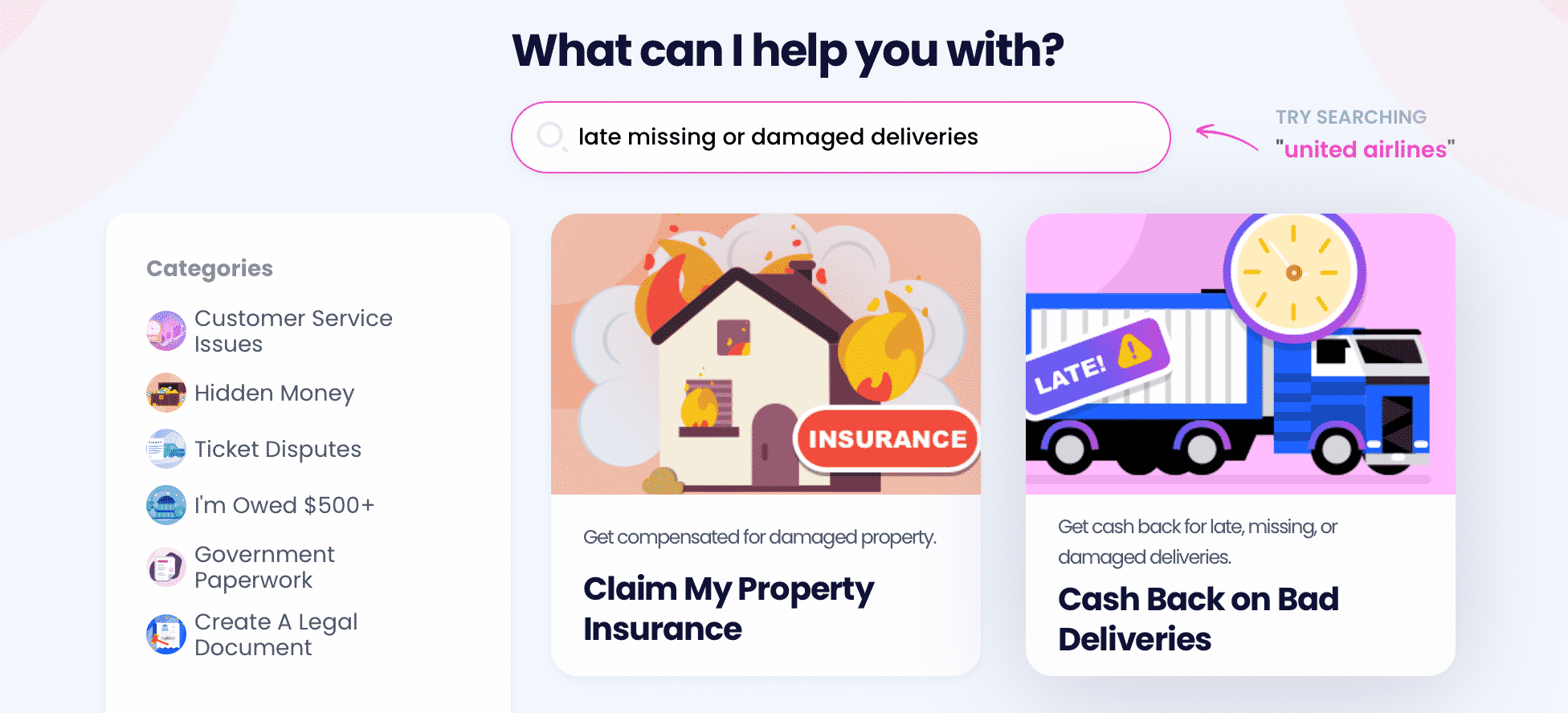
Not only does our service assist you in getting compensated for faulty orders—we do much more! The guides from our learning center can help you find out where your UPS parcel is, how late this courier delivers parcels, and how to handle many other issues, such as:
- UPS late, lost, and wrongly delivered packages
- UPS parcels that are supposed to be delivered, but you can’t find them
- FedEx missing and delayed deliveries
- USPS delayed, lost, and misdelivered parcels
- Lost and late orders from Amazon
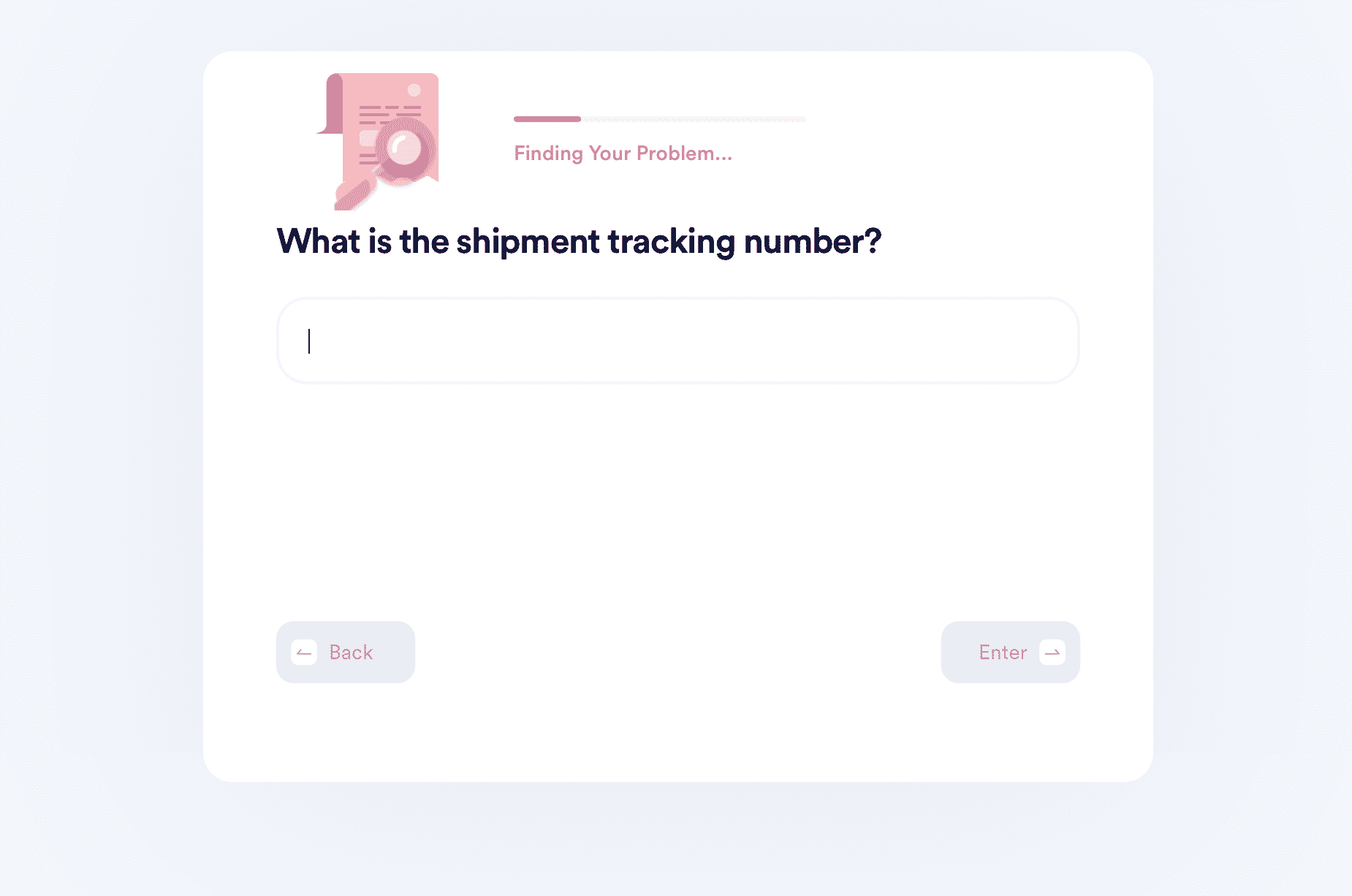
DoNotPay Has Your Back Every Step of Your Customer Journey
Helping you apply for a late, damaged, or missed delivery refund is only a fragment of what we can do for you. If you aren't satisfied with the service you've received or an item you've purchased, all you need to do is fire up your DoNotPay app.
We can bypass any company's customer service, draft a refund demand letter, or initiate a chargeback process in your stead. Our app can also digest the company's return policy and help you send the faulty product back. You won't have to lift a finger as our app does everything automatically after you answer several essential questions related to your purchase. If you decide to mail a letter to the company yourself, we'll tell you how you need to draft it to get exactly what you need.
It doesn't matter whether you bought a package for an incarcerated loved one, expected an insured mail delivery, or made a purchase to redeem a gift card but still have a few bucks left on it—we'll help you make the most of the situation. Our app can get your gift card cash back, file an insurance claim, and connect you with the loved one in jail.
How Far Do DoNotPay's Services Go?
Our app can prove handy in a variety of other situations, such as:
- Fighting workplace discrimination
- Drafting a child travel consent form
- Getting important documents notarized
- Entering raffles for free
- Reducing your property taxes
- Writing documents and contracts
- Making DMV appointments
- Practicing for various government tests
- Submitting Freedom of Information Act (FOIA) requests
Visit our learning center for a full range of our services.
 By
By