The A–Z of the Zaful Return Policy
Are you disappointed with what you received in the mail from Zaful? Are you looking to get a refund but don't know where to start? Relax and let DoNotPay break down the process on how to send your item back with our easy guide to the Zaful return policy. Even better, and help you return the item without unnecessary delays.
The Basics of the Zaful Return Policy
If you want to return your item to Zaful, you should do so within 30 days of receiving it. In most cases, you will need to cover the shipping costs. If you receive a wrong item or an incorrect size, you will need to call the support center and supply a photo or video of the item. The outcome will depend on who is responsible for the issue:
| Responsibility | Action |
| Zaful's | Zaful will refund the full price of the item and associated shipping charges or send a replacement free of charge if the mistake is theirs |
| Customer's | If you order the wrong size, you will have to cover the shipping charges for the return and the replacement. Zaful can refund the price of the product (but not the shipping fees) or send another item |
You are allowed to change your mind even if the right item was shipped to you. In this case, you will receive a partial refund or an exchange. You will still need to cover the shipping charges.
To return an item to Zaful, you should be aware of the following:
- You cannot return an item unless approved by the customer service team
- You will not be able to return an item without an RMA (Return Merchandise Authorization) form
- The items should be in good condition—unwashed and unused
- The original tags must be intact
- You need to pack the item in its original packaging
Items That You Can't Return to Zaful
If you have ordered any of the following items from Zaful, know that they cannot be returned mostly for hygiene reasons:
- Lingerie
- Swimwear
- Beauty items
- Luck Bags
- Masks and protective equipment
- Discounted items
- Items with non-returnable tags
- Free gifts
How Long Does It Take Zaful To Process a Return?
Once you have returned your item to Zaful, the company will need three to six business days to process it and decide on a solution. The time frame for refunds depends on your method of payment and is indicated in the table below:
| Payment Method | Time Frame |
| PayPal | Up to 48 hours |
| Credit card | 7–14 business days |
| Zaful Wallet | Up to 24 hours |
How To Return an Item to Zaful by Yourself
To return the unwanted item, you should:
- Log in to your account and locate the order you want to return
- Click on My Tickets and fill out the After Sales Application page
- Select Returns & Exchange and the secondary reason in the Question Type field
- Pick the desired option in After-Sales Type
- Enter the order number and mark the item you’re returning
- Explain the issue in the Message field
- Add any relevant photos or videos
- Verify your contact information and hit Submit
You need to wait 24 hours for the Zaful team to get back to you with an RMA form and return address. You can then pack the item securely with the completed form and drop it off at your preferred shipping company.
How To Return an Item to Zaful Using DoNotPay
It takes a lot of time and energy to follow the Zaful return policy, and you may want to avoid dealing with customer support or waiting for further instructions. You can use DoNotPay as your pocket-sized assistant to return unsatisfactory items to Zaful by following these steps:
- in your web browser
- Select the Item Return Request product
- Answer the chatbot's questions about your purchase
- Submit your request
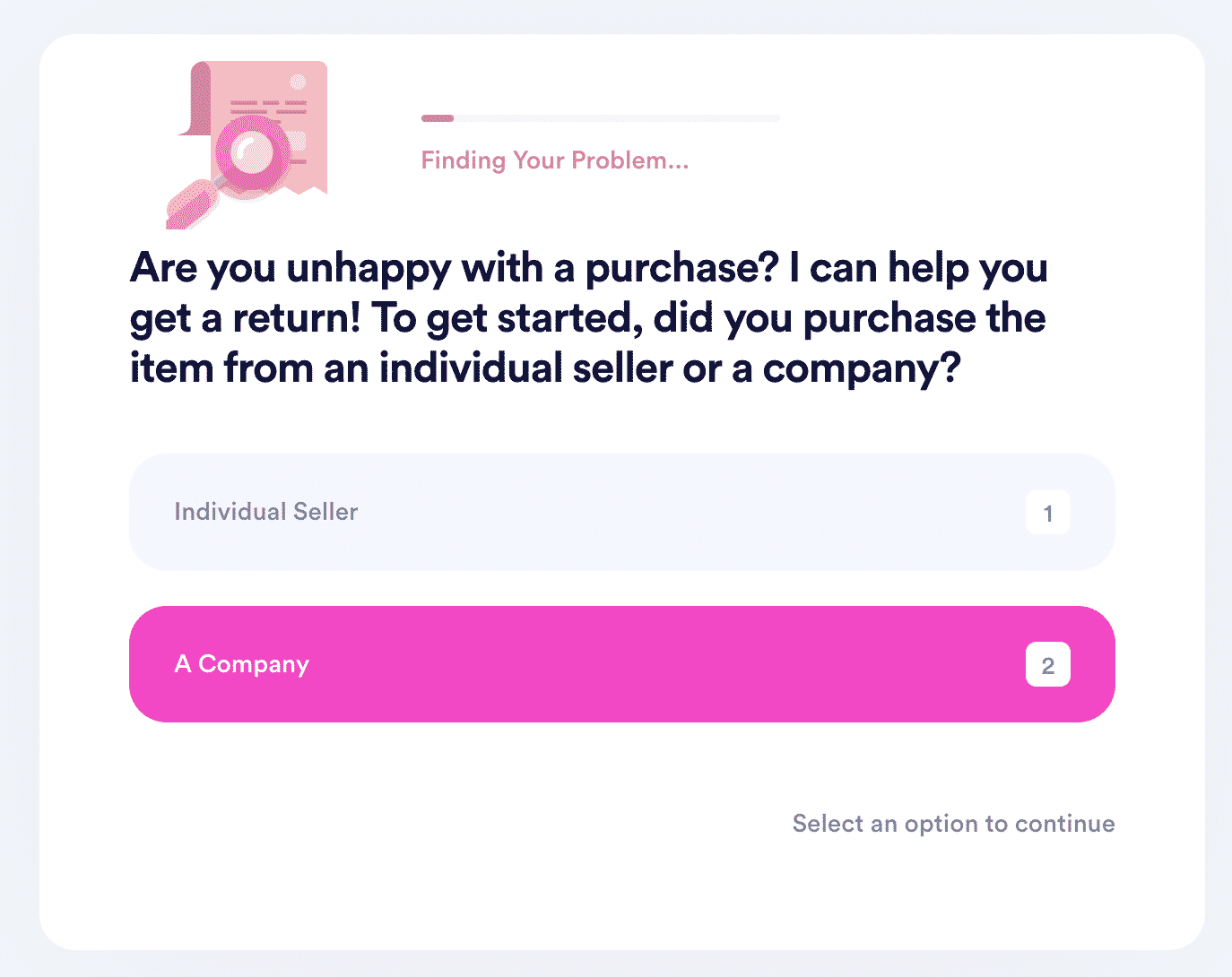
We will then generate a return request letter and mail it to Zaful, indicating the deadline by which it should process your return. We will also send you a return label that you can use to mail your item for free, so you don't have to worry about the shipping charges.
If you're a shopaholic and buy from the following merchants, DoNotPay can help return your items to them as well:
| Walmart | Target | eBay | Ulta |
| Costco | Nordstrom | Sephora | Macy's |
| SHEIN | Kohl's | Wayfair | REI |
| Tillys | Old Navy | Microsoft | PetSmart |
Not Satisfied With Zaful's Customer Service? Send Demand Letters To Them!
If you don't like the way Zaful handled your return case, DoNotPay can help. You can use our app to send demand letters to this company and anyone else who doesn't respect your rights in small claims court.
By using DoNotPay as your pocket-sized assistant, you can eliminate the stress of finding a lawyer, filling out paperwork, and paying super-high lawyer fees.
With DoNotPay, you can do everything from filing your complaint to preparing for a court appearance in a straightforward way that saves time and money.
Don’t Tolerate Corporate Attitudes—Request What’s Rightfully Yours
DoNotPay is known for being the champion of customer advocacy because we help our users claim what’s rightfully theirs, and we don’t tolerate big corporations taking people’s hard-earned money.
No matter if you want to request a refund, insurance, extended warranty, or compensation from airlines, our AI-powered lawyer will fight for your right.
If you feel like you’re overpaying certain subscription services, we can help you cancel them. Also, if you want to test a subscription before you start paying money for it, don’t connect your credit card to the free trial page! You can sign up for free trials using our virtual credit card. That way, companies won’t be able to charge you auto-renewal fees because the card has no funds.
Wait! DoNotPay Can Help You in Many Other Ways
DoNotPay has many different areas of expertise—helping you return your faulty items is only one of them.
Check out how our app can assist you in:
- Getting compensation for victims of crime
- Protecting your work from copycats
- Fighting workplace discrimination
- Getting access to public records
- Getting free raffle tickets
- Fighting noisy neighbors
 By
By