How to Appeal an Upwork Suspended Account With the Help of DoNotPay
Upwork is one of the world's leading freelance platforms. According to a Backlinco study, 67.86% of Upwork's total marketplace revenue comes from freelancers. While some freelancers rely on the platform as their main income source, it's the secondary source for others.
Upwork operates on terms of service to bind freelancers and govern how they use the platform. So, it's not uncommon for them to ban or suspend freelancers' accounts. Sometimes the ban or suspension is warranted, and sometimes it's not.
If you've fallen victim to a suspended or banned Upwork account, we know how it feels. But even more frustrating is appealing the suspension by yourself. The good news is DoNotPay can help. We've put together this guide to show you how to appeal an .
What Are the Reasons for Getting Banned on Upwork?
You can get banned or for many reasons. Below we dive deep into the most common reasons you can lose your Upwork account.
1. Accepting or Asking Payment Outside Upwork
According to an Upwork Press Release, the company generates between $480 million to $490 million from the Upwork marketplace and managed services. Over 90% of the revenue comes from the Upwork marketplace and includes service and admin fees paid by freelancers and employers.
Accepting or asking for payments outside the Upwork platform denies the company some of its revenue. This doesn't sit well with them because they have a business to run and investors to take care of. It's the easiest way to get suspended or banned permanently from the platform.
2. Sending Too Many Proposals Without Getting Hired
Too many proposals without getting hired is a negative signal. Upwork can translate it for low-quality and spammy proposals. Since they're in business and only want productive freelancers on the platform, they're likely to kick you out of Upwork.
3. Delivering Low-Quality Work
Upwork spends a heavy budget annually on marketing to acquire clients. The last thing they expect is disappointments from freelancers using the platform because of low-quality submissions. If you constantly submit substandard work, you're more likely to get banned or suspended.
4. Demanding 5-Star Feedback From Clients
Demanding 5-star feedback doesn't sit well with some clients. If they ever feel harassed, they can report you to Upwork management. Unfortunately, you may end up banned or suspended from the platform based on the available evidence.
5. Using the Wrong Name and Photo in Your Profile
Upwork verifies every account after successful signup. During the verification, they assess the following:
- Your full name
- Profile picture
- Age
You'll be required to show your national ID or passport to verify the information you've provided. You should be above 18 to operate an Upwork account. Should there be a mismatch, they won't hesitate to ban or suspend you from the platform.
6. Adding Your Contact and other Links in Your Profile
Upwrok forbids adding your contact and other links in your profile. The company does this to protect freelancers from employers with ill intentions. You'll get banned or suspended if you disregard this requirement.
7. Accessing Multiple Accounts from One Computer
Accessing multiple accounts from one computer can easily get you banned or suspended. Upwork may interpret this to mean you have several user accounts. You'll be prompted to verify your identity over a video call. Failure to verify your identity will get you banned or suspended.
8. Accessing Your Account from Different Computers
Upwork takes your location seriously. If they suspect a change in location while signing in, they'll ask you to verify your identity. This is what it means to access your account from different computers, especially if they're in different geolocations.
Unfortunately, if you can't prove your identity, you'll get banned or suspended from the platform.
What to Do If You Get Banned from Upwork Inc.
So, what should you do if you get banned from Upwork? Giving up and letting go of the account isn't worth it when you can salvage the situation. Here's what to do.
- Visit Upwork Support Center.
- Navigate to the bottom right corner and click on the 'Get Support' chat button to connect with Upwork support agents.
- Write your message.
- Click send and wait for a response.
You can also call Upwork support at 866-262-4478.
Get Your Upwork Account Back With DoNotPay
Appealing a banned or by yourself can be daunting, especially when you don't know how to write a demand letter. The good news is if you lack the time and knowledge to do it on your own, DoNotPay can help.
All you have to do is:
- Log in to your DoNotPay account and locate the Unban My Account product.
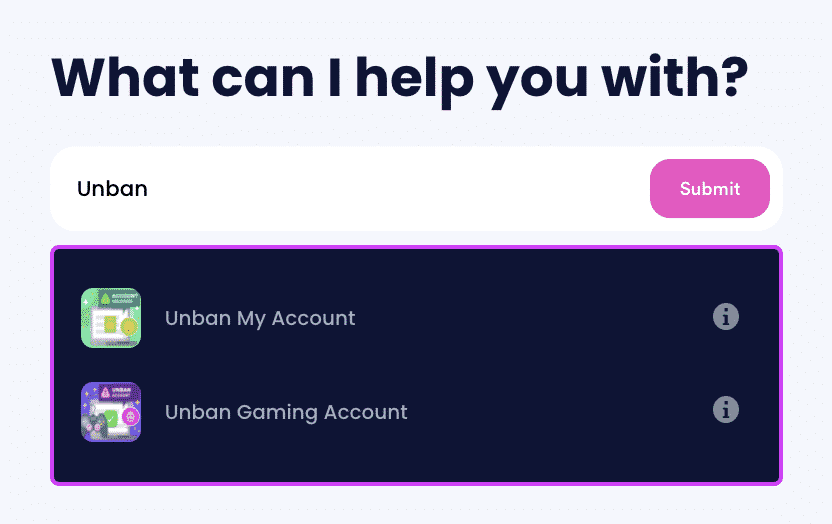
- Answer a few questions related to your banned account.
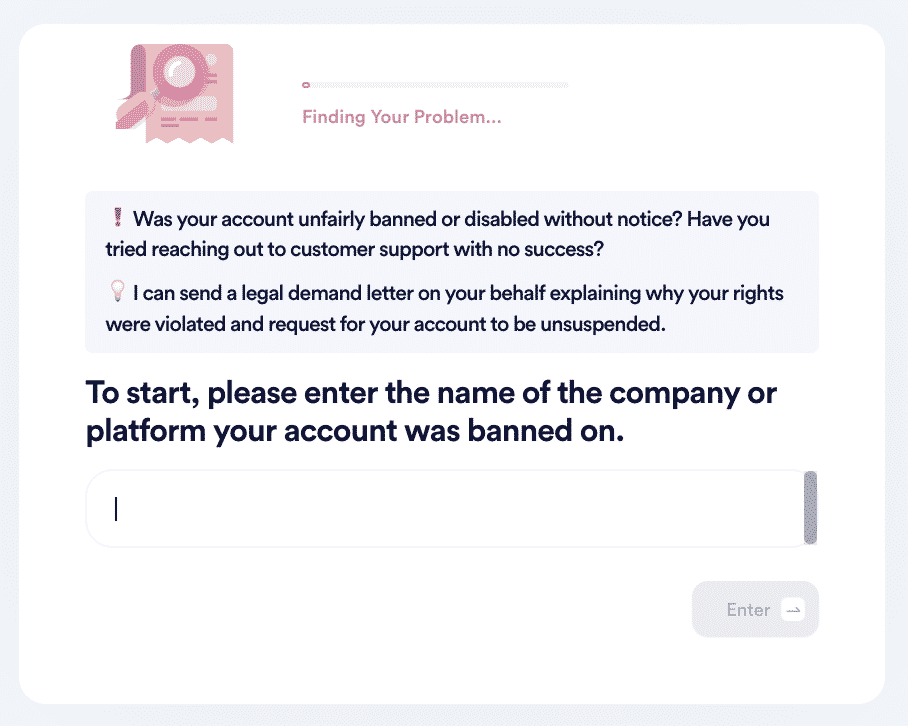
- Click on the Sign and Submit button.
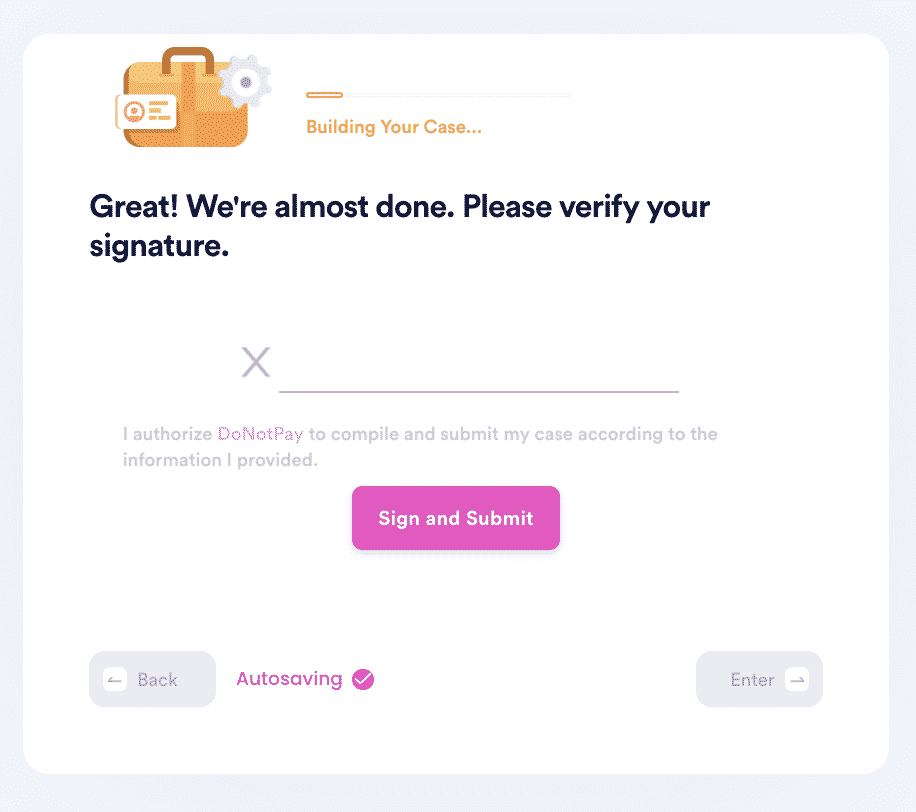
DoNotPay will generate a customized appeal letter in less than five minutes and send it directly to Upwork Inc. The appeal letter contains a two-week deadline for Upwork Inc. to respond.
DoNotPay Can Help You Appeal Banned or Suspended Accounts on Any Platform
DoNotPay can help you appeal other banned or suspended accounts–not just Upwork. The table below summarizes other platforms we can help you get unbanned from.
An Upwork account is a source of income for many people both directly and indirectly. A banned account means your source of income is cut. Get your account unbanned before it affects you heavily.
Luckily for you, DoNotPay can come to your rescue. We have the resources to help you appeal your suspended Upwork account for reinstatement. Be sure to reach out to us for assistance.
What Else Can DoNotPay Do?
DoNotPay can do more than recover accounts. You can trust DoNotPay to help you:
- Analyze terms of service
- Apply for copyright protection
- Report identity theft
- Delete accounts
- Recover account passwords
 By
By