All You Need To Know About Skullcandy Warranty
Skullcandy is a U.S.-based tech retailer specialized in selling earphones, headphones, and other similar devices.
The company offers a two-year manufacturer’s warranty that allows customers to return the goods in case of damage. The only exception is power banks, which have a one-year warranty. If the product you purchased from Skullcandy seems to have any defect, you should consider filing a warranty claim.
What Does Skullcandy Warranty Cover?
The Skullcandy warranty covers all the products that belong to the retailer’s regular offer, except for soft goods such as clothing. In case the clothes or other soft accessories are damaged, you can get a refund or replacement, but only within 30 days of purchase.
The company’s warranty policy doesn’t apply to the following situations:
- Items are damaged in transit
- You are responsible for the damage
- You bought the product from unauthorized sellers
When Should You File a Warranty Claim?
Most people realize that the product is faulty as soon as they open the parcel or test the device. If you notice any damage after checking the functionality of the item you purchased from Skullcandy, the best option is to file a claim right away.
How To File a Skullcandy Warranty Claim on Your Own
The official way to file a warranty claim with Skullcandy is by using the company’s website. Customer support reps can provide you with additional information and respond to your inquiries regarding the warranty claim procedure, but they can’t start it for you.
Here’s the overview of available options to claim this warranty by yourself:
| Can You Claim Your Warranty With | Yes/No |
| DoNotPay | Yes |
| No | |
| Phone | No |
| Letter | No |
| In Person | No |
| Company Website | Yes |
How To Claim a Skullcandy Warranty on the Website
Here’s what you should do if you want to submit a warranty claim by yourself:
- Go to the official Skullcandy U.S. website
- Scroll down to the bottom of the page and click on the Warranty tab
- Select Submit a Claim
- Select your language and country
- Complete the form with the required information
- Preview the claim and submit it
If you have more than one damaged product, you have to file a separate claim for each item. Upon submitting the claim form, you will receive an email with shipping instructions to return the faulty item.
After they receive the returned product, SkullCandy will process your request in two to four days. Processing your warranty claim can take even longer on occasion. To avoid delays, you can use DoNotPay to handle all your warranty claims.
How To File a Skullcandy Warranty Claim With DoNotPay
It’s in the interest of most companies to delay processing warranty claims as much as possible. DoNotPay has developed a feature that allows you to file a car or home warranty claim, as well as a claim on an extended warranty for used cars without troubles. Our goal is to have your item repaired or replaced as soon as possible.

To try out this feature, follow the steps below:
- Log in to DoNotPay using your
- Search for the Claim Warranty option and select Warranty on a Purchased Item
- Enter all the required details, such as the product name and issues you have experienced with the item
- Select Submit
As soon as you complete the steps above, our app will generate a claim based on the information you provided and submit it on your behalf. The company should get in touch with you within several days to resolve the issue.
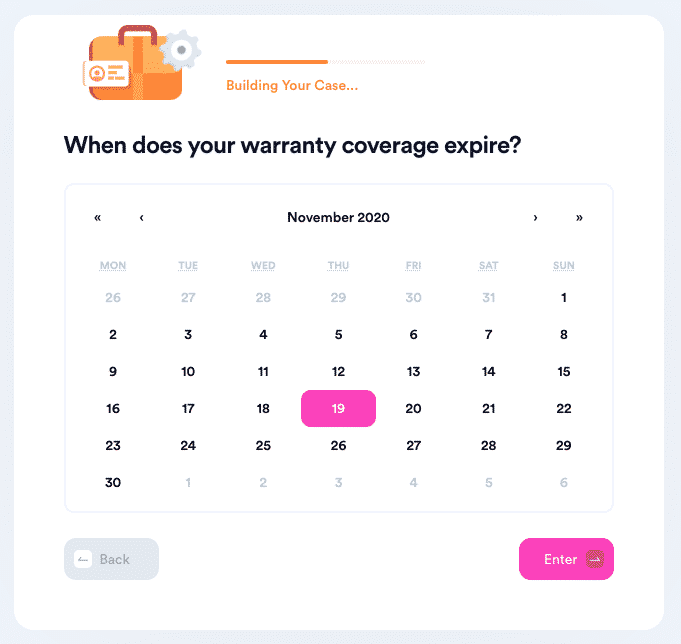
Your Claim Got Rejected? DoNotPay Gives You Another Chance
Finding out that the claim you filed on the Skullcandy website is denied can be discouraging, but it’s not time to give up yet. You have one more option—our app can help you submit an appeal and increase your chances for a positive outcome.

Here’s how you should proceed:
- Choose the Claim Warranty feature and select Appeal a Denied Warranty Claim
- Specify whether you are submitting an appeal against an extended warranty provider or product manufacturer
- Add the required information about the company and the original claim
DoNotPay will send an automatic appeal letter to Skullcandy—all you need to do is to wait for the company to get in touch with you.
What Else Can DoNotPay Do?
If this guide helped you get a necessary repair or replacement of your faulty goods from Skullcandy, you might also like our tips related to home warranty of America, home warranty reviews, the situations when dealers refuse to cancel extended warranty, and much more. In case companies such as Asus, Acer, Bose, Tesla, RIDGID, Samsung, or any other sold you a damaged product, make sure to use our advice to have them rectify the issue more efficiently.
We have other attractive features that can make your life easier in a snap. Open DoNotPay in your and let us help you deal with:
- Terminating various subscriptions and memberships
- Jumping the phone queue when calling customer support centers
- Obtaining a refund or compensation for delayed or canceled flights
- Reporting robocalls
- Appealing parking tickets
- Coping with bills you can't pay
- Eliminating spam mail before you know it
- Reporting stalking and harassment
- Waiving college application fees
- Obtaining a refund from any company
- Solving credit card issues
- Signing up for free trials without revealing your real credit card details
- Eliminating text spam forever
- Enrolling in various kinds of clinical trials
- Keeping in touch with your loved ones who are in prison
- Appealing traffic tickets
- Fighting against copyright infringement
- Signing up for services without revealing your real phone number
- Appealing speeding tickets
- Discover long-forgotten unclaimed money under your name
- Filing a claim for any other warranty
- Taking any person or company to small claims court
- Setting a DMV appointment with no stress
 By
By