How To Claim Your Tesla Warranty Quickly
Tesla is a cutting-edge company that produces electric cars, battery energy storage, solar panels, and various eco-friendly products. Electric vehicles aren’t science fiction anymore, but reviews about their performance are somewhat mixed. Some consider Tesla cars to be unreliable even though most users love them.
When you purchase a supposedly unreliable car, you’ll want to have a long-lasting and comprehensive car warranty. Find out how DoNotPay can help you claim your Tesla warranty easily and quickly, along with any home and manufacturer warranty.
How Long Does the Tesla Warranty Coverage Last?
Tesla comes with a four-year or 50,000-mile bumper-to-bumper limited warranty, which covers most of the repairs that you’ll potentially need. The two major components that aren’t covered by the Tesla factory warranty are the battery and drive units. These components have more extensive warranties, and the coverage period is different depending on the model.
Check out the time and mileage limits for different models in the table below:
| Model | Warranty Coverage for Battery and Drive Unit |
| Model Y/ Model 3 Long Range | Eight years or 120,000 miles |
| Model S/ Model X | Eight years or 150,000 miles |
| Model Y/Model 3 Short Range | Eight years or 100,000 miles |
Tesla also provides the following limited warranty coverage:
- Body Rust—This warranty covers rust perforation for up to 12 years and unlimited miles
- Supplemental Restraint System (SRS)—This warranty covers repairs or replacements for airbags and seatbelts for up to five years or 60,000 miles
How Do You Claim Your Tesla Warranty by Yourself?
Tesla is not transparent when it comes to claiming warranties. You can get in touch with Tesla and request more information in these three ways :
- By submitting a question on the support page—You can fill out the required fields and type in your question about claiming a warranty
- By chatting with Tesla’s customer support agent—Go to Tesla’s support page and click on the Contact Us button at the bottom of the page. They are available from 4 a.m. to 8:30 p.m. PST
- By visiting the nearest Tesla store—Locate a Tesla store in your area and visit them with your proof of purchase
Claim Your Tesla Warranty With the Help of DoNotPay
With our powerful platform, you’ll be able to claim your Tesla warranty in a few clicks. Claiming a warranty with DoNotPay won’t take you more than five minutes, and you don’t have to talk over the phone nor leave your home.
Open DoNotPay in any and follow the steps below to claim your warranty:
- Find a feature called Claim Warranty
- Pick the Car Warranty option
- Enter Tesla and type in the model and make of your car
- Provide the details about what’s wrong with your vehicle
- Tap on Submit My Claim
These five steps are all it takes to file a warranty claim and get repairs for your Tesla. After you provide all the information required, DoNotPay will generate a warranty claim and send it to Tesla. The company will inform you directly if they approve or deny your warranty claim.
DoNotPay might also inquire if you have an extended warranty for used cars. If you do, we can schedule a maintenance appointment on your behalf.
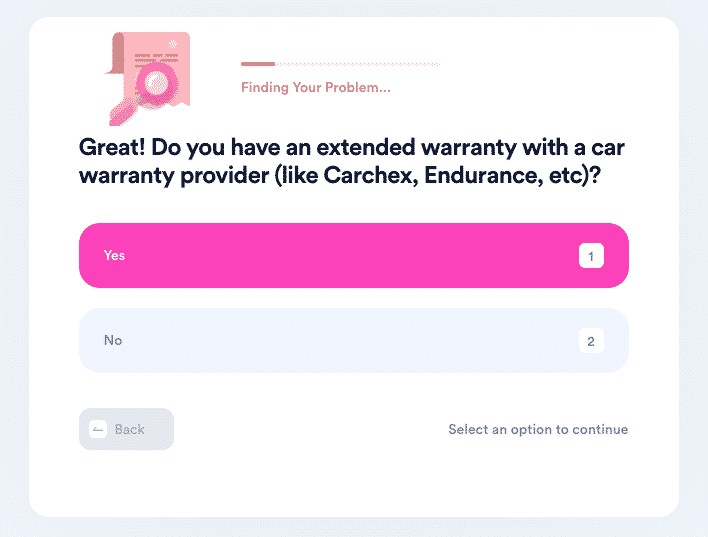
Don’t Be Disappointed if Tesla Rejects Your Warranty Claim—File an Appeal With DoNotPay
It happens all the time—you file a warranty claim, the company rejects it, and you give up. DoNotPay will ease a bit of the bureaucratic burden by filing an appeal in your stead.
Use our platform to get what you need by following the steps below:
- Open the Claim Warranty feature
- Click on Appeal a Denied Warranty Claim
- Select one of the two options—appealing against a Product Manufacturer’s or an Extended Warranty Provider’s decision
- Add your original warranty claim and provide information about the company
- Click on Submit
We will create an appeal letter and send it to the company automatically. Tesla should get in touch with you to discuss your case.
DoNotPay will also help you if your dealer refuses to cancel your extended warranty.

Avoid Bureaucratic Chores by Using DoNotPay
After you claim your car warranty, check out how you can claim a warranty for your home. DoNotPay can file a claim with any home warranty company in America, and you can read about reviews of other home warranty providers if you want to switch companies.
Apart from filing warranty claims, DoNotPay can do a lot more. We can assist you in requesting a Tesla deposit refund.
Check out what else we can offer by opening our platform in your .
We’ll provide you with the resources to:
- Request a refund from any company
- Schedule an appointment with the DMV in the blink of an eye
- Appeal speeding tickets
- Get help for unpaid bills
- Avoid phone verification for various services
- Monitor and cancel your unused subscriptions and memberships
- Contact friends or family who are in prison
- Obtain a refund or compensation for a delayed or canceled flight
- Report and stop robocalls
- Claim a variety of warranties
- Stop spam texts on your device
- Dispute parking citations
- Waive college application fees in a simple way
- Sign up for free trials without risking auto-renewal
- Deal with stalking and harassment
- Get in touch with customer support agents without waiting long
- Protect your art and work from copyright infringement
- Claim your missing money
- Put an end to spam emails for good
- Participate in a wide range of clinical trials in your area
- Solve your credit card problems
- Fight traffic tickets
- Send Demand Letters To any company or individual in small claims court
 By
By