Samsung Lost Phone—Not All Is Lost With DoNotPay
Most of us tapped our pockets or rummaged through our bags only to see a valuable item missing. What ensues is a mini heart attack which ends once we realize that our phone or wallet is safe in a back pocket we forgot to check. But, what if it isn’t there? Losing your phone is at the top of the worst items you can lose, right next to a wallet and keys.
If you want to reunite with your phone the easy way, you should to learn about your options for finding a Samsung lost phone.
First Steps To Take After You Realize Your Samsung Phone Is Missing
If your phone is not where you usually keep it, chances are you dropped it somewhere. You should make sure to:
- Check your entire house—If you are sure it is there, you should do a thorough cleaning of the premises
- Retrace your steps—Remember all the places you’ve been to because you will probably need to call or visit them
- Walk back through the streets you’ve gone through—You could have dropped it recently, so maybe you’ll manage to find it before someone else does
If you are out of luck and the phone isn’t anywhere near you, turn to other tracking options.
How To Track a Lost Samsung Phone With the Find My Mobile App
If you have a Samsung Galaxy phone, you can use the company’s Find My Mobile app to track your phone. If the phone is nearby, you can make your phone ring at its maximum volume and locate it that way. This app also lets you:
- Remotely lock your device
- Block access to Samsung Pay
- Delete Samsung Pay
- Wipe data from the entire device
To use the Find My Mobile service, you will need to:
- Set up your Samsung account on another device
- Allow Google to collect your location information and agree to the Use Wireless Networks term and conditions
This app also works for lost Samsung tablets if it is a Galaxy model. The most significant disadvantage of the Find My Mobile option is that it doesn’t apply to other Samsung models or devices with Verizon as a provider.
How To Find a Lost Samsung Phone via Your Carrier
You should get in touch with your carrier and explain what happened because it should offer options and advice on what to do next. If there is no trace of your phone and you fear it might be stolen, the carrier can put your number out of service and block all other features.
Take a look at the table below to see how to contact the most popular U.S. carriers:
| Carrier Name | Phone Number |
|---|---|
| AT&T | 800-331-0500 |
| Verizon | 1-800-922-0204 |
| T-Mobile | 1-800-937-8997 and +1-505-998-3793 for international calls |
Find Your Samsung Phone With DoNotPay’s Help
If you can’t locate your Samsung phone via available services, you will need to channel your inner Sherlock Holmes. It can be rather time- and energy-consuming since you’ll need to:
- Call all the places you’ve been to
- Visit every location
The good news is that you don’t have to go through this ordeal alone—DoNotPay is here to help you! We will contact the customer service of every store, restaurant, or train station and help you avoid hours of being left on hold. These are the only steps to take:
- Select the Find My Lost Items product
- Describe the phone you lost or attach a photo of it
- Let us know what the approximate date and time you lost it was
If the phone is found, DoNotPay will let you know right away. We will also inform you on how you can claim it—whether it will be sent or you should pick it up.
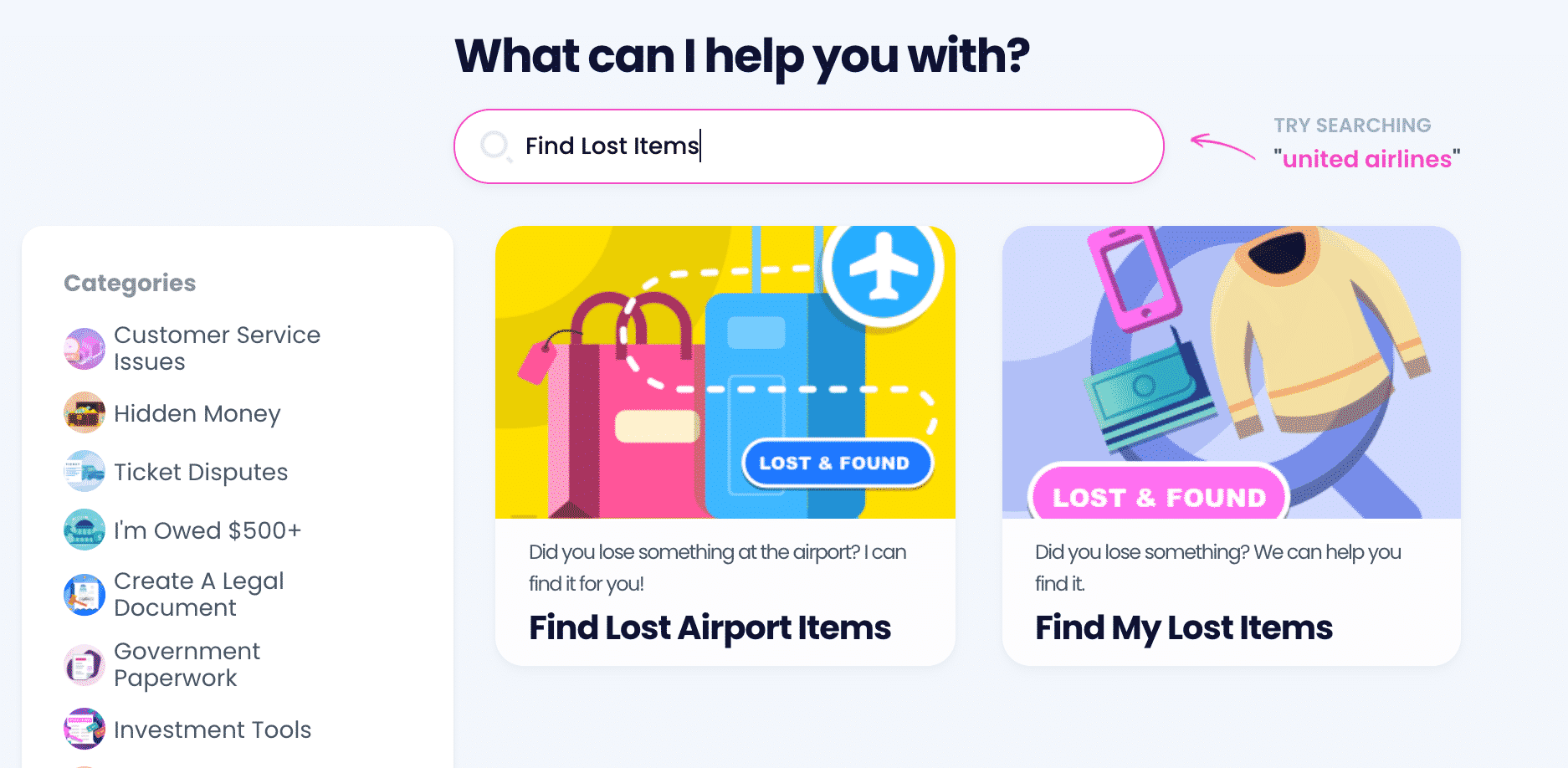
DoNotPay Is the Best Option for Finding Various Items
DoNotPay can help you locate any phone you lost, not only Samsungs and iPhones. We can look for various objects wherever you might have lost them. Check out our handy guides and find your belongings easily.
| Items We Can Help You Find | Locations We Can Help You Search At |
|---|---|
Tips To Avoid Losing Your Samsung Phone in the Future
If you are lucky enough to find your lost phone, you should do everything in your power to prevent such a situation from happening again. We can’t always control everything, but there are advisable precaution measures to take:
- Don’t keep your phone in the back pocket—This makes it an easy target for thieves, and it can also fall out
- Keep the alerts on when at home—Not having your phone on silent may be annoying, but it could speed up the process of finding it when in the vicinity
- Make sure you have the Find My Mobile option connected to your phone—If you own the right model, this could be of great help in the future
DoNotPay Has More Products in Store for You!
Our app is adept at solving numerous issues and completing various tasks in your stead.
You may want to use DoNotPay to protect your work from copyright infringement, reduce your property taxes, send , or file FOIA requests.
Through the same app, you’ll be able to skip many bureaucratic hurdles. Here are more tasks DoNotPay can help you with:
- Requesting a refund for:
- Suing anyone in small claims court
- Claiming your insurance or warranty
- Drawing up documents, such as:
Use DoNotPay To Keep in Touch
If your friend or family member is in jail, we can help you locate them and send and receive letters with ease. Do you need to send other letters but hate going to the post office? You can use our Mailing Service product and save time.
We can also help you send online faxes, reach customer service, and contact embassies or government representatives.
In case you’re drowning in email and text spam, our app can end it for good. Even if robocalls are bothering you, we have a solution!
 By
By