OnePlus Return Policy—The A to Z Guide
What is the OnePlus return policy? How long can you keep a phone before returning it? Can you return all accessories and in all conditions? Find out in our extensive guide!
DoNotPay can help you make returning products easier than ever. to send return requests to OnePlus and numerous other retailers, such as Zara, Old Navy, Walmart, and more!
The Ins and Outs of the OnePlus Return Policy
Like most electronic devices, OnePlus products come with a return policy (not to be confused with a warranty). Their return policy can seem a little confusing at first because it’s not the same for phones and accessories.
If you are unhappy with your product, you can return it. If you’re facing problems with the functionality or the product has reached you in a compromised condition, you can make use of the OnePlus warranty to repair or replace your device.
Here’s a quick overview of what the return and warranty timelines look like before we dive into details:
| Product | Can Be Returned Within | Warranty Lasts For |
|---|---|---|
| OnePlus phones (including batteries) | 15 days | 12 months |
| Peripheral accessories—chargers, data cables, power banks, and earphones | 15 days | 12 months |
| Other accessories—protective cases, screen protectors, StyleSwap covers, flip covers, etc. | 15 days | 15 days |
Limitations of the OnePlus Return Policy
Most products can be returned within the stipulated return period. OnePlus will not accept returns if:
- The product is damaged due to accidents, tampering, or incorrect usage or installation
- The customer wants to return the product solely due to price fluctuations
- There is a customized contract between OnePlus and the customer
- Accessories are not returned in their original packaging
OnePlus does not cover shipping fees for returned packages.
OnePlus Limited Warranty
OnePlus offers a warranty period that allows you to repair, replace, or update products purchased from the OnePlus website or official retailers. Here are some of the key points to note when it comes to the OnePlus warranty:
- The warranty mostly covers the hardware components of the product
- The warranty does extend to, or may partially extend to, the software components and accessories of the product
- You can make use of the warranty only in the country or region where the product was purchased
- The limited warranty will only cover defects caused by OnePlus
- The original proof of purchase is required to claim the benefits of the limited warranty. You will have to add the model, serial number, and photographs and provide the details of the issue to the OnePlus Customer Service team
The OnePlus limited warranty will be considered void if:
- Damages are caused due to neglect, misuse, viruses, accidents, intentional or unintentional tampering, use of unauthorized external accessories, and improper storage or installation
- Deterioration or corrosion is caused due to ordinary usage
- The IMEI number is defaced, removed, or otherwise absent
- Products are not purchased on the official website, from authorized resellers, or within officially supported OnePlus countries or regions
Navigating the OnePlus Returns on Your Own
The return process at OnePlus is lengthy. Here’s what the steps look like:
- Go to the OnePlus Support page
- Scroll to the bottom and find three options to contact the customer service team
- Choose one of the following ways:
- Call them at +1 (833) 777-3633 (only available from 4 a.m. to 10 p.m. EST, Monday to Friday)
- Send them an email using the web form
- Use live chat
- Fill out a Return Merchandise Authorization (RMA) form that you will receive from OnePlus—you will have to print out and include this form in the package
- Pack all devices, documentation, and accessories related to your original order that you would like to return—if you accidentally send them additional accessories, such as phone protectors or SIM cards, the company will not send them back
OnePlus will not accept returns without a valid return request. You will also not be able to cancel a return request once it has reached the “complete” status.
Initiate a Return Request With DoNotPay
The OnePlus return process is a lot to take in. Why not let DoNotPay help you kickstart your return request?
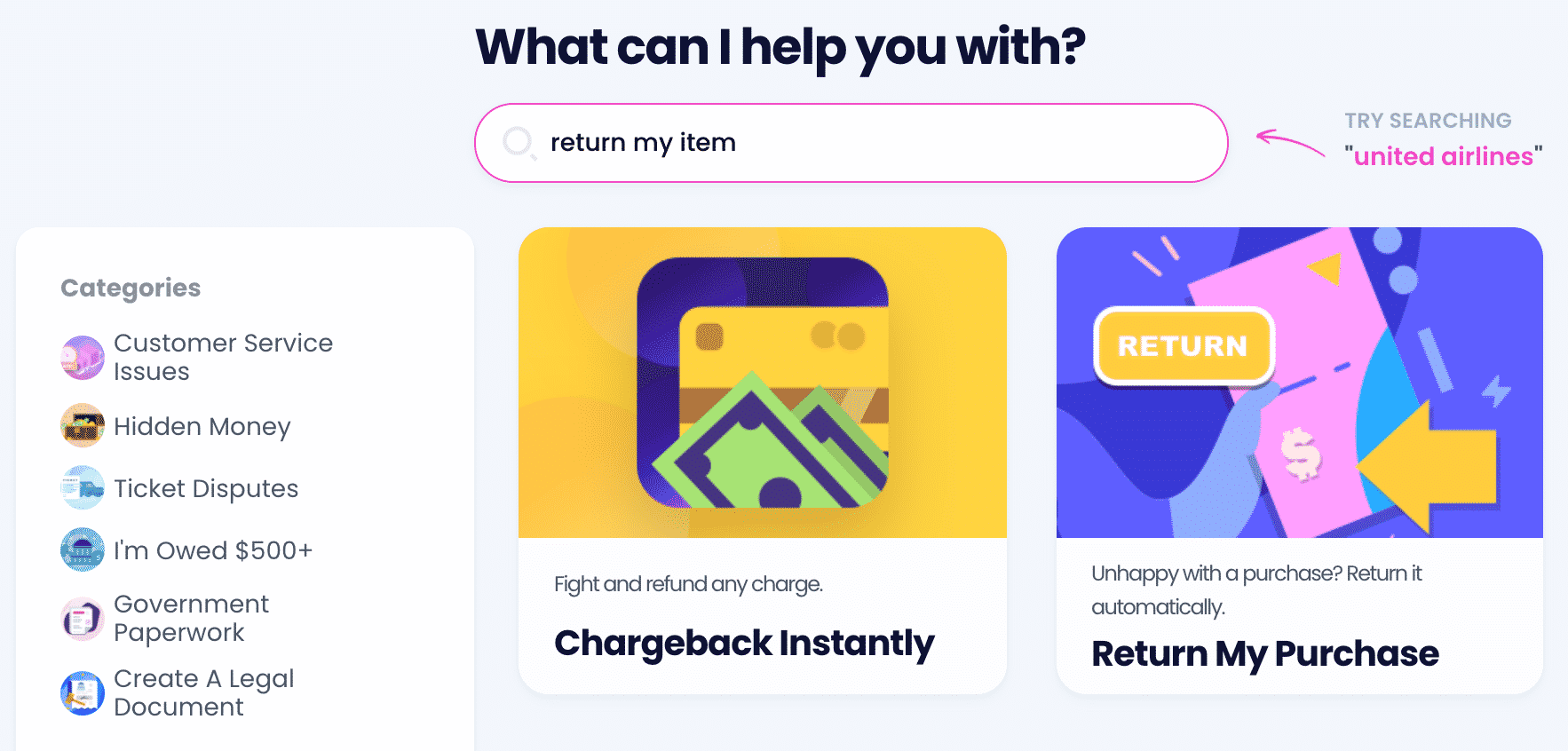
To initiate a return the easy way, follow these steps:
- Open DoNotPay in any web browser and
- Find the Return Item Request product
- Have a quick chat with our bot and include pictures if applicable
- Submit your request
You’re done! We will take over from there and generate a custom return request letter to send to OnePlus. The letter will include the reason why you’re returning the product as well as a deadline to ensure expedited processing. We will also make sure to get you a return label so that you don’t have to pay extra for shipping!
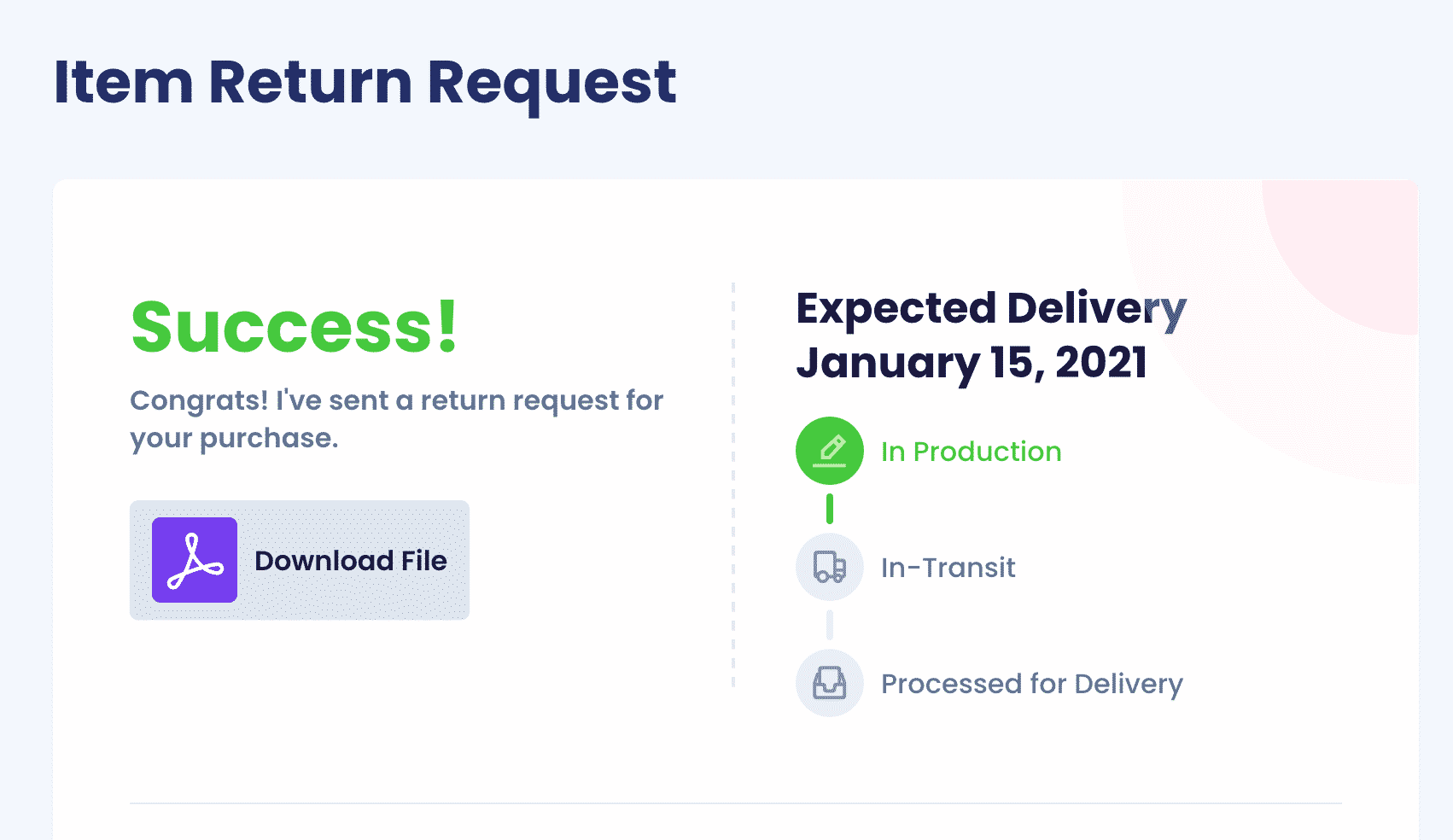
Besides OnePlus, DoNotPay can help you send disappointing orders back to a plethora of companies. Take a look at some of the more popular ones:
| SHEIN | REI | Costco |
|---|---|---|
| Gap | Nordstrom | Sephora |
| Macy's | Target | eBay |
| Kohl's | Wayfair | Ulta |
| Bath & Body Works | Columbia | Wish |
How DoNotPay Can Help You Get a Refund From OnePlus
OnePlus does not have a money-back guarantee. In order to qualify for a full refund, you need to prove that one or more of these conditions are met:
- Product delivered was not of satisfactory quality
- Item you received does not match the description
- Device or accessory is not functionally fit for its intended purpose
OnePlus can, for all intents and purposes, refuse to give you a refund or offer you a partial refund if conditions aren’t met. They also do not refund the original shipping and handling fees.
Here’s how you can use DoNotPay to make sure you get your refund:
- Open the DoNotPay app and find the File a Chargeback option
- Select Get Protected
- Answer a few questions
- Click on Sign and Submit
Sick of Dealing With Companies? We’ll Take Over
Companies that don’t respect your consumer rights are the reason why DoNotPay exists—our range of AI-powered products is here to help you fight for justice.
If you want to demand a refund for a rescheduled flight, cancel your free trial using our virtual credit card, send demand letters to any company or individual in small claims court, appeal your parking tickets, protect your work from copycats, claim warranty and insurance, rely on your AI-driven personal assistant.
Don’t want to pay sky-high lawyer fees for simple tasks? You shouldn’t—use DoNotPay to draw up any document, including a child travel consent form, divorce settlement agreement, power of attorney, and many more.
Complete All Tasks From the Comfort of Your Home
As soon as you subscribe to our versatile app, you’ll be able to do all of the following without leaving your home:
- Have your college application fees waived
- Appeal a low college financial aid award
- Submit a formal complaint to your HR
- Get access to public records
- Get documents notarized
- Create passport photos
- Connect with an inmate
- Get a tourist visa
- Fax documents
 By
By