Wondering How To Get Unbanned From CS:GO? Here’s All You Need To Know
Getting suspended or banned from your favorite game can ruin anyone’s day. If you get banned from playing Counter-Strike: Global Offensive, you don't have to give up right away.
Why was your account banned, and can you appeal? Find out all the essential details about CS:GO bans and use this guide to figure out how to get unbanned from CS:GO.
CS:GO Ban Types
To play CS:GO, every player needs to observe the rules, particularly about cheating. When users violate the rules, it can be challenging to get unbanned.
Here are the types of CS:GO account bans:
- CS:GO VAC ban
- CS:GO Overwatch ban
- CS:GO competitive cooldown ban
Can You Resolve a CS:GO VAC Ban?
You will get a VAC ban when you connect to a secure server using a device with installed identifiable cheats. If you get a VAC ban, you cannot use that account on a secure server again. The ban is permanent and cannot be appealed—erroneous VAC bans are removed automatically.
Dealing With Overwatch CS:GO Bans
Although an Overwatch ban is non-negotiable, it's usually not permanent. You will get an Overwatch ban when other players report you and it is determined that you committed an offense. The unanimous decision is made by investigators who are selected from the CS:GO community.
We have summarized the types of Overwatch bans below:
| Overwatch Ban Type | Cause | Ban Duration | Implications |
| Minor | In-game griefing | 30 days | You are not allowed to play on VAC-secured servers, trade, or market your CS:GO products during the ban period |
| Major | Cheating | Permanent | You must create a new Steam account for you to play on VAC-secured servers or market your CS:GO item |
How To Get Unbanned From Competitive CS:GO
You cannot appeal CS:GO competitive cooldowns or bans. Competitive cooldowns are meant to ensure all players enjoy the matches—you may get the ban if your actions affect the match and players negatively.
Reasons why you may get a cooldown during a competitive match include:
- Disconnecting from the server or not reconnecting in time
- Reaching your limit of two competitive wins in 24 hours for new players—the limit is lifted after ten competitive wins
- Misusing the vote kick option by kicking several teammates
- Being kicked from numerous matches
- Quitting competitive matches
- Failing to participate in matches
If you get a CS:GO competitive cooldown, you can’t participate in competitive matches until your ban expires. Your ban can last anywhere from 30 minutes to a week, and it’s non-negotiable.
Appeal a CS:GO Ban Through the Steam App
CS:GO bans are stated as non-negotiable—you can try to appeal the ban on Steam, but there's no guarantee that it will work. Open your Steam app and follow these steps:
- Tap on your name and select Account details
- Choose View purchase history
- Find your CS:GO game
- Choose the Counter-Strike: Global Offensive
- Select Gameplay or technical issue as the type of problem you have with the product
- Choose I am having another problem under What kind of problem are you experiencing?
- Select Contact Steam Support
- Provide more information on your issue
- Attach helpful screenshots (if any)
- Hit the Send button
Steam support will receive the email and may get back to you after reviewing your request.
Having Trouble With Other Gaming Accounts? Use DoNotPay
Unlike CS:GO, some games may allow you to appeal a suspension or ban—and you should give it your best because you may not get a second chance after your first appeal. If you are unsure how to go about it, DoNotPay can help you.
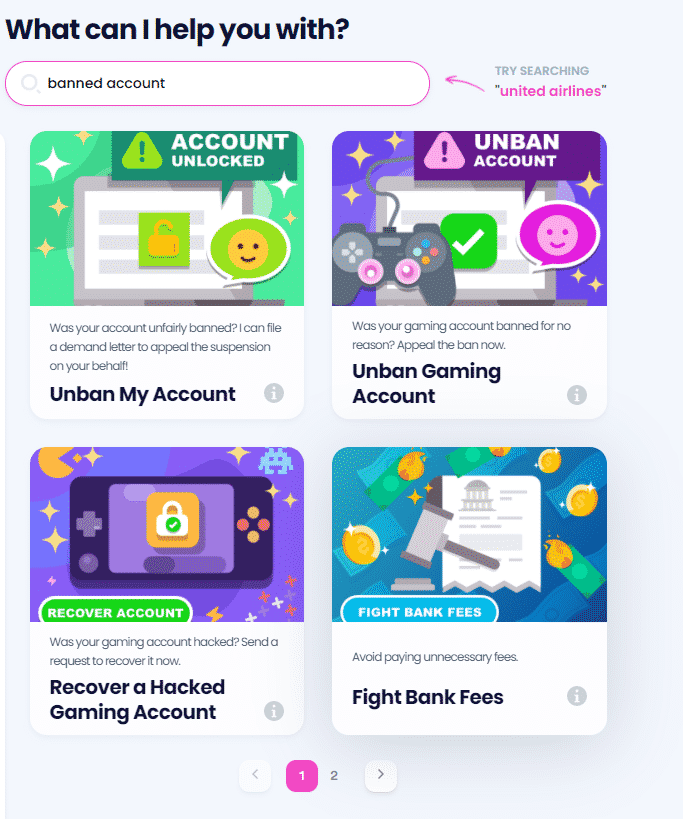
All you have to do is:
- Find the Unban Gaming Account feature
- Answer a few questions related to your suspended or banned account
- Click Sign and Submit
DoNotPay will draft and send a demand letter to the company. The letter will require the company to get in touch with you concerning your appeal in two weeks.
Before using the Unban Gaming Account feature, ensure that it’s your first appeal. If you have already contacted the company and they gave you an explanation, sending another appeal won’t help in most cases.
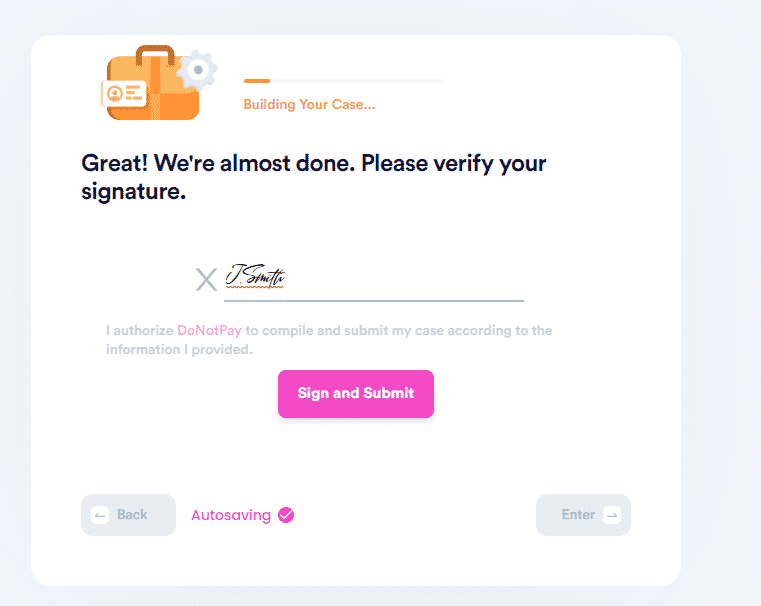
DoNotPay Can Help You Recover Your Accounts on Other Platforms
If you use multiple social media or gaming accounts daily, you are required to comply with different terms and conditions. Even if you take the time to master the user policies for the various platforms, it’s still possible to make a mistake that results in the ban or suspension of your account.
If you are having issues with any platform, DoNotPay has a solution for you. All you have to do is and use the Unban My Account or Unban Gaming Account feature.
Check out our simplified guides for recovering your accounts from different companies and platforms:
Need Assistance? DoNotPay Got You Covered!
Forget about getting a migraine every time there is an administrative task to handle. DoNotPay makes it easy and stress-free to deal with any bureaucratic issue that comes your way.
Not only can we assist you in drafting a document and getting it notarized, but we also help you:
- File an FOIA request
- Reduce your property taxes
- Send Demand Letters To any company in small claims court
- Appeal a parking ticket
- Apply for a college fee waiver
- Get crime victims compensation
- Draw up a child travel consent letter
- File an insurance claim
Finishing Your Daily Errands Has Never Been Easier!
Looking for help with running errands? You don’t have to spend hours trying to make a DMV appointment or contacting a customer service rep! Completing your day-to-day tasks stops being a burden once DoNotPay gets involved.
There is no shortage of errands we’ll help you run for a small subscription fee, including:
- Getting a free trial
- Canceling a subscription
- Creating a neighbor complaint letter
- Requesting a refund from any company
- Sending faxes online
- Finding help paying bills
- Getting revenge on robocalls
Sign up for DoNotPay and avoid spending hours on simple daily tasks that can be done in a jiffy!
 By
By