eBay Buyer Says Item Not Received, but Tracking Shows Delivered? DoNotPay Can Help
As an eBay seller, there’s nothing worse than getting informed that the item you sent hasn’t been delivered, but the delivery status says the opposite. Reasons for this are many, and solutions are few.
If you’re stuck and don’t know what to do, DoNotPay teaches you the steps to take if the eBay buyer says the item was not received, but tracking shows it was delivered.
The Buyer at eBay Claims the Package Never Arrived, and Tracking Shows It Was Delivered—Now What?
If your eBay buyer hasn’t received their package yet, but the status says it’s been delivered, they should track the package before taking further action. Tracking will allow them to see whether the item is late or has been delivered to the wrong location.
Here’s how to track the package, depending on the carrier service:
| Service | Details |
| USPS | To track the package handled by USPS, your buyer needs to:
|
| FedEx | If you used FedEx to ship the package, the buyer will have to:
|
| UPS | If you used UPS as the carrier service, the buyer should:
|
What Can Your eBay Buyer Do Once They Track the Package Down?
Once the buyer tracks the package and confirms it’s still on the way, they should:
- Check the places where the courier might have left the parcel, such as their backyard, garage way, porch, etc.
- Ask their neighbors or other residents whether they might have picked up the package by mistake
If the eBay buyer still can’t find the package or sees that it was delivered to the wrong location, they should file a claim and get a refund from the courier.
How Can Your eBay Buyer Get a Refund From the Carrier Company?
Refund options vary depending on the carrier service that you used to ship the package. Check out the options in the table below:
| Carrier Company | Details |
| USPS | To get a refund from USPS, your eBay buyer can:
|
| FedEx | Getting a refund from FedEx requires your eBay buyer to:
|
| UPS | If you used UPS for delivery, your buyer can get a refund in the following ways:
|
To skip the nightmarish procedures, they can , use the Late Delivery Refund product, file a claim in a few clicks, and get the money back in minutes!
DoNotPay Helps eBay Buyers Get a Refund in No Time
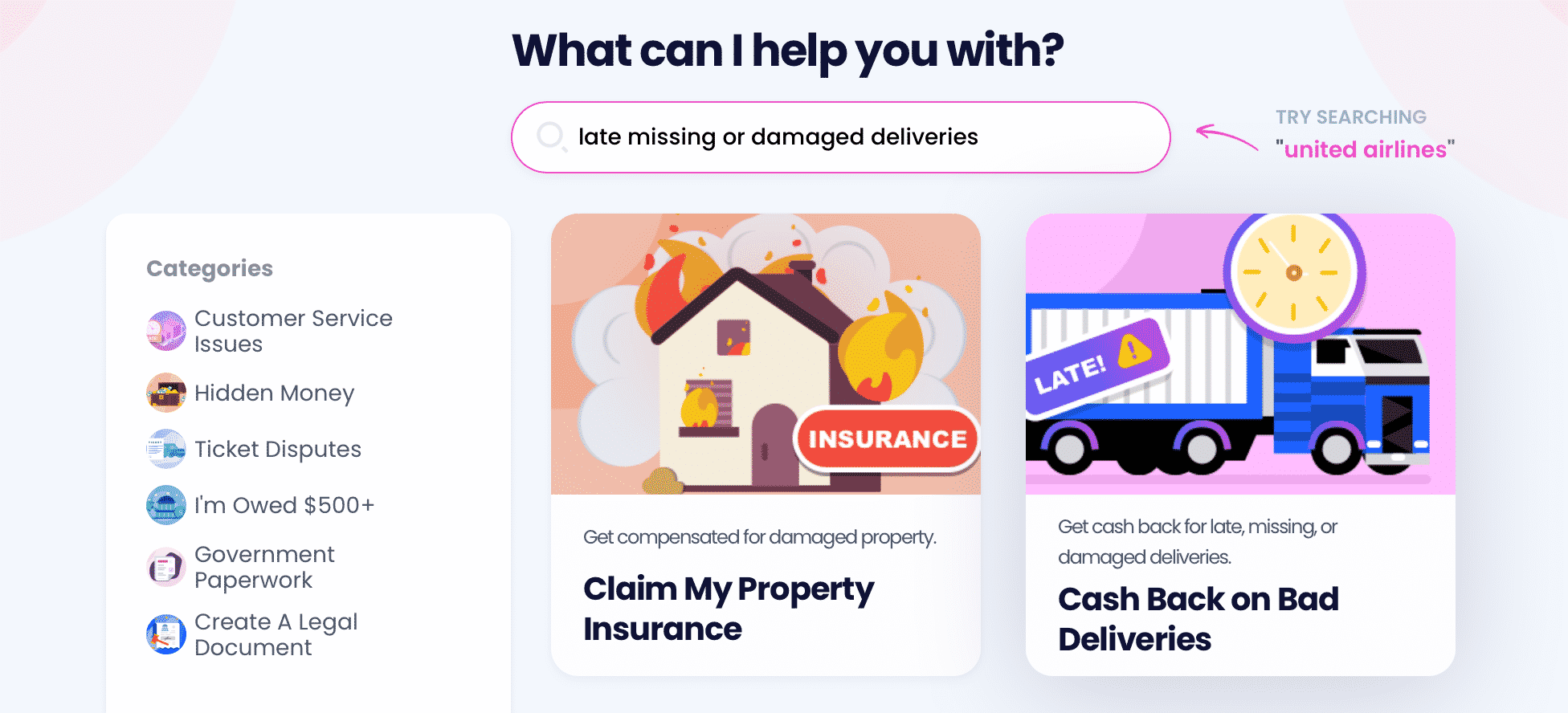
DoNotPay is the most efficient way to get a refund, regardless of the carrier company. Our AI-powered app enables you to file a claim without talking to customer service representatives or wasting time on various websites.
To get a refund with DoNotPay, you should:
- Select the Late Delivery Refund product
- Pick the courier responsible for the package
- Answer a few simple questions and hit submit
We will automatically send the claim to the courier’s claims department.
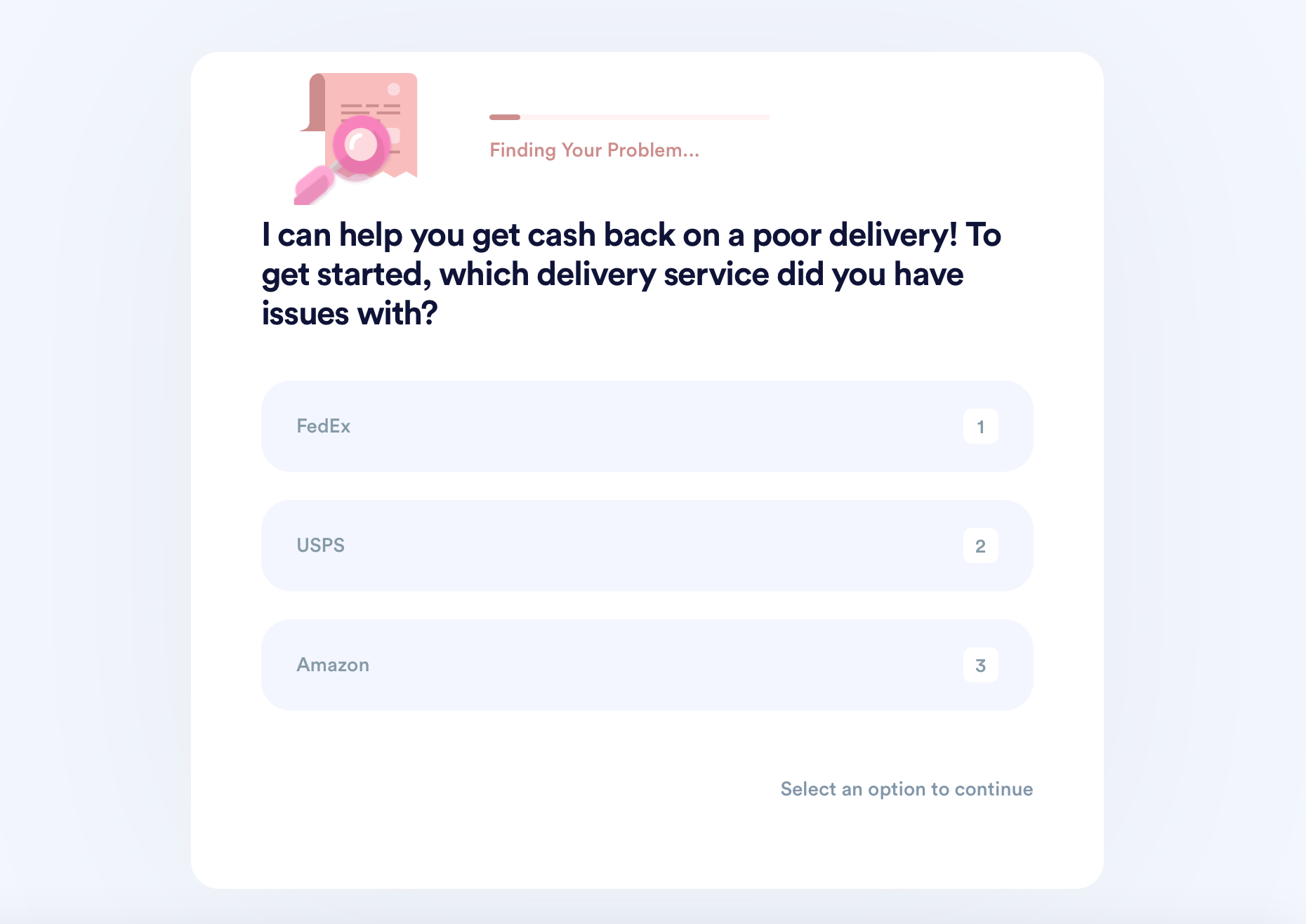
DoNotPay’s Collection of Helpful Delivery-Related Articles
We offer a plethora of articles that might come in handy if you’re facing other delivery problems, such as:
| USPS | FedEx | UPS | Amazon |
|
|
|
|
How Else Can DoNotPay Be of Assistance?
DoNotPay will help you take care of your item delivery problems and send a delivery refund request in your stead, but we can do so much more along the way. Use our app to find out how you can return an unwanted item to any company or get a refund for any service.
Not only can we clear a path to your rightful refunds, but we can get you the cash that's left on your gift card balance and secure any compensation you deserve. Use our app to get compensation for:
- Poor in-flight Wi-Fi or canceled or delayed flights
- Violent crime expenses
- Spam emails if there's a class action against the sender
- Clinical trials participation
- Workplace discrimination
- Persistent robocalls or robo texts
How To Use DoNotPay the Right Way
Many companies start spamming you with unwanted correspondence as soon as you start using their products or services, but our app can put a stop to that. If you use DoNotPay's Burner Phone and Virtual Credit Card products, you'll never have to supply your real info to random companies again. We'll make sure that you can subscribe to any free trial risk-free or cancel a service you don't use in a matter of minutes!
We'll also help you do boring tasks quicker or take care of them entirely on your behalf. Use our app to draft documents and contracts, get them notarized, or send them using an online fax functionality of our app. We'll schedule a DMV appointment for you, help you get access to public records, or find out what property tax exemptions you qualify for and how to apply in record time.
 By
By