Why Is My Google Account Suspended? DoNotPay Will Help You Find Out!
It can be frustrating to suddenly realize that your account has been suspended without knowing the reason behind it. Google generally warns its users of suspension unless it’s something serious. In such cases, the account can be closed without prior notice.
Why is my Google account suspended? Many of Google’s account-related decisions are made by automated systems, which may be the answer to your question. If you feel like you didn’t deserve a suspension, you can file a complaint yourself or let DoNotPay do it in your stead in just a few minutes!
Why Is My Google Account Suspended?
According to Google’s Terms of Service, the company has the right to suspend your access to your Google account in the following situations:
- The company must do so to comply with a court order or a requirement
- The company reasonably believes that your actions cause harm to another user, third party, or the company itself
- You repeatedly breach the company’s terms or policies
If your Google account has been suspended, you won’t be able to sign in. Every time you attempt to, you will get an error message or land on the Help Center page.
If you believe your Google account shouldn’t have been suspended, you can file an appeal requesting access to your account.
How To Avoid a Google Account Suspension
Check out the table below to learn which actions can get your account suspended and how to avoid them:
| Reasons for a Suspension or Ban | Explanation |
|---|---|
| Spamming | Don't use Google services to send unwanted content |
| Account hacking or hijacking | You mustn’t sign in to or use another person's account without their explicit permission |
| Malware and phishing | Don’t use Google services to send harmful software and trick people into sharing their private information |
| Scraping content that doesn’t belong to you | Don’t steal content created by someone else |
| Misleading others and misrepresenting your identity | Don't use Google services for social engineering. You also must not create a false identity to deceive people or impersonate a person or organization |
| Automatic calls or messages and high call volumes | Never use Google services for robodialing or making a profit by sending a high number of calls to a telephone exchange |
| Harassment, bullying, and threats | Don’t harass, bully, or threaten others because you may be reported |
| Sexually explicit content | Don’t distribute sexually explicit content if you don’t want to have your account suspended |
| Child sexual abuse and exploitation | Use Google services in ways that do not exploit or abuse children |
| Use of multiple accounts for abuse | Don't create or use multiple accounts for abuse, and don’t use bots to create fake accounts |
| Terrorist content | Using Google services to encourage violence and promote terrorism is forbidden |
| Valid requests | Upon a well-founded request, Google will cancel and remove an account |
How Can I Appeal a Suspended Google Account?
To appeal Google’s decision and ask it to restore your account, you must:
- Go to Google’s Account page and enter your credentials like you usually do when signing in to your account
- Select Request Review after not being able to sign in
- Follow further instructions
If you have trouble completing these steps, you can fill out a Request to restore your Google Account form. After you submit the form, Google will email you within two business days to let you know whether or not your account has been restored.
If you took all the necessary steps but have been waiting for a response from Google for days or even weeks, do not despair. , and we’ll take it from there!
Let DoNotPay Appeal Your Suspended Google Account in Minutes!
If you believe your account got suspended through no fault of your own and don't have time to wait endlessly for a response from Google’s customer support, use DoNotPay. Due to the approach we use, companies and platforms will take your complaint more seriously.
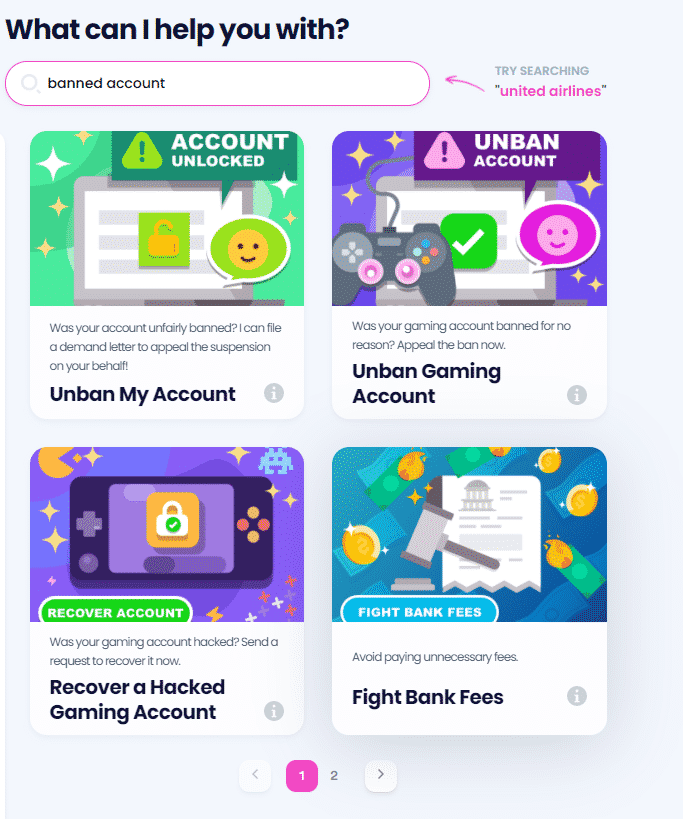
To make an appeal with DoNotPay and restore your Google account, you should take the following steps:
- Find the Unban My Account product
- Provide some information about your Google account
- Click on the Sign and Submit button
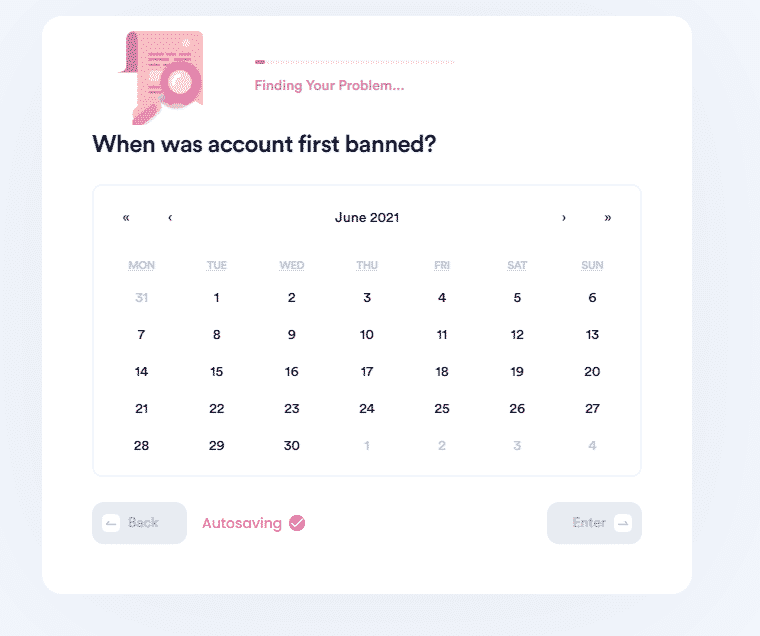
Once you’ve completed these four steps, DoNotPay will generate and send a personalized demand letter on your behalf to Google. A two-week deadline for the company to contact you regarding your account suspension will be set in the letter.
DoNotPay Can Help You Restore Your Accounts on Other Platforms
DoNotPay is the perfect solution to appeal a suspended or banned account on any platform. Due to strict terms and conditions, it is not that hard to get suspended, which is why we’ll help you get justice!
Make sure you check out our guides on how to get unbanned on a variety of other platforms. You can find them in the table below:
No More Wasting Money on Lawyers
Spending hundreds of dollars on lawyers seems like a waste, especially when you have a more convenient solution at your fingertips. We developed various neat features that make performing dull tasks feel like a breeze! The best part is that you can use them from the comfort of your home or office.
Consult the list below to see the tasks DoNotPay can help you with:
- Reporting workplace harassment
- Lowering your property taxes
- Getting your important documents notarized
- Filing for crime victim compensation
- Drafting documents and
- Suing a company in small claims court
- Creating a power of attorney document
DoNotPay Offers Additional Helpful Tools
tasks aren’t the only ones DoNotPay can help you with! We can provide assistance for an abundance of different tasks—from stopping the pesky spam emails to contacting your incarcerated loved ones. Check out the table below and learn how to use our app to:
| Deal With Companies | Deal With Other Tasks |
|---|---|
|
 By
By