Easy Way To Claim Target Electronics Warranty Fast—With DoNotPay
Target is a retailer company that offers a diverse assortment of products—food, beverages, apparel, and accessories for men, women, and children, household essentials, home decor, furniture, electronic devices and appliances, and many more.
If your electronic device breaks down, we can help you claim Target’s electronic warranty in a few simple steps. It’s not only the manufacturer’s warranties that DoNotPay can help you claim—our platform will enable you a swift filing of car and home warranty claims.
What Does Target Electronic Warranty Cover?
Allstate covers Target electronics warranties. With Allstate protection plans, you can place your TVs, mobile devices, portable electronics, and other electronic devices under warranty.
Allstate covers the following:
- Common failures like power surges, screen malfunction, electrical and mechanical failures, and even normal wear-and-tear issues.
- Accidents such as liquid damage and cracked screen
Allstate has numerous protection plans, which you can check out at Target’s website.
As for the benefits of Allstate protection plans, find them listed below:
- Tech support
- Free shipping after your device is fixed
- Repairs done within five days of receiving your product
- Online claims available 24/7
- Worldwide access
- Pickups for large items
How To File a Target Electronics Warranty Claim
Target enables claiming warranties via SquareTrade, which is an Allstate company. When you select File a Claim on Target’s website, you’ll be redirected to SquareTrade.
To file a Target warranty claim, you’ll need the following:
- Proof of purchase
- Details about your product
- Your damaged product
After you compile all the information you need, follow the steps below to file a warranty claim:
- Visit SquareTrade
- Click on File a Claim
- Select File New Claim
- Type in the email address you provided when you purchased the item
- Click on Set up My Account or log in to your existing account
- Follow further steps to file your claim
| Can You File a Claim via | Yes/No |
| DoNotPay | Yes |
| Phone | No |
| Letter | No |
| Online Form | Yes |
| In Person | No |
| No |
You can also track your existing claim via your account on SquareTrade. All you need to do is click on Track Existing Claim on the SquareTrade homepage and sign in to your account.
How To File a Target Electronics Warranty Claim With DoNotPay
Target redirects you to their partner website SquareTrade to claim your warranty. When you click on File a Claim, a message from Target pops up—it states that Target isn’t responsible for the content on the SquareTrade website. Quite a contradictory statement.
With DoNotPay, you will be 100% safe, and you can file your warranty claim in under five minutes. We will do most of the work for you after you open our platform in any . After you sign in to DoNotPay, follow the steps below to claim your Target electronic warranty in no time:
- Find the Claim Warranty feature
- Select Warranty on a Purchased Item
- Enter Target as your target company and provide the details about your product and warranty
- Click on Submit My Claim
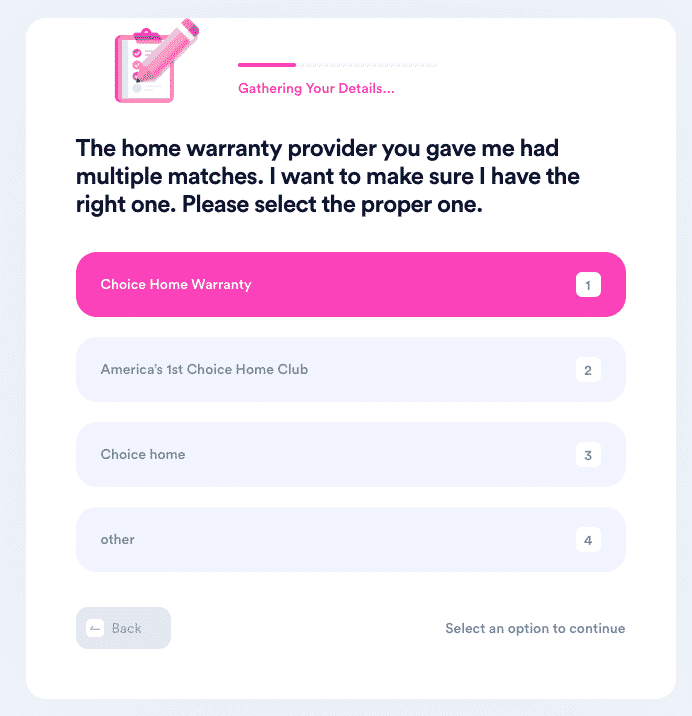
If you can’t provide the details about your warranty, don’t sweat it—DoNotPay will submit your claim based on implied warranty laws. We will generate a letter and send it to the company automatically. Target will get in touch with you directly.
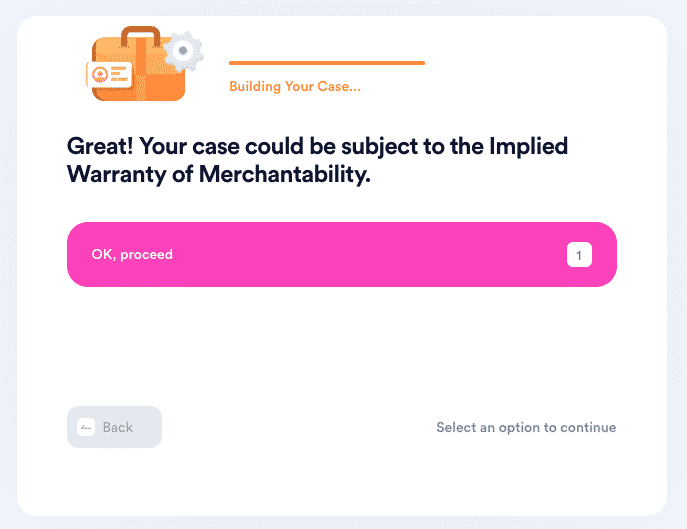
How To Appeal a Rejected Claim With DoNotPay
Most companies will deny first-time claims only to make the customers give up. DoNotPay has a solution to this problem—we will file an appeal on your behalf.
Follow this guide to file your appeal with DoNotPay:
- Open the Claim Warranty feature
- Click on Appeal a Denied Warranty Claim
- Specify who you’re appealing against
- Attach the original warranty claim along with the details about the company and hit Submit
Our app will create an appeal letter containing the information you provided and send it to the company. They will contact you about your case directly.
DoNotPay Can Help With Other Issues You’re Experiencing
DoNotPay aims to help customers such as yourself claim what’s rightfully theirs. We enable you to claim a warranty with various similar companies such as Asus, Apple, Costco, Samsung, and many others.
Product warranties aren’t the only warranties we can help you claim—our platform deals with extended warranties for used cars and dealers who refuse to cancel an extended warranty.
We also assist with home warranties in America. If you still don’t have a home warranty, you can check out the reviews and choose the most suitable one.
DoNotPay can do even more for you, and you can find out everything about our features from any . We will help you:
- Claim other warranties
- Get ahold of customer service representative without waiting forever
- Dispute parking fines in various cities
- Block text spam on iPhone or Android
- Discover any unclaimed money you might have
- Get even with robocalls
- Obtain a refund and compensation from airline companies
- Schedule a DMV appointment in a flash
- Avoid speeding citations
- Deal with stalking and harassment
- Get justice in small claims court
- Cover bills you're unable to settle
- Stop spam emails from reaching your inbox
- Bypass phone number verification on multiple services
- Start various free trials without any risk
- Ace any government test you can think of
- Drop subscriptions or memberships you don't use
- Get any company to grant you a refund
- Find clinical trials in your area
- File insurance claims
- Contact someone you love in prison
- Fight against copyright infringement
- Obtain college application fee waivers
- Solve your credit card issues
- Fight traffic tickets in any state
 By
By