A Super Simple Way To File a Super Home Warranty Claim
Hello Super is a home warranty company based in California. It differs from other home warranty companies because it is the first one that offers a subscription service for homeowners. Get familiar with the ins and outs of the Hello Super Home warranties and learn the best way to file a warranty claim.
Super Home Warranty Reviews
Investing in a home warranty is a serious matter. You want to feel protected, but also not waste a lot of money. There are numerous U.S. home warranty options, so it’s difficult to compare all of them and find the one tailored to your home and needs.
When you evaluate a home warranty, you should consider its pros and cons:
| Super Home Warranty Pros | Super Home Warranty Cons |
|
|
We did the research on other home warranties so that you don’t have to—check out our home warranty reviews. Do you have a specific home warranty you’d like to compare to Super Home? Perhaps it’s one of these:
What Does a Hello Super Home Warranty Cover?
Hello Super Home subscription allows you to pay a monthly or yearly fee that covers all repairs. The pricing depends on the plan and your location, but it typically ranges from $47 to $119.
You can choose from three plans—Secure, Signature, and Lux. The warranty coverage of the three plans differs in the following way:
| Secure Plan | Signature Plan | Lux Plan |
|
|
|
How To File a Super Home Warranty Claim
You can schedule a warranty service fifteen days after the purchase. Hello Super offers a few ways to submit your home warranty claim:
| Can You Claim Your Warranty With | Yes/No |
| DoNotPay | Yes |
| No | |
| Phone | Yes |
| Letter | No |
| In Person | No |
| Mobile App | Yes |
| Hello Super Website | Yes |
File a Super Home Warranty Claim Over the Phone
You can dial (844) 997-8737 and schedule an appointment with a technician.
File a Super Home Warranty Claim in the Mobile App
To claim your Super Home warranty through the app, you can do the following:
- Open your Super app on your iOS or Android device
- Click on Request Service
- Follow the prompts and submit your claim
File a Super Home Warranty Claim on the Website
The steps to submitting a Super Home warranty claim on its website are as follows:
- Go to the Hello Super website
- Tap on Request Service
- Follow the instructions and schedule an at-home visit
Submit a Super Home Warranty Claim Super Fast With DoNotPay
DoNotPay is a pocket-sized assistant you can turn to when you want to submit any warranty claim in under five minutes. We have helped users get the best out of their home warranties, as well as car warranties, purchased items, and extended warranties for used cars.
All you need to do is:
- Visit DoNotPay in any
- Select Claim Warranty
- Choose Home Warranty
- Enter Hello Super and answer a few questions
- Click Submit
What happens next is that DoNotPay sends your warranty claim letter to Hello Super. A customer service rep will contact you to confirm your service appointment.
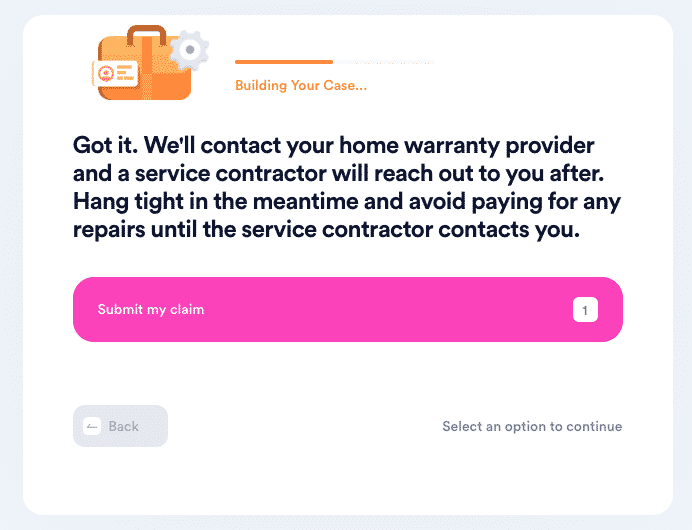
Appeal a Rejected Warranty Claim Using DoNotPay
If Hello Super denies your warranty claim, DoNotPay will help you appeal it! Here’s how to do it:
- Access DoNotPay from a
- Navigate to the Claim Warranty option
- Select Appeal a Denied Warranty Claim
- Type in a few details about your original claim
- Hit Submit
Now let us take the reins! We will build your case and send your appeal letter to Hello Super in no time.
A denied warranty claim is not the only problem DoNotPay can manage! If a dealer refuses to cancel your extended warranty, turn to us for help!
DoNotPay Is Home to Numerous Hacks and Solutions
Now that we have your Super Home warranty sorted out, we can focus on tackling other issues you may have.
DoNotPay can provide the best way to cancel Vivint, request a Home Depot refund, and block home security robocalls.
Our vast field of expertise doesn’t end there! Feel free to use other amazing features we offer. Open DoNotPay in any , and fast-track:
- Protecting yourself from stalking or harassment
- Contesting traffic tickets
- Managing issues with your credit card
- Getting free trials with no risks
- Canceling any subscriptions or memberships
- Registering on different services without phone verification
- Waiving college application fees
- Filing lawsuits in small claims court
- Putting an end to spam emails
- Freeing yourself from spam texts
- Fighting parking tickets
- Getting refunds from different companies
- Skipping the call waiting when contacting customer service
- Applying for clinical trials in your vicinity
- Filing a claim for any warranty
- Fighting against robocalls
- Handling your unpaid bills
- Protecting your work from copyright infringement
- Getting in touch with incarcerated family or friends
- Requesting a refund and compensation for a delayed or canceled flight
- Making DMV appointments quickly
- Appealing speeding tickets
- Finding any unclaimed funds you may have
 By
By