Claim Samsung S7 Warranty in a Few Clicks!
Samsung is an electronic and smart appliance technology company, globally known for its line of smartphones. If you are planning on buying a Samsung S7 or any other Samsung product, you should think about purchasing a warranty for it as well. Samsung offers a few different warranties for its products, and we explained them in detail below!
What Is Samsung Galaxy S7 Edge Manufacturer Warranty?
Samsung issues a manufacturer warranty for all newly purchased phones. This warranty covers all defects in material and workmanship resulting from normal use. The warranty period starts at the time of purchase and lasts for one year.
What Is Not Covered Under Samsung Galaxy S7 Edge Warranty?
Samsung’s manufacturer warranty doesn’t cover:
- Defects and damage resulting from accidents, misuse, or neglect
- Scratches, dents, or cosmetic damage
- Products that have the serial number or the data code removed, damaged, or altered
- The normal wear and tear
- Damage or defects made due to improper testing or maintenance
How To File a Samsung S7 Edge Warranty Claim
There are multiple ways you can file a claim for Samsung warranty on your own, but the process is time-consuming and can drag on for weeks. The most efficient way to claim any warranty is with DoNotPay.
| Can You File a Warranty Claim Via | Yes/No |
| DoNotPay | Yes |
| In Person | Yes |
| No | |
| Phone | Yes |
| Letter | No |
| Company Website | Yes |
Filing a Samsung Warranty Claim in Person
If you want to talk with a customer rep personally, visit the nearest Samsung service center and speak with someone about your warranty claim. Explain your request and provide the information they ask you for. The customer service rep should instruct you on what to do next.
File Your Samsung Warranty Claim Over the Phone
To file your warranty claim over the phone, follow the next steps:
- Call the toll-free number 1-800-726-7864
- Tell the customer service agent that you want to file a warranty claim
- Provide all the necessary information and follow further instructions
Samsung customer support is available from 8 a.m. to 12 a.m., seven days a week.
Filing a Samsung Warranty Claim Online
Contact Samsung’s customer service and claim your warranty by following the next steps:
- Go to their website
- Click on Request Service
- Choose your product and follow the instructions provided for it
Use DoNotPay To File Your Samsung Warranty Claim Without a Hitch!
You can use DoNotPay to file any car, home, or other warranty claims with minimal effort! Follow this quick five-step guide and claim your Samsung warranty in no time:
- Visit DoNotPay in any
- Pick the Claim Warranty tool
- Tap the Warranty on a Purchased Item
- Give us all the required information and details about your claim
- Hit Submit my claim
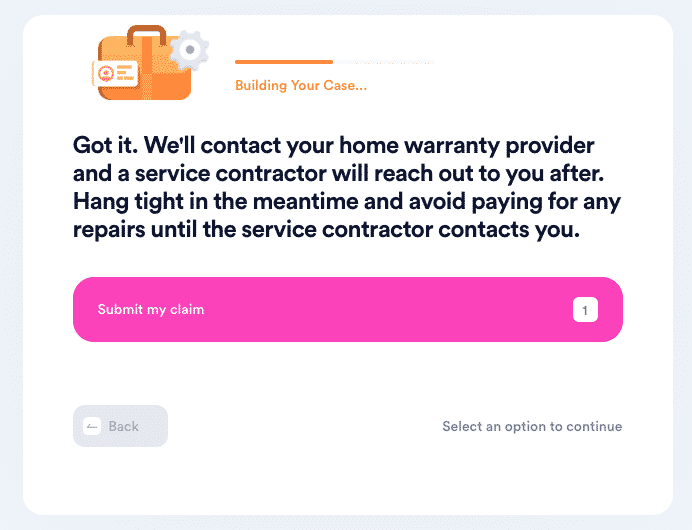
DoNotPay Can Also Assist You in Appealing a Rejected Warranty Claim!
Appealing a denied warranty claim has never been easier! If any company has wronged you and refused to honor the warranty, turn to DoNotPay and follow this simple three-step guide to appeal the decision in a jiffy!
Here’s how it works:
- Visit DoNotPay in your
- Choose the Claim Warranty tool and click on Appeal a Denied Warranty Claim
- Tell us whether your original claim was denied by an extended warranty provider or a product manufacturer and provide additional details about your claim

What Else Can DoNotPay Do For You?
You can follow DoNotPay's quick guides to claiming warranties for your iPhone, Gadget Guard, Lenovo, Huawei, Motorola, or Sony products!
We can help you deal with any other boring, mundane tasks you come across. We present you with home warranty reviews and offer you guides on finding the best home warranty in America!
If you don’t know how to handle a dealer who won’t cancel your extended warranty or can’t file a warranty claim for used cars on your own, we got you covered! Forget about doing everything by yourself—we are more than happy to take some burden off your back!
Open your and go to DoNotPay to complete tasks like:
- Jumping the phone line when contacting customer service reps
- Contesting parking tickets
- Requesting college application fee waivers
- Acing government tests
- Signing up for services with no phone verification
- Dealing with credit card issues
- Protecting your work against copyright violation
- Making a DMV appointment fast and easy
- Protecting yourself from harassment and stalking
- Getting refunds from various companies
- Stopping text spam
- Dealing with bills you cannot pay
- Canceling subscriptions or memberships
- Filing insurance claims
- Fighting speeding tickets
- Taking any person or business to small claims court
- Applying for clinical trials
- Getting refunds or compensation for canceled and delayed flights
- Getting sweet revenge on robocalls
- Freeing yourself from spam emails forever
- Filing a claim for any warranty
- Contacting your incarcerated loved ones
- Disputing traffic tickets
- Starting free trials with zero risks involved
- Finding any unclaimed funds under your name
 By
By