A Complete Guide to Razer’s Return Policy
Were you eagerly waiting for your gaming experience to start with the latest Razer product only to realize that the company has sent you a faulty order? Worry no more because this guide provides all the info you need to proceed with a return request!
DoNotPay can assist you in writing a return request letter and getting your hard-earned money back in no time!
The Ins and Outs of the Razer Return Policy
Whether you’ve bought a Razer product online or from a store near you, the return policy dictates that you need to file a return request within 14 days of receiving the item.
If you buy a Razer item from a third-party authorized seller, you have to contact their customer service to get information about how returns and refunds work.
The product must be in its original package and condition, and all accompanying accessories, including any promotional material, must be included when making the return.
If any of the above-mentioned conditions are not met, the refund may be postponed, or the product will be shipped back to you.
Additional Information About the Razer Return Policy
If you are returning a Razer product online, here is some additional info you need to know:
- Before shipping the product, you need to get a Return Merchandise Authorization (RMA) number that should be written on the outside of the item’s packaging
- Only after Razer receives the package will the item be considered returned
- If the item is lost or damaged in transit, Razer will not be held responsible and will not refund any amount to you
- The refunded amount will not include the shipping charges for returning the product
How To Return a Razer Product
The return procedure for any Razer product depends on where you bought it:
- The official Razer website
- A Razer retail store
- A third-party authorized seller
The Official Razer Website
To return any Razer product ordered from the website, you need to follow these instructions:
- Go to the Return and Refund page
- Click on Start My Return
- Enter your order number and billing ZIP code
- Click on Next
- Answer a few questions about your order, including the reason for your return
- Print the shipping label the company emails you
- Put it on your parcel
- Drop the package off at the nearest UPS or FedEx location
Once Razer receives the product, its customer service will contact you within three business days to initiate the refund process.
A Razer Retail Store
In case you bought your product from Razer’s retail store, here are the steps you need to take to return your order:
- Pack the Razer item in its original packaging
- Make sure no items or manuals are left out
- Take the package to the same location where you purchased it
- Provide valid proof of purchase
- Request a return from the store manager, providing the reason for returning the product
You are eligible to receive a full refund on all items except systems and mobile phones, on which a 15% restocking fee is deducted from the refund amount.
A Third-Party Authorized Seller
If you have purchased a Razer product from an authorized seller, you should contact them to check their return policy. In case you have received a faulty product and the authorized seller does not accept returns, consider contacting Razer’s customer support via Live Chat or submitting a support case using the web form.
You have multiple options to return a Razer product, as listed in the table below:
| Can You Initiate a Return Request Via | Yes/No |
|---|---|
| DoNotPay | Yes |
| Yes | |
| Phone | No |
| Live Chat | No |
| Website | Yes |
| In Person | Yes |
DoNotPay Can Request a Return From Razer on Your Behalf
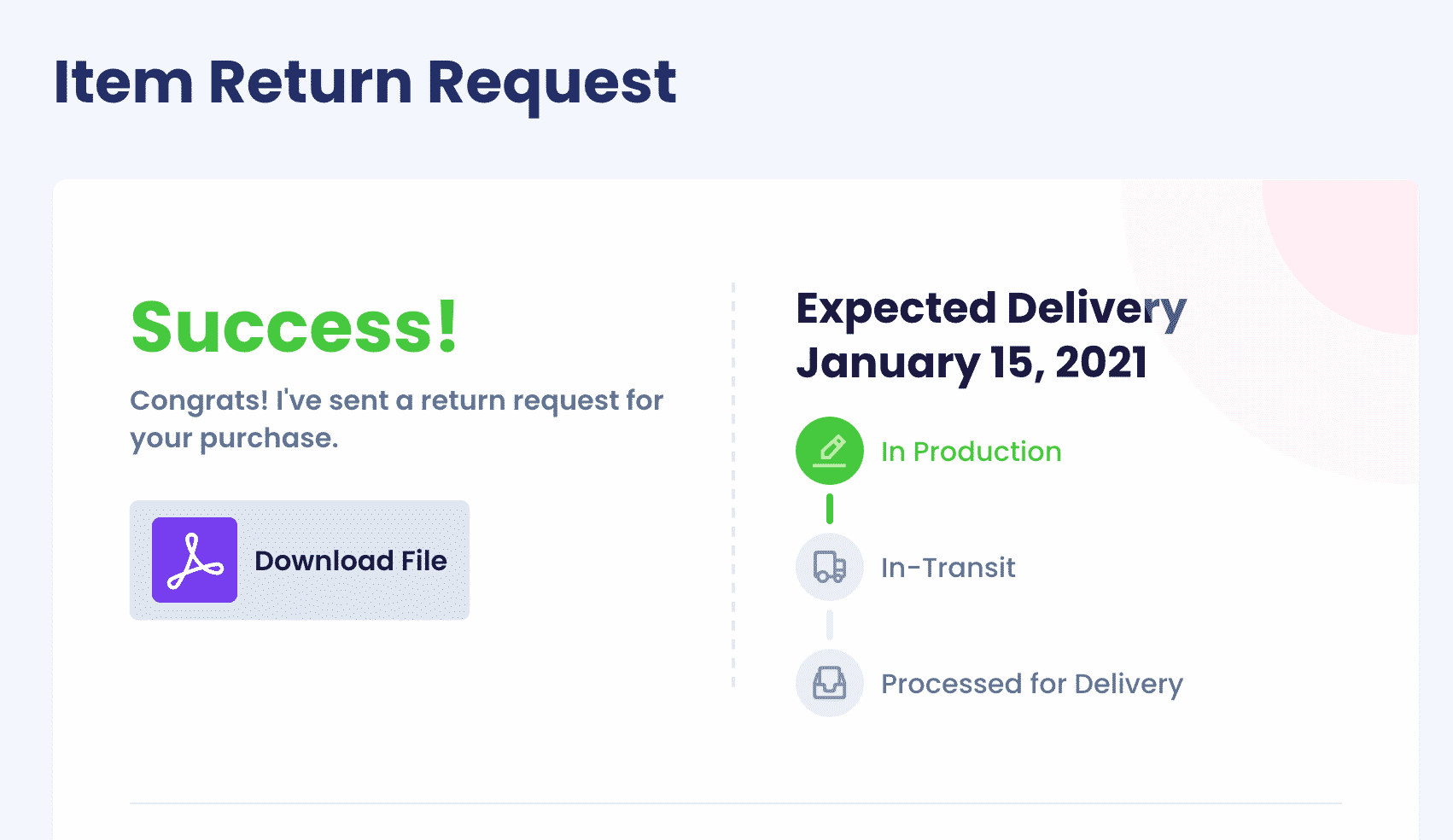
Returning a product, even if it is a wrong order, can be a burdensome experience for any customer. If you want to avoid the hassle, DoNotPay is here to provide an easy solution to your problem! All you have to do is follow these instructions:
- Choose the Item Return Request feature
- Answer a few simple questions about your order and provide any photos if the product is faulty or damaged
- Submit the request
And that’s it! Our app will automatically generate a personalized return request letter and:
- Include a deadline when the company needs to respond
- Send the letter
- Provide a free shipping label in case you’re returning items via mail
Need to return more products? Our knowledge base boasts how-to guides on various return-related issues for numerous companies, such as:
| Target | SHEIN | Sephora | Macy’s |
|---|---|---|---|
| Kohl’s | Nordstrom | Wayfair | eBay |
| REI | Costco | Walmart | Ulta |
| T.J.Maxx | Zara | Adidas | Abercrombie & Fitch |
Received a Faulty Item? Demand a Refund With the Help of DoNotPay!
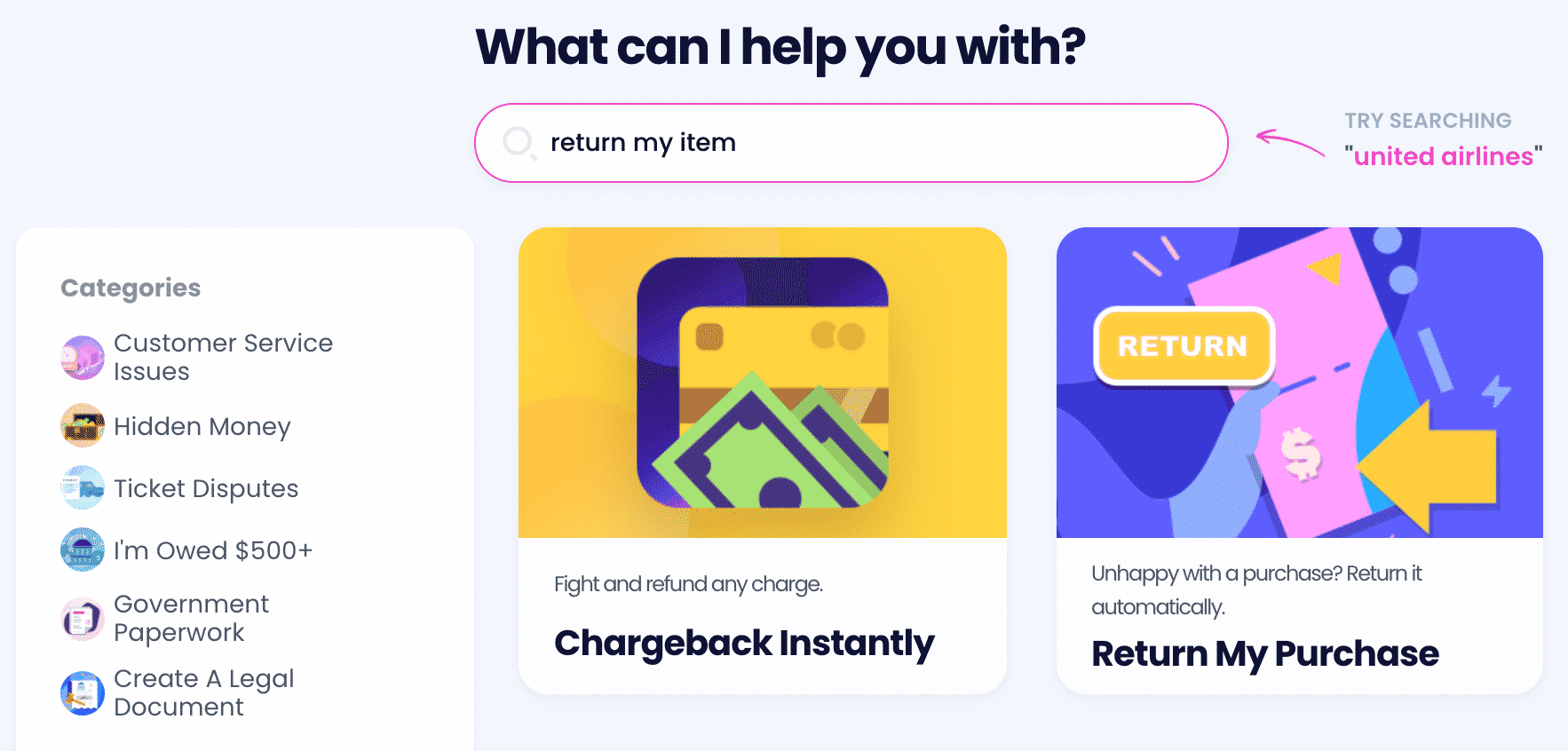
Have you received a faulty or damaged product? DoNotPay can assist you in demanding a refund and getting your money back in a snap! Use our app to request a refund from Razer by completing the following steps:
- in your web browser
- Select the File a Chargeback option
- Click on Get Protected
- Answer several questions about the product and your refund
Wasted Your Money on a Non-Returnable Purchase? There Are Other Methods To Earn It!
Don’t feel down if the item you got isn’t returnable—DoNotPay has many more tricks up its sleeve that will help you earn some money!
From helping you enter sweepstakes, decrease your property taxes, and lower your utility bills to assisting you in earning off email or text spammers and robocalls, waiving your college application fees, submitting a college financial aid appeal letter, and getting a refund from any company or airline, we can do it all!
DoNotPay Is Always at Your Disposal
Our app’s mission is to take everyday admin and tasks off your plate so you don’t have to waste any of your precious time. If you want to appeal your parking tickets, draw up a document, get any agreement notarized, get a tourist visa, keep a sex offender at bay, mail anything without waiting in line, or get in touch with a loved one in prison, DoNotPay will resolve any of these with ease.
Too busy to track your memberships? You don’t need to worry about canceling your free trial on time before it turns into a paid subscription if you use our virtual credit card.
With DoNotPay, you can tackle any otherwise annoying chore stress-free.
 By
By