Shedding Light on the PacSun Return Policy
Everyone likes to treat themselves by shopping online, but what happens when PacSun gets your order wrong or ships a faulty product? DoNotPay created this guide so you can learn how the PacSun return policy works and get your money back in a flash!
General Terms of the PacSun Return Policy
PacSun products are eligible for returns within 60 days of purchase. For the company to issue a full refund to your original payment method, return the product within 30 days of purchase. Returns you make after the 30-day deadline are eligible for refunds in the form of PacSun gift or merchandise return cards, which you can use both online and in stores.
Regardless of how you purchased your PacSun product, you can return it to a PacSun store or by mail.
PacSun doesn’t offer exchanges because its product range changes frequently.
PacSun Return Policy Exceptions
The following products don’t subject to the general PacSun return policy:
| Product Category | Return Policy |
| FOG (Fear of God) essentials | These are final-sale items, and you can’t return them |
| Earrings, masks, and women’s underwear | You can’t return the products for sanitary reasons |
| Swimwear | You can return items you haven’t worn or removed tags from as long as the sanitary panel is still in place |
Can I Return My PacSun Items Without a Receipt?
You can return your PacSun products for merchandise credit as long as they weren’t considered markdown at the time of purchase. The credit will equal the item’s lowest selling price.
To return your PacSun products without a receipt, you have to provide the following:
- First and last name
- Address
- Valid ID
- Telephone number
- Signature
How To Initiate a Return Request to PacSun
You can initiate a return request to PacSun:
- In store
- Online
- DoNotPay
Return Your PacSun Items in Store
To return your items to PacSun:
- Visit your nearest PacSun store
- Inform the employees about your faulty product and ask for a return
- Provide all required information
PacSun orders you paid using PayPal, Venmo, or Afterpay aren’t eligible for in-store returns—you will have to return your items by mail.
How To Initiate an Online Return Request to PacSun
To initiate an online return request to PacSun:
- Visit the Returns page on the company’s website
- Enter your order number, email address, and ZIP code in the designated fields
- Click on START RETURN
- Select the items you want to return and the reason why you’re doing so
- Review the instructions and the PacSun return policy
- Click on COMPLETE RETURN
- Print the FedEx prepaid return label you received via email
- Bring the package to your nearest FedEx location
DoNotPay Can Help You Return Your Items to PacSun
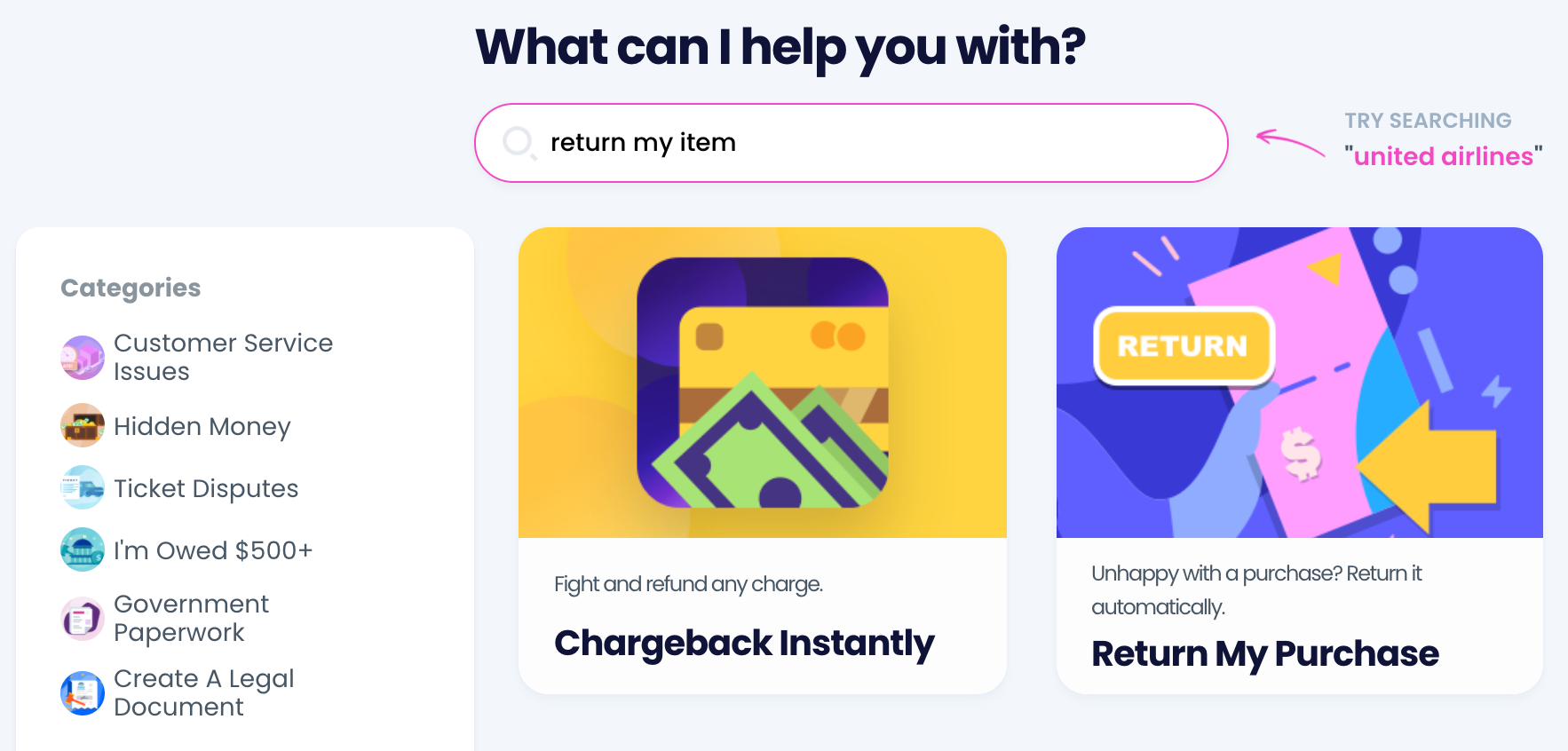
Our app can help you avoid lengthy and complicated return forms. To return your items to PacSun in a flash, and follow these steps:
- Log in to your DoNotPay account
- Find the Item Return Request product
- Answer a few brief questions about your PacSun purchase
- Attach photographic evidence
The app will generate a custom return request letter that includes all the information you provided and a deadline by which the company should process your request. We will mail it to PacSun on your behalf. If you’re returning your items by mail, we offer a prepaid return label so you can ship the package for free.
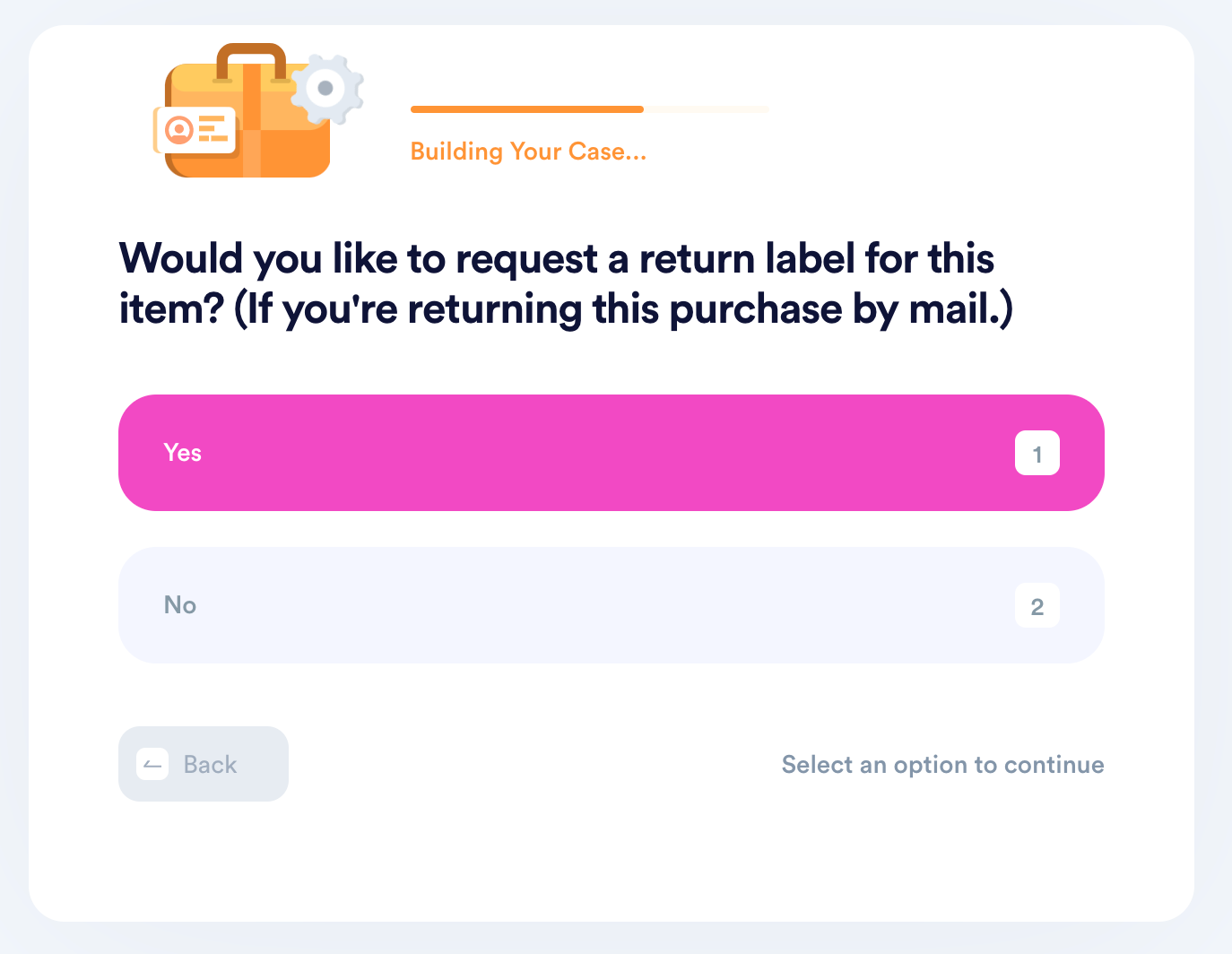
The DoNotPay knowledge base has many more thorough guides on return policies from companies, such as:
- Target
- Kohl’s
- REI
- Costco
- SHEIN
- Nordstrom
- T.J.Maxx
- Zara
- Sephora
- Wayfair
- Walmart
- Adidas
- Abercrombie & Fitch
- Ulta
- Macy’s
- eBay
When Can I Expect To Receive a Refund From PacSun?
PacSun takes up to 20 days from receiving your items to process your return request sent by mail. The company processes in-store returns immediately.
If PacSun accepts your request, it will issue a refund immediately and notify you about it via email. Allow your bank up to five days to credit your account if you paid for your items with a debit or credit card.
If 20 days have passed and you haven’t gotten your refund yet, contact PacSun customer support via:
- Phone—Reach customer support Monday–Friday from 9 a.m. to 5 p.m. by dialing 877-372-2786
- Email—Send an email using the Contact Us page
- Live chat—Click on the chatbox icon in the lower right corner of the homepage
The customer support representative will ask you to provide the following information about your PacSun purchase:
- Return date
- Store number
- Transportation number
- Refund amount
- Last four digits of your debit or credit card
Demand a Refund From PacSun With DoNotPay
If you can’t wait 20 days for the company to process your return and issue a refund, DoNotPay can help. in your web browser and follow these steps to get your refund the quicker way:
- Select the File a Chargeback product
- Click on the Get Protected button
- Provide information about your purchase
- Sign and submit the refund request
Returned Your Faulty Item? Discover Other Nifty DoNotPay Products!
Apart from being your shortcut through returning your faulty items to merchants, our app can do so much more! From helping you request a refund, get extended warranties, file insurance claims, and find clinical trials in your vicinity to assisting you in creating documents, notarizing them, and faxing them—DoNotPay can do it all.
Do you think you’re eligible for a victims of crime compensation program? Our app can help you apply for it. Do you want to get revenge on persistent robocalls, report someone for stalking or harassment, or get your noisy neighbors to be quieter? We got your back!
You Don’t Have To Waste Time in Endless Lines
Returning an item may require you to wait in endless lines, but if you sign up for our AI-driven app, you will be able to skip all kinds of queues! You won’t have to spend ages waiting in lines at the DMV or in customer support phone queues because DoNotPay will provide an easier way to get what you need.
If you want to skip the hassle of waiting on the phone when canceling a service, requesting refunds or compensation from airlines, requesting a college fee waiver, or connecting with a loved one in prison, you can count on DoNotPay to provide easy solutions.
 By
By