Claim Your Nissan Warranty—A Super Easy Guide
The Nissan Motor Company, Ltd. is a Japanese automobile manufacturer and part of the Renault Nissan Mitsubishi Alliance. The company makes and sells vehicles under the Nissan, Infiniti, Datsun, and Nismo brands.
DoNotPay can help you claim your Nissan warranty. We can also assist in filing a warranty claim on any car, home, or a purchased item. Our app will assist you if you have a problem with a dealer refusing to cancel your extended warranty or when you’d like to submit an extended warranty claim for your used car.
What Does Nissan Warranty Cover?
New vehicles come with the Nissan manufacturer’s warranty. This Nissan factory warranty, which is also called Nissan bumper-to-bumper warranty, includes the following coverage:
| Nissan Basic Warranty | Nissan Limited Powertrain Warranty | Nissan CVT Limited Warranty Extension | Nissan Corrosion Warranty |
Defects in:
| Major systems:
| For:
| Corrosion perforation |
Nissan warranty covers only the repairs done in authorized Nissan dealer repair services.
Nissan factory warranty does not include:
- Regular maintenance, service, and part replacement
- Use of wrong or non-Nissan parts
- Defects caused by poor maintenance
- Damage caused by theft, racing, accident, collision, and environmental conditions
- EPA testing fees
Once your Nissan factory warranty expires, you can opt for Nissan extended warranty, which offers the following plans:
| Powertrain Preferred | Silver Preferred | Gold Preferred |
|
| Almost all components except for:
|
|
Reimbursement for:
| ||
|
24-hour roadside assistance | ||
For details specific to your Nissan model and age, check out their warranty information booklet.
If you are interested in additional Nissan warranty plans, you can read about their Extended warranty, Certified pre-owned warranty, CVT transmission warranty, and Leaf battery warranty.
DoNotPay Helps You File Your Nissan Warranty Claim in a Few Minutes
You can claim your Nissan warranty with DoNotPay. Start the process by doing the following:
- Open DoNotPay in any
- Select the Claim Warranty feature
- Choose Car Warranty
- Opt for Nissan warranty, enter your Nissan warranty details, and describe the problems you’ve been having with your vehicle
- Click Submit My Claim

DoNotPay will submit your Nissan warranty claim automatically. A Nissan customer service representative will reach out to you regarding your claim.
DoNotPay simplifies the warranty claim process. Even if you have lost your warranty, DoNotPay will generate an argument pursuant to implied warranty laws.
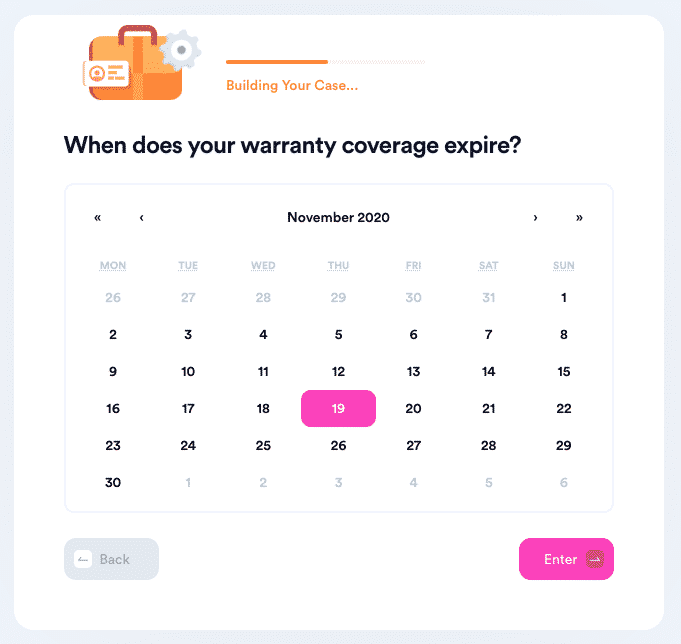
Our app can help you with various issues. If you are not sure whether you should protect your home systems and appliances with American home warranty companies, DoNotPay can assist you.
Claim Nissan Warranty by Yourself
If you would like to claim your Nissan warranty on your own, you can do it by:
- Phone
- Chat
- Contacting a dealership
Call Nissan Support
You can get in touch with a Nissan support representative by dialing:
- Nissan Owner Services at 1-855-426-6628
- Nissan Consumer Affairs at 1-800-647-7261
Chat With a Nissan Representative
You can get information on your Nissan warranty claim by using Nissan’s chat feature. You should do the following:
- Open the chat window
- Enter your contact information
- Click on the Click To Chat button
Get in Touch With a Dealer
Another option for you to file your Nissan warranty claim is to contact a dealer directly. Here is how you can do that:
- Open the dealer locator feature
- Enter your location
- Click the magnifying glass icon on the right
Use the available contact information to get in touch with a dealer from the list.
Here is a list of options you can use to file your Nissan warranty claim:
| Can You Claim Your Warranty Via | Yes/No |
| DoNotPay | Yes |
| Phone | Yes |
| Company Website | Yes |
| In Person | Yes |
| No | |
| Letter | No |
Your Nissan Warranty Claim Is Denied? DoNotPay Comes to the Rescue!
DoNotPay can help you if your Nissan warranty claim has been rejected. You should follow these simple steps:
- Open DoNotPay in your
- Choose the Claim Warranty feature
- Opt for Appeal a Denied Warranty Claim
- State whether an extended warranty provider or the manufacturer denied your claim
- Enter details about the Nissan warranty claim that has been denied
DoNotPay will submit your appeal, and a Nissan customer representative will contact you regarding your case.
Our app can also help you file other car warranties, e.g., your Toyota or Cadillac extended warranty. DoNotPay provides assistance with and a lot of information on other warranty-related matters, from home warranty reviews to guides on claiming a warranty on a purchased item, e.g., your Acer laptop.
Let DoNotPay Handle Your Issues
DoNotPay can help you resolve lots of problems. Check out what services we offer by opening our app in your and learning how you could:
- Cancel subscriptions or memberships
- Protect yourself from spam text messages
- Dispute traffic tickets
- Protect yourself from stalkers and harassers
- Send Demand Letters To people and companies in small claims court
- Avoid waiting on hold with customer service
- Dispute speeding tickets
- Apply for clinical trials
- Claim a refund from a company
- Discover any unclaimed funds under your name
- Obtain compensation for robocalls
- Skip phone verification when signing up for services
- Get free trials risk-free
- Stay in touch with your incarcerated loved ones
- Get rid of spam emails forever
- Waive college application fees
- Make DMV appointments fast
- Protect your work against copyright infringement
- Deal with issues with credit cards
- Contest parking tickets
- Claim refunds and compensation for delayed or canceled flights
- Make a warranty claim
- Handle bills you cannot pay
 By
By