How To Claim Hyundai Manufacturer Warranty in a Jiffy
Hyundai Motor Company (Hyundai Motors) is a famous Korean car manufacturer. The company is based in Seoul, but you can buy Hyundai’s vehicles in almost 200 countries across the world.
If you decide to purchase a car from this company, you should be familiar with the warranty that comes with it. We can tell you everything you need to know about the Hyundai manufacturer's warranty and the simplest way of claiming it. A little hint—it’s DoNotPay.
What You Should Know About the Hyundai New Car Warranty
If you purchase a new car from Hyundai, you can count on a so-called bumper-to-bumper warranty that lasts for five years or 60,000 mi (whatever occurs first). This warranty is among the best options in the car-manufacturer world and bears the name America’s Best Warranty.
What Does the Hyundai New Vehicle Limited Warranty Cover?
It is important to know what protection comes with your vehicle in case something bad happens to it. Take a look at this table to see the Hyundai warranty coverage:
| Hyundai New Vehicle Limited Warranty | |
| Covers | Doesn’t Cover |
|
|
With a new car warranty from Hyundai, you also get 24/7 roadside assistance for five years. This new vehicle warranty is transferable, and if you decide to sell your car, the new owner will get those benefits.
File a Claim for Hyundai Manufacturer Warranty With DoNotPay
DoNotPay has made filing warranty claims easy. Open DoNotPay in your , and heed these instructions:
- Find and click on the Claim Warranty feature
- Pick the Car Warranty option
- Choose the car warranty provider or enter your car's Make and Model
- Tell us what seems to be the problem with your car
- Select Submit My Claim
DoNotPay can send the claim for you if you have an extended car warranty. If you have an original manufacturer warranty, your virtual assistant will set up a maintenance appointment for you in the local dealership.
We have the scoop on used car warranties and know the way out of a situation when a dealer refuses to cancel your extended warranty.
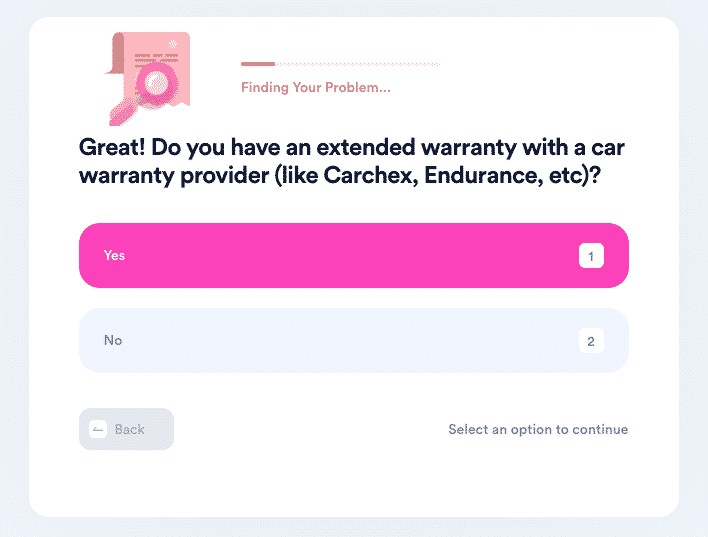
How To File a Claim for a Hyundai Manufacturer Warranty on Your Own
You can choose to file a warranty claim from Hyundai by yourself, but brace yourself for numerous possible complications. These are your options:
- Over the phone
- By email
- Via the online form
How To Claim Hyundai Warranty Over the Phone
You will need to contact Hyundai and let them know about your car problems over the phone. Heed these instructions:
- Call (844) 462-5557
- Tell the representative you wish to claim your warranty
- Explain the issue with your car
- Give them the info about your purchase
- Follow any further instructions
How To Claim Hyundai Warranty via Email
You can compose an email and send it to Hyundai. Proceed as follows:
- Write a formal email
- Include all the info about your purchase and warranty
- Explain that you wish to claim a warranty
- Send the email to HyundaiNationalCustomerCare@hmausa.com
- Wait for the company’s response
How To Claim Hyundai Warranty via the Online Form
You may file a warranty claim on Hyundai’s website. Follow these instructions:
- Open the Online Form
- Enter your personal info in the provided fields
- Answer numerous other questions about your vehicle and warranty
- Submit your claim
- Wait for Hyundai’s response
Hyundai Rejected Your Warranty Claim? File an Appeal With DoNotPay!
Hyundai could deny your warranty claim. Should you give up and pay for the repair yourself? Not until you try filing an appeal with DoNotPay first! The process is as simple as filing a warranty claim and will take you less than five minutes to complete.
This is what you need to do:
- Find and choose the Claim Warranty feature
- Select the Appeal a Denied Warranty Claim category
- Choose between filing an appeal against an extended warranty dealer or a product manufacturer
- Tell us everything we should know about your warranty claim
Once you’re done with these simple steps, all you have to do is wait for Hyundai to contact you. We will speed up the process by sending them an appeal letter immediately.

DoNotPay can also help you claim and appeal home warranties. To learn more about the best options in America, you should check out our reviews.
DoNotPay Knows How To Handle Administrative Tasks Easily
If you need assistance with filing warranty claims for other car companies like KIA, Ford, Tesla, Nissan, Honda, Toyota, or Volkswagen, you can also count on DoNotPay.
We can help you with a lot more than dealing with warranties. If you want to turn dull administrative tasks into simple and easy procedures, access DoNotPay from your , and let us aid you in dealing with any of these issues:
- Pursuing justice in small claims court
- Tackling credit card issues
- Bypassing the phone number verification step
- Locating and contacting imprisoned individuals
- Acing any government test
- Contesting parking tickets
- Stopping text spam on your phone
- Getting in touch with customer service agents easily
- Getting refunds or chargebacks from companies easily
- Scheduling DMV appointments fast and easy
- Fighting traffic tickets
- Filing warranty claims for any company
- Finding and applying for various clinical trials
- Managing bills you can't pay
- Serving sweet revenge to robocalls
- Asking for refunds and compensation from airline companies
- Terminating subscriptions or memberships
- Getting rid of spam emails for good
- Protecting yourself from stalking and harassment
- Disputing speeding tickets
- Filing various insurance claims
- Waiving application fees for different universities
- Locating abandoned assets that might be yours
- Applying for free trials with ease
- Keeping your work safe from copycats
 By
By