How to Unshadowban Your Instagram Account Using DoNotPay
Instagram shadowban refers to hiding or restricting an Instagram user's content without the user's knowledge. Shadowban happens when you have violated Instagram community guidelines. When your account has been shadowbanned, the Instagram general audience will not be able to see the content you post on your timeline.
Shadowbanning is a tactic used by the Instagram community to filter accounts that do not comply with the platform's terms. It ensures that the platform users post only authentic, genuine, and helpful information.
Suppose your feel that your Instagram account has been ; you can file an appeal with the company support and have it lifted. Your complaint might be ignored and stay for days without getting a response. Fortunately, DoNotPay can help you draft a demand letter within five minutes to help you appeal your suspended account and send it to the Instagram company to consider your request.
Why Is Your Instagram Shadowbanned?
There are a few reasons that can make your account shadowbanned.
- Use of bots.
- Broken hashtags.
- The account is often reported.
- Posting, engaging, and following people quickly.
Using Bots
Using bots or other automated growth methods is considered spamming that will make your account shadowbanned. Instagram encourages users to work hard and grow authentically. You should use a strategy that will make your connection with the right audience on the platform.
Broken Hashtags
On some occasions, some hashtags will be overrun by content that is not appropriate for the Instagram community. When this happens, Instagram bans or limits the use of the hashtag. If you use any of the hashtags, your other hashtags will be prevented from ranking and, subsequently, your account blocked.
Your Account Is Often Reported
When other Instagram users report your account often, Instagram support will assume that you are posting inappropriate content that violates the terms of service. Constant reporting might make your account be shadowbanned or disabled altogether.
Posting, Commenting, Engaging, or Following People Quickly
There are time constraints placed by Instagram that regulate how often you can follow, unfollow or comment within a day. For instance, if you follow 100 people for an hour, it is likely a bot is doing the work and not you.
These actions will get you so many friends but will not help you connect with the right people. As a result, your account will be shadowbanned, hindering you from exposure to a new audience.
How to Prevent Your Instagram From Being Shadowbanned
You can embrace the following measures to avoid your Instagram account from being shadowbanned.
- Stop using bots and other automated tools to follow and comment on other users' posts. To ensure the accounts are not attached, go to your desktop Instagram and edit your profile websites and apps. If you see any of your bot accounts in the active tab, don't hesitate to click "remove." It is better to have 100 followers who like your brand than 10,000 followers who know nothing about it.
- Don't use hashtags that have been banned. Instagram has banned some hashtags from use, and thus using them risks your account being banned. You should be selective on your hashtags to post your consent on the platform. You should visit the Instagram hashtag page and see which hashtags are no longer used.
- Take a two-day break. You can take a 48-hour break from using your Instagram account to reset your account system and get it back on track.
- Follow Instagram rules and regulations. Before you join Instagram, make sure you read the terms and community guidelines to know do's and don'ts while interacting with people on the platform. Some of the policies include:
- Only sharing original content as piracy is highly discouraged. If you have to post content that is not yours, seek permission.
- You should not post misleading content as it might raise a false alarm and have your account banned.
- Only share content that is appropriate for everyone to see.
The best and simple way to avoid shadowbanning is to post helpful content that abides with the best practices when growing your Instagram account. It might be a slow and lengthy process, but being steady wins the race and prevents your account from being shadowbanned.
Learn How to Get Unshadowbanned on Instagram by Yourself
To, you should remove any questionable third-party app or software that can access your Instagram account. You need to check which apps have access to your account by following these steps:
- Sign in to your Instagram account.
- Go to settings.
- Go to apps and websites.
- Remove all questionable third-party apps and websites that might have accessed your account in the past.
After removing all third-party apps, contact Instagram through the IG support page and inform them that your users neither see your posts in the feeds nor see you in search.
Don’t mention that you are under shadowban as support might scrutinize your account more and ban it. Describe what is happening to your account and how it hurts your brand.
Instagram support will receive your request and attend to it at their convenience. Unfortunately, there are many times when you won't receive an email reply from support when you send them a request. The good news is that DoNotPay understands your struggle and is ready to draft a demand letter to Instagram and have your request listened to.
Learn How to Get Unshadowbanned on Instagram Using DoNotPay
DoNotPay CAN NOT make any guarantees when getting an account unbanned. You have been stressed by the shadowban on your Instagram, and you have thought and tried all you can, but you can still not get it lifted. Getting your account suspended is annoying when you use your Instagram for business. DoNotPay can get the proper attention by appealing your shadowban.
Here is how it works:
- Log in to your DoNotPay account and locate the Unban My Account product.
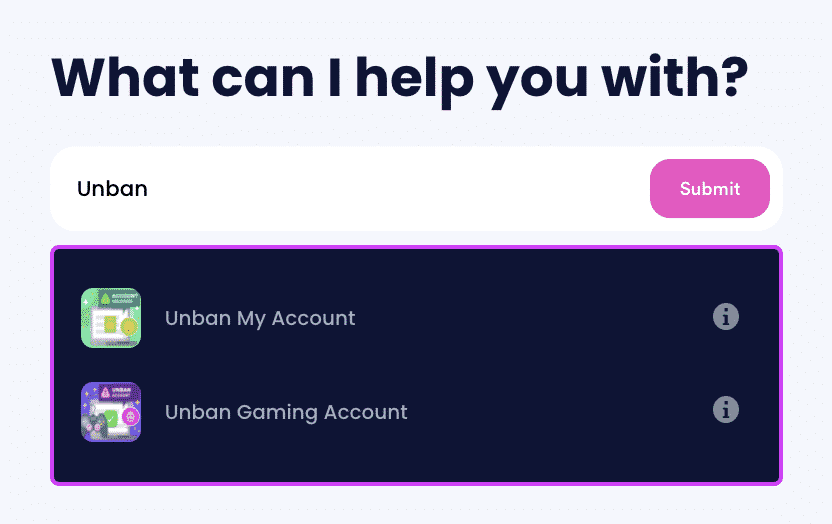
- Answer a few questions related to your banned account.
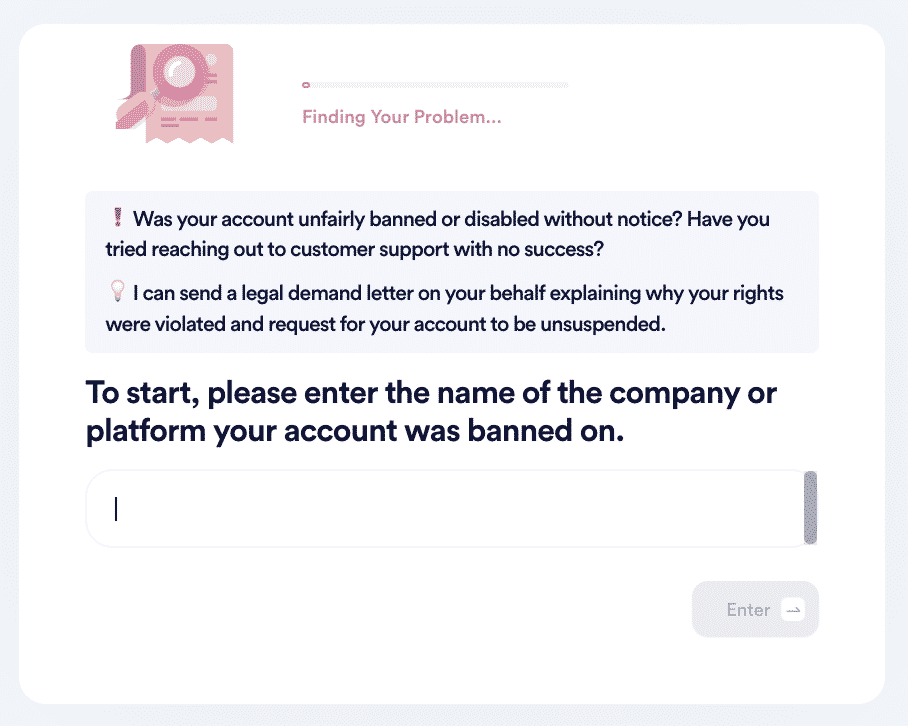
- Click on the Sign and Submit button.
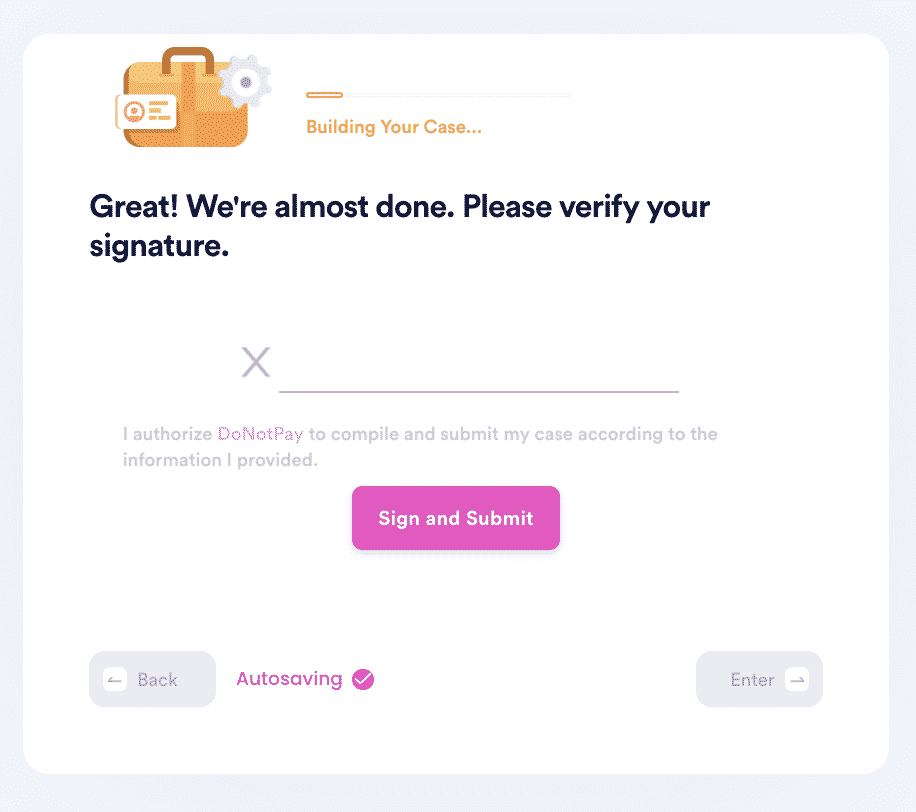
DoNotPay will generate a customized appeal letter in less than five minutes and send it directly to the company. It will contain a two-week deadline for the company to respond.
Learn What Else DoNotPay Can Do
Shadowban on your Instagram may only be one of your problems. You may need DoNotPay for your other social media accounts like Facebook or gaming accounts like Minecraft. DoNotPay offers lasting solutions to your problems, including how to unban your account.
We are the best remedy to solve your Instagram shadowbanning problem.
What Else Can DoNotPay Do?
You can rely on DoNotPay for your other everyday needs that would make your life easier.
- Copyright Protection
- Delete Accounts
- Methods To Prevent Identity Theft
- Analyze TOS
- Recover Account Passwords
today and let us do it for you!
 By
By