Foot Locker Gift Card Balance Check Made Easy With DoNotPay
Did you receive a Foot Locker gift card, used it once, and totally forgot about it? Why not convert it to cash? The process can be a bit confusing, but don’t worry—DoNotPay is here to save the day!
We’ll show you how to do a Foot Locker gift card balance check and get some money back hassle-free.
Foot Locker Gift Card Details
Foot Locker gift cards can be used to purchase products at Foot Locker stores or the company’s webshop. They can have any amount between $10 and $250 loaded on them and don’t have an expiration date. The company offers gift cards in both electronic and physical form. You can use a Foot Locker gift card at the following locations:
- Lady Foot Locker
- Kids Foot Locker
- Footaction
- Champs Sports
- Eastbay
How To Check Your Foot Locker Gift Card Balance
Want to check your Foot Locker gift card balance? You can do it:
- Online
- In person
- Via phone
- Via DoNotPay
How To Check Your Foot Locker Gift Card Balance Online
To check your Foot Locker gift card balance online, you will have to visit the company’s official website and:
- Scroll to the bottom of the page and find the Help section
- Click on Gift Cards
- Choose How Do I Check Balance on This Gift Card?
- Follow the link on the next page
- Enter your gift card number and PIN
- Hit Check Gift Card Balance
How To Check Your Foot Locker Gift Card Balance in Person
If you prefer to conduct a Foot Locker gift card balance check in person, use the locator and:
- Visit a nearby store
- Give the cashier your gift card
- Ask them to check your gift card balance
How To Check Your Foot Locker Gift Card Balance via Phone
Want to check your Foot Locker gift card balance over the phone? Call 00 1 715-261-9708 and inquire about your remaining balance. You will have to give them your gift card number and PIN.
How To Do a Foot Locker Gift Card Balance Check With DoNotPay
Are you looking for a way to check your Foot Locker gift card balance without calling customer support or visiting them in person? DoNotPay offers the perfect alternative.
Complete the following instructions, and let us contact Foot Locker on your behalf:
- Pick the Check Gift Card Balance feature
- Upload a photo of your gift card (front and back) and confirm your email address
That’s all it takes on your part! We’ll reach out to you via email once we find out how much money you have left on your gift card.
How To Use Your Remaining Foot Locker Gift Card Balance
Now that you know how much balance you have on your Foot Locker gift card, here are some ways you can spend it:
- Buy items from Foot Locker—If you have enough funds on your used gift card, you can treat yourself or surprise a loved one with:
- Exchange your gift card—Coinstar has gift card exchange kiosks all over the states. You can visit one near you and get a percentage of your remaining balance back by inserting the card into the machine
- Sell your gift card—Find a reseller website and sell your gift card for cash quickly. You can also list it on an online marketplace and wait for a potential buyer. This method will only get you a percentage of your money back
- Trade your gift card—Visit a website that specializes in gift card trading and offer them your gift card. Note that you will only be able to get a gift card that’s of the same or lesser value than yours
Can You Redeem Your Foot Locker Gift Card for Cash?
To redeem your Foot Locker gift card for cash, you have to:
- Live in a cash back state or Puerto Rico—11 U.S. states and Puerto Rico have policies that allow cash back on gift cards
- Know the state laws—If you live in one of the cash back locations, you will have to know the legislation and explain it to a Foot Locker customer service representative to ensure you get your cash
An easier and more effective way to redeem your Foot Locker gift card balance is to use DoNotPay. Our Gift Card Cash Back product lets you get your money back in a couple of easy clicks! Even better—our app works even if you don’t reside in a cash back state!
Use DoNotPay and Claim Your Remaining Foot Locker Balance
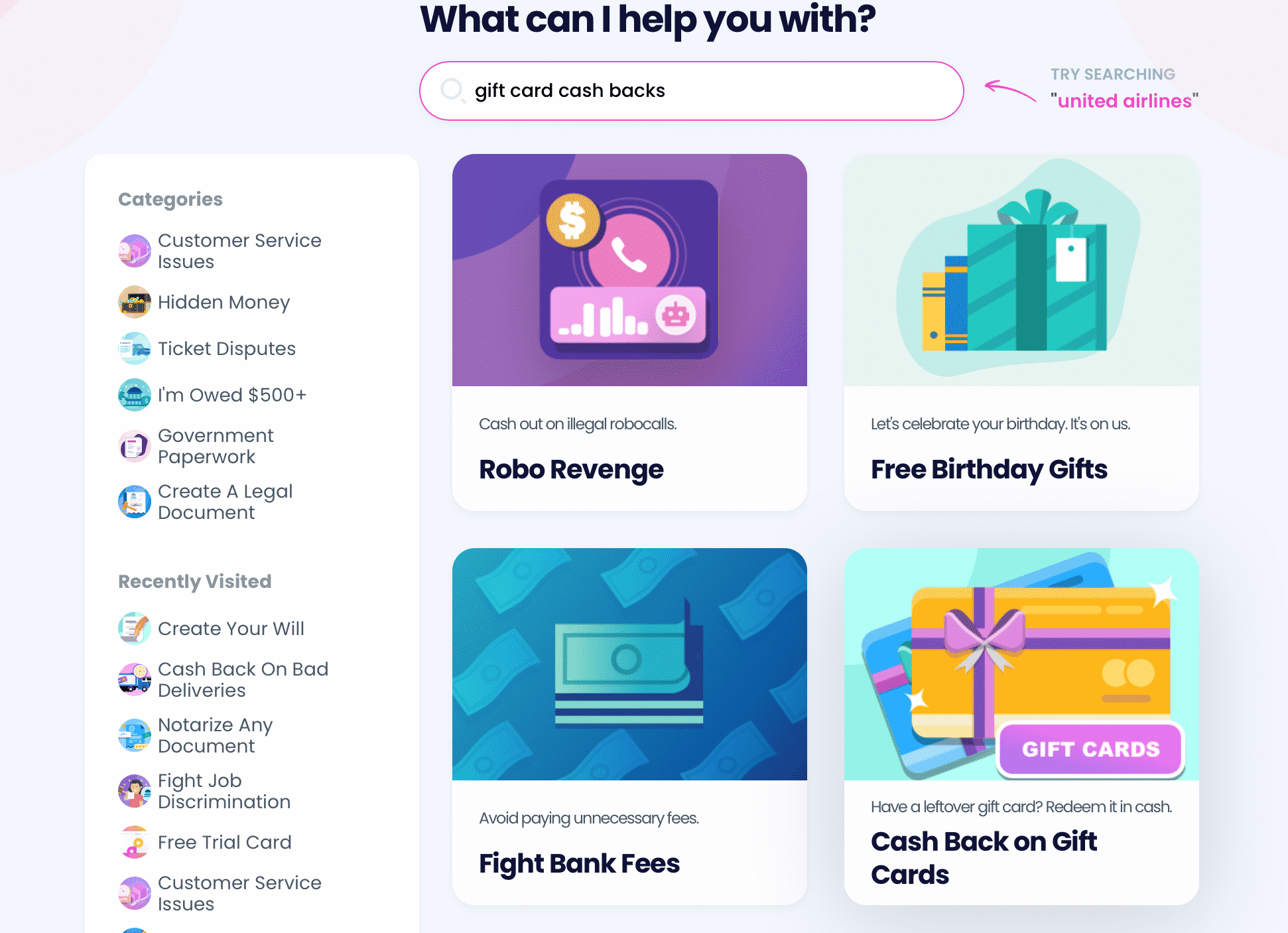
Looking for a simple way of turning your Foot Locker gift card into cash that won’t eat away your time and nerves? Use DoNotPay! To redeem your Foot Locker gift card fast and easy, follow these few steps:
- Select our Gift Card Cash Back product
- Answer our chatbot’s questions
- Click on Submit
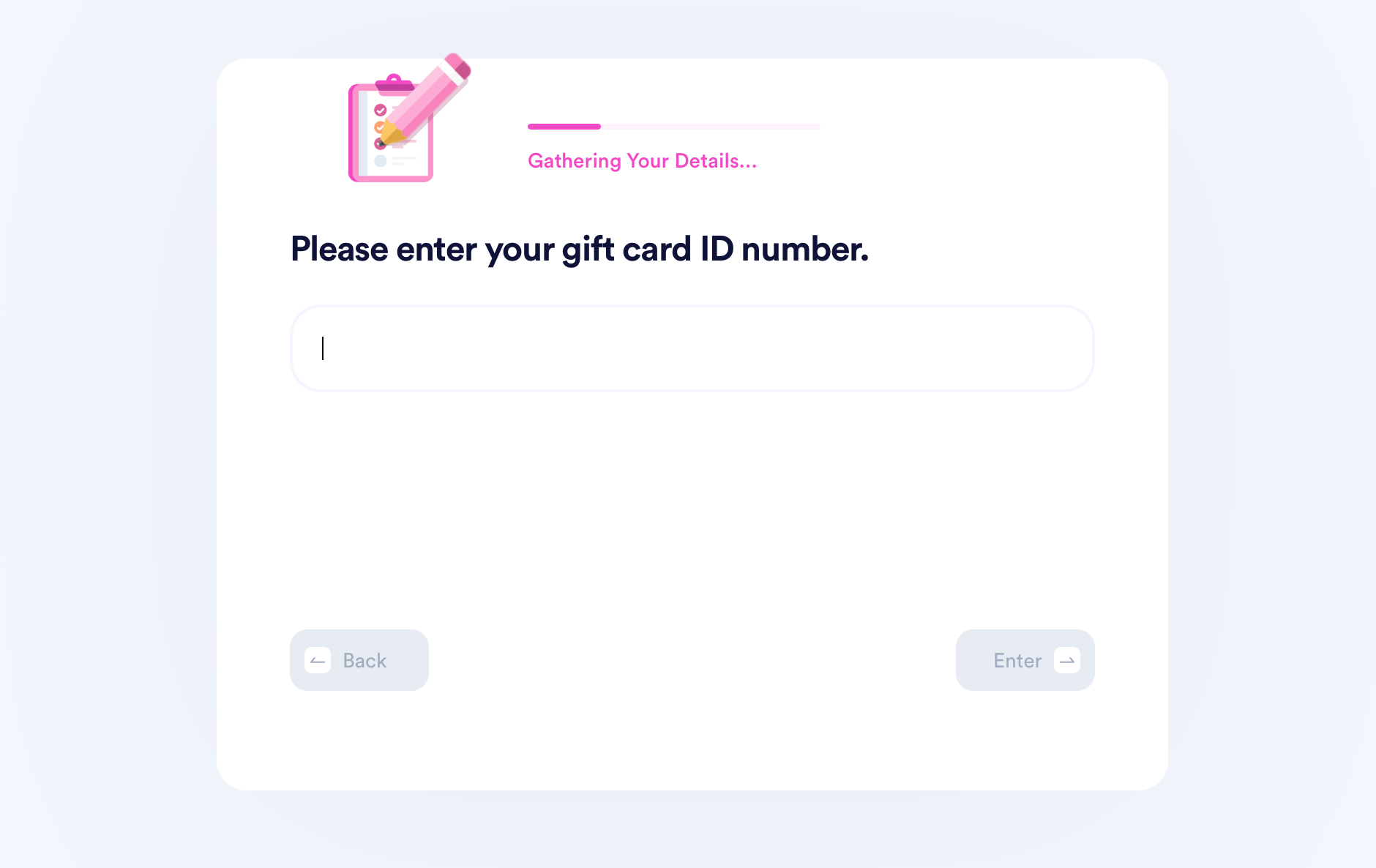
Once we process your request, we will forward it immediately to a Foot Locker store located in a cash back state. Expect your money back in 14 business days.
Check out DoNotPay’s how-to guides and articles on gift cards from other companies. See the table below for details:
| Guides | Company-Specific Articles |
|
DoNotPay Resolves Both Bureaucratic and Issues
One of our app’s best qualities is its versatility. You can use your personal AI-powered assistant to overcome both bureaucratic obstacles without breaking a sweat. No more waiting in lines or breaking the bank due to sky-high lawyer fees!
Take a look at what you get access to for a low monthly fee:
- Finding ways to connect with a loved one in prison
- Composing a demand letter to a noisy neighbor
- Protecting your creative work from copycats
- Sending any document through online fax
- Drawing up tailor-made documents
- Applying for property tax exemptions
- Filing warranty and insurance claims
- Scheduling a DMV appointment
- Appealing your parking tickets
- Getting airline compensation
- Submitting a FOIA request
- Getting a burner number
Can DoNotPay Do Anything Else?
The world’s first AI Consumer Champion is capable of so much more! No matter if you want to find your unclaimed money, apply for clinical trials, get rid of email or text spam, prepare for a government test, fight workplace discrimination, or get gift card cash back, DoNotPay can help!
What are you waiting for? Sign up for DoNotPay now to enjoy our nifty products!
 By
By