Elevate Home Warranty—Elevate the Service With DoNotPay
Utah-based Elevate Home Warranty has been providing home warranties since 2012. It operates only in the state of Utah and offers coverage for prices below the industry average. The company also boasts a 24/7 hotline for claims and flexible coverage.
What Coverage Plans Does Elevate Home Warranty Offer?
Elevate offers homeowners and realtors four plans covering the repair and replacement of:
- Appliances
- Home installation systems
For each service request, the customer pays a call fee of $59.
Check out the table for single-family home pricing.
| Plan | Price (per year) |
| Basic | $300 |
| Elevated | $400 |
| Elevated Plus | $450 |
| Totally Elevated | $500 |
The next table shows an overview of each plan’s coverage per category.
| Category | Basic | Elevated | Elevated Plus | Totally Elevated |
| Services | Yes | Yes | Yes | Yes |
| AC and heaters | Partially | Yes | Yes | Yes |
| Plumbing | Partially | Yes | Yes | Yes |
| Electrical | Partially | Yes | Mostly | Yes |
| Appliances | Partially | Yes (except washer and dryer) | Yes (except washer and dryer) | Yes |
| Miscellaneous | Partially | Partially | Yes | Yes |
There are also various warranty add-ons priced from $35 to $180. You can remove air conditioning from any coverage and get a price reduction of $35!
Claiming Elevate Home Warranty on Your Own
Before filing a warranty claim with Elevate, it’s always a good idea to check the details of your coverage in the contract. You can also check the fine print for each plan in this brochure (pages five and six).
Elevate has four avenues for filing warranty claims:
- Customer service phone line
- Request Service Form on the website
- 24-hour live chat
Calling Customer Service
To file a warranty claim over the phone, you can contact a customer service representative by dialing 801-804-5132.
Using the Request Service Form on the Website
Elevate has an online form for requesting service on its website. Filling out the form is straightforward, and you can use it anytime. Here’s how:
- Go to the Claim Order page
- Enter the information about the contract holder and preferred contact person
- Provide the details about the property under warranty
- Check all services you are requesting
- Describe the issue in detail
- Click Submit
Using Live Chat
There’s a live chat client on Elevate’s website that you can use to file a warranty claim anytime. To start a conversation, click on the chat bar in the bottom right corner of any page on the website. A window should pop up, and you can send your first message. A customer service agent should ask you to provide all the information necessary for requesting service.
Sending an Email
This method is similar to using the Request Service form. You can describe the malfunction in an email and send it to admin@elevatehw.com or via the contact form on the website.
Use DoNotPay To Claim Elevate Home Warranty Super Fast
We designed the world’s first AI Consumer Champion—DoNotPay—to do most of the work for you when claiming any home warranty. There’s no need to make a report about the issue you’re having. With DoNotPay, the process is automated and user-friendly.
We provide numerous home warranty reviews to find the best home warranty in the United States. Request service from 2-10 Home Buyers Warranty, Amazon Home, iBex, BFS, Home Guard, Total Protect, Sears, and many more providers!
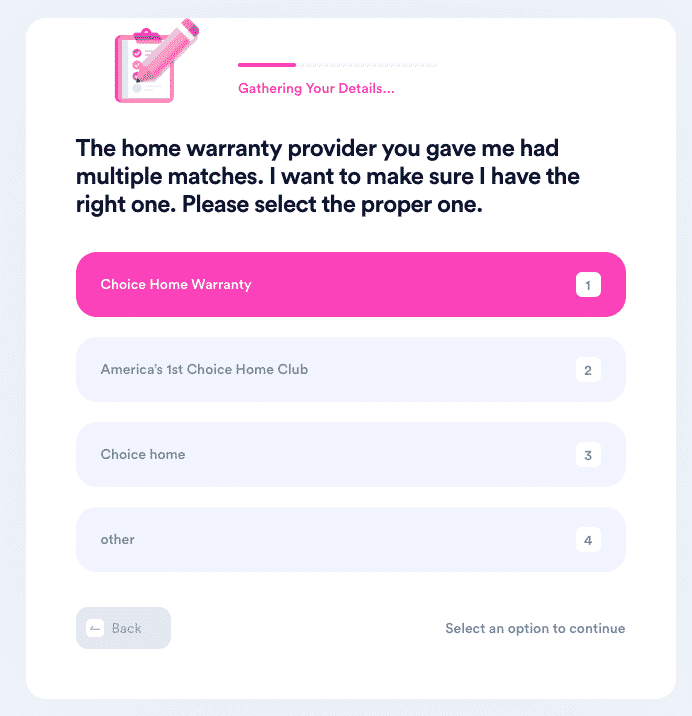
The process is as follows:
- Visit us in your
- Select Claim Warranty
- Pick Home Warranty
- Give information about the issue you’re experiencing and Elevate Home Warranty
- Click on Submit my claim
We will send your claim to Elevate on your behalf. You should expect a customer service agent to reach out to you directly to confirm coverage and initiate the procedure for repair.
Appeal Rejected Home Warranty Claims via DoNotPay
If Elevate dismisses your service request, you can file an appeal. DoNotPay makes the procedure simple and straightforward.
After you’ve accessed DoNotPay in your , do the following:
- Choose the Claim Warranty option
- Click on Appeal a Denied Warranty Claim
- Answer what type of claim was rejected
- Provide details about Elevate and your original warranty claim
Similar to filing a claim, DoNotPay sends your appeal letter to the company automatically. For any updates, you should expect them to give a follow-up to you directly.
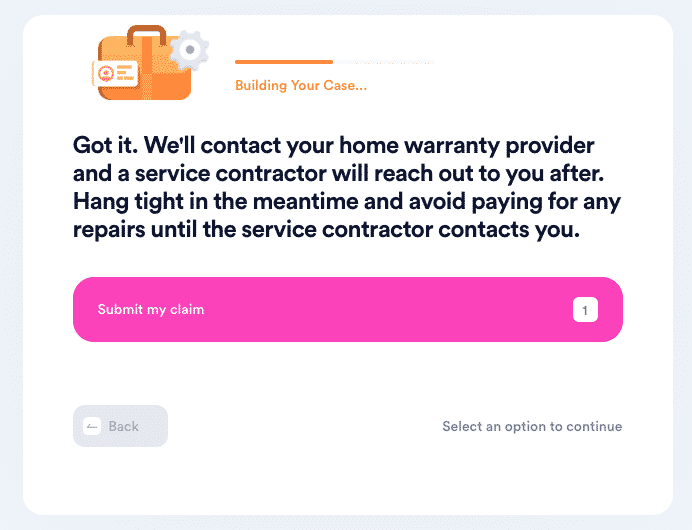
There’s Much More in Store! You Can Use DoNotPay Every Day
Our AI-powered assistant can perform various procedures that most people find mundane or complicated.
Need help with filing a car warranty claim? No worries! DoNotPay can help you claim extended warranties for used cars or even cancel them if your dealer refuses to!
Get started with DoNotPay in your , and we’ll help you:
- Get refunds from companies
- File a claim for any warranty
- Postpone bills you are unable to pay
- Deal with credit card issues
- Cancel subscriptions or memberships
- Protect your work against copyright infringement
- Avoid giving out your phone number when signing up for services
- Find unclaimed money under your name
- Avoid getting charged after a free trial expires
- Send Demand Letters To people and companies in small claims court
- File insurance claims
- Block spam emails for good
- Get rid of text spam
- Dispute traffic tickets
- Reach customer service reps fast
- Contest speeding tickets
- Obtain refunds and compensation from airlines for delayed or canceled flights
- Get revenge on robocalls
- Ace government tests
- Schedule a DMV appointment fast
- Contest parking tickets
- Protect yourself from stalking and harassment
- Ask for university application fee waivers
- Apply for clinical trials in your area
- Get in touch with your loved ones in prison
 By
By