3 Steps to Unban a Suspended Walmart Account
Walmart is a global retailer known for having some of the best prices available on nearly any product you are looking for. Walmart.com is the online retailer of Walmart, often offering even more products than what you can typically buy in-store. Like with most online retailers, you must create an account before you purchase so that your purchases can be tracked and linked to your account.
However, nearly every time you create an online account, there are several terms you must agree to, known as Terms of Service. Violating these terms can sometimes result in a suspended account. Finding out your Walmart account has been suspended, especially if it happened unexpectedly, can leave you frustrated and confused.
This DoNotPay guide can help you understand common reasons you may see your and offer you help to try to appeal your suspended account.
What Are Some Reasons That Walmart Might Suspend an Account?
Although Walmart itself does not give reasons why they may suspend a buyer's account, there are several reasons given by consumers across the internet. They could include:
- Multiple violations of Terms of Service
- Having duplicate Walmart.com accounts
- Too many returns without valid reasons
- Back-to-back returns or order cancellations
The reasons Walmart may decide to suspend your account are up to their discretion, as long as the basis for their decision is . However, according to the Walmart Terms of Service, you have the right to appeal a before a final determination is made.
How Do I Avoid Getting My Walmart Account Suspended?
There are a few things you can do to make sure your Walmart account is utilized correctly:
- Most people don't take the time to fully understand the Terms of Service before they sign up for an account, but it's wise to familiarize yourself with the service you are signing up for.
- Shop wisely, or don't make online purchases that you don't fully intend to keep. Shopping online can be difficult because you can't see the item in person, but multiple cancellations or returns are bound to send up a red flag on your account.
- Be sure that you don't have an existing account before you create a new one. When Walmart sees multiple accounts made under the same name, address, or credit card, they will likely suspend one or more accounts.
However, even if you feel that you are following all of the terms, you may still find your Walmart account suspended for a different reason. If this happens, you will need to reach out to Walmart customer service to find out why and what you can do next.
What to Do if Your Walmart Account Gets Suspended
If you recently had your , there are several ways for you to find out the reason for the suspension and try to appeal to have the decision reversed:
- Contact Walmart customer service by phone at 1-800-925-6278 to find out the initial reason why your account has been suspended and discover the next steps to appeal the decision.
- Use the online chat function on the Walmart customer service page to speak to a customer service agent online.
- Email Walmart customer service to get in touch with customer service and escalate your issue.
While these are the best ways to contact Walmart customer service, getting in touch with them will not guarantee that your account suspension will be reversed. That will depend on the reasons why your Walmart account was suspended in the first place. If you are unsure about how to move forward, or if you don't feel confident that you can make a strong enough case for yourself, rest assured that this is not something you have to do on your own.
While DoNotPay cannot guarantee that we will be able to reverse your account suspension, we will do everything in our power to build the best case for you to present to Walmart on your behalf. Our Appeal Banned Accounts product is designed to make it easy for you to input the information about your situation and leave the rest to us. Follow the steps below to get started.
DoNotPay Can Help You Resolve Walmart Account Problems
If your Walmart account has been permanently suspended, DoNotPay cannot help you appeal this final decision. However, if your Walmart account has been newly suspended pending a review, DoNotPay can put pressure on Walmart to prevent your account from being permanently banned. Just follow these three simple steps to start the process:
- Log in to your DoNotPay account and locate the Unban My Account product.
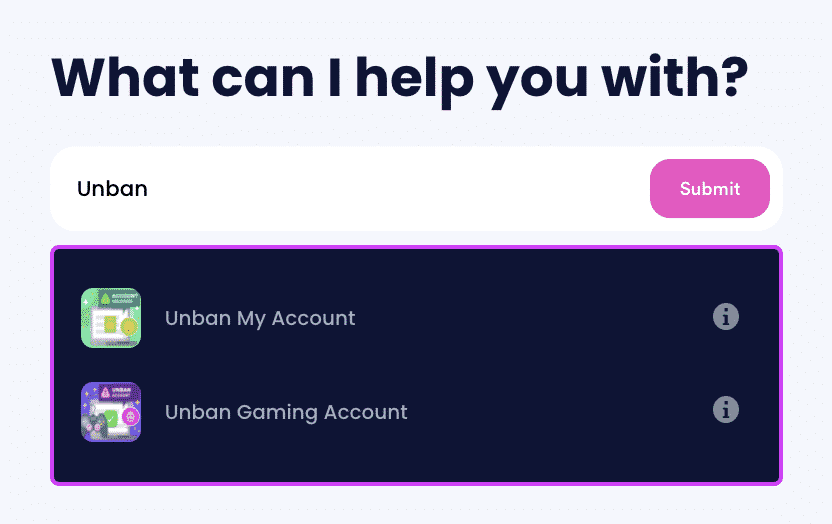
- Answer a few questions related to your banned account.
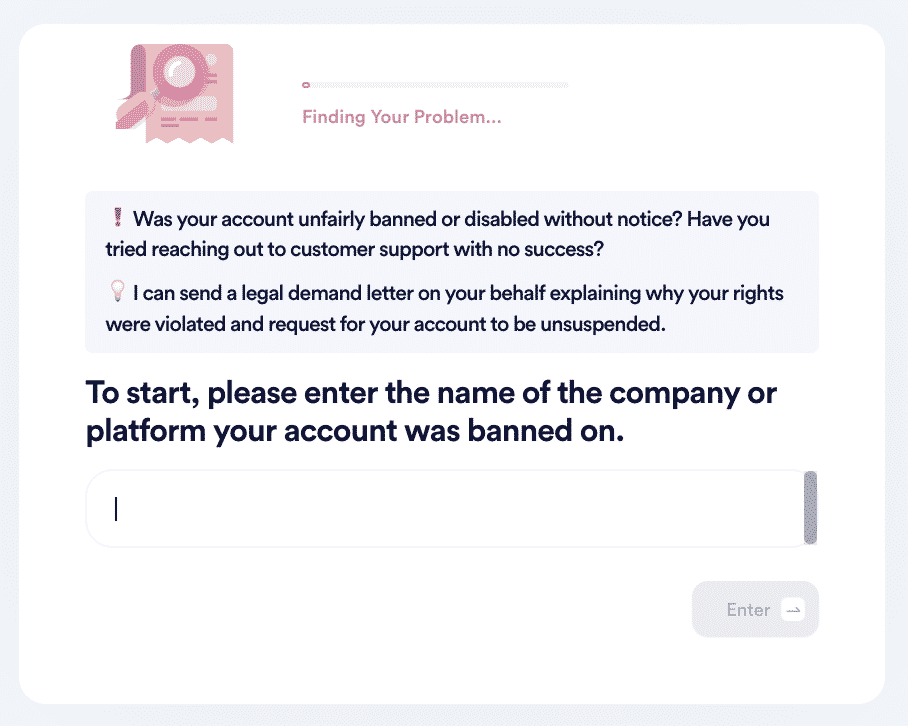
- Click on the Sign and Submit button.
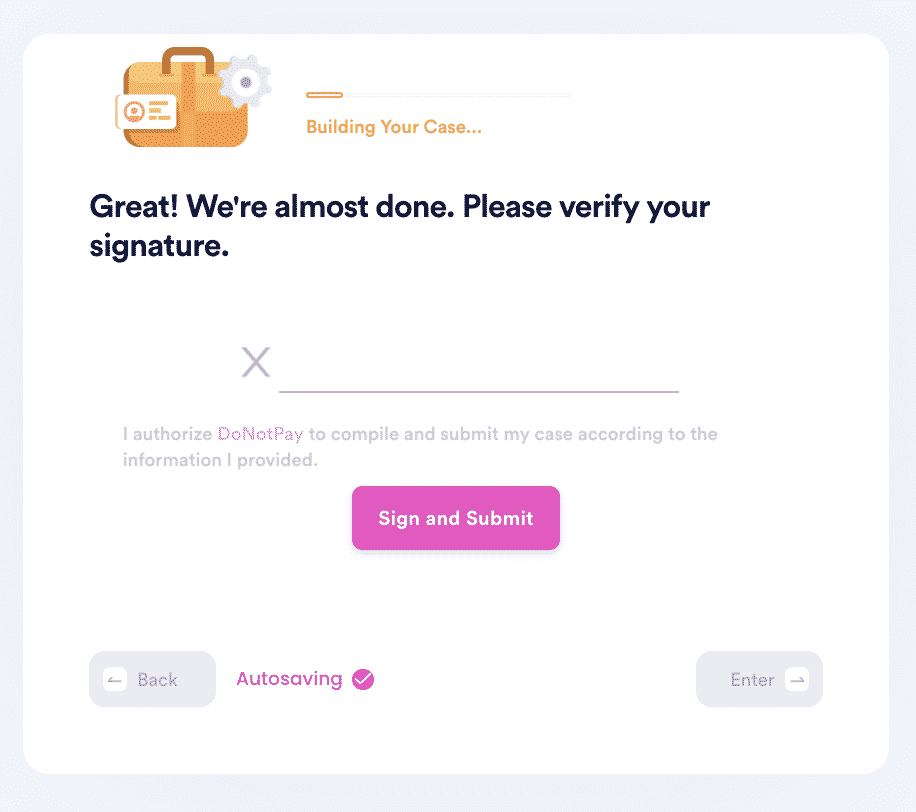
DoNotPay will generate a customized appeal letter in less than five minutes and send it directly to Walmart. It will contain a two-week deadline for the company to respond.
What Else Can DoNotPay Do?
It's challenging to be familiar with the countless reasons an account may be banned, especially if you have multiple online accounts, each with its Terms of Service. If you are in the early stages of having an online account banned, DoNotPay can help you appeal the decision before your account becomes permanently suspended. We have helped customers appeal their banned accounts with many companies, including:
| Tinder | Playstation | |
| Xbox One | YouTube | |
| Steam | Amazon | |
| Uber | Omegle | |
| TikTok |
In addition to helping you appeal a banned account, DoNot Pay has dozens of products designed to help you navigate tricky issues, from paying parking tickets to finding representation in court and many topics in between. DoNotPay can also help you:
- Learn about copyright protection
- Delete old or unwanted accounts
- Prevent identity theft
- Analyze various Terms of Service
- Recover lost or forgotten account password
And much more! Sign up for DoNotPay today to get started.
 By
By