Is Your Virgin Mobile Account Suspended?
Your phone is your lifeline to the world. Your friends, family, and work all call for various reasons, and yet you learn that your . Don't let your world fall apart because your account has been suspended. DoNotPay can help you quickly appeal the suspension.
What Are Some Reasons for a Virgin Mobile Account Ban?
Most online services need users to agree to their terms of service when they sign up for an account to use their platform, software, or even their game. Because these rules must be followed in order for the software to operate effectively, skipping over them is a bad idea. Virgin Mobile bans accounts for the following reasons:
- Nonpayment of account
- Late fees
- Phone Model no longer supported
- Data limit reached
- Text limit reached
Since offers prepaid phone services it is more likely that you have run out of funds or time and are unable to make a call or text because of the account balance. Usually, a deposit of funds into the account will solve the issue. However, if there are funds in the account and the device is still insisting the account is suspended there may be another cause that Virgin Mobile will need to take care of on the customer service side.
One of the main reasons why your is because of their merging and rebranding to Boost Mobile. Once all the paperwork was finished on the corporate side, all Virgin Mobile users were to log into Boost Mobile and create a new account with the new company.
How to Restore Your Virgin Mobile Account After It Has Been Banned
Of course, if the account is shut down because of the move to Boost Mobile, it will not be unlocked, even with DoNotPay's expert help. However, you will be able to log into Boost Mobile and use your Virgin Mobile PIN # to create an account. You will be able to continue the service you love, just under a new name.
If you have been suspended after the move there are a few things you can try:
- Use a computer or tablet to check your account balance.
- Call customer service to find out about account suspension.
- Chat online through the Boost Mobile website for more information.
- Let DoNotPay inquire about the account's suspension and correct it.
As simple as it seems, the answer is easy. DoNotPay will unlock your account quicker. Even the most egregious infractions of the terms of service can result in a temporary reinstatement with DoNotPay's help.
DoNotPay Can Help You Regain Access to Your Virgin Mobile Account
The transition to Boost mobile may not go as easy as you'd hoped, and something might have been attached to the account that prevents you from completing the transition. Also, there might have been an accounting error during the switch, and it shows that you still owe money on your previous balances. Don't fret about the mistakes, let DoNotPay work the switchboard and get the wires straightened out for you.
Getting your account unlocked explained:
- Log in to your DoNotPay account and locate the Unban My Account product.
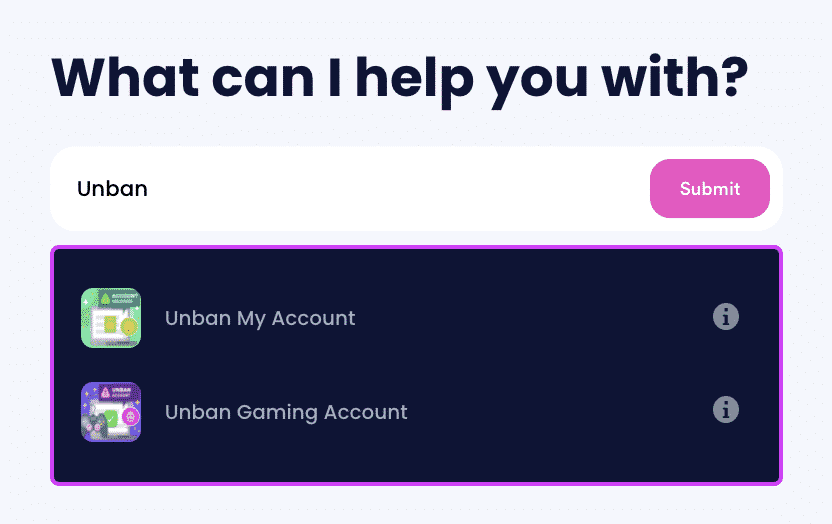
- Answer a few questions related to your banned account.
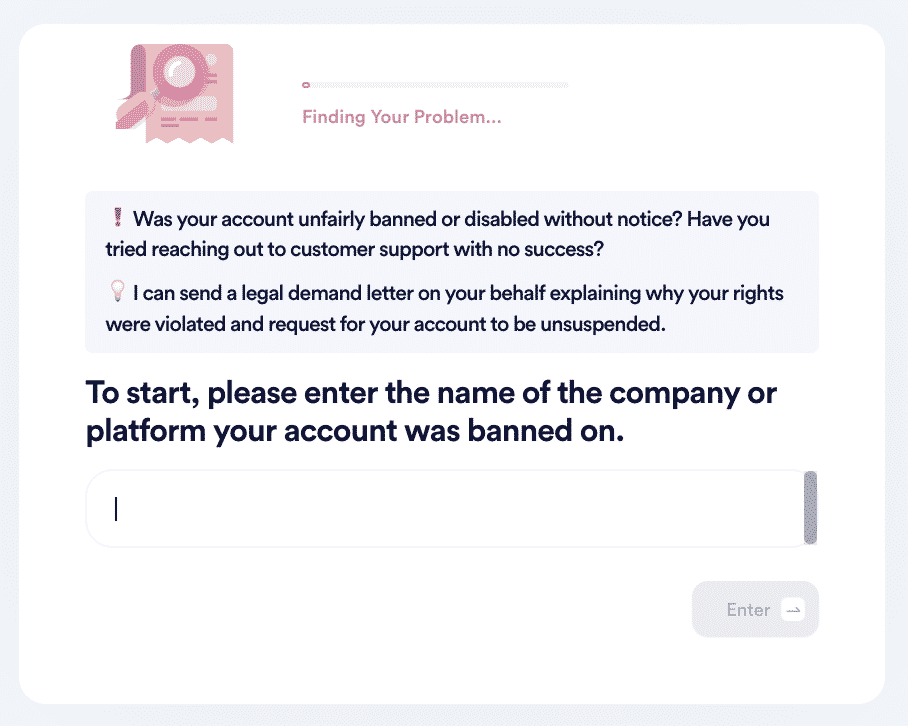
- Click on the Sign and Submit button.
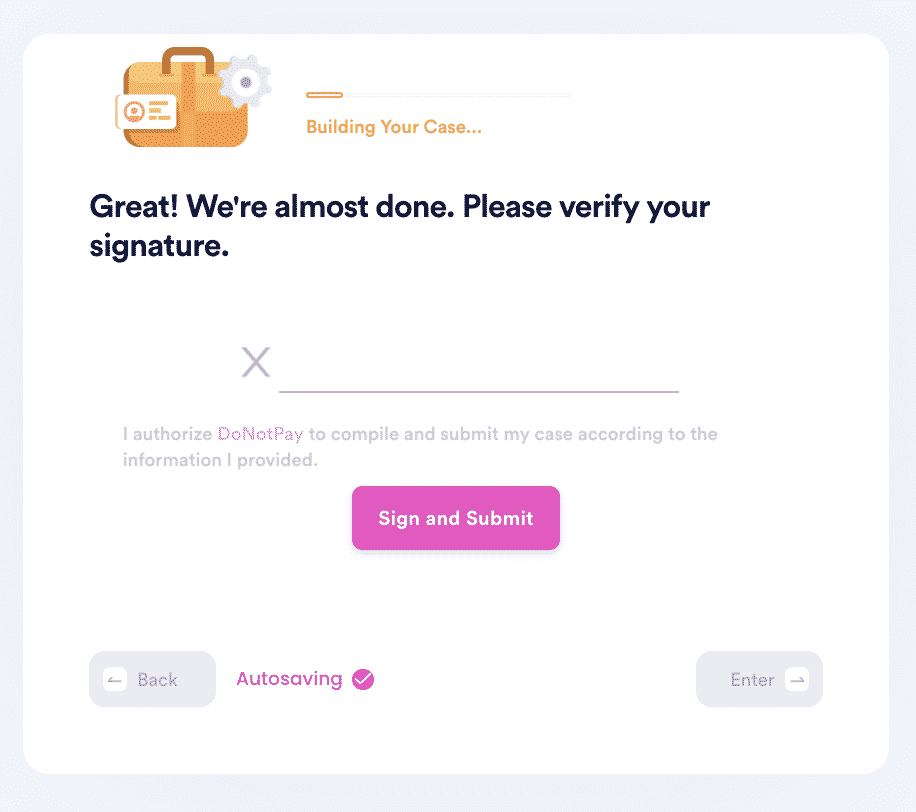
That's all there is to it. The corporation will reply quicker to a formal letter than to your personal inquiries. Using Boost Mobile, you'll be able to go back to your everyday life with your phone at the ready. You can start calling, texting, and watching those adorable kitten videos within minutes of your account being unlocked.
How to Avoid Being Banned by Virgin Mobile Now Boost Mobile
Your account will often be suspended if you are unable to obey the rules, pay your bills, and generally act like a responsible and civil adult. However, if you were surprised by the ban, then you can look at the terms of service agreement to find the rules that will keep it from happening again. If you:
- Keep your balance paid up.
- Pay any fees assessed quickly.
- Maintain your account's devices.
- Be polite to the Boost Mobile Staff.
Following these basic guidelines can help keep your account from being suspended or deactivated. The terms and conditions page has a comprehensive set of guidelines for using Boost Mobile. While you may pay the bill, Boost Mobile ultimately has the right to terminate your account if they have reason to believe they are being exploited, their devices have been modified illegally, and if you sell or attempt to resell their services. DoNotPay can intervene on your behalf to attempt to reinstate your account should these accusations be in error.
Any Platform, Any Location - DoNotPay Can Appeal Suspended Accounts
Boost Mobile has a responsive team of customer service representatives that can be reached:
| By phone | 833-50-BOOST (833-502-6678) |
| Online | Help Page |
| Chat | Contact Us |
DoNotPay can get you in touch with other companies' customer service centers, online help desks, and more. Boost Mobile isn't the only company that DoNotPay can unlock your account either. Trust DoNotPay to be able to help you with any situation, any company, in any location.
What Else Is DoNotPay Capable Of Fixing?
Perhaps DoNotPay can assist you in other ways now that your account has been resolved. To file a small-claims lawsuit, contact the Small Claims Division of the District Court. DoNotPay provides you with all the necessary papers.
To file a formal grievance, simply find and fill out the form on DoNotPay's website. If you're having trouble paying your bills, DoNotPay has a variety of services that may assist. Consider the following examples:
- Password recovery for online accounts
- Avoid being a victim of identity theft
- Take a look at Copywrite protection laws
- Find out how to get rid of accounts you no longer need
- Learn how to read the rules of the service
Everywhere you go, DoNotPay is here for you!
 By
By