The Only Guide You'll Need To Understand the Swarovski Return Policy
After placing an online order, you will surely be excited to add a Swarovski crystal accessory to your collection—but what to do if you are unhappy with the item you receive? Simple! Hurry up and send it back to Swarovski.
If the Swarovski return policy gives you a headache, this guide will answer your questions. We also offer you a quick and easy way to draft a return request letter for a convenient return process using .
Don't get stuck with unwanted items—check out our guides and learn how to return your orders to other sellers, including:
What Is the Return Policy for Swarovski?
Swarovski offers a fair return policy for their online purchases. You may return your unwanted items for any reason within 14 days of receiving your parcel.
Are There Any Exceptions to the Swarovski Return Policy?
The company's return policy covers all online items except gift cards. Due to hygiene reasons, returning unpacked Swarovski masks is also unacceptable.
Can You Exchange Your Items?
The Swarovski return policy does not offer exchanges for returned products. If you want a different product, return your original purchase and place a new order.
What Does Swarovski Return Policy Say About Bundle and Set Orders?
If you’re not satisfied with one item from the set, you will have to send back the entire collection.
Bundle-promotional sets include discounts given when you purchase certain items together.
Here's what you need to understand about returning these orders:
- You may return individual pieces if the offer states the discount for each item—for example, buy five products to get 10% off each item
- You will be charged regular prices for the remaining items because the discount applied to the bundle set
If you got a discount for purchasing items with a minimum order total, take note of the following:
- You may return any item from the bundle
- If the returned item brings the total purchase amount below the minimum purchase level, the discounted amount is deducted from your refund—for example, a 10% discount for a $50 minimum purchase is lost when the returned item brings the amount to below $50
How To Return Your Online Swarovski Order
| Can You Initiate a Swarovski Return Request Via | Yes/No |
| DoNotPay | Yes |
| No | |
| Phone | No |
| Letter | Yes |
| Website | Yes |
| In Person | No |
Items purchased on the Swarovski website can be returned via mail. To return your order, take these steps:
- Visit the Return Your Items web page to get your return label/QR code
- Provide your online order number and email address and follow the next steps to complete the return registration
- Print your return label
- Fill in the return form and include the number of returned items and return reasons
- Pack the item using the original packaging materials and include the return form
- Ship the parcel
Don't discard the proof of return postage before your return is processed and you receive your money back.
Can You Cancel and Return an Online Swarovski Purchase?
Swarovski allows you to cancel your orders within two weeks. To cancel an order, you must either:
- Send a written notice to Swarovski Digital Business USA Inc., One Kenney Drive, Cranston, Rhode Island 02920 USA, or
- Return the items to Swarovski Digital Business USA Inc., Attn: eCom Returns, 7830 National Turnpike, Louisville, KY 40214, USA
If you cancel your order by written notice, you must return your items to the same address within 30 days from the cancellation date. You will pay the return shipping and handling costs in both cases.
How Long Does It Take Swarovski To Process Your Return Request?
You can expect to receive a return confirmation email in about two weeks after Swarovski has received the item. It can take additional ten business days to have the refunded amount show up in your bank account.
How Can DoNotPay Help You With the Swarovski Return Process?
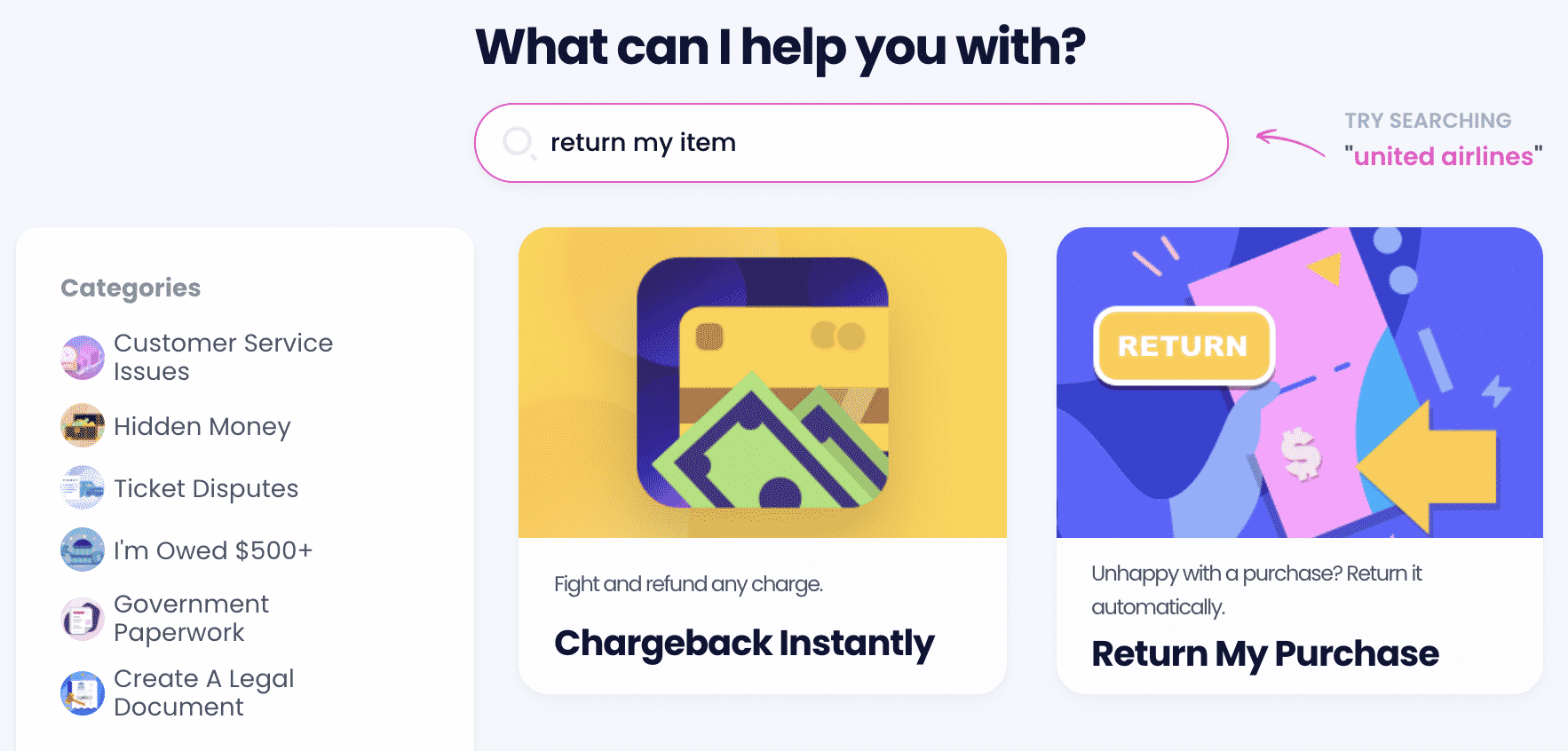
DoNotPay offers you an opportunity to save time and increase your chances of success by drafting a return request letter in your stead. To access the service, all you need to do is:
- in your web browser
- Find the Item Return Request feature
- Answer a few questions about your order
- Upload photos (if necessary) and submit your request
DoNotPay will use the submitted information to draft your return request letter and send it to Swarovski right away. We will also help you save on shipping by giving you a free return label.
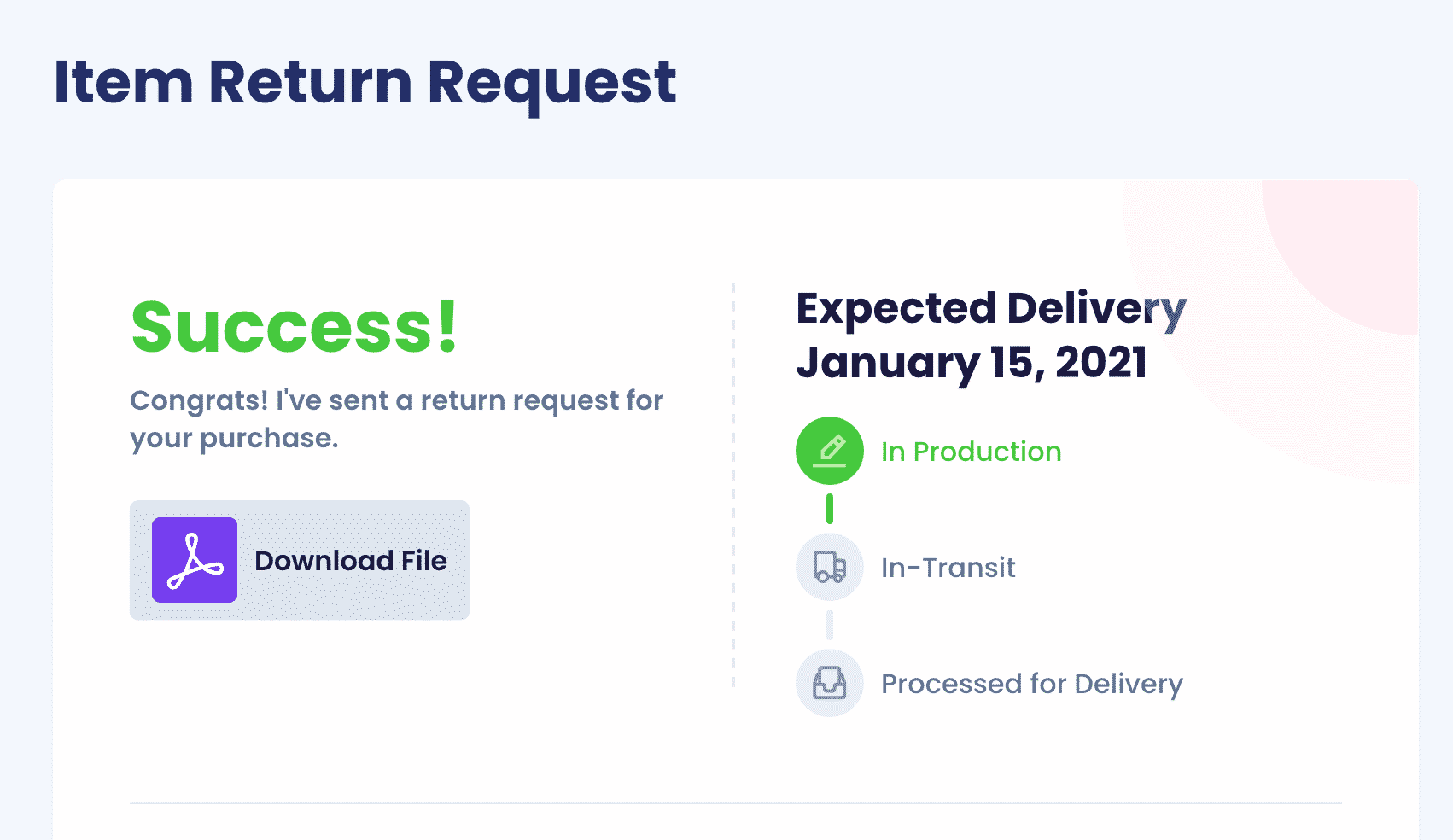
DoNotPay can help you with other sellers, too. Check out our return policy guides for the following companies:
Use DoNotPay To Demand a Refund From Swarovski
You don't have to be a disappointed customer. If Swarovski doesn't want to honor your refund request after you return the items, use DoNotPay to increase your odds of successful resolution. All you have to do is open DoNotPay and follow these simple steps:
- Locate the File a Chargeback tool
- Select Get Protected
- Respond to a few questions
- Tap Sign and Submit
Get Your Money Back in an Instant
If you want to both return your item and get a refund for it, you can count on your personal AI-powered assistant. These two products aren’t the only tricks DoNotPay has up its sleeve, though!
With our app, you can also claim insurance, get an extended warranty, find your missing assets, request refunds from airlines, reduce your property taxes, lower your utility bills, sign up for free trials without getting charged, get free raffle tickets, and a lot more.
If you want to avoid wasting your money, DoNotPay can cancel any subscription or membership in your stead and provide you with a virtual credit card that will prevent auto-renewal charges once your free trials expire!
With DoNotPay, You Can Also Say Goodbye to Waiting in Lines
Are you sick of waiting in lines? So are most of our app’s users! You can say no to endless lines at the DMV if you sign up for a DoNotPay account. Our app can also help you jump the phone queue when you need to get in touch with a customer service representative.
If any company refuses to cooperate with you, our app will prepare all of the necessary paperwork and help you send demand letters to it in small claims court. Need to have any of your documents notarized? No worries—DoNotPay will employ an online notary and help you schedule your appointment. You can also e-sign and send the document to anyone using our Online Fax product.
 By
By