Select DoNotPay To Help You Claim Your Select Home Warranty
Select Home Warranty is popular due to its free roof leak coverage, which most companies charge. The company also offers affordable premium plans. Select is available all across America.
If you need to claim your home warranty, you can do it fast and easily with DoNotPay. Our app can also help with car and various manufacturer warranties.
What Does Select Home Warranty Cover?
Select Home Warranty offers three plans, and each plan covers a different set of issues. The company offers additional optional coverage as well.
Check out the table below for more information:
| Plan | Coverage |
|
Bronze Care |
|
|
Gold Care |
|
|
Platinum Care |
|
|
Optional Coverage |
|
How To Claim Select Home Warranty by Yourself
You can claim your Select Home Warranty on your own in a few ways. Check them out in the table below:
| Claiming Warranty via | Yes/No |
| DoNotPay | Yes |
| Letter | No |
| Phone | Yes |
| Online Form | Yes |
| In Person | No |
| Yes |
How To Claim Select Home Warranty via Phone
Select Home Warranty has customer support over the phone, which you can use to claim your warranty. Here’s what you need to do:
- Call 855-267-3532
- Tell the agent you want to claim your warranty
- Explain the issues you’re having
- Follow their further instructions
How To Claim Select Home Warranty via the Online Form
To claim your Select Home Warranty through the online form, follow the steps below:
- Go to the Submit Your Claim page on the Select Home Warranty website
- Fill out the required fields about yourself
- Describe the issue you’re experiencing
- Click on Submit
The claims representative should contact you directly after you submit your claim.
Claiming Select Home Warranty Over Email
You can claim your Select Home Warranty by writing an email. Here’s what you need to do:
- Write an email with all your information
- Describe the problem that you need solved
- Send the email to claims@selecthomewarranty.com
Submit Your Select Home Warranty Claims With DoNotPay
Claiming warranties is a lot of administrative and time-consuming work. DoNotPay can help you avoid unnecessary work in a few simple steps. We’ll only need information about your warranty provider, and we’ll submit your claim. After you complete the process, the home warranty company will get in touch with you directly.
To claim your Select home warranty, open DoNotPay in your , and follow the steps below:
- Enter Claim Warranty in the search field
- Pick Home Warranty
- Type in Select as the warranty provider, and provide information about the issues you’re having
- Click on Submit My Claim
DoNotPay can also help you claim an extended warranty for used cars or show you what to do if a dealer refuses to cancel your extended warranty.
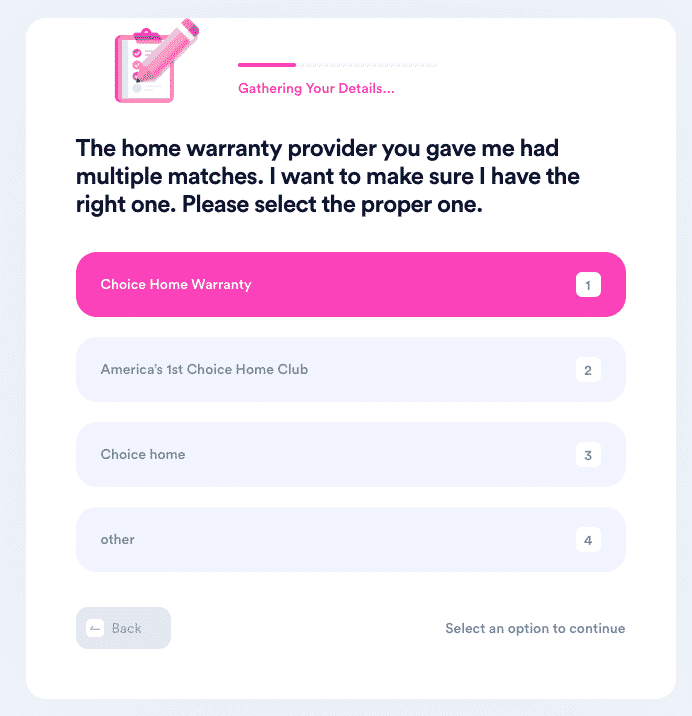
DoNotPay Will Help You Appeal Your Denied Warranty
Sometimes, companies will reject first-time claims so that they would drag out this process. Ultimately, this is supposed to make you give up your claim because the process of appealing a denied warranty is energy-consuming.
With DoNotPay, you can submit an appeal in under five minutes. Follow the instructions below to file a warranty appeal:
- Open the Claim Warranty feature
- Click on Appeal a Denied Warranty Claim
- Attach your original warranty claim and provide information about the company
- Indicate who you’re appealing against—Product Manufacturer or an Extended Warranty Provider
- Click on Submit
After DoNotPay submits your appeal, Select will contact you directly.

Can DoNotPay Help With Anything Else?
You can use DoNotPay to claim your warranty from companies like BFS, Amazon, Costco, Super, TotalProtect, and many others. If you want to switch to another company, you can check out our article about home warranty reviews to find the most suitable company for you.
DoNotPay can help with a variety of other administrative issues. You can access our platform from any , and we’ll show you how to:
- Get any warranty fast and easily
- Push the deadlines for bills you can't pay at the moment
- Make an appointment with the DMV in the blink of an eye
- Avoid phone number verification using fake numbers
- Request a refund or chargeback from various companies
- Get a college application fee waiver
- Claim missing assets
- File insurance claims in no time
- Get rid of spam emails once and for all
- Participate in clinical trials and earn some money
- Protect your work from copyright violation
- Report robocalls and get money off of them
- Solve credit card problems
- Sign up for free trials without the risk of auto-renewal
- Contact friends or family who are in jail
- Fight parking tickets
- Terminate memberships and subscriptions
- Ace any government test you can think of
- Get a refund or compensation from airline companies
- Send Demand Letters To any company or person in small claims court
- Block spam text messages on any device
- Avoid traffic fines
- Protect yourself from stalking and harassment
- Dispute speeding citations
- Shorten the wait time when contacting customer service agents
 By
By