Portfolio Extended Warranty Explained
Portfolio is a company that provides protection for vehicles, including motorcycles, RVs, and cars. The company’s been on the market for more than 30 years.
If you are thinking about giving extra protection to your car with Portfolio extended warranty, learn how to file a car warranty claim.
What Does Portfolio Protection Extended Warranty Involve?
You can extend your car warranty by purchasing some of Portfolio’s service contracts. With these contracts, you can get coverage beyond the standard manufacturer warranty you already have. You can choose from the following contracts:
- Encore
- Portfolio One
- Portfolio Horizon—Pre-Owned, New, and Premium vehicles contracts
- Quantum—Electronic Component Coverage
Portfolio Protection plans include these kinds of coverage:
| Warranty | Coverage |
|
Powertrain |
|
|
Exclusionary |
|
|
Exclusionary Wrap |
|
|
Stated Component Coverage |
|
|
Hi-Tech |
|
Additional benefits of Portfolio extended warranties are towing, substitute transportation, light commercial use, and transferability of the contract.
How To File a Portfolio Warranty Claim the Hard Way
You can submit a Portfolio warranty claim by calling the company’s claim office. To know which number to call, you should check your Portfolio contract.
Here are the phone numbers for each of Portfolio’s contact service:
| Portfolio Protection Service Contract | (800) 527-3426 |
| Portfolio Elite Protection Plan Service Contract | (800) 242-9442 |
| Portfolio Protection GAP, Theft and Asset Protection | (877) 705-4001 |
Once you get a customer service representative on the line, explain your issue, and ask for the repair of your car.
Claim Portfolio Extended Warranty Easy With DoNotPay
Contacting Portfolio’s claim office might take a while. If you want to save your precious time, use DoNotPay to file warranty claims! With our app, you can submit a warranty claim within minutes. Set up your DoNotPay account in any and do the following:
- Select the Claim Warranty option
- Click on Car Warranty
- Provide the details about your car and warranty
- Hit Submit
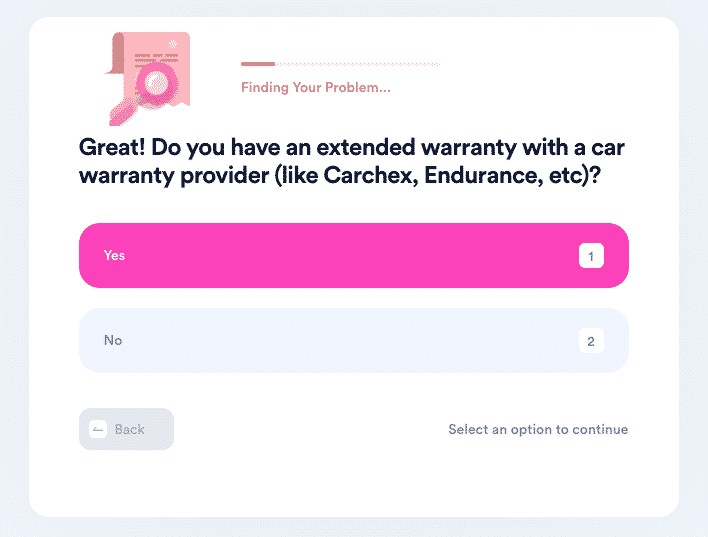
We’ll take over from here! We’ll write a claim letter and send it to Portfolio. The company’s representatives will reach out to you directly after we submit your claim.
If you need more information on car warranties, use our guides on Kia, Ford, Volvo, Honda, or Toyota warranty. If you have trouble with dealers who refuse to cancel your extended warranty, use DoNotPay to learn how to handle the issue.
Do Not Give Up on Rejected Portfolio Warranty Claim! Use DoNotPay To File an Appeal
If Portfolio denies your warranty claim, DoNotPay can help you deal with the situation! Our AI-powered app allows you to appeal denied warranty claims fast and easy. Here is how to do it:
- Use any to access DoNotPay
- Open the Claim Warranty option
- Click on Appeal a Denied Warranty Claim
- Answer the questions about Portfolio and your original claim
- Tap Submit

Filing an appeal via our app can increase your chances of winning the case. We will rely on the implied U.S. warranty laws when writing your appeal letter and make your claim stronger. We’ll send the letter to Portfolio, and you should expect the company’s reps to contact you with further information.
Get More Help From DoNotPay
DoNotPay is an expert on filing home warranty claims too! If you are not sure which home warranty in America to choose, check out our home warranty reviews to find the right one for you.
In case you need help with other daunting administrative tasks, count on our assistance! We can help you schedule a DMV appointment or unsubscribe you from Crew Carwash!
Open DoNotPay in any , and solve other tasks, such as:
- Applying for free trials without disclosing your credit card details
- Saving your creative work from copycats
- Finding unclaimed assets under your name anywhere in the U.S.
- Reporting spam text messages
- Acing government tests
- Getting protection when exposed to stalking and harassment
- Managing large bills
- Getting rid of spam emails forever
- Enrolling in various kinds of clinical trials
- Filing insurance claims fast
- Ending your memberships and subscriptions
- Requesting refunds from any company quickly
- Getting compensation and refunds from airlines
- Appealing traffic tickets
- Making college application fee waivers requests
- Taking anyone to small claims court
- Handling credit card problems with ease
- Disputing parking tickets
- Getting revenge on annoying robocalls
- Calling customer service agents without having to wait on the line
- Getting in touch with your imprisoned relatives and friends
- Making a DMV appointment
- Fighting speeding tickets
- Skipping phone verification when registering on any platform
- Filing other kinds of warranty claims
 By
By