What to Do if Your Origin Account Is Banned
You decide that you have worked enough and want to spend a little time with your favorite game. However, when you try to log in to Origin, you realize that your account is no longer accessible. Do you know what to do when your ?
One of the first things to do is contact Origin to find out the reason for the suspension. The next step is to consider how you would appeal the restoration of your account. This would largely depend on how Origin allows you to and will require that you do your own research.
If getting your suspended Origin account back seems like a tedious task, read on to find out how DoNotPay can make the process easier for you.
Why Was My Origin Account Banned?
Origin is a part of EA Games, and therefore, subject to the Terms of Agreement that they have created. According to EA, your account may be banned if you repeatedly make extreme violations of their Terms of Service agreement or their Rules of Conduct.
This means that EA could ban your account for:
- Cheating: This includes using Aimbots, Wallhacks, or other cheats, abusing glitches or bugs, abusing game features, manipulating ranking systems, and using cheat tools.
- Vulgarity: If there are chat features in the game, and you use extreme profanity, harass, bully, or threaten other players. This also includes posting sexually explicit or obscene things.
- Advertise: You should never use game chat to spam, advertise, or solicit anyone. This can also include phishing or attempting to get the account information of another person.
- Impersonate: You should not impersonate someone or imply that you are EA staff or a representative of EA.
- Exposing Personal Information: You should never use your real name or try to use leaderboards to identify others.
If caught doing these things, you will receive warnings. Then, if you cannot change your behavior, you may be banned from accessing many of the games that are a part of EA.
Since many of the "violations" are regarding in-game chat, there is a question of "can accounts be banned on Origin and the single-player games." The answer to this is, "No."
As of 2012, your Origin account with single-player games will not be blocked because you violate the Terms of Service or Rules of Conduct. However, you will not be able to access games that have chat features.
What to Do if You Get Banned From Origin?
It can be infuriating from a game that you’ve spent hours playing and is most likely part of your daily routine. EA attempts to make it simple for you to appeal the suspension.
Below are steps that you need to take:
- First, find out for sure what is going on with your account. Check your email for any notification related to the suspension.
- Visit EA online and sign in to your banned or suspended account.
- You will then be prompted to write an email and web form to give details about your account ban or suspension.
- Provide all relevant information about your case and wait for a response.
The appeal process will begin, and you will have to wait on EA and Origin to make their decision.
What Information Should You Provide When Submitting an Appeal
Do take note that if it appears your , but you have not received an email from EA, there could be a specific game that has banned or suspended your account.
Some games like Need for Speed No Limits, Ultima Online, and Real Racing may have their own dispute processes. You could also be banned by Xbox or PlayStation, which means you will need to contact them to have your account unbanned.
Below are details that you need to include when sending an appeal to restore your account:
- Your Username - This may be your EA ID, PlayStation ID, Xbox Gamertag, Game Username, or Mobile Specific ID.
- Email Address - Make sure to provide the email that is linked to your account if you are using a different email address from your log-in.
- Other Relevant Information - Include details about the error or notifications that you have received. This should include if you feel that your account was hacked, or you feel that you were wrongly banned.
If your Origin account is suspended, things can be complicated to get back on the right track. There is no telling how long your Origin account can get suspended for. If you are tired of struggling or going through the process, DoNotPay may be able to help you reinstate your account.
How Can DoNotPay Help You Get Access to Your Origin Account?
DoNotPay cannot help you if EA has made its final verdict on your account suspension or ban. However, DoNotPay can speed up the process of your appeal to them by writing an appeal letter for you. It will be done by putting pressure on them to resolve your appeal as soon as possible, so you can access the games that you enjoy.
Starting the process is simple. All you need to do is:
- Log in to your DoNotPay account and locate the Unban My Account product.
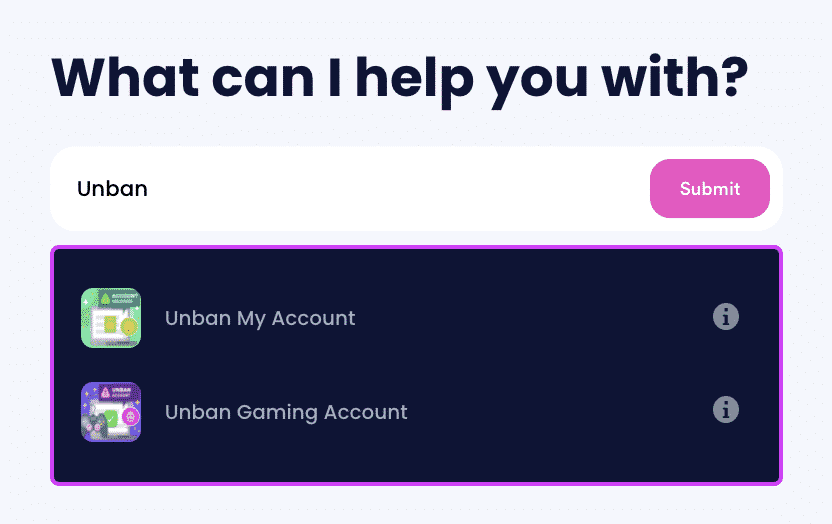
- Answer a few questions related to your banned account.
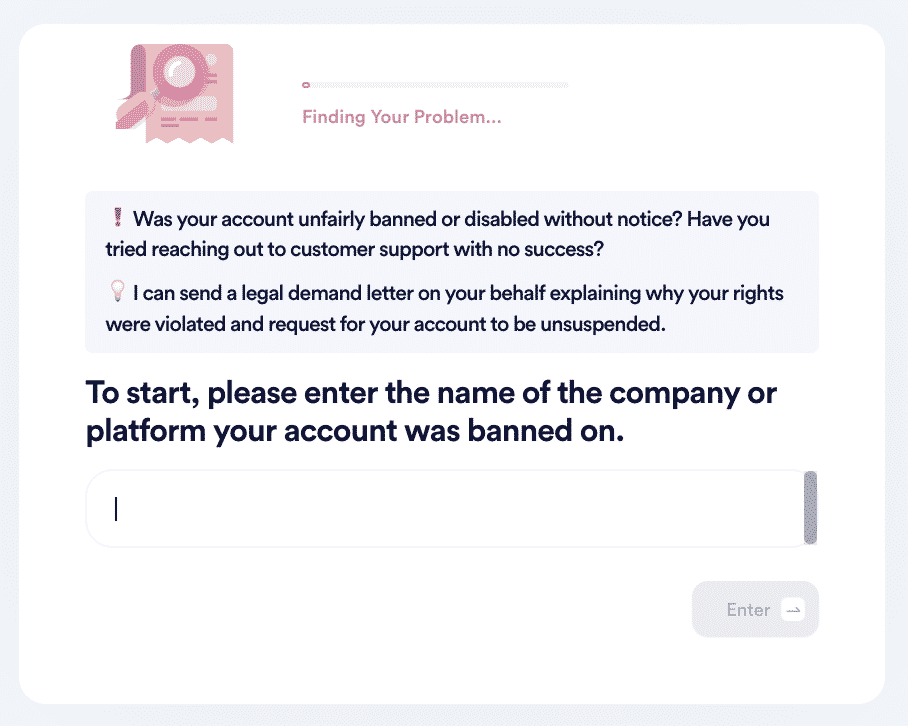
- Click on the Sign and Submit button.
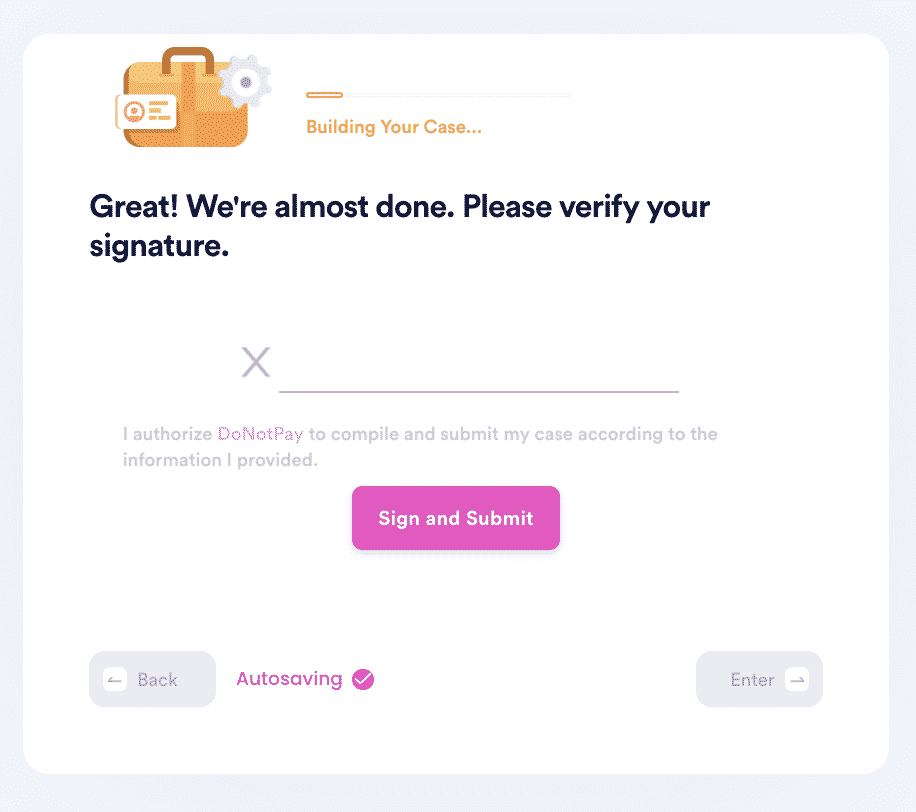
DoNotPay will generate a customized appeal letter in less than five minutes and send it directly to the company. It will contain a two-week deadline for the company to respond.
If you were banned from a specific game on Origin, you can also use DoNotPay's Unban Gaming Account product. The steps are almost the same. You simply provide:
- The Name of the Company or Platform
- The Name of the Game
- Information About Your Banned Account
DoNotPay will create a demand letter and appeal the ban or suspension for you after you press submit.
DoNotPay Works Across All Online Platforms
No matter what your favorite game is, or what type of gaming platform you use, DoNotPay can help. Not only that, you can also use DoNotPay with account bans and suspensions no matter what online platform it is. Finding that hard to believe?
Here are some of the most common issues we’ve handled:
Increase your chances of getting your account back. DoNotPay can easily make an appeal on your behalf, no matter what account or platform you are dealing with.
Other Services Provided by DoNotPay
DoNotPay provides a large variety of services beyond appealing your . Some services are:
- Preventing identity theft
- Virtual credit cards
- Filing a case in small claims court
- Filing an insurance claim quickly
- Deleting unwanted accounts
- Drafting
- Creating
- Analyzing the Terms of Service (TOS) with any company
- Recovering forgotten account passwords
- Creating a customized divorce settlement agreement
Sign up with DoNotPay right now and you’ll be amazed at how easily tasks can be done when you leave it up to us.
 By
By