Get Documents Notarized Without Going to a Notary in Petaluma
You can find notaries’ offices in numerous locations across California, but is it necessary to go there to have your documents notarized? With DoNotPay, it isn’t. Use our app to avoid visiting a notary in Petaluma or any other city in the Golden State. Get a document notarized without leaving your house!
How DoNotPay Can Help You With the Notarization Process
One of the crucial parts of every notarization procedure is finding a notary who you can trust with handling these matters. DoNotPay can match you with a reliable online notary who is available whenever you need them—24/7, every day of the year.
To get our app’s assistance, you only need to follow these directions:
- in a web browser of your choice
- Navigate to the Notarize Any Document product
- Upload the document you want to get notarized
- Type in the email address you use in the text box
Once you complete the short questionnaire, you will receive an email with a link to confirm your appointment. All that’s left is to patiently wait for your online meeting!
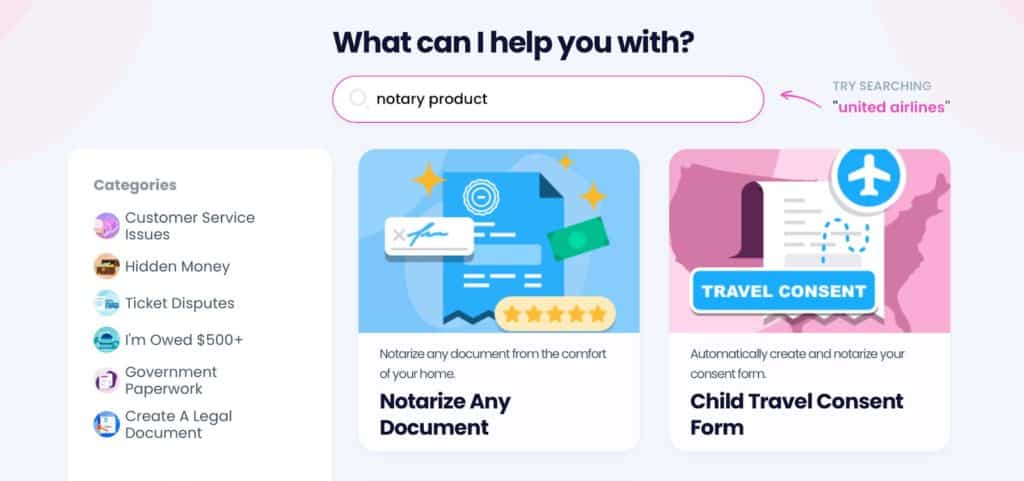
Is Online Notarization Allowed in Petaluma, CA?
Even though California is not one of the states that allow online notarization, citizens of the Golden State can look for online notaries elsewhere. There are currently 28 states where getting documents notarized online is permitted. Some of them are:
- Nevada
- Arizona
- Florida
- Colorado
- Pennsylvania
- Hawaii
- Maryland
- Alaska
You can get your documents notarized with you staying in Petaluma and the notary finishing their job from another state.
Is Online Notarization Safe, and Why Should You Go With It?
Remote out-of-state notarization is a much better choice than standard in-person and mobile notarization. If you choose online notarization, you won’t have to:
- Leave your home to get to the meeting
- Waste money on public transportation
- Spend cash on gas if you are going by car
- Risk getting stuck in traffic for hours
- Pay ridiculous amounts of money for mobile notary services
- Expose yourself to human interaction and dangers of the global COVID-19 pandemic
When it comes to the safety aspects of online notarization, people sometimes worry about the privacy of their personal information.
When you are dealing with a reliable notary—like the ones DoNotPay works with—you can be certain that they’ll take all the precautions to protect your data. Notaries public must comply with strict state regulations when performing online notarization and can only use specialized platforms for live video calls.
How Does Remote Out-of-State Notarization Work?
The fact that you can’t find an online notary in California should not discourage you from looking for notaries out of the state. With DoNotPay’s help, that part of the process is as simple as it gets. The entire procedure goes like this:
- DoNotPay helps you find an online notary
- You set up a meeting with the notary
- You show up for the meeting
- The notary performs the required notarial act virtually
That’s all! At no point are you required to physically meet with the notary—everything is done online.
What Do You Need for Online Notarization?
The requirements for online notarization are not many nor complicated. Take a look at the table below to find out what you’ll need for remote notarization to run smoothly:
|
Requirements |
Why You Need It |
| Good internet connection | Helps avoid any video freezes or interruptions during the meeting |
| A web camera, speakers, and a microphone | Ensures that you and the notary can see and hear each other without issues |
| ID or similar proof of identification | Helps the notary confirm you are who you claim to be |
| A document that you want to get notarized | Is necessary for adding your and the notary’s signature |
If you are dealing with a document that needs an additional witness, they should be present during the meeting as well.
What Documents Should You Get Notarized?
When it comes to the notarization of documents, the same rules apply for standard and online notarization. Some documents require a notary’s signature, while others are fine without it. If you decide to get a document notarized, it will definitely help increase its weight.
Trusts, affidavits, and consent forms normally need to get notarized. DoNotPay has guides that can help you understand the requirements for the notarization of many document types, including:
DoNotPay has another feature you might find useful when dealing with agreements and contracts—creating documents!
Make a Document of Your Choice With DoNotPay
Before you get to notarization, you’ll need to create a document. If you can’t afford a lawyer, don’t worry—DoNotPay can step in. We have an extensive database of documents, and the list keeps on growing. Here is everything you can currently draw up with :
- Quitclaim Deed
- Promissory Note
- General Business Contract
- Non-Disclosure Agreement
- LLC Operating Agreement
- Residential Lease Agreement
- Estoppel Certificate
- Intent To Purchase Real Estate
- Bill of Sale
- Independent Contractor Agreement
- Non-Compete Agreement
- General Affidavit
- Parenting Plan (Child Custody Agreement)
- Prenuptial Agreement
Explore DoNotPay’s Products and Save Both Time and Money
Are you sick and tired of spending ages on the phone with customer support trying to get more info about how to return a faulty product and get a refund? Maybe you’d like to cancel memberships you don’t use but can’t find that unsubscribe button anywhere? DoNotPay can help you sort out all of these issues in a jiffy!
Contest parking tickets, claim your car warranty and insurance, schedule a meeting with the DMV, and handle your other problems through the same app on your tablet or smartphone.
Getting access to public records or drawing up various documents with DoNotPay is child’s play.
That’s Not All!
The first thing you’ll notice when you open DoNotPay is that you can use our app for almost anything.
Do you wish to enter raffles or sweepstakes? Are you interested in applying for paid clinical trials and earning some cash? Would you like to send mail without going to the post office? You’re in the right place!
We will help you feel safe while browsing the Internet by assisting you in blocking and reporting spam emails, suspicious text messages, and pesky robocalls.
 By
By