MTurk Account Suspended – How to Appeal the Suspension
Amazon Mechanical Turk (MTurk) makes it easier to outsource jobs and processes. The platform, however, has a strict user policy that does not tolerate any suspicious activity. If you had your but believe you didn't breach the terms of use, don't worry, you're not alone.
It can be frustrating not being able to login into your MTurk account and complete the tasks that you have at hand. Your efforts to contact the support team have been unsuccessful, and you're wondering what's next.
Don’t you fret! DoNotPay can help you determine the cause of suspension and your options. We can also help you appeal the suspension with a well-written demand letter. Just sign up with DoNotPay, and learn how to appeal MTurk's decision to suspend your account.
What Are the Possible Reasons for Getting Suspended on MTurk
All MTurk members must adhere to the company's acceptable user policy. MTurk prohibits a range of activities and actions and will suspend or ban members who violate the guidelines. Here are some common reasons for :
- Buying or selling accounts
- Creating duplicate accounts
- Collecting personally identifiable information (like asking workers for their phone numbers or emails addresses)
- Using MTurk to attempt to generate click-through traffic or "referred" site visits
- Spamming, phishing, or pharming
- Marketing or advertising activities
- Unsolicited contact of third parties and users
- Using scripts, or, and other methods to complete Human Intelligence Task (HIT)
- Scraping content or data from the MTurk site
- Posting HIT on behalf of third parties, or that contain personal details of third parties, or adult content
What to Do if You Get Suspended From MTurk?
Sadly, there's no guarantee that you'll be able to recover your MTurk account. This is irrespective of whether the suspension was valid or not. Amazon might still refuse to lift it.
But this shouldn't discourage you from trying. It is still very possible to get your MTurk account back.
Here's how to do it:
- Read the suspension notice and try to understand it.
- Find out why you were suspended and how to follow the claims you violated.
- Fix the problem by reaching out to the customer support team – see details below.
- Write an appeal response to the suspension and wait for days.
Contact Customer Support Online
Use the online contact form at the bottom of MTurk's homepage to reach out to their customer support. Usually, they'll respond within 1-2 business days and provide a canned response about why you were suspended.
Send an Email
You can use multiple emails to contact MTurk customer support, including jeff@amazon.com and mturk-worker-support@amazon.com, but sadly, a response is not guaranteed. The only consolation is that these emails are read and can sometimes be investigated further.
Alternatively, you can let DoNotPay do these steps for you, which will result in faster appeal responses.
Get Your MTurk Account Back With DoNotPay!
The Amazon customer support team gets an overwhelming number of appeals every day. So, inevitably, they may take longer to review and even respond to your appeal. If you wish to get a faster appeal response, DoNotPay should be your go-to help. The app will write and send a demand letter to MTurk on your behalf and give them pressure that will get them to act faster.
DoNotPay saves you the trouble of finding emails and other contact details and writing the appeal yourself. And the best part is, it's easy to appeal with DoNotPay.
All you have to do is:
- Log in to your DoNotPay account and locate the Unban My Account product.
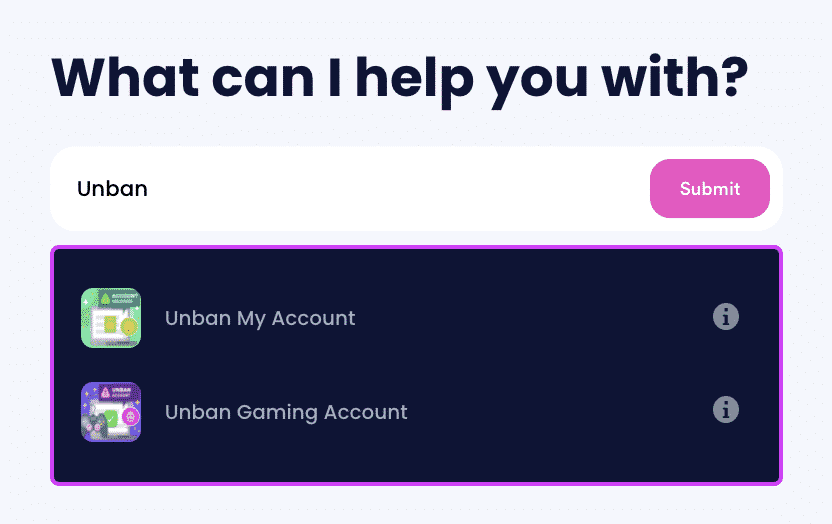
- Answer a few questions related to your banned account.
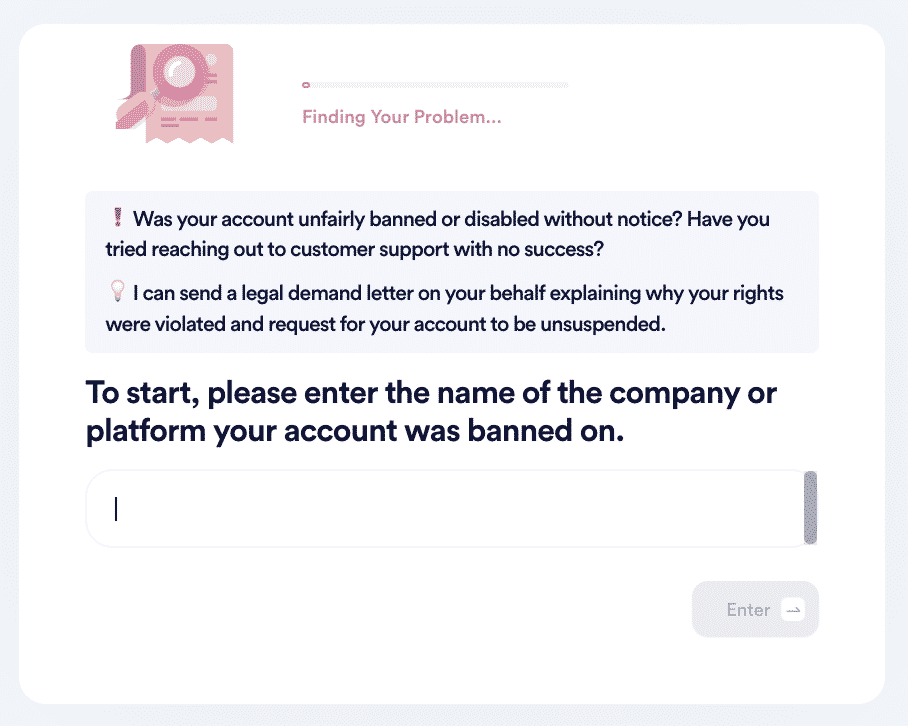
- Click on the Sign and Submit button.
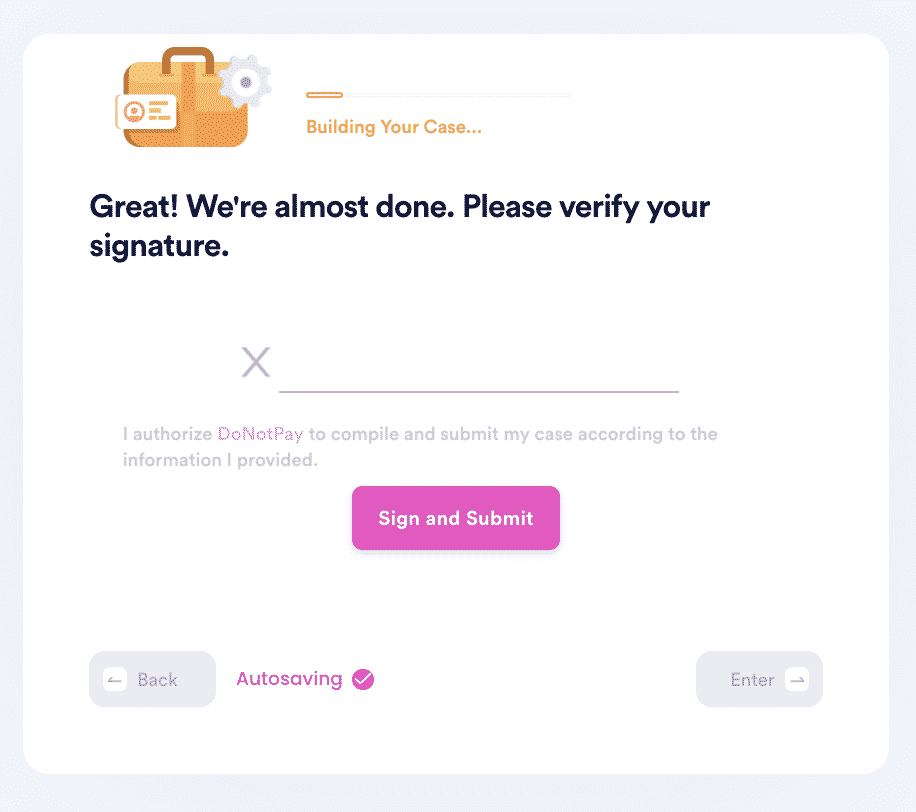
DoNotPay will generate a customized appeal letter in less than five minutes and send it directly to the company. It will contain a two-week deadline for the company to respond.
How to Keep Yourself From Getting Banned on MTurk
Amazon reserves the right to suspend or ban your account and not reinstate it. But you can do a few things to avoid getting your account banned.
For example, you can be honest with the requesters, not create multiple accounts, or let other people use yours. While these might seem like common sense, most people get suspended and banned for these reasons.
You can learn more about this in MTurk's Participation Agreement, though some of the information is not clear or misleading.
DoNotPay Can Help You Appeal Banned or Suspended Accounts on Any Platform
Whether you were banned from TikTok for unclear reasons or wish to appeal to YouTube for a suspended account, DoNotpay has got you covered. Once you subscribe to DoNotPay, you'll have the tool to appeal account suspension or ban. Here are some examples of popular platforms that we can help you with:
What Else Can You Do With DoNotPay?
DoNotPay is an app for everyone and can help manage your bills, search through government databases, or draft paperwork. The app includes a wide range of features designed to make your life easier. You can access these features that come in handy daily for a small annual subscription fee.
In addition to day-to-day chores, signing up for DoNotPay gives you access to a range of services, including:
- Analyze TOS for Any Company
- Deleting Old Accounts
- Identity Theft Recovery
- Copyright Protection
- Recover Account Passwords
And more! Check out DoNotPay and discover the unlimited tasks that you can accomplish when paired with the world’s first ever AI Consumer Champion.
 By
By