How to Appeal a LassPass Account That’s Been Suspended?
These days, it's harder than ever to keep track of all your passwords and online accounts. When you have dozens of online accounts for various subscriptions and services, you could end up with dozens of different password combinations. Managing all your passwords can be tricky - but this is where LastPass comes in. LastPass is a password manager that keeps your usernames and passwords stored in one place for your convenience.
Although using a password manager is convenient, it could be rather frustrating if you suddenly find that your . After all, it is where you keep your passwords to the rest of your online accounts. When you need a bit of help appealing your suspended account, DoNotPay is here to help.
What Could Cause Your LastPass Account to Get Suspended?
LastPass does a lot of different things including:
- Storing all your passwords in a single location.
- Showing you how strong your chosen passwords are.
- Creating new passwords for you to use.
- Storing information such as PIN numbers and membership IDs.
LastPass boasts strong security and convenience - but it is always possible that you could end up with a hacked LastPass account. Here are some reasons why your :
- If you used your LastPass master password (the password you use to gain access to your LastPass account) at a hacked or compromised website.
- If any of your saved passwords have been compromised in a security breach.
What to Do if You Realize Your LastPass Account Is Suspended
As with any incidence of hacking or suspected security breaches, the first thing you should do when your LastPass account gets suspended is to secure your personal information. This means making sure that your personal accounts, like your bank account information, are up-to-date with strong passwords. It's also a good idea to run a virus scan on your computer and smartphone to make sure that hackers don't have access to your most sensitive information.
Here are some other tactics to try if your LastPass account gets suspended:
- Verify your LastPass master password and ensure that you are entering it correctly when you try to log into LastPass.
- Attempt to reset your password on your own. If your account has truly been suspended, this option likely won't work, but it's always possible that a simple password reset will take care of the issue.
- Restart your computer and try clearing your cache and cookies. Sometimes, a reset will help get you back into your locked accounts.
How to Appeal a LastPass Suspension on Your Own
LastPass offers a recover account feature, which can help in many cases when you find yourself locked out of your LastPass account. The site notes that you should be in a secure location, where you've accessed LastPass before. This is to help protect you from hackers who might try to use your personal information.
Here's what to do in order to get back into your suspended LastPass account:
- Enter the email that you use for your LastPass account.
- Click "Recover Account."
- You should receive a link that allows you to reset your master password. Make sure to choose a strong password that you haven't used before.
If you aren't able to get back into your LastPass account through the recover account option, your next step should be to reach out to customer support. There is a live chat feature on the customer support portal. You can detail your issue in the live chat, and if necessary, an agent will reach out to you to help verify your account.
If you are dealing with a simple matter of a password reset, this should be fairly easy to clear up–however, if there is a more widespread issue behind the account suspension, it could take a little while in order to get back in action. You can also search topics in the customer support portal to see if anyone else has dealt with the same issue.
In the end, it can be very frustrating to experience a suspended LastPass account. You could worry for days or even weeks about the status of your personal information, all while waiting for a support agent to get back to you on your concerns. If you want to expedite the appeal process, you can turn to DoNotPay.
Use DoNotPay to Help Get Your LastPass Account Back
DoNotPay can help you appeal the initial suspension of your LastPass account by drafting a demand letter on your behalf. We can help put pressure on LastPass, if necessary, so you don't have to worry about your personal information.
All you have to do is follow these three easy steps:
- Log in to your DoNotPay account and locate the Unban My Account product.
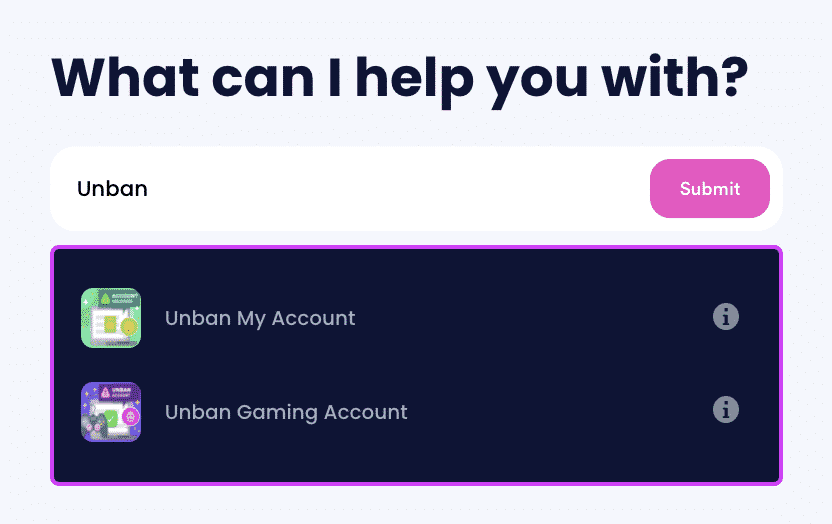
- Answer a few questions related to your banned account.
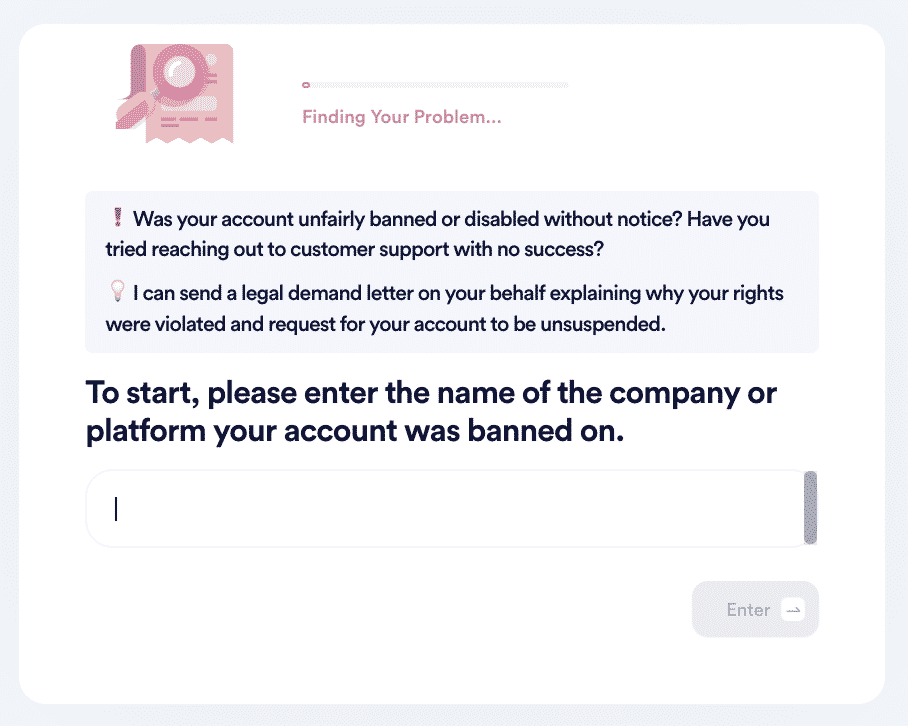
- Click on the Sign and Submit button.
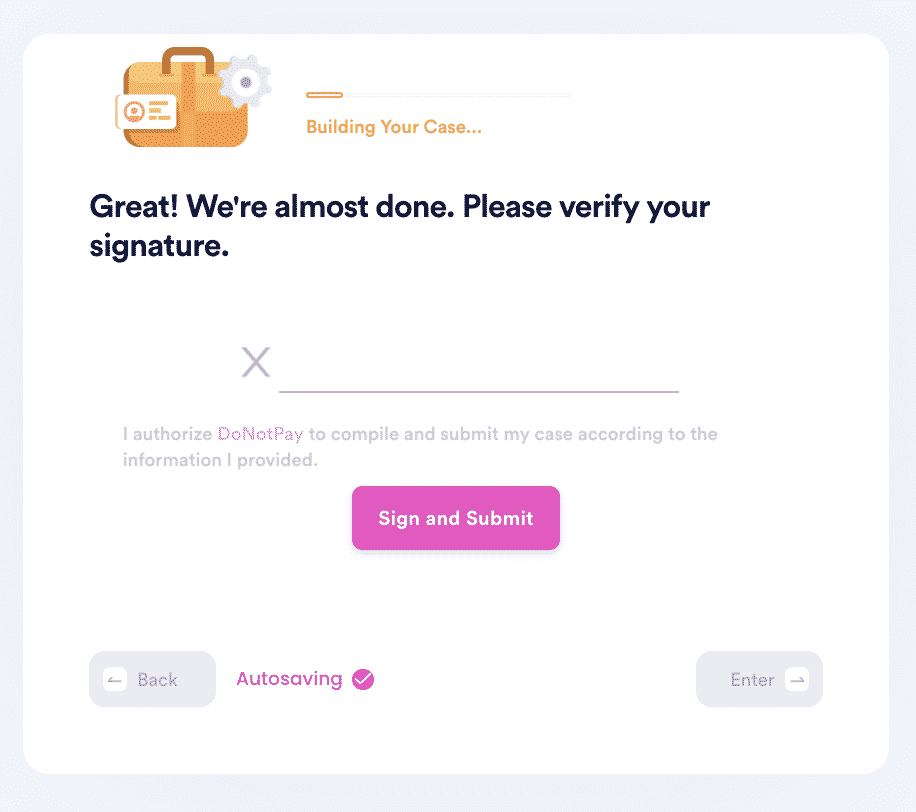
With your answers available, DoNotPay can quickly get to work penning a letter that pleads your case in a respectful, yet convincing way. Once the letter is sent, however, it is a waiting game to see if the company will truly offer a response or rectify the situation.
That's all there is to it! DoNotPay will generate a customized appeal letter in less than five minutes and send it directly to LastPass on your behalf. It will contain a two-week deadline for the company to respond.
Other Platforms Where DoNotPay Can Appeal For You
Aside from LastPass, DoNotPay can write a demand letter on your behalf to other companies as well. Our Appeal Banned Accounts product can help you with:
How Else Can DoNotPay Help You?
Aside from helping you appeal your unbanned online accounts, DoNotPay offers a wide array of services that are designed to get you better results. Here are are other tasks that DoNotPay can handle for you:
- Prevent identity theft
- Assist with
- File a case in small claims court
- Analyze the Terms of Service (TOS) with any company
- Create
- Create a tailor-made divorce settlement agreement
- Recover forgotten account passwords
- File an insurance claim the hassle-free way
Sign-up with DoNotPay right now and accomplish more tasks than you’ve ever done in a day with just a few clicks.
 By
By