What To Do If Your IMVU Account Got Permanently Banned
If your , it can be difficult to figure out how to proceed. Getting in touch with the support teams for online social platforms is usually pretty complicated. This means that trying to get IMVU to reopen your account can take up a lot of time and be very frustrating.
When your account at IMVU or anywhere else is suspended, DoNotPay can help you appeal with less stress and better results. Here's what you should know about .
Why Was My IMVU Account Banned?
There are a few different things that could be going on if your account has been banned. Sometimes IMVU bans accounts because they're trying to protect you from fraud. Other times, the site administrators might believe that you've violated the site's rules in some way. There are three major reasons that your may have been disabled:
1. Terms of Service Violations
These can include asking for others' passwords, posting inappropriate content, stealing credits, or any other inappropriate activity. You also can't buy or sell credits to other users or share an account with others.
2. Suspected Fraud
Sometimes your account is put on hold to protect you from fraudulent transactions. This can happen if there were unusual transactions on your account or if you haven't logged in for a while. Your account could also be frozen if you log in while traveling and the site flags the different locations as suspicious.
3. Violating Creator Rules
Users who create content on IMVU could be banned for additional reasons. These can include marking adult content as being appropriate for general audiences, using copyrighted material in your content, or artificially boosting the popularity of your products by sending credits to other accounts.
If your account was frozen because of suspected fraud, you're much more likely to be able to reopen it without a hassle than if IMVU believes you violated the site's rules.
How to Reopen Your IMVU Account on Your Own
You should receive an email from IMVU explaining that you have been banned and why. This will help you understand the situation so you can make the best case for why your account should be restored.
1. Make an Alternate Account.
You may need to make an alternate account before you submit a ticket to ask about your ban. Getting in touch with support can be difficult if you're not logged into an account.
2. Submit a Case.
After you log in to your new account, click "contact support" to submit a help center case. Explain what happened and ask to have your original account reopened.
If your account was put on hold due to inactivity, you'll need:
- The email address associated with your account
- The location where you signed up
- The birthday associated with your account
- The approximate date you last logged in
3. Escalate Your Ticket.
If you don't receive a good response, you can ask the support team to escalate your ticket, which means transferring you to a manager or more experienced colleague. A staff member with more authority might be in a better position to resolve your issue.
You can also try sending a request to reopen your account by mail to:
IMVU
PO Box 2772
Redwood City, CA
94063
You can also try contacting the company by fax at: 650-321-7263
Writing a successful appeal letter can be challenging. Figuring out what to include and how to make the best case can take a lot of your valuable time.
How to Avoid Getting Your IMVU Account Banned
Once you've had your IMVU account banned, getting the situation resolved can be difficult. This means that the best way to fix the problem is to prevent it from happening.
1. Understand Site Rules.
Make sure you're aware of what activities are and aren't allowed on the site.
2. Log in Regularly.
IMVU sometimes locks your account for your security when you haven't logged in for a while. To avoid this, make sure to log in consistently.
3. Be Careful When Logging in While Traveling.
Sometimes signing in from a different location can be a sign of fraud. Be cautious if you decide to access your IMVU account while on vacation or out of town.
4. Follow Creator Rules.
There are additional rules for IMVU users who create content, so make sure you're aware of these.
Following these should reduce the risk of problems with your IMVU account.
Easily Restore Your IMVU Account With DoNotPay
If you use IMVU as a way to connect with online friends, having your account frozen or banned can be upsetting. There are limited ways to get in touch with IMVU customer support, so figuring out what went wrong and getting it fixed can be difficult and time-consuming.
Luckily, DoNotPay has a fast, easy and successful solution. With our Unban My Account product, we'll write an appeal letter to IMVU that makes the best case available for why your account should be restored.
Here's how it works:
- Log in to your DoNotPay account and locate the Unban My Account product.
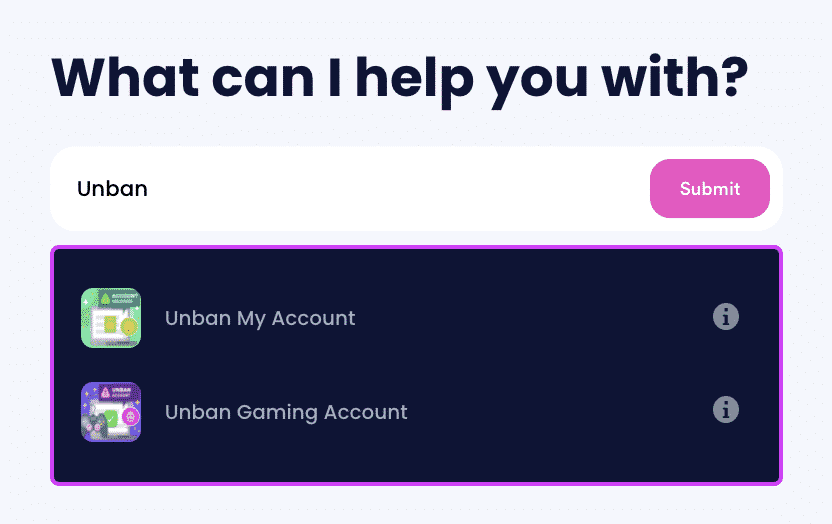
- Answer a few questions related to your banned account.
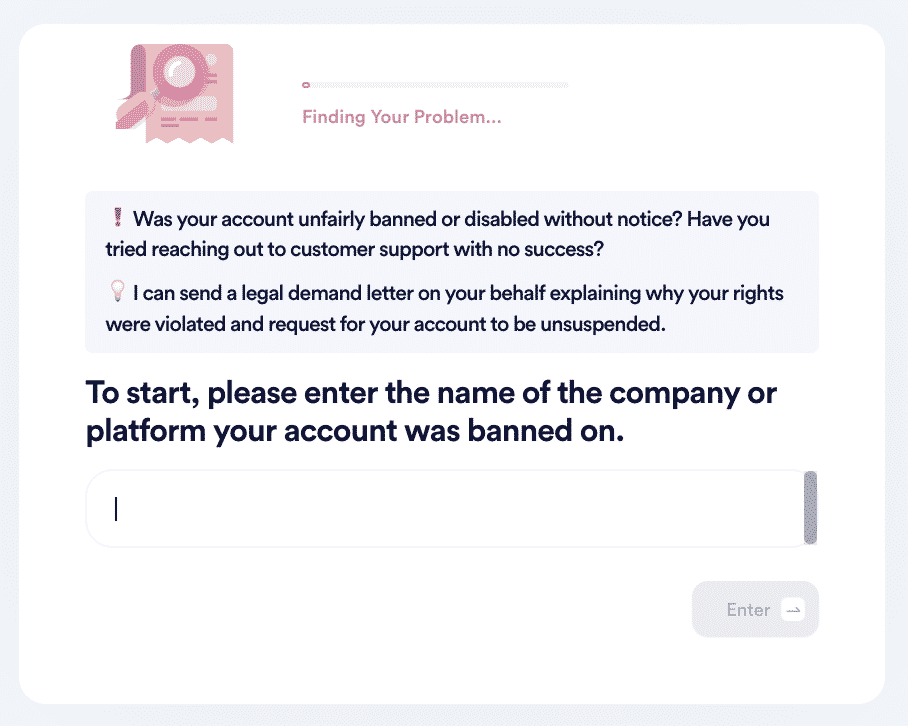
- Click on the Sign and Submit button.
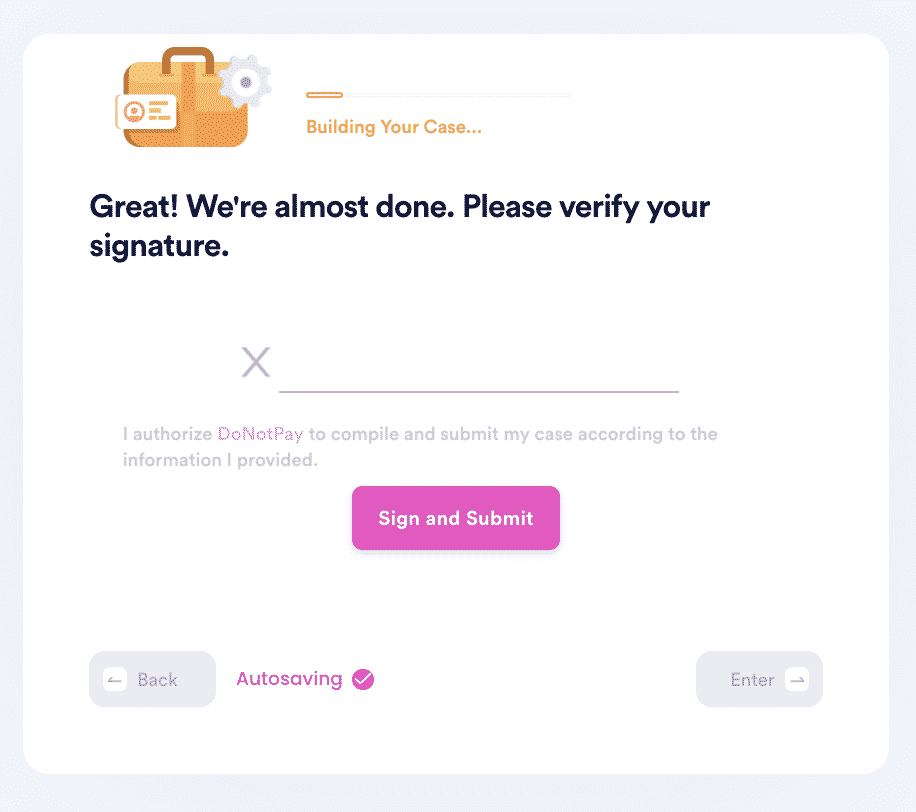
We'll write a customized appeal letter to IMVU making your case for you. In the letter, we'll give the company a two-week deadline to get back to you.
Appeal Bans at Any Company With DoNotPay
It works for every app and platform. DoNotPay can help you get in touch with any company to appeal a suspended account, including:
| Tinder | ||
| Steam | Amazon | Omegle |
| Uber | Xbox One | TikTok |
| YouTube | Playstation |
What Else Can DoNotPay Do?
Dealing with the huge number of online accounts we all have can be difficult. DoNotPay can help you:
- Delete old accounts
- Analyze terms of service
- Recover passwords
If your easily appeal with DoNotPay today!
 By
By