Learn How to Recover Google Workspace That Is Suspended
Google Workspace is a set of collaboration and communication apps designed to be used for various purposes in an organization. The main Google Workspace communication apps are Gmail and Google Meet. Collaboration platforms, productivity apps, and tools make people more engaged and connected.
If you think your accidentally, DoNotPay can help you write a demand letter to appeal their decision.
Probable Reasons Why Your Goggle Workspace Account Might Be Suspended
Your for several reasons, such as:
- Suspension by admin
- The user is under age
- Unverified sign-in
- The user is a risk
- Failure to follow Google Terms of Service
Suspended by Admin
Your account might be manually suspended by another administrator, but you can restore it by clicking a reactivate link on your account page.
The User Is Underage
When you sign in for Google services such as Google Wallet and enter a birthday that does not meet the minimum age requirement, your account will be suspended in compliance with Children Online Privacy Protection Act (COPPA). If you had entered the wrong birth date, you are given 30 days to resubmit your correct age accompanied with proof.
It is important to note that Google Workspace for education edition offers different age requirements for its users. Thus, if an account of a student less than 13 years old has been suspended, you should contact Google cloud support.
Unverified Sign-in
There are two reasons why your account might be suspended under this category.
Cause 1: You might be suspended from Google services for participation in an abusive activity such as spamming and phishing. Depending on the extent of the abuse, you are either supposed to clear a CAPTCHA or log in with a verification code sent to the mobile number you provided.
Cause 2: Your account will be suspended if you add many users within a very short time duration using a CSV file or manually. Similarly, you can activate your account using a verification code sent to your number.
User at Risk
If the Google account administrator notices suspicious log-ins to your account, your account will be temporarily suspended. You can restore your account by following some steps in the administrator security checklist or reactivate it.
Breaching Google Terms of Service
If you disregard Google Terms of service or cloud identity, your account will be banned. In many cases, your account administrator cannot recover such accounts. Also, you cannot delete an account that has been banned for abuse.
Can Your Google Workspace Account Be Suspended for Billing Reasons?
Yes, suspensions apply to Google Workspace and other paid subscriptions on your Google Admin console. Billing suspensions include:
- Monthly payment failure. If you fail to charge your billing account for monthly subscription payments, Google will suspend your service. Your account suspension will be lifted when you fix your payment.
- Expiration of the free trial. In case you have not set up your billing method and your free trial period ends, your account will be suspended until you do so.
- Annual contract cancellation. If you decide to cancel your annual subscription or contract, your account will be suspended till you restore it.
- Expiration of domain registration through Google. If you are used to buying your domain through Google and let it expire, your account will be suspended until you renew your domain registration. Take note that you have to renew as soon as possible. Otherwise, you risk losing ownership of the domain for good.
Learn How to Recover Your Banned or Suspended Google Workspace Account on Your Own
To restore your Google Workspace account suspended by an administrator, follow these steps:
- Log in to the Google Admin console using your administrator account, not your current account
- While you are on the Admin console home page, go to users
- In the user's list, search for your user's account
- Click the user's name and open the account page. A message is displayed on the top left corner of the page showing the account has been suspended.
- Go to the right-hand side corner and select reactivate. If the reactivate option is not available, you should wait for 24 hours for limits to be set automatically. At this time, you are allowed to use other Google services.
- Click reactivate to confirm. Your account will be restored within 15 minutes, after which you will be allowed to use your Google Workspace freely.
It is important to note that you cannot restore your Google Workspace account in the following circumstances:
- If the same user account has been suspended more than five times in the same calendar year
- You will be required to wait for 24 hours under which you cannot restore your account
- If the administrator has suspended your account for abuse claims
You are not guaranteed to have your account restored after following the above restoration steps. Your complaints about having your account restored might be ignored, which is annoying and frustrating.
DoNotPay can help you appeal the ban by drafting a demand letter to Google Workspace company. However, we cannot guarantee that your account will be unbanned, but we pressure the company to look at your request.
Learn How to Recover Your Banned or Suspended Google Workspace Account Using DoNotPay
DoNotPay will help you recover your banned Google Workspace Account in the following simple steps:
- Log in to your DoNotPay account and locate the Unban My Account product.
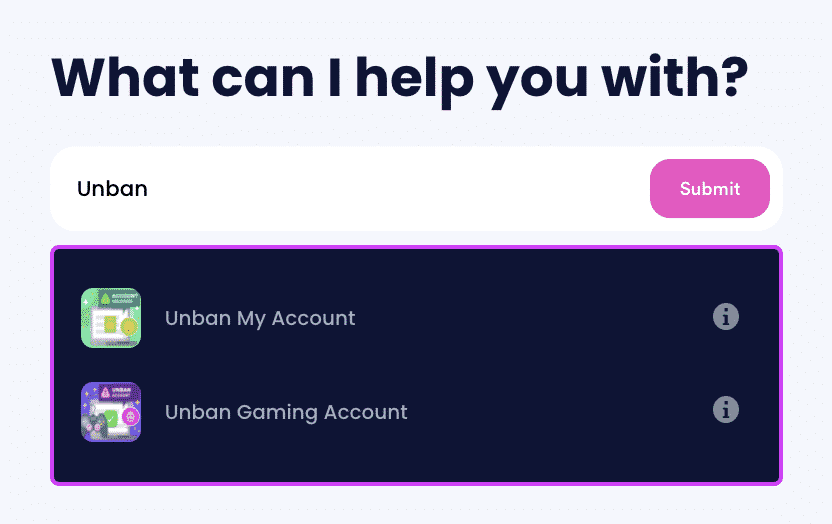
- Answer a few questions related to your banned account.
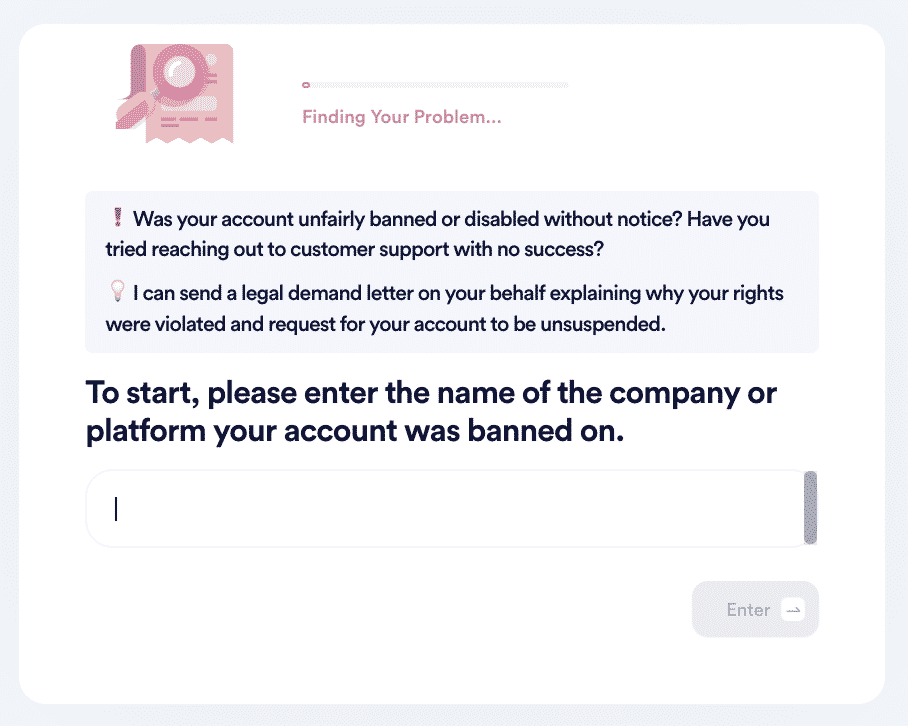
- Click on the Sign and Submit button.
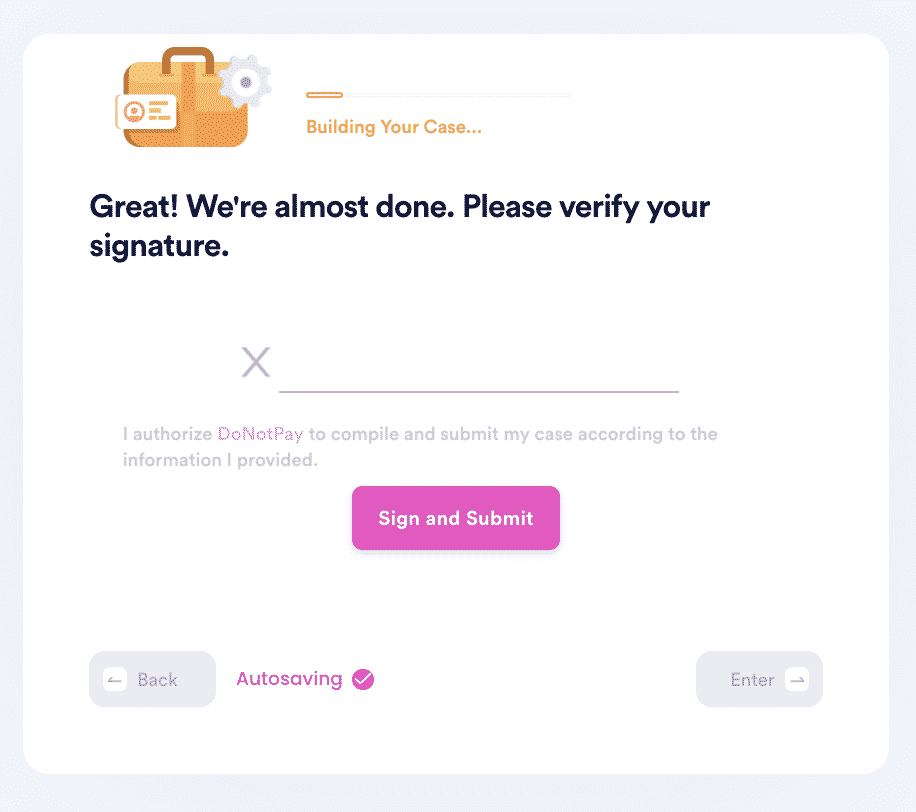
Learn About Other Problems DoNotPay Can Help You Solve
Appealing your suspended Google Workspace account is one of the many problems DoNotPay can resolve. DoNotPay can help you appeal the following, too:
If you are worried about restoring your Google Workspace account, do not stress about it. today and learn how to go about it in a couple of clicks!
 By
By