Was Your Google Ads Account Suspended Due to Suspicious Payments?
Google ads can help you reach more clients and massively boost your bottom line. But when you get your , you want to do everything in your power to have your account unbanned.
Fortunately, Google allows you to appeal your suspension by writing to them for consideration. When trying to place an appeal for your suspended account, always ensure that you carefully draft the letter, and if possible get a professional to do it on your behalf. That's where DoNotPay comes in.
What are the Reasons For Getting Banned on Google Ads?
A means a temporary shutdown of your account for violating Google ads policies or some of their terms and conditions. Google lists 5 major reasons why your Ad account may get suspended:
- Payment issues
- Unauthorized activity on your account
- Failure to comply with the Ads Grant Policy
- Violating age requirements
- Violating Google Ads policy
While all these are major reasons why people get banned from Google ads, payment and billing issues tend to be a bit more complicated. Your Google Ads account may get this type of ban because you had payment issues such as:
- Abusing promotional codes
- Placing chargeback requests
- Having an unpaid balance
- Suspicious payment activities
Understanding Suspicious Payment Activities
Google uses human and automated evaluations to detect suspicious payments which could then get your account suspended. Since the company might not always list down the specific reasons your Google Ads account suspended suspicious payments, here are some of the activities that might qualify as suspicious payment activities:
- If you use a card that is associated with a banned account: This will always lead to your new account being banned.
- Using a card that is not registered under your name: Always use a card that bears the name you used to create your Google ads account.
- Using virtually generated cards
- Using a stolen card
- Irregular payment behavior
- If Google is unable to verify your payment information.
If you feel that your Google account was suspended due to suspicious activity, you can always take steps to appeal this decision.
What to Do If Your Get Banned From Google Ads Account
Google allows you to . The company, however, insists that it only reinstates accounts under compelling circumstances, such as the case of an honest mistake. This, therefore, means that you must provide compelling reasons why your Google account suspended suspicious activity deserves to be reinstated. Here is how you do that:
-
Thoroughly Check Google Ads Policy and Terms & Conditions
It is possible that you violated some policy or terms & conditions without your knowledge. Since Google may not always list which policy or terms &* conditions were violated, it's up to you to read and understand all of them. This sounds exhausting, and unfortunately, it is, but it is a step you have to first take.
While checking the terms and conditions, if you realize that you mistakenly used the wrong billing information, have an overdue payment, or have engaged in any of the suspicious payment activities listed above, note that down. You will use this information during the next step.
-
Submit Your Appeal
After reading the terms and conditions, submit your appeal immediately. You can use the "Contact Us" link on your Google ads account or use the Google Ads Appeal Form to submit your appeal. While filing your appeal, make sure that you have rectified any policy violations to increase your chances of having your Google account suspended due to suspicious activity appeal considered.
Always choose your words wisely. Be honest and provide specific details while drafting the appeal letter. Again, if you feel that a professional might know the right words to use, please use that direction to .
-
Contact Google Ads Support Team
This should be the last step, but only after you have tried to submit an appeal but it was rejected. The Google Ads support team will review your appeal, and it's up to them to decide whether to reinstate your account or not. A word of caution, make sure you have rectified any violations before you contact support since if they reject your appeal, it might not be possible to unban it ever again
Get Your Google Ads Account Back With DoNotPay
We cannot emphasize this enough. Carefully go through Google Ads policies as well as terms & conditions to investigate where you might have gone wrong. After this, carefully draft an appeal letter before hitting send. If you don't have enough time to satisfy these two steps, DoNotPay can help. We will help fast-track your appeal by putting pressure on Google Ads to have them evaluate your appeal request.
All you have to do is:
- Log in to your DoNotPay account and locate the Unban My Account product.
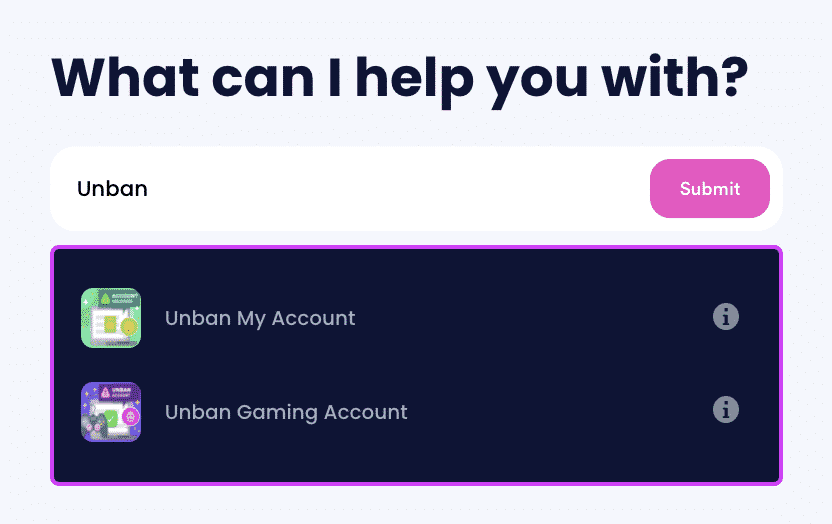
- Answer a few questions related to your banned account.
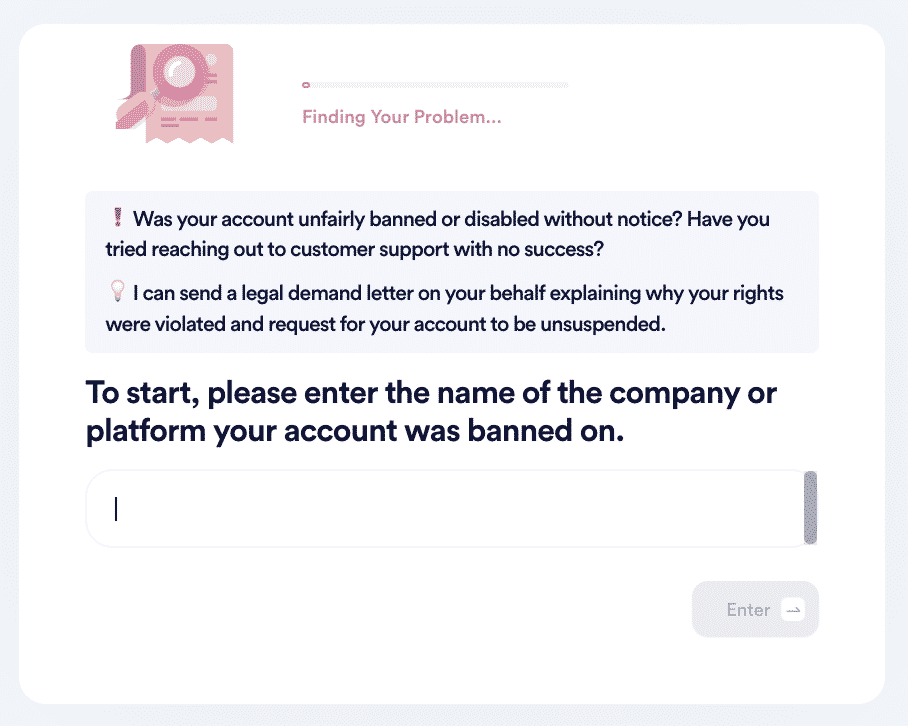
- Click on the Sign and Submit button.
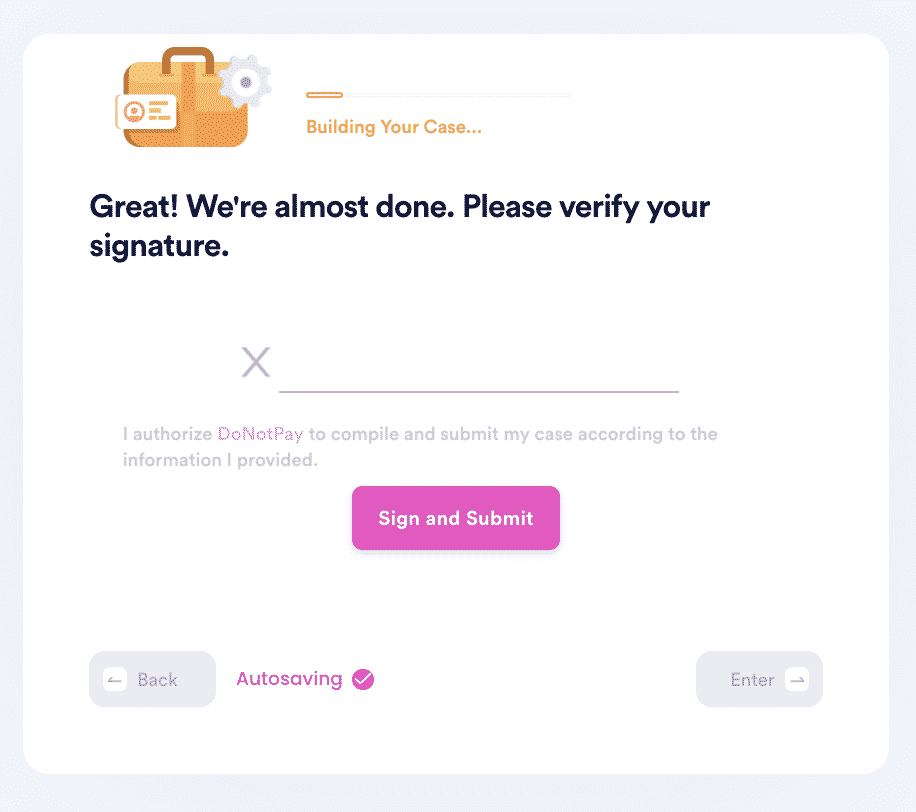
DoNotPay will generate a customized appeal letter in less than five minutes and send it directly to the company. It will contain a two-week deadline for the company to respond.
How to Not Get Banned From Google Ads
The best way to avoid a Google Ads account being suspended due to suspicious payments is to not engage in anything that may be deemed fraudulent. Here are a few tips to keep in mind:
- Use your own card when making payments. This card should bear similar names to what you have in your ad account
- Do not use a stolen credit card to make payments
- Do not use a virtual card
- Make your payments on time and on a regular basis
- Do not use a card that is associated with an old banned account
DoNotPay Can Help You Appeal Banned or Suspended Accounts on Any Platform
Aside from helping you appeal your DoNotPay can also help you appeal to other banned or suspended accounts. You can use the platform to:
What Else Can DoNotPay Do?
Appealing banned accounts is just only one of the services DoNotPay can assist you with. Here are a few more services we can help you with:
- Copyright protection
- Deleting accounts
- Analyzing TOS
- Recovering account password
- Identity theft
Sign up with DoNotPay today to get started.
 By
By