How to Handle a GoDaddy Account That Got Suspended
GoDaddy is the go-to brand for domain registration, web hosting, website development, and SSL certification. But imagine, after creating a business website, and engage with multiple potential clients, vendors, and other stakeholders, it goes down! That's nerve-wracking as you stand to lose a lot of business, reputation, and time.
When your , you must act fast, and contact customer support to appeal the suspension. Unfortunately, that process isn't as easy, especially if you don't know if you can appeal the suspension, get your account unbanned, or how a suspended account appears.
DoNotPay will provide you with some relevant info to help you with the appeal. Better still, we have a faster, more convenient, automated, less frustrating way of appealing the initial suspension.
Signs of a Suspended GoDaddy Account
If it's your first time handling a website, you must know what a looks like.
This is how you'll know your account has been suspended:
- When you visit your website, you get messages such as:
- “The account has been suspended. Contact your hosting provider for more information.”
- “This site has stepped out for a bit.”
- When you log in to your GoDaddy account, you get a
- 'Current Account Hosting Status: Suspended' prompt
- You'll receive an email detailing the cause of the account suspension
What are the Reasons For Getting Banned on GoDaddy?
What's the purpose of your website? Ecommerce, blogging, information sharing, or subscription services? can cost you greatly, whatever the use or importance. That's why it's better to know why it was suspended so you can fix and begin the appeal process:
-
Malware Or Hack
A hacked website can create havoc for web hosts, more so when infected with malware.
Such websites consume considerable resources and even surpass the allocated resources; hackers send spam emails, attack other websites, and the hosts receive severe warnings from data centers.
-
Excessing Resource Consumption
GoDaddy allocates your account a certain amount of resources, such as memory, storage, and processing power. If you are in a shared hosting system, the host allocates these resources among the other sites.
If your website consumes more resources, it negatively affects the other accounts on that particular server. GoDaddy will send you an email warning you of the excess consumption and ask you to upgrade.
To determine the excess resource consumption:
- Analyze your website using google analytics
- Update your malware scanner to identify any malware attacks on the site
-
Subscription Challenges
GoDaddy offers a subscription for every service.
If you fail to renew the subscription, maybe due to a lack of funds or expired cards, GoDaddy will remind you to pay in advance. Failure to pay will result in an account suspension.
-
Policy Violations
Truthfully, users rarely go through the bucket loads of user policies and guidelines. These policies are boring and time-consuming, but that doesn't stop GoDaddy from suspending your account when you violate them. For instance, you'll be suspended if you peddle banned substances, use copyrighted content, distribute illegal content, or child sex and exploitation.
While you can't read through the policies, customer support will tell you the exact policy violation that caused the suspension.
What to Do If You Get Banned From GoDaddy
A downed website can drive losses. When your GoDaddy account gets suspended, you must act immediately. While you can't change their final decision, you can appeal the intimal suspension.
Having said that, here are some solutions for you:
-
Check and Fix the Site's Vulnerabilities
In most cases, a site's vulnerabilities make it easy for hackers to gain access and upload malware.
Mostly, the vulnerabilities can be outdated plugins, weak user credentials, outdated internet, and network security. Before appealing the suspension, ensure you install updated software in all critical areas of your site.
-
Upgrade
A gradual or sudden spike in site traffic signs your site might be consuming excess resources.
While this might be a sign of successful business or marketing strategies, it's bad for the other accounts on that particular server. The best solution is to upgrade your current plan to receive more resource allocations to handle the increased traffic.
On the other hand, the increased traffic can be a distributed denial of service (DDoS) attack. Use google analytics or get deeper insights into your site traffic from GoDaddy. You might notice something amiss.
-
Pay What You Owe
This is as obvious as it gets. Whether the payment challenges are due to a lack of funds or expired cards, you shouldn't wait long before renewing your subscription.
GoDaddy will back up your website. However, a suspension due to payment issues warrants a huge penalty before the host reinstates your site.
-
Terms of Service Violation
GoDaddy has strict user policies and guidelines. Going through each one is a nightmare as they are time-consuming.
Contact customer support if the account suspension is due to a violation of these policies. They'll tell you the exact breach so you can fix it and then appeal the suspension.
-
Get In Touch With GoDaddy
Don't delay in appealing when you notice your GoDaddy account has been suspended. First, find out why it was suspended, then enact the necessary solutions to fix it.
You can't appeal if the issue is payment-related or malware has plagued your site. When you have fixed the issue, you can contact customer support and appeal the suspension through:
- Phone call through 1-480-366-3550
- Navigate your to GoDaddy's site and chat live with customer support
- Download the app and contact them from there
Explain what you did to fix the problem that led to the suspension. They might reinstate your website within 72 hours.
DoNotPay Can Help Get Your GoDaddy Account Back
There's no guarantee that contacting GoDaddy customer care to appeal your suspended account will work. If it doesn't, DoNotPay has got your back.
We'll help appeal the initial suspension through a demand letter in three easy steps:
- Log in to your DoNotPay account and locate the Unban My Account product.
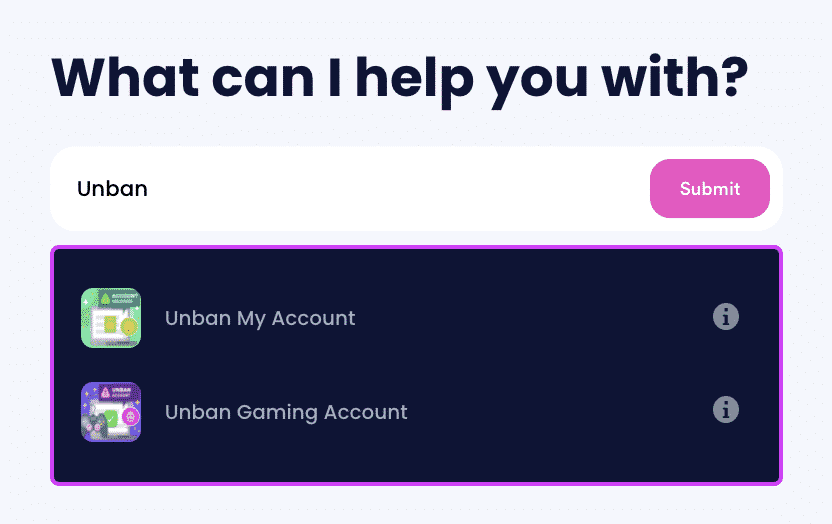
- Answer a few questions related to your banned account.
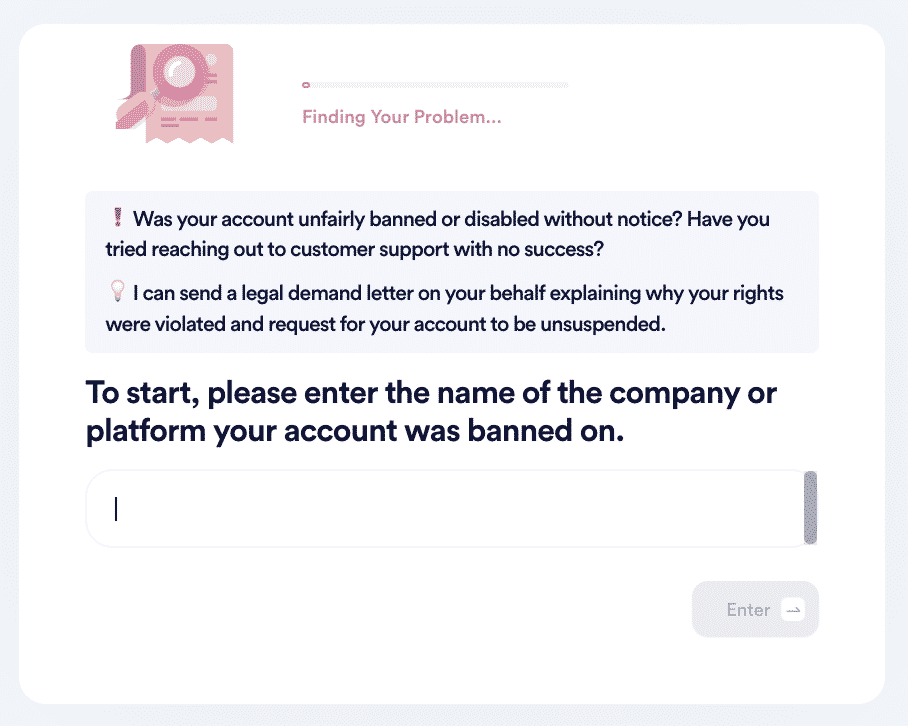
- Click on the Sign and Submit button.
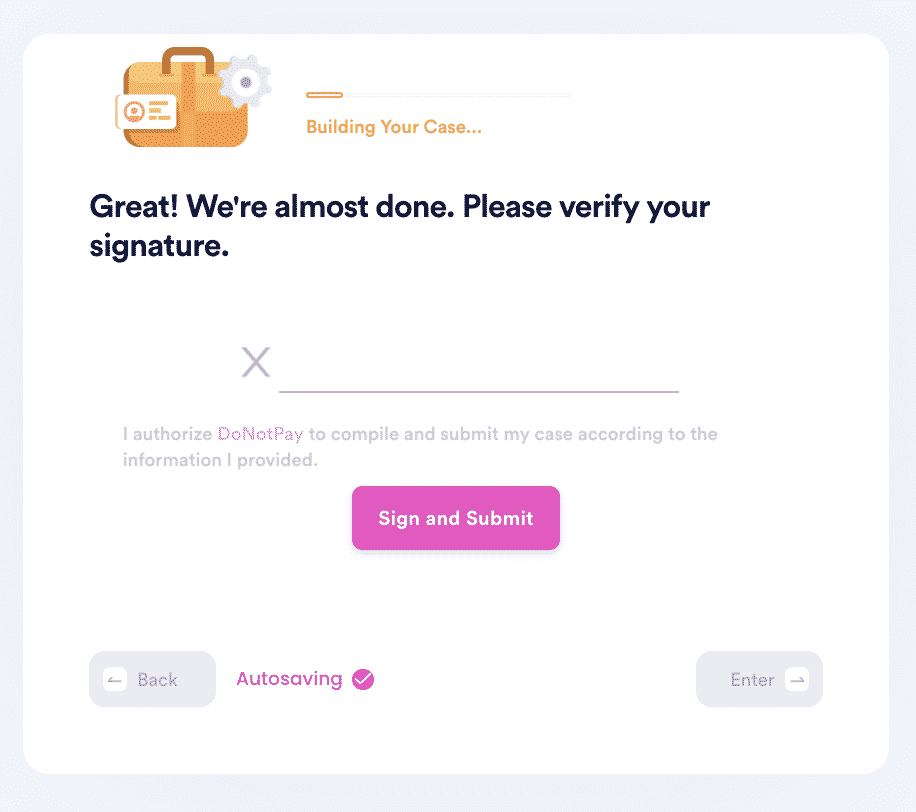
DoNotPay will generate a customized appeal letter in less than five minutes and send it directly to the company. It will contain a two-week deadline for the company to respond.
Avoid Future GoDaddy Account Suspensions
Your website can be your source of livelihood, fun, or business. You can't afford any downtimes.
These tips will help you avoid any future GoDaddy account suspensions:
- Follow GoDaddy's user policies. Various online communities, such as GoDaddy on Reddit, discuss these policies for better user understanding.
- Ensure all security mechanisms are up to date. From next-gen firewalls, plugins, CMS, security audits, SSL certificates, malware scanners to network and internet security.
- Avoid using similar or predictable passwords. You can use a password generator to give you an endless supply of different passwords for every login.
- Optimize your site by limiting the number of software you implement on the site. A heavy website loads slowly, overloading the server resulting in a suspension.
- Use automated subscription services on your site if you forget to pay on time.
- Ensure safe coding when developing your site.
DoNotPay Can Help You Appeal Banned or Suspended Accounts on Any Platform
Regardless of why your , it pays to have a partner like DoNotPay in your corner. By accessing our platform either from the app or from your web browser, you can access a world of possibilities and solutions.
From there, you can handle other banned or suspended accounts from multiple platforms, including:
You Can Get a Lot Done With DoNotPay
Are you searching for a platform that can go beyond your everyday challenges? A platform that can help you Lower Your Payday Loans, deal with Neighbor Complaints or Find your Lost Items? Well, look no further than DoNotPay. After appealing your GoDaddy account that's suspended, DoNotPay will:
- Show you how to delete various accounts.
- Deeper analysis of multiple terms of service.
- Understanding on account password recovery process.
- Teach you more about identity theft and how to handle it.
- Ensure your original work stays secure.
 By
By