If Your G Suite Account Has Been Suspended, You Can Get It Back With DoNotPay!
Sometimes an account will get suspended with no warning, and we often don't know what to do in order to get it back. Reaching out to customer support for the platform won't always guarantee a response either. You may just be left wondering without an explanation of what you did to warrant the suspension. How can you
Although DoNotPay can't guarantee to get your account unsuspended, they can help you reach out to the platform where your account has been banned. By sending a demand letter to Google, DoNotPay can put pressure on the company to consider reviewing your G Suite account, so you can get on the platform again.
What Is G Suite?
, now called Google Workspace, is a platform created to encourage collaboration among employees in the workplace. It helps to increase communication and allow documents to be shared and edited among coworkers. With just a starter plan, you can create custom business emails, security and management controls, as well as set up virtual meetings with up to 100 participants.
Reasons Your G Suite Account Can Get Suspended
There are several reasons why your G Suite account may have been suspended or banned, most of which relate to Google's terms of service for the specific platform. In most cases, you'll probably be able to get your account back by reaching out to a G Suite admin, but this method isn't guaranteed either.
Some reasons your account may have been suspended include:
- Your free trial ended
- You have an overdue balance
- An unverified login occurred
- The TOS were violated
- You have engaged in spamming or phishing
Unfortunately, if your account has been banned for violating the terms of service, it cannot be restored by anyone, even an admin of G Suite.
What to Do if You Get Banned on G Suite
Restoring an account on G Suite can differ depending on why your account was suspended in the first place. If you simply missed a payment, you can update your payment method to automatically restore your account. Or, if your contract has ended, you can renew it to get back into your account. If the account was purchased from a Google reseller, you'll have to contact the reseller or a Google Cloud Partner to see if they can unlock the account for you.
To reactivate an account suspended for billing issues:
- Sign in to your Google Domains account
- Select your domain
- Click "menu" and then "email"
- Click "manage Google Workspace subscription"
- Click "reactivate"
- Pay the amount due
Afterwards, you'll have access to your G Suite account again. If the issue isn't related to payment, then you'll have to contact whoever you purchased your G Suite subscription or domain from.
How to Avoid Getting Your G Suite Account Banned
Nobody wants to get banned from a platform, and sometimes it can seem hard to avoid getting banned, but it's not impossible.
To avoid getting your G Suite account suspended:
- Be sure to make your payment on time
- Renew your subscription when it comes time to do so
- Read the TOS carefully and be sure to follow the guidelines of the platform
- Don't spread chain mail or other types of spam
Of course, accidents do happen when it comes to the internet. An account may get banned by mistake, and the appeal process can be frustrating, as it's not as simple as clicking a button. You have to find out who to contact, how to ask about getting your account back, and then sit back to see if anyone will respond to you.
With how many emails and phone calls customer support services get on a daily basis, it's unlikely they'll respond to you in a timely manner. They may not respond at all.
Get Your G Suite Account Back With DoNotPay
If you believe your account has been wrongfully suspended, and you've tried everything you can to reach out for support, then hand the problem over to DoNotPay. They may not be able to guarantee that you'll get your account back, but they can put pressure on the company by sending a demand letter to them. It takes some of the pressure off you, and puts it onto G Suite instead.
As mentioned above though, if the terms of service have been violated, there is no way for you to get your account back. Even if you believe you haven't violated those terms, an admin who reviews your account may believe otherwise. There's always hope when you enlist the help of DoNotPay!
All you have to do is:
1. Log in to your DoNotPay account and locate the Unban My Account product.
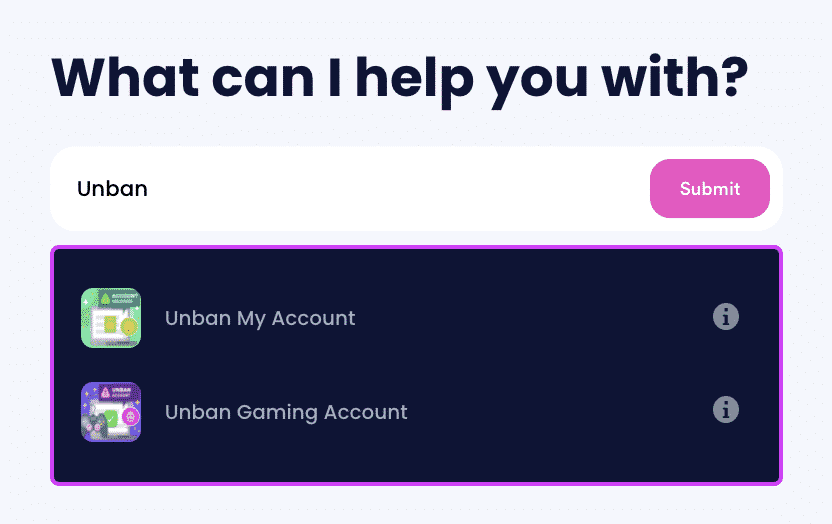
2. Answer a few questions related to your banned account.
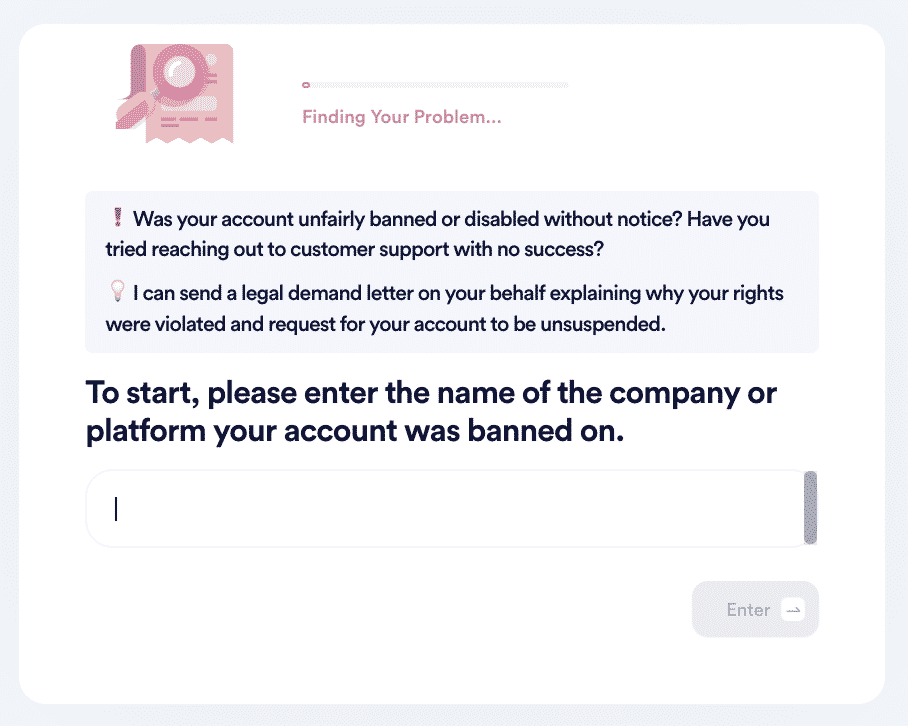
3. Click on the Sign and Submit button.
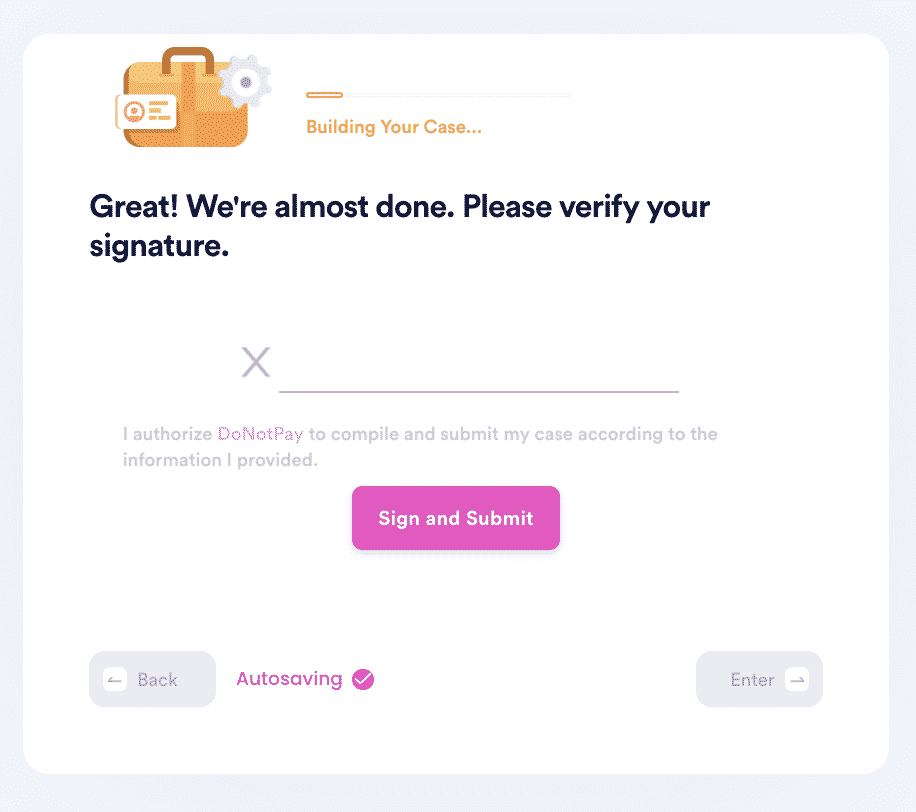
DoNotPay will generate a customized appeal letter in less than five minutes and send it directly to the company. It will contain a two-week deadline for the company to respond.
DoNotPay Works Across All Platforms
DoNotPay can help you unban your account on almost any platform. Again, this method can't be guaranteed to work, but it certainly helps to put pressure on a company. They don't want a bad image, after all!
Check out the following resources to see how DoNotPay can help recover your accounts from different platforms:
What Else Can DoNotPay Do?
DoNotPay can do almost anything you can think of, whether it's getting your account unbanned or recovering a forgotten password. Along with that, DoNotPay can also help you delete an account, analyze the TOS of a website, and help with identity theft.
Don't sit back and try to wait months for a company to respond to your email, let DoNotPay put the pressure on them for you.
 By
By