First American Home Warranty—How To File a Claim
First American Home Warranty has a tradition longer than 35 years. It is one of the largest home warranty providers in the United States and operates in 38 states, serving close to 600,000 clients—homeowners and real estate professionals.
What’s Included in the First American Home Warranty Coverage Plans?
Homeowners and real estate agents can purchase a plan from First American Home Warranty to cover unexpected expenses of repairing or replacing the following:
- Major appliances
- Installations
First American Home Warranty offers two plans for homeowners—Basic and Premium. Take a look at the table below to see examples of what they cover.
| Does the Plan Cover? | Basic | Premium |
| Kitchen Refrigerator | Yes | Yes |
| Pre-existing defects | No | No |
| Water Heater | No | Yes |
| Dishwasher | Yes | Yes |
| Heating | No | Yes |
| Electrical installations | No | Yes |
| Plumbing | No | Yes |
| Ceiling Fans | Yes | Yes |
| TV | No | No |
| Roof leaks | No | No |
The following items are not covered by these two plans but can be included for an additional fee:
- Pool and spa equipment
- Well pump
- Extra refrigerator
- Central air conditioning
- First Class Upgrade (includes cosmetic damage to appliances, building permit fee if needed, installation and removal labor costs)
The price of each plan depends on the type, size, and location of the home. It’s possible to get a free quote on First American’s website in the following way:
- Visit the Get a Quote page
- Enter your personal information
- Select Property Type from the list of available categories in the drop-down menu
- Click Get Your Quote
How To Claim First American Home Warranty on Your Own
If you are having issues with your appliances or installations, check your warranty contract to see whether they are covered. You can claim a warranty by yourself in two ways:
- On First American’s website
- By calling customer service
Regardless of the method of filing a claim, you will be required to pay a Service Call Fee, which ranges from $75 to $100, depending on your plan.
Claiming the Warranty on the Website
To claim a warranty online, you should:
- Go to the Request Service page and log in to your account. If you don’t have an account, you can start creating one on the same page
- Submit a service request from your profile
- A service provider will contact you to confirm coverage and schedule a repair
Calling Fist American’s Customer Service
You can also claim a warranty over the phone at any time. Call 800-992-3400 to contact a customer service representative who will confirm coverage and initiate diagnostic and repair procedures.
Have DoNotPay Claim First American Home Warranty for You

The easiest way to file any home warranty claim is with the world’s first AI Consumer Champion—DoNotPay. We designed an automated and user-friendly process. You use DoNotPay to check out numerous home warranty reviews and find the best home warranty in the U.S. that fits your needs! Claim home warranties from Amazon Home, One Guard, Home Guard, Total Protect, Fidelity, iBex, and many more!
All you should do is:
- Sign up for DoNotPay in your
- Go for the Claim Warranty option
- Select Home Warranty
- Provide details about the issue you’re experiencing and your warranty provider
- Click on Submit my claim
That’s it! We will submit your claim to First American Home Warranty for you. A representative should contact you directly to confirm coverage and initiate the procedure for repair.
First American Denied Your Warranty Claim? Appeal It With DoNotPay
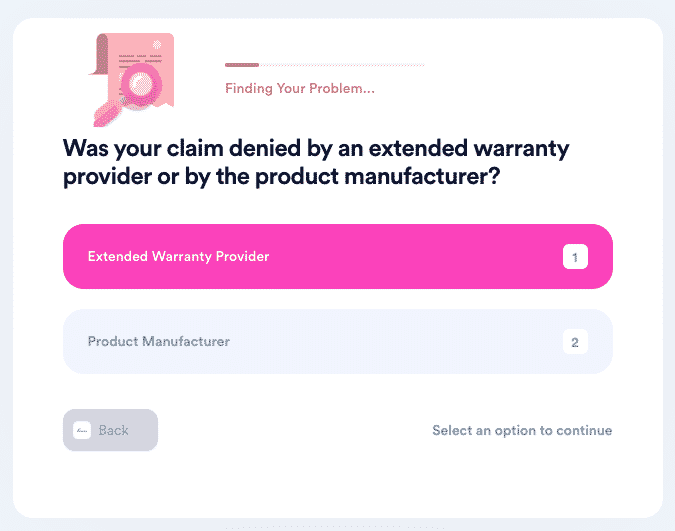
Don’t give up if First American rejects your initial claim. All companies tend to do that. The good news is that you can appeal the decision. With DoNotPay, the procedure is simplified and stress-free.
Follow these steps:
- Open your and access DoNotPay
- Click on the Claim Warranty function
- Go for Appeal a Denied Warranty Claim
- State what type of claim was denied
- Provide details about First American and your original warranty claim
DoNotPay will send your appeal letter to the company automatically. For any updates, expect their representatives to reach out to you directly.
That’s Not All! We Can Help You With Many Other Issues
DoNotPay is a multifunctional virtual assistant that can relieve you of various everyday annoyances, unwanted charges, or bureaucratic inconveniences.
Need help with claiming a car warranty? Our AI-powered sidekick is ready to step in! We can claim extended warranties for used cars and even help you cancel them if your dealer refuses to!
Sign up in your and try DoNotPay’s useful features:
- File a claim for any warranty
- Get refunds from companies
- Avoid getting charged after a free trial expires
- Send Demand Letters To people and companies in small claims court
- File insurance claims
- Postpone bills you are unable to pay
- Block spam emails for good
- Get rid of text spam
- Apply for clinical trials in your area
- Get in touch with your loved ones in prison
- Protect your work against copyright infringement
- Avoid giving out your phone number when signing up for services
- Find unclaimed money under your name
- Deal with credit card issues
- Cancel subscriptions or memberships
- Dispute traffic tickets
- Reach customer service reps fast
- Contest speeding tickets
- Get revenge on robocalls
- Ace government tests
- Schedule a DMV appointment fast
- Obtain refunds and compensation from airlines for delayed or canceled flights
- Contest parking tickets
- Protect yourself from stalking and harassment
- Ask for university application fee waivers
 By
By