Get the Scoop on the David's Bridal Return Policy
Getting married is one of the biggest events in one’s life, and David’s Bridal knows that. This is why they provide everything you need for your big day. The only problem could be a faulty wedding dress or a tuxedo that doesn’t fit. Don’t fret—DoNotPay will explain all about the David’s Bridal return policy so that you can have a perfect wedding day.
What Is David’s Bridal Return Policy?
The key points of David’s Bridal return policy are as follows:
- You must have a receipt for all returns and exchanges
- The items must be in original packaging and condition—this implies that the merchandise mustn’t be worn, washed, altered, damaged, etc.
- All items must contain all the original tags
- You can return your items within seven days of your purchase
- David’s Bridal will issue a refund in the form of your original payment method
- If you purchased your item with a card that isn’t associated with VISA or MasterCard, the company will grant a refund in the form of a mailed check
- If you get a defective, damaged, or the wrong item, David’s Bridal will either send you a replacement or refund the purchase
- Shipping returns will be free if you receive a wrong, damaged, or defective item
The items that you can’t return are listed below:
- Final sale items
- Perishables, swimsuits, face masks, and any personal care items
- Customized or dyed items
How To Initiate a Return to David’s Bridal
There are a few ways you can initiate a return at David’s Bridal. You can consult the table below for more information:
| Can You Initiate a Return Request Via | Yes/No |
|---|---|
| No | |
| In person | Yes |
| Phone | Yes |
| SMS | Yes |
| Website | Yes |
| DoNotPay | Yes |
David’s Bridal Return Policy in Store—Initiating Return in Person
To return your merchandise, you’ll need a receipt. Follow the instructions below to initiate the return in person:
- Locate a store near you using a store locator
- Visit the store
- Ask a staff member to start your return process
- Show them the receipt
How To Initiate a Return Over the Phone
You can start the return process over the phone by doing the following:
- Call 1-844-400-3222
- Ask the customer support representative to initiate the return request
- Follow the instructions that the agent will provide you with
How To Initiate a Return via SMS
If you want an alternative way to contact David’s Bridal about your return, you should text HELLO at 38201. The company’s representative will text you back and help you with your return request.
How To Initiate a Return via Website
Follow the steps below to initiate a return via the website:
- Visit the David’s Bridal website and select Order Status
- Type in your order number and email
- Tap on the order and click on Initiate Return (RMA)
The company will send you an email containing all the details about your return, including a return merchandise authorization number (RMA). The RMA will last for seven days, so you should send the return items before it runs out. In case you’re returning more than one item, you’ll get a separate RMA for each one.
What Happens With Online Purchases
For online purchases, you’ll need to send the items by mail. To initiate your return, you should follow the steps on the website.
If you request a prepaid shipping label, a charge of $12.50 will be deducted from the whole amount of your refund. You can also choose not to use a prepaid label, which enables you to select the carrier yourself. The return must happen in the country where you purchased the items.
After you start the return process, follow these instructions to send your items:
- Pack the merchandise
- Print the prepaid return label and attach it to the box
- Take the package to a UPS authorized location or a different carrier of your choice
- Send your package to the address that you’ll find at the bottom of your return authorization email
How To Request Your David’s Bridal Return With the Help of DoNotPay
Returning an item to David’s Bridal seems to be exceedingly tricky judging by the customers’ experience on platforms like Reddit. It doesn’t have to be that way because DoNotPay can do all the work for you!
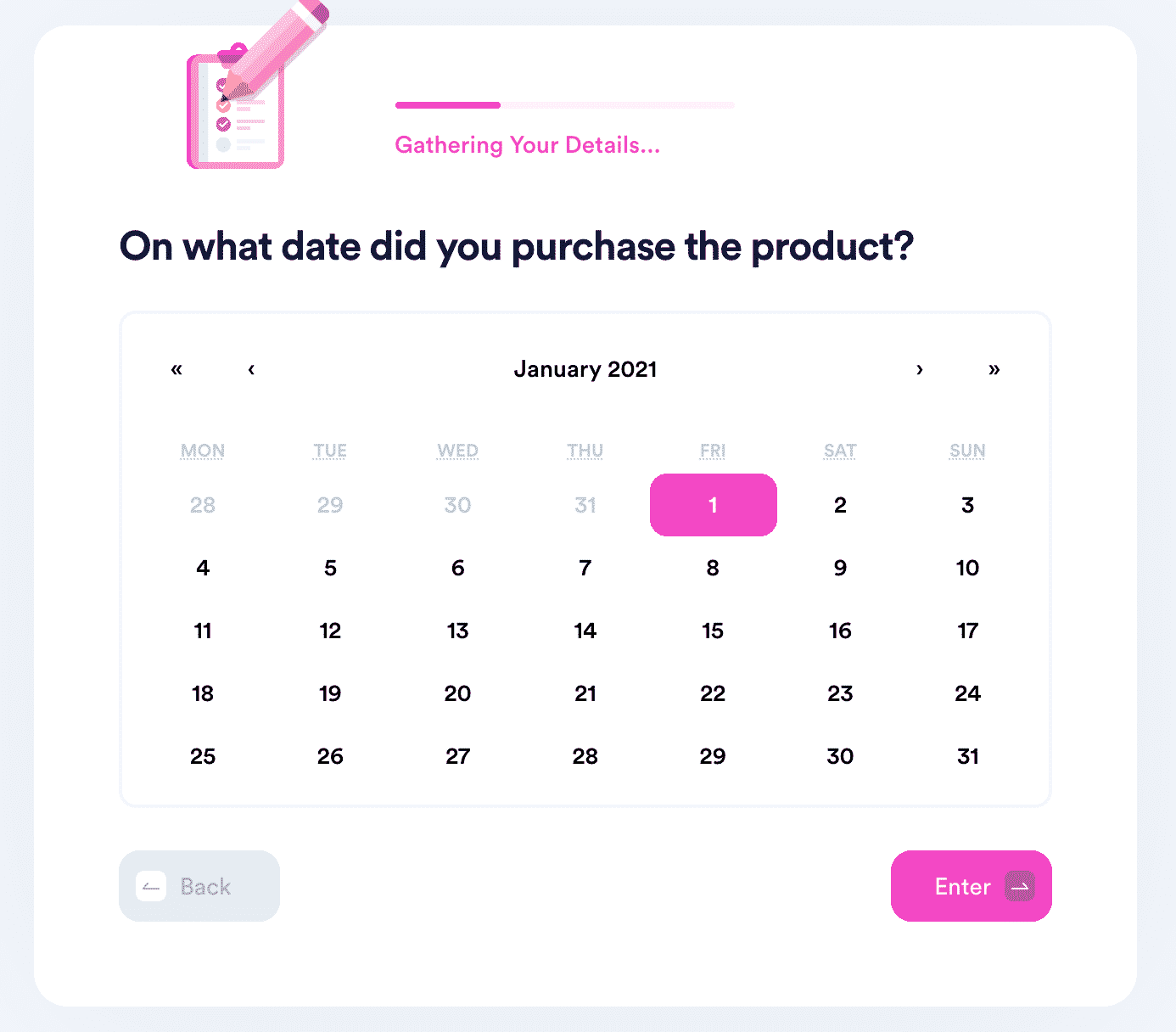
What you need to do is and do the following:
- Select our Item Return Request product
- Complete the questionnaire
- Click on Submit
As soon as you complete these steps, DoNotPay will generate a letter request and mail it to the company. We’ll also provide a shipping label, so that you don’t have to pay the fees. Our app can speed up the process additionally by putting a date by which the company has to process your request!
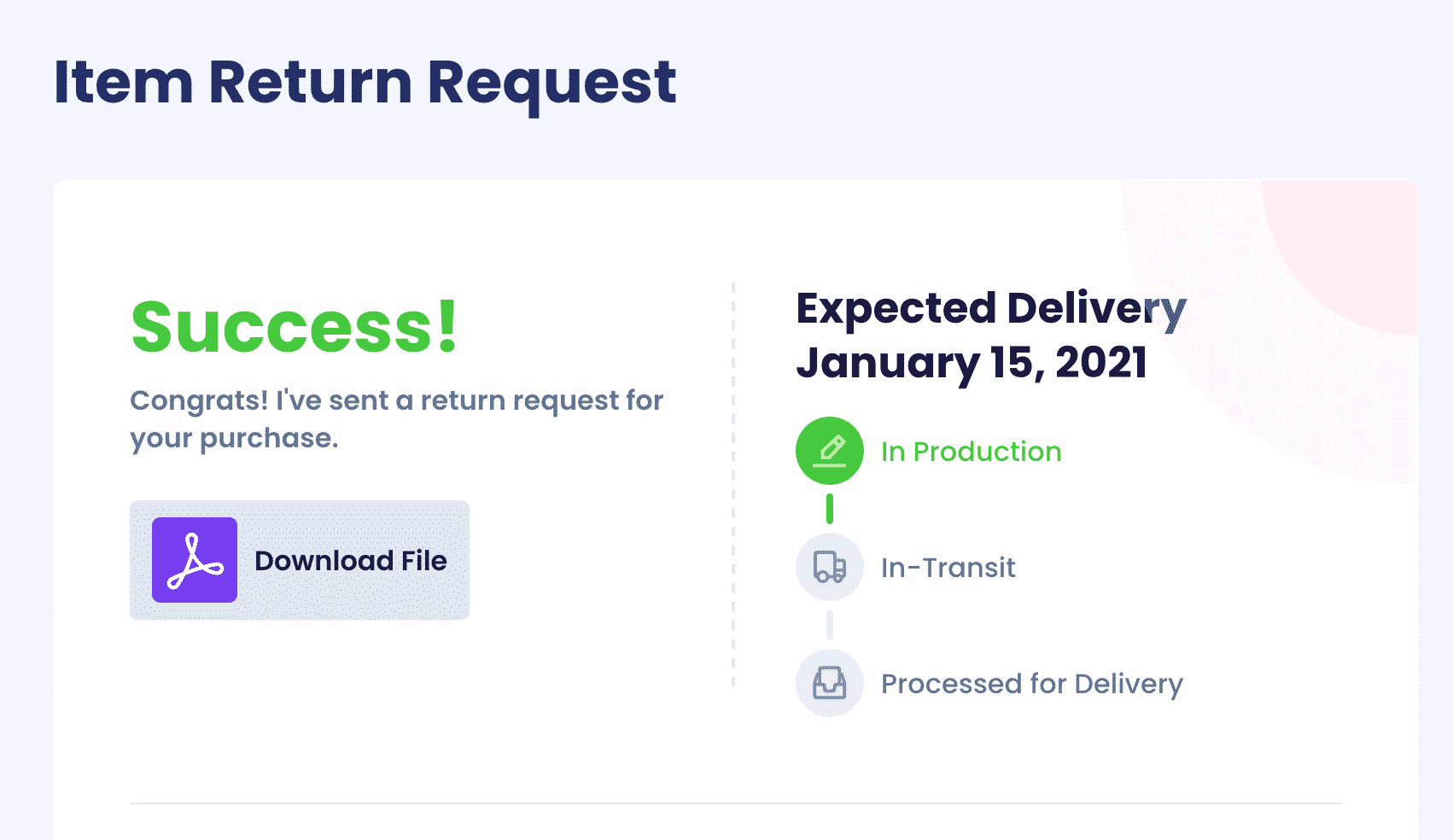
DoNotPay has information you might need about other retailers and their refund policies as well. Some of the various companies we can help you with are:
| Walmart | Ulta | Costco |
|---|---|---|
| eBay | Nordstrom | Sephora |
| Target | Macy’s | SHEIN |
| Kohl’s | Wayfair | REI |
| JCPenney | Adidas | Zara |
DoNotPay Helps With Refunds Too!
You can also use DoNotPay to request a refund from David’s Bridal. Here are the instructions:
- Select the File a Chargeback product
- Click on Get Protected
- Provide information about your refund
Sick of Dealing With Companies? We’ll Take Over
Companies that don’t respect your consumer rights are the reason why DoNotPay exists—our range of AI-powered products is here to help you fight for justice.
If you want to demand a refund for a rescheduled flight, cancel your free trial using our virtual credit card, send demand letters to any company or individual in small claims court, appeal your parking tickets, protect your work from copycats, claim warranty and insurance, rely on your AI-driven personal assistant.
Don’t want to pay sky-high lawyer fees for simple tasks? You shouldn’t—use DoNotPay to draw up any document, including a child travel consent form, divorce settlement agreement, power of attorney, and many more.
Complete All Tasks From the Comfort of Your Home
As soon as you subscribe to our versatile app, you’ll be able to do all of the following without leaving your home:
- Have your college application fees waived
- Appeal a low college financial aid award
- Submit a formal complaint to your HR
- Get access to public records
- Get documents notarized
- Create passport photos
- Connect with an inmate
- Get a tourist visa
- Fax documents
 By
By