How Can You Get Back Your Call of Duty Mobile Account Using DoNotPay?
Call of Duty Mobile is one of the instruction-hyped battle royale games started in 2008. Since its formation, it has attracted many users and beat other popular competitors such as PUBG. If you think of installing a COD app on your mobile, you should be aware of the problem that most gamers on the App have faced–the continuous tendency of COD to suspend many accounts.
The sad bit about the banning is that they don't clarify why they have terminated your account. If you think your account has incorrectly been closed, you can You should reach out to customer care to resolve your claim, but the problem is that you might stay for days without getting a response.
The good news is that DoNotPay can help you put pressure on COD to consider your appeal.
Learn the Reasons Why Your COD Mobile Account Might Be Banned
COD Mobile is a big name in the gaming industry and will never terminate your account for no apparent reason. All in all, two main reasons might make your : using hacks and cheats and receiving lots of reports.
Using Hacks and Cheats
When you try to exploit the game to push ranks and win over others easily, you risk your account being banned. The company's anti-cheat system penalizes all players who use cheats to get an advantage over others. Thus, if your account is banned, for this reason, it would be difficult for you to activate it.
Receiving Lots of Reports
It is the second common reason for Call of Duty account suspension. If your account was banned without reason, it might be due to these reports.
Discover How You Can Avoid Your Call of Duty Account Banning
You can evade a few things to prevent your account from being banned:
- Avoid Using Hacks. Hacks are the most common ways to have your account banned. These hacks include spin bot and Aimbot and can take the account down in seconds. Hacks violate COD fair play rules, and, in most cases, other players notice it and report you to the admin; hence your account will be terminated. Additionally, you should avoid using scripts that can modify the game, as it might get your account banned permanently.
- Never Use VPNs. Activision recognizes your use of IPs and blocks you from playing COD through it. Using VPNs enables you to change your IP and play for a short time. Activision in no time recognizes it and bans your account.
- Keep Your Account Safe from Unauthorized Emulators. You cannot use emulators as they give you an added advantage over smartphone users. COD will not ban your account directly, but instead, it will block your IP most of the time.
If it necessitates you to use emulators, the only option you have is Game Loop, as it is the only authorized emulator.
How Can You Restore Your Call of Duty Mobile Account on Your Own?
You should know that no particular way can guarantee your COD account will be reactivated. If your account has been banned for a few days or hours, you should wait for the period to end. However, there are people whose accounts have been banned either permanently or for ten years. If you are one of them, there are a few ways you can restore your account:
- Appeal for Call of Duty Mobile Ban Account
If you're sure you didn't engage in malpractice with your account, you can call customer care and see if your account will be restored. If you were using unauthorized apps and tools, the chances are that your account will not be reinstated.
- Reach Out to Activision for Call of Duty Mobile Unbanned via Social Media
You can tweet your complaint and tag the official COD mobile handles. If you get enough retweets, you are likely to capture the attention of COD mobile customer support. They will then look at your account profile as well as see whether you have been violating their terms and policies. If you have been adhering to gaming rules, your account will be unbanned.
COD has an active sub-editor account where they post gaming updates. You can post your complaint concerning the ban of your account. Still, whether your complaint will be attended to will depend on your recognition by the support team. You can only have your account back only if the company team recognizes you and if you didn't violate any regulations.
Additionally, if you have a large number of followers on social media platforms like Facebook or Twitter, you should take advantage of it and post your ban complaint there. You should keep in mind that if you use hacks, you should not bother to contact them. The above ways are the only way to recover your COD mobile account. If someone asks you to pay money to get your account back, they are definitely scammers.
Using DIY methods to appeal to your COD ban is a trial-and-error method. You have to post on every platform where COD customer support can recognize you, making the entire process complex. Though DoNotPay does not appeal the final decision by COD to ban your account, we can write a demand letter to have them consider your initial unban request.
How Can You Get Back Your Call of Duty Mobile Account Using DoNotPay?
Here is how it works:
- Log in to your DoNotPay account and locate the Unban My Account product.
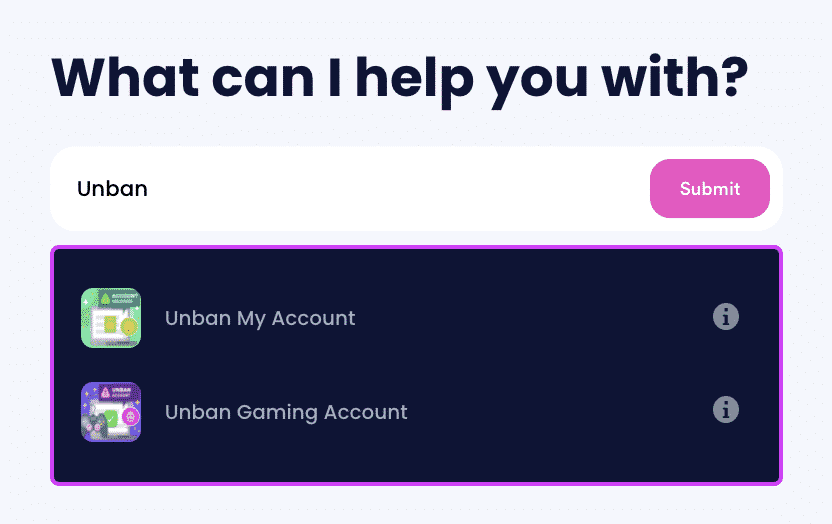
- Answer a few questions related to your banned account.
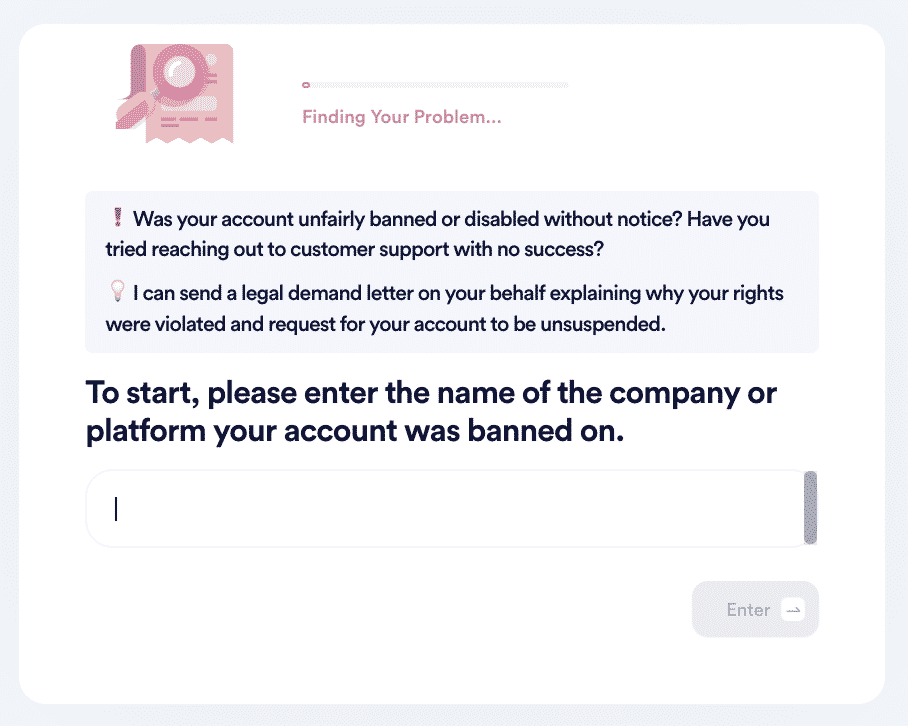
- Click on the Sign and Submit button.
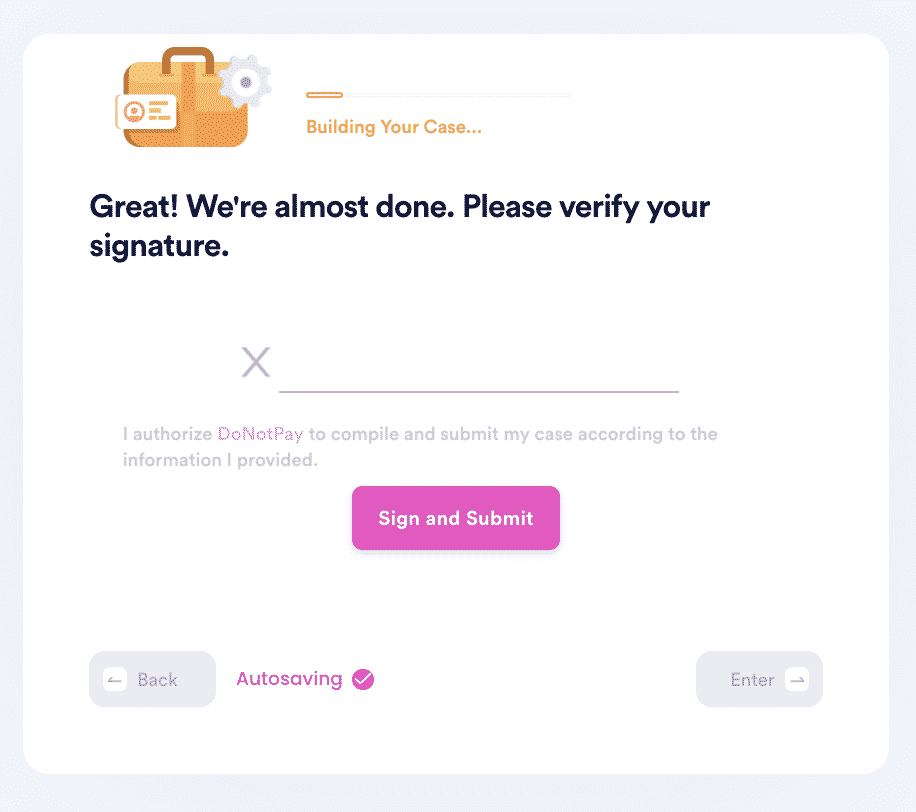
Find Other Problems DoNotPay Can Help You Solve
DoNotPay offers lasting solutions to your problems, including how to request the removal of your account suspension or unban your account with:
| Steam | Xbox | |
| Omegle | Amazon | |
| PlayStation | ||
| Tinder | YouTube | |
| TikTok | Uber |
Recovering your banned accounts is one of the many problems DoNotPay can help you solve. DoNotPay can help you with other issues including:
- Send Demand Letters To anyone in small claims court
- Get a tailor-made divorce settlement agreement
- File an insurance claim the easy way
- Create personalized documents
- Draft
Sign up today, and let us guide you on how to do it!
 By
By