Is Your Call of Duty Modern Warfare Permanently Banned? Here’s How to Unban Your Account!
The Call of Duty franchise publisher, Activision, doesn't shy from issuing bans on players and their accounts. Call of Duty has, over time, subjected its players to several waves of account bans, including in 2021 when it announced a ban on 48,000 accounts from Call of Duty: Warzone and Call of Duty: Vanguard. The recent ban includes over 90,000 players from Call of Duty: Warzone on account of cheating.
However, many of these bans are justified, while most are not. Regardless, if your Call of Duty account faces a ban for whichever reason—or lack thereof—you can appeal the account suspension. Unfortunately, this solution doesn't always guarantee results—let alone the fact that it is a gravely tiring process.
On the bright side, DoNotPay can help you appeal banned/suspended accounts. If you feel the decision to ban your Activision account isn't justified and would like to get your account back, check out this guide on how to get unbanned from Call of Duty.
What Are the Reasons for Getting Banned on Call of Duty?
Have you gotten a permanent or Activision entirely without an explanation? Trying to access your account data or progress only to be met with a ban can be frustrating. It can even be worse if you don't know the possible reasons.
Below are some of the possible reasons players get banned from their Call of Duty accounts.
- Cheating
Cheating games is one of the leading causes of an account ban. Call of Duty uses top-tier anti-fraud software to catch possible instances of cheating. In 2020, Activision announced that it would monitor the accounts that use hacks to gain a competitive advantage over other players. It further announced a permanent ban as a repercussion for attempting to hack the system and gain an unfair advantage.
- Toxic Behavior
Call of Duty struggles with toxic players in its community. In 2020 alone, Call of Duty banned over 350,000 player accounts across its range of games, from Warzone to Mobile. Some of the toxic behaviors that have earned permanent bans from Call of Duty include racist usernames and profiles, offensive profiles, usernames, or clan tags.
- Unexplainable Bans
If your account has been banned yet you haven't done any of the above, there is a high chance the ban is a technical problem. The good news is that this isn't a logical reason for the account ban, meaning higher chances of the ban being lifted.
What to Do if You Get Banned on Call of Duty
We understand that the word “frustrating” hardly describes how it feels when you get banned from your favorite game. If you’ve tried every way to get your account back to no avail, it’s probably best to try doing it with DoNotPay.
Here are steps you can follow to help recover your Call of Duty gaming account:
- Access the Activision official website help page from your smartphone or web browser on your PC. You will get any information here relating to your account and Activision's contacts.
- Check the appropriate boxes to choose the game you can't access. For example, Call of Duty Mobile. Fill in each box with the respective data.
- Once you have completed these boxes, make a brief description of what happened with your game. This step is vital since you will have to argue accurately to increase the chances of our appeal being successful.
- Send the form to Activision and wait for the reply.
How Long Does Activision Take to Respond to Tickets?
Upon submitting your complaint, Activision will ask you to wait for 2-5 days to receive a response from the company. However, the response isn't always guaranteed. In such a case, you can resend a new form until you get a reply from Activision.
How Can You Get Back Your Call of Duty Activision Account Using DoNotPay
Are you facing a Call of Duty account ban for the first time? Drafting an appeal form can be relatively challenging in such a case. Fortunately, DoNotPay is an expert at drafting appeal letters on behalf of its customers.
Additionally, if you are worried that the gaming company is taking too long to answer your appeal, DoNotPay has got you covered. DoNotPay exerts pressure on Activision to consider your appeal and attempt to resolve it in the shortest time possible.
Here is how to go about appealing your Call of Duty banned account:
- Log in to your DoNotPay account and locate the Unban My Account product.
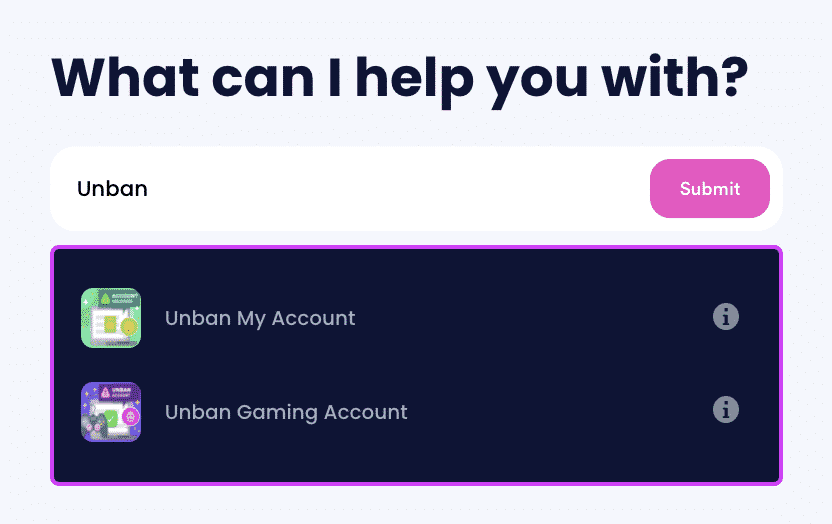
- Answer a few questions related to your banned account.
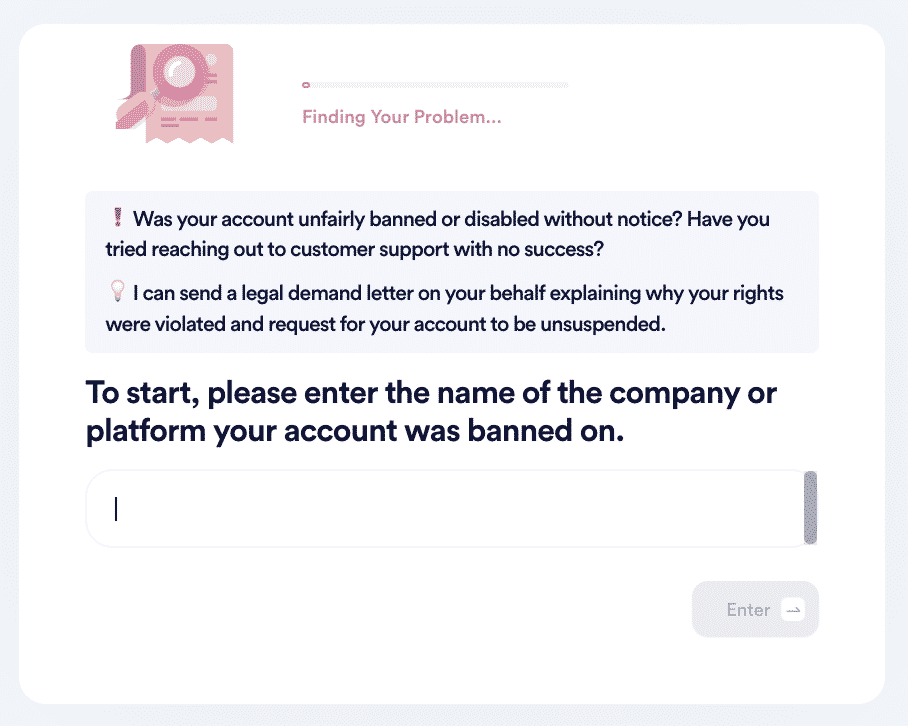
- Click on the Sign and Submit button.
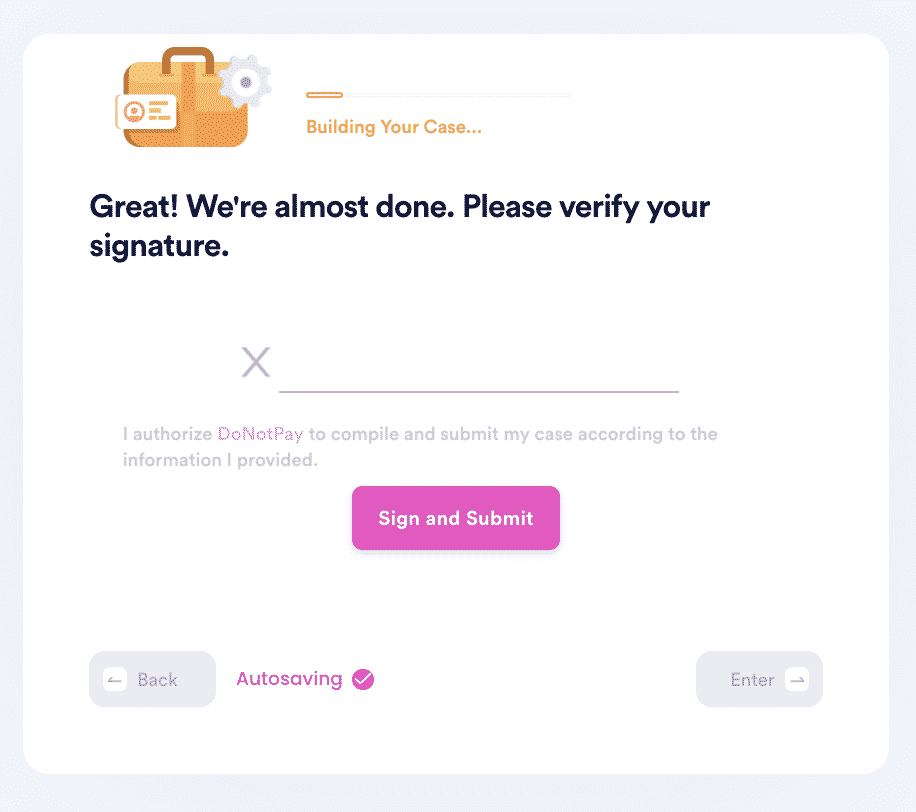
Reach out to DoNotPay to help you appeal the account effectively.
DoNotPay Can Help You Appeal Account Bans on Any Platform
DoNotPay is an expert at appealing to a broad range of accounts—from social media accounts to subscription accounts. Here are a few of the platforms that DoNotPay can effectively assist you in appealing an account ban lift:
| Xbox | Steam | PlayStation |
| Amazon | Uber | |
| Omegle | Tinder | |
| TikTok | ||
| YouTube |
Contact us to help you draft an appeal and demand a letter to unban your Call of Duty Activision account.
How Else Can DoNotPay Help?
DoNotPay is a universal service provider with expertise in solving a wide range of issues. We help clients raise complaints, reduce wait times, get government services, and send demand letters to parties in small claims courts, among other services.
Besides helping you appeal to banned gaming accounts, DoNotPay can also help you to:
- Report identity theft immediately
- Fight text spam
- Get a tailor-made divorce settlement agreement
- Lower your payday loans
- Deal with copyright protection issues
- Recover account passwords
- Analyze Terms of Services (TOS)
- Delete accounts
Are you frustrated by a recent or previous Activision account ban? Sign up with DoNotPay to help you appeal the suspended/ banned account and get you back in the game.
 By
By