How to Unban Your Facebook Marketplace Account
Facebook is a social networking company based in the United States and is part of Meta company platforms. The company was established in 2004 by Mark Zuckerberg and his counterparts who were students at Harvard University. The platform has created a marketplace where you can discover, sell and buy new commodities. Additionally, you can browse the listing of items provided or find items available for delivery. you if you carry out business against the set commerce and community standards. It means that your access to the marketplace has been removed, and you can neither post nor sell anything on the platform.
Facebook does not lift marketplace suspension; however, you can appeal to the company support if you believe that your account has been wrongly suspended. Unfortunately, you can still provide solid evidence explaining the side of your story, but still, they won't unban your account. Though DoNotPay cannot guarantee to lift of the suspension, it can help write a demand letter to pressure the company support to look at your request.
Everything You Need to Know About Facebook Marketplace
While you can use the to list your items for sale, businesses can use the platform for various reasons, which include:
- Showing the inventory for retail items, home rental, and even vehicles and other tickets
- Advertise your shop to display what you are selling and reach as many customers as possible
- Display refurbished items in your Facebook Page Shop for free and let potential buyers purchase without necessarily leaving Facebook. This feature is only available to eligible sellers who possess a ship with checkout.
- You can set up your shop with your business page and make sales as a business on the marketplace. Similarly, this feature is only available for eligible sellers and items.
It is important to note that all the listings you make on the marketplace should meet the commerce policies that highlight what you are supposed to sell on the platform. The listing should also comply with community standards, including images and the description given to the items.
Why Are You Blocked on Facebook Marketplace?
Facebook marketplace will not you for no apparent reason, but if you think you were blocked wrongly, here are some reasons why you might be a victim of blocking:
- Member's feedback. Facebook users give feedback on the content that you post on your marketplace page. If you post sensitive items such as guns on sale, users will report your content which might prompt your account banning.
- You are overusing a feature. You might be suspended from Marketplace for overuse of a particular feature on the platform. The terms and conditions of the marketplace specify the number of times you are supposed to use a specific segment. Suspending of this type is not permanent and might take a couple of 30 days for your account to be active again.
- Unusual traffic. If Facebook notices unusual traffic on your account, they will suspend your account for a while. A lot of traffic to your account indicates that you use automated tools such as bots to win more viewers to your marketplace listing.
- Back-to-back posting. Your account might be banned if you have been posting a lot of messages recently, and most of them have been market unwelcome. All the messages you post while trying to market your items must be insensitive, considering it reaches a different audience.
- Promoting your business on other pages or groups. You are not supposed to post your items on other groups without permission, as it is a surefire to have your account suspended. Don't do blind posting as it is regarded as annoying and rude as well and puts your account at risk.
- Questionable tagging. It is advisable not to rush into tagging people too often on your item you have put for sale. Users are likely going to be annoyed by your behavior and report you.
- Placing links inside your post. Facebook does not allow it and regards it as spammy and can make your account to be flagged off.
- Posting original content. For every sales post you make, ensure that it is authentic, as repeating the same videos and messages might cause your account to be flagged by Facebook.
Once you realize that your account has been blocked, you should stay calm and wait for 30 days to be over to see whether the ban was temporary or permanent. There is no way you can reach Facebook through a call unless you visit their help center at the bottom side of the page.
How to Unban Your Facebook Marketplace Account Yourself
If you realize that you cannot access your Facebook marketplace again and you are sure you did not violate any rule, you can try the following ways to restore your account:
- Visit Facebook and click the marketplace
- Click request review and fill out an application form provided
- Submit the application
- Facebook will review your appeal and respond to you
- You should always look for updates on the Facebook support inbox
However, Facebook does not provide feedback to your requests; thus, your marketplace account might stay deactivated forever. It is sad when you are ignored, especially if you know your account was flagged off wrongly. Luckily, DoNotPay has got you covered and can help get your account back through its Appeal-Banned -Accounts product. You should understand that DoNotPay will only pressure your appeal to be considered, but not appeal the Facebook final decision.
How to Unban Your Facebook Marketplace Account With the Help of DoNotPay
DoNotPay helps you reach out to Facebook with a demand letter. Follow this guide below:
- Log in to your DoNotPay account and locate the Unban My Account product.
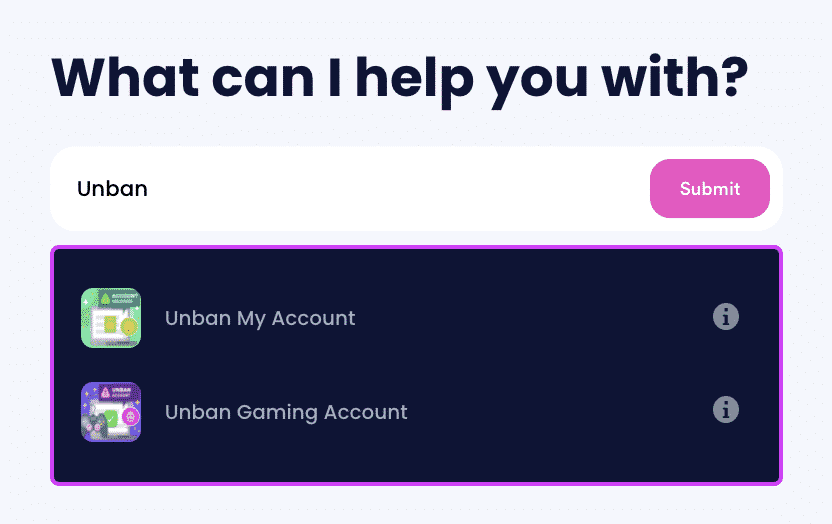
- Answer a few questions related to your banned account.
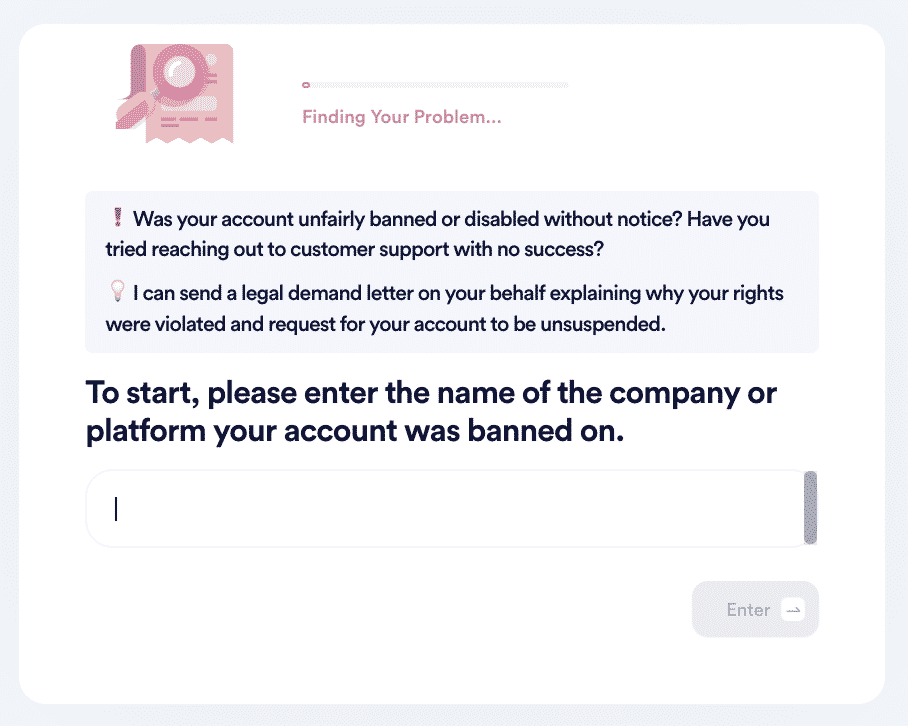
- Click on the Sign and Submit button.
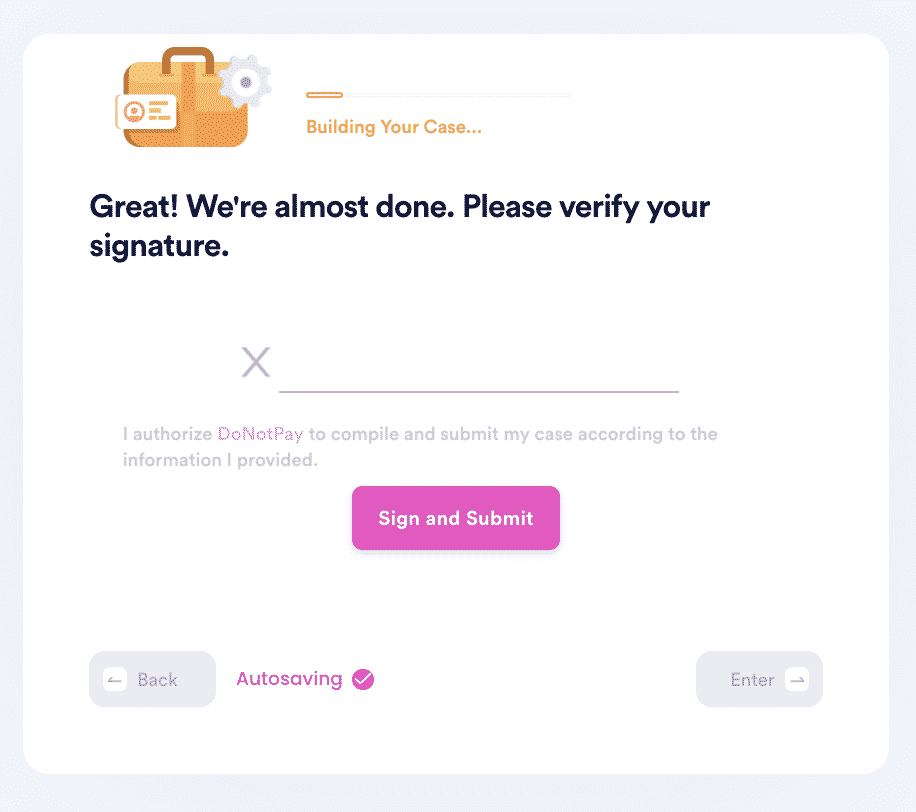
And there’s more you can do with the app.
Find Other Problems You Can Solve Using DoNotPay
We can help you solve other problems, including unsuspending accounts like:
| Uber | ||
| Xbox One | Banned by Facebook | YouTube-Account Ban |
| Omegle Unban | Playstation | |
| Steam Ban | Instagram Ban | Tik Tok Ban |
| Tinder Ban | Amazon Suspension | Unbanned by Twitter |
Additionally, we can help you understand why your account is suspended and how you can appeal it. We are the best remedy to unblock your banned Facebook marketplace account. Reach us today and let us do it for you. DoNotPay can also help you with:
- Cancel Unwanted Subscriptions
- Help You Recover Account Passwords
- Delete Unwanted Accounts
- Help You Deal with Identity Theft
 By
By