How to Appeal a Suspended BankMobile Vibe Account
BankMobile Vibe is the digital banking division of Customers Bank, an FDIC-insured and Federal Reserve regulated commercial bank in the U.S. BankMobile Vibe is specifically designed to cater to the needs of university and college students.
Customers Bank might with or without notice if they suspect any suspicious activity in your account, or have questions about your school refund program. You do not have to worry if your account has been suspended because you can get it back through a petition.
Contacting BankMobile Vibe customer service to appeal a might take longer than you expected. Do not get frustrated. Instead, let DoNotPay help. DoNotPay puts pressure on BankMobile Vibe to respond to your appeal faster through the Unban My Account product.
Why Was My BankMobile Vibe Account Suspended?
A bank account is sensitive and requires maximum security. Therefore, any slight mistake might have your account suspended. Here are scenarios that can lead to your :
Too Many Login Attempts
Too many login attempts might translate to fraudulent activities, such as somebody trying to hack your account. If you input your login details incorrectly more than twice, Customers Bank will put a temporary hold on your account until you verify your identity and change your access password to protect your account.
Customers Bank representatives respond almost immediately to your request to reset your password. However, your account will be put under an extra 24-hour temporary hold after resetting your password to allow the bank to finalize your account security system.
Wrong Billing Address
Merchants depositing in your account always check your billing address for extra caution and security reasons. If the billing address recorded by Customers Bank during your sign-up is different from the address you provided to the merchants, the account is put on temporary hold until you update your billing address.
CIP Hold
A CIP hold is a temporary suspension of your BankMobile Vibe account when the bank cannot verify your account holder's details. Your card and all transaction activities on the account are restricted until you verify your identity by providing a list of needed identification documents.
What Do I Do After My BankMobile Vibe Account Is Suspended?
You might have noted that identity issues are the main reasons your bank has been suspended, and you are already wondering what will happen now that my account is suspended?
Here is a list of possibilities after your account is suspended:
- Your card might be declined at any point of sale
- All transactions might be declined
- You might not be able to log in to your account
If any of the above is happening, you can get your back by verifying your identity, changing the password, or contacting the bank's customer service team. You can secure your account by resetting your password through the following steps:
- Log into your BankMobile Vibe user profile
- Click on the Password/PIN from the menu listed under the User Profile tab
- In the Change Password box, enter your current password in the text box provided for Current Password.
- Enter and confirm your new password and click on the Change button to submit the changes.
If you are already locked out of your account, you can reset your password by following these steps:
- Log on to the BankMobile Vibe website.
- Enter your registered BankMobile Vibe email.
- Click on the Forgot -Login Information link on the top right-hand side of the page.
- Click on the I Forgot My Password button.
- Enter your recovery email or phone number and the CAPTCHA security characters as shown, and click Submit.
- Answer the security questions on the following page.
- You will receive an email or message containing your temporary password. Click on the link and reset your password within the first 60 minutes.
Your account will still be suspended for 24 hours after resetting your password.
If you cannot reset your password through the provided means or need to use your account before the 24-hour suspension period, contact the customer service team to appeal your suspension at 1-877-327-9515 between 8 a.m. and 11 p.m. any day.
To get the CIP to hold lifted from your account, verify your identity by uploading the needed documents to your account or mailing them to:
BMTX, Inc.
Customer Identification Program (CIP)
43 Summit Square, Suite 200
Langhorne, PA 19047
Here is a list of the required documents:
- Valid government-issued identity documents such as passport, driving license, ID, etc
- Proof of Social Security Number
- Student ID
- Proof of Physical Address
Let DoNotPay Help You Get Your Account Back
Having your bank account on hold can be very frustrating, and you need to get your account unbanned as soon as possible to gain control of your finances. Getting a response from BankMobile Vibe might take longer than expected due to some reasons.
DoNotPay can help you get a response faster by putting pressure on the bank through a customized appeal letter. To get started, here's how our Appeal Banned Accounts Product works:
- Log in to your DoNotPay account and locate the Unban My Account product.
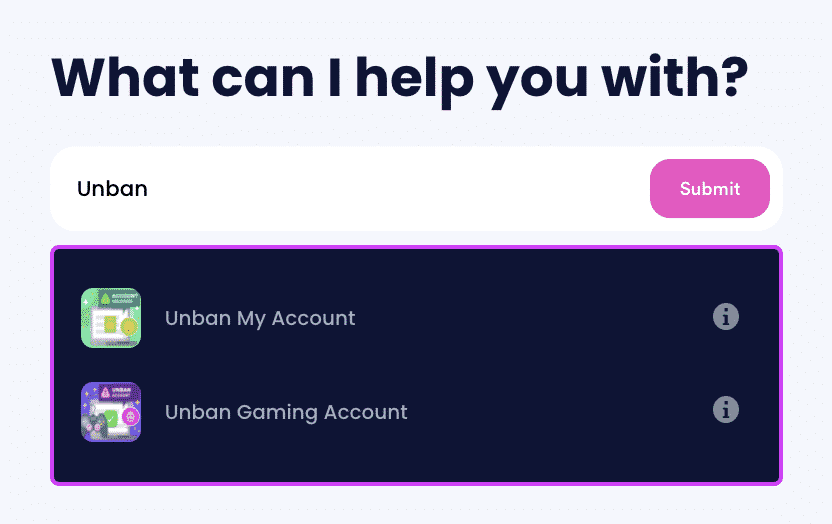
- Answer a few questions related to your banned account.
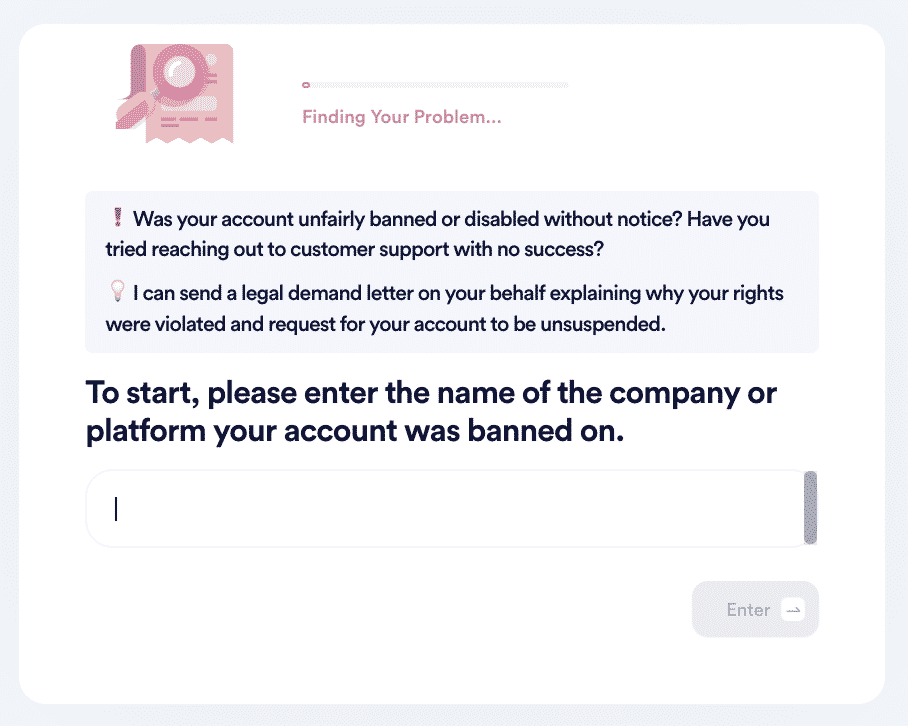
- Click on the Sign and Submit button.
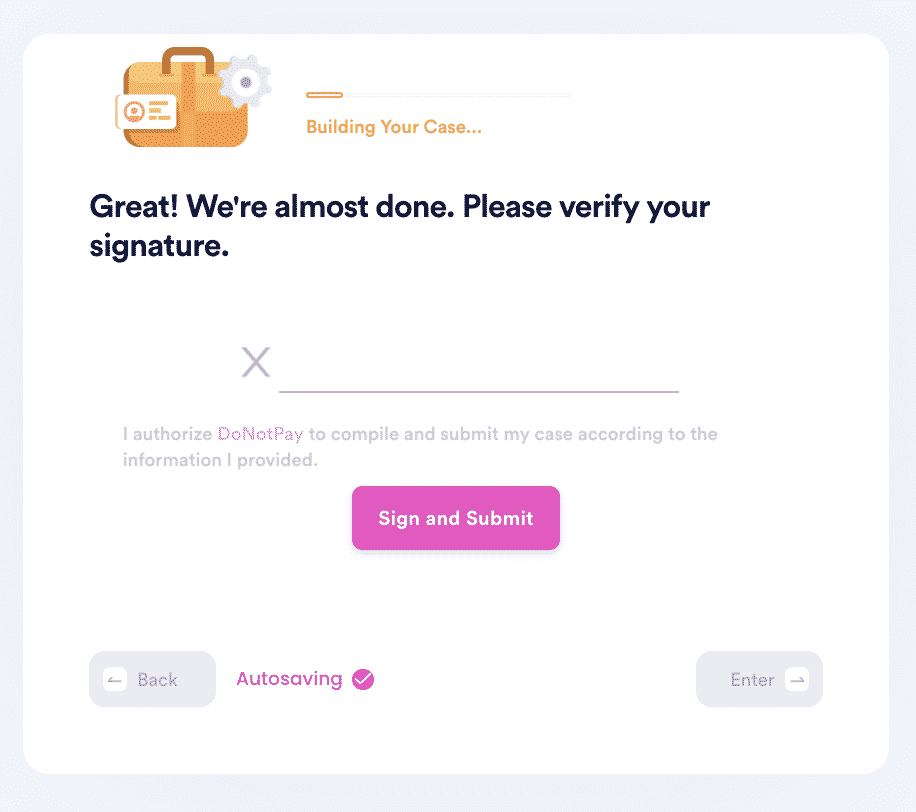
DoNotPay will generate a customized appeal letter in less than five minutes and send it directly to the company. It will contain a two-week deadline for the company to respond.
DoNotPay Can Help You Appeal Banned or Suspended Accounts on Any Platform
Our product helps you appeal bans and suspensions from different companies, including:
| Omegle | ||
| Xbox One | YouTube | |
| Tinder | Playstation | Steam |
| Uber | ||
| TikTok | Amazon |
DoNotPay Is the Solution for Every Issue
DoNotPay makes life easier by offering services beyond helping you appeal a suspended Bank Mobile Vibe Account. We offer a wide range of administrative solutions. The solutions include:
- Lower your payday loans
- Mailing as a service
- Marriage certificate application
- Pay bills online
- Pet license acquisition
- Planning permissions
- Military protection
Sign up on our website today to enjoy these services and more through your phone or PC.
 By
By