How to Recover a Suspended YouTube Account Effortlessly
As a free video-sharing website that makes it easy for users to watch online videos, YouTube allows you to create and upload videos to share with others, while also allowing you to access videos about all topics. Thus, having your can be frustrating as it locks you from accessing informative, educational, and entertaining content found on the platform.
Fortunately, you can work around suspensions courtesy of DoNotPay.
What Are the Reasons for Getting Banned on YouTube?
An account ban can be stressful. If you are a YouTuber, you are aware of what it means to have a good number of subscribers on your channel and more views on your content to earn money.
Being a YouTuber comes with the desire to top the chart of YouTube Trending videos. To accomplish your dream, sometimes, you may make silly mistakes that can earn you a YouTube suspension. can ruin all your hard work and hours of editing.
As one of the most used video platforms, YouTube has strict rules and violation guidelines. Just like with your Google and Facebook account, you will get suspended from YouTube if you:
1. Use of Abusive or Sensitive Content
YouTube is very strict about bad words in content, and its algorithm detects all videos that contain any form of abusive or sensitive language in visual or text form. The platform permits the use of sensitive words only if the context justifies its publication.
The following forms of content may see your YouTube Account suspended:
- Sex or Nudity
- Violence Scenes
- Hate Speech
- Any abusive words or language
- Offensive jokes targeting a particular group or class like religion, race, or society
- Phishing Content
2. Use of Hateful Language in Video Description
The YouTube algorithm is designed to examine your video description to understand the content of your video. Inaccurate language in your YouTube description may see the algorithms delete the video. If you plan to use sensitive content like scams, or harassment, offer an accurate description to avoid a suspension.
3. Use Copyright Content or Music in Your Video
YouTube applies its Content ID system to search for any form of copyrighted content. All copyright owners can set their Content ID to prevent all uploads that slightly or entirely match their content. If you are found guilty of copyright violation, the owner can either demand you to take down your video or request you to share the revenue generated by the content.
YouTube will send you a copyright notification when you apply someone's copyright-protected content or music in your video. A video can get only one copyright strike at a time, with the first acting as a warning. More than three strikes will see the account terminated and all your uploaded content deleted without the option of creating a new account.
4. Engage in Live Stream Abuse
YouTube doesn't entertain spam action or use of someone's content or music in your live stream video. Avoid using spam to earn more engagement or views on your content. If you wish to use music in your live stream, use it from permitted music libraries, particularly if you plan to monetize your content.
What to Do If You Get Banned From YouTube
If you realize that your YouTube account has been suspended, then follow these steps to get unbanned:
- Don't email but tweet instead: Soon after your account has been suspended, don't email them because you won't get a response. Instead, send a tweet to @TeamYouTube explaining your issue, and you will get a reply almost instantly advising you on the next step.
- Write an appeal letter and submit: If you believe your account was banned due to an error, you can express this to the moderator and have them lift the suspension using this form to appeal. You shouldn't submit an appeal letter request more than once because multiple requests increase the review volume, causing response delays. Remember to fill out the form in all sections and include your Channel ID. Including more details in the form will make it easier for the support team to process your request.
- Remember to back up all your content and videos: Even though it is rare for YouTube to lock out their users, you must regularly keep your content and videos backed up. It is mainly meant to keep your content safe, despite what happens with your account.
You can avoid all this anxiety using the DoNotPay appeal banned accounts product.
Get Your YouTube Account Back With DoNotPay!
Once you start your appeal procedures, you will have to fill out the demand form to request YouTube to reverse its decision. Filling the form may look simple, but it may require key details that you may not be aware of. It can also take a long time to process your appeal. DoNotPay is thus a better avenue, since it is devoid of such challenges.
We will work on your behalf to draft a demand letter through the following steps:
- Log in to your DoNotPay account and locate the Unban My Account product.
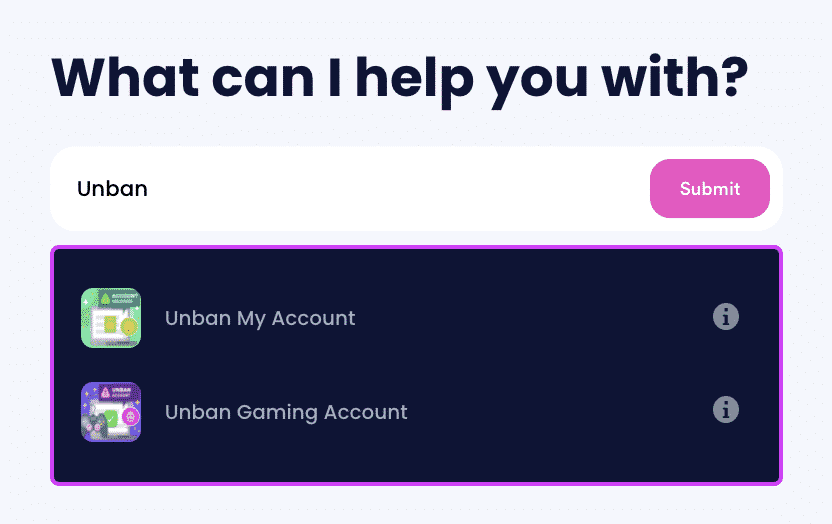
- Answer a few questions related to your banned account.
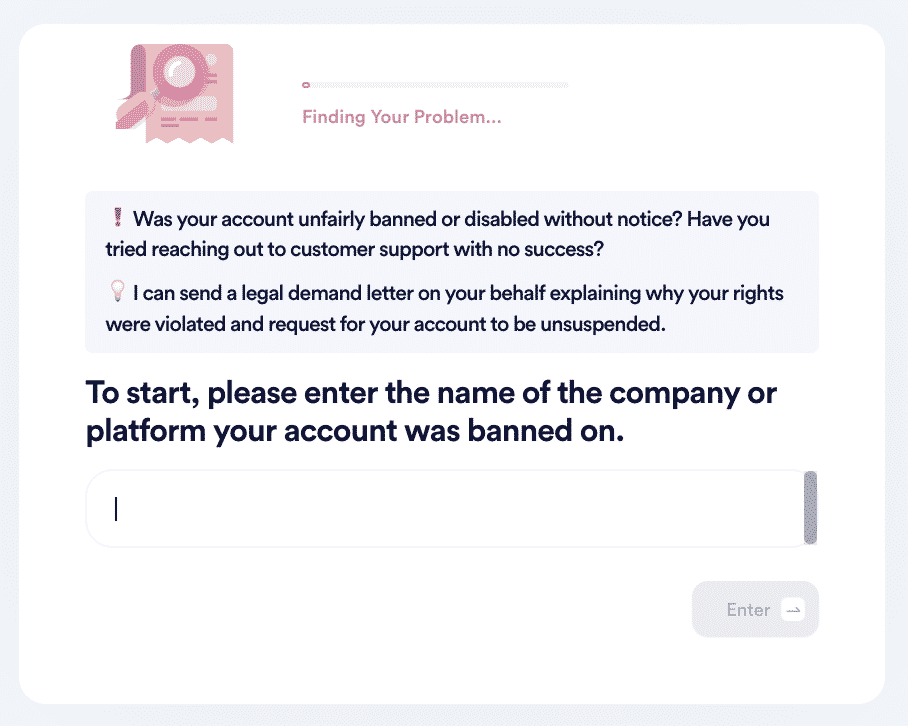
- Click on the Sign and Submit button.
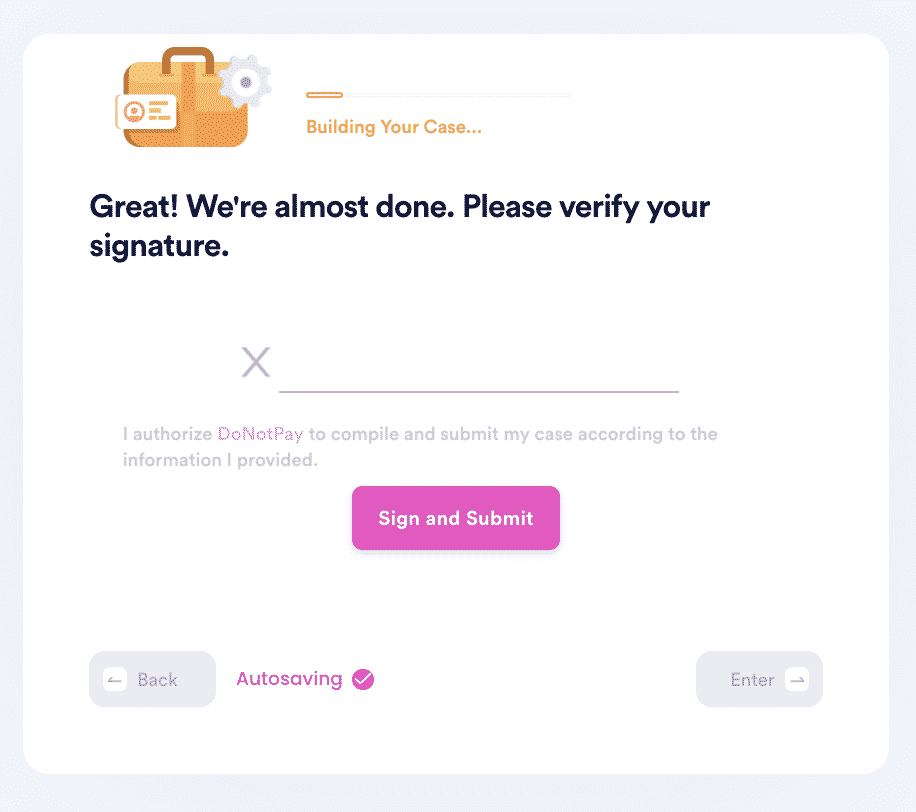
DoNotPay will generate a customized appeal letter in less than five minutes and send it directly to the company. It will have a two-week deadline for the company to respond.
What Else Can DoNotPay Do?
DoNotPay can help you appeal banned accounts on different platforms.
We can also help you with:
Sign up for DoNotPay to today as well as other accounts. You will also get to enjoy our other wide range of product offerings.
 By
By