How To File a Toshiba Warranty Claim in Under Five Minutes
Toshiba is a Japanese company best known for its electronic products. The company’s headquarters are located in Minato, Tokyo. Toshiba’s appliances come with warranties, and we know the easiest way of claiming one.
What Kinds of Warranties Does Toshiba Offer?
Toshiba offers limited warranties for the products you buy, and some last longer than others. Take a look at the table below to find the available options:
| Toshiba Product Type | Limited Warranty Length |
| 2.5-inch and 3.5-inch enterprise-class storage products | Five years |
| 3.5-inch desktop storage products | Two years |
| 2.5-inch mobile HDD storage products | Three years |
| Automotive-Grade HDD storage products | One year |
| Client SSD storage products | Three years |
What Does a Toshiba Warranty Cover?
Toshiba’s limited warranty covers only certain defects that might happen to the product you bought. You will also need to provide proof of purchase when claiming your warranty.
Toshiba states that it will repair the damaged product or replace it with another one that is the same as the original. The replacement product has a 90-day warranty.
Toshiba’s limited warranty will not cover products that are a component of another device. The warranty won’t cover your expenses if:
- The appliance was damaged by accident
- There was improper maintenance of the product
- The installation was not performed properly
How To Claim Your Toshiba Warranty on Your Own
You can file a claim for your Toshiba warranty manually in a couple of ways. All of your options are listed in the table below:
| Can You Claim Your Warranty With | Yes/No |
| DoNotPay | Yes |
| No | |
| Phone | Yes |
| Letter | No |
| In Person | No |
| Company Website | Yes |
How To Claim a Toshiba Warranty Over the Phone
You will have to get in touch with Toshiba over the phone to claim your warranty. Follow these steps:
- Call 1-877-689-4899
- Tell the Toshiba customer care rep that you want to claim a warranty
- Explain what the problem with the product is
- Give them the info about your purchase
- Follow any further instructions
How To Claim a Toshiba Warranty on the Company’s Website
To claim your Toshiba warranty, you must first get a Return Material Authorization number (RMA). Follow these instructions:
- Obtain the RMA number
- Fill out the form with all the data they ask for
- Explain what the issue with your product is
- Submit your claim
File a Toshiba Warranty Claim With DoNotPay and Save Some Time
If you want to claim your Toshiba warranty fast and without stress, you should turn to DoNotPay for help. File a claim in a few minutes by following these directions:
- Open DoNotPay in your
- Select the Claim Warranty feature
- Pick the Warranty on a Purchased Item category
- Choose Toshiba as the company you want to claim a warranty from
- Provide us with the details of the purchase
- Explain the problems you’re experiencing with the product
- Click on Submit My Claim
We will send the claim letter in your stead. Even if you don’t know the details of your warranty, DoNotPay will find valid arguments to support your case in accordance with the law.
If you wish to file a claim for home or car warranties, we can help you with that process as well.
We have the scoop on how to deal with extended warranties for used cars and what to do when a dealer won’t cancel your extended warranty.
Go through the home warranty reviews, and see which ones are considered best in America.
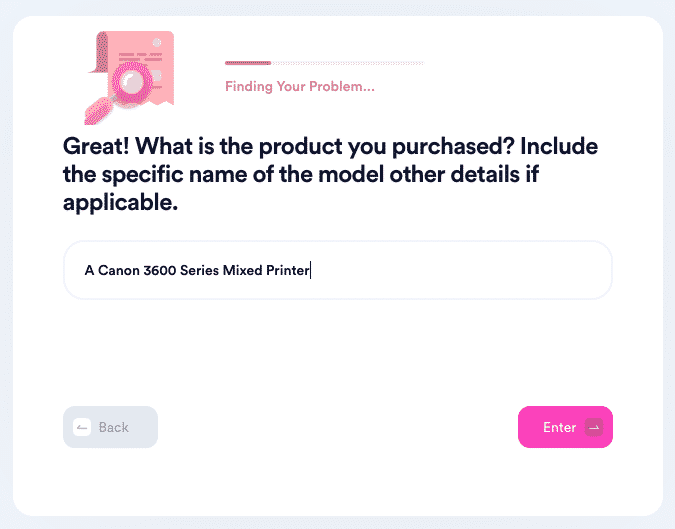
Denied Warranties Are Not a Problem for DoNotPay
It often happens that warranty claims get rejected by companies. If Toshiba denies your warranty claim, DoNotPay will assist you in appealing a claim. Heed these simple instructions:
- Locate and choose the Claim Warranty feature
- Select the Appeal a Denied Warranty Claim category
- Let us know who you are appealing against—a product manufacturer or a dealer of extended warranties
- Provide us with all the key info regarding Toshiba and your warranty claim
We will submit the appeal letter on your behalf, and you'll hear from Toshiba soon after.
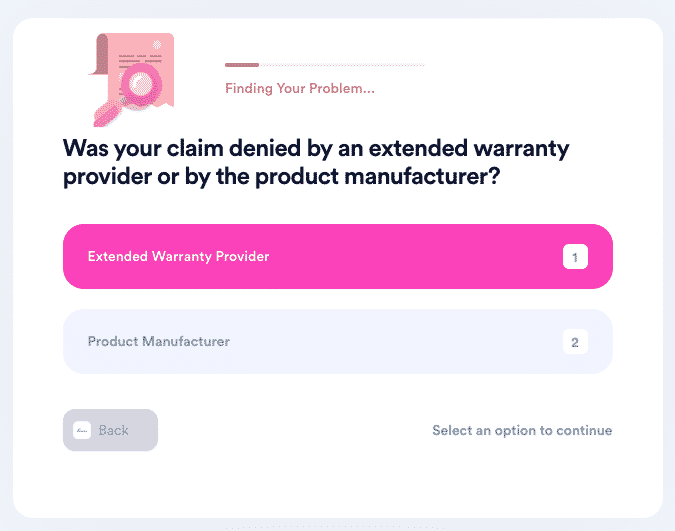
DoNotPay Is the Best Way of Simplifying Everyday Tasks
DoNotPay can help you claim warranties from numerous other companies, including Asus, Acer, and Sony. Our wide variety of features doesn’t end at claiming warranties and filing appeals for denied ones.
If you access our app from your , we will help you simplify any of the following tasks:
- Fighting speeding tickets
- Applying for clinical trials
- Protecting yourself from stalking and harassment
- Contesting parking tickets
- Dealing with credit cards problems
- Filing a claim for any warranty
- Ridding yourself of spam text messages
- Suing anyone in small claims court
- Freeing your inbox from spam mail once and for all
- Scheduling a DMV appointment in no time
- Getting refunds from any company
- Dealing with bills you are unable to pay
- Not paying for college application fees
- Signing up for services without phone number verification
- Signing up for free trials without worries of getting charged
- Keeping your work safe from copyright infringement
- Getting revenge on annoying robocalls
- Canceling all kinds of subscriptions or memberships
- Requesting refunds and compensation for delayed or canceled flights
- Finding any unclaimed funds under your name
- Disputing traffic tickets
- Getting in touch with customer care agents
- Keeping in touch with your incarcerated loved ones
 By
By