Claim Your Speck Phone Case Warranty in Three Simple Steps With DoNotPay
Speck is a company that designs and manufactures cases for portable electronic devices like iPhones, Androids, iPads, MacBooks, tablets, eReaders, and more. Speck is confident in some of its products so much that it offers a lifetime manufacturer warranty against defects in materials and workmanship with normal use.
If you need to claim your Speck warranty, we can help you do it fast and easily. DoNotPay can also assist you with claiming home and car warranties, including extended warranties for used cars.
What Does Speck Phone Case Warranty Cover?
Speck is unusual due to its lifetime limited warranty for particular products. It also offers warranties that last for one, two, and three years. The warranty covers all the faults caused by poor material or workmanship.
The table below includes the details about the Speck warranty:
| The Type of Warranty | What Products It Covers |
|
One Year Limited Warranty |
|
|
Two Year Limited Warranty |
|
|
Three Year Limited Warranty |
|
|
Lifetime Warranty |
|
Speck warranty doesn’t cover:
- Misuse, negligence, mistreatment, and accidents
- Non-Speck products
- Modification or alteration by a third-party service provider
- Damage made by improper or unauthorized repair or maintenance
- Normal wear and tear
How To File Speck Warranty Claim by Yourself
To file a Speck warranty claim, you’ll need to provide proof of purchase. Follow the steps below to file your Speck warranty claim:
- Write your full name and the current date on a piece of paper
- Place your damaged case next to the paper
- Take a photo of the case and paper, making sure that the damages and your name and date are visible
- Start a new email
- Explain the issue you’re experiencing and include the ship-to address and phone number
- Provide the details about your product—product type, color, and full product name
- Attach the photo to the email
- Send the email to customerservice@speckproducts.com
Speck will take seven to ten business days to process your claim, and they will contact you via email with further information.
Claim Your Speck Warranty Claim With DoNotPay
DoNotPay will make claiming your warranty a breeze. With our platform, you won’t need to do anything on your own—we will do the work for you.
Our app will ask you a few questions and automatically submit a warranty claim on your behalf.
All you need to do is open DoNotPay in your and take the following short steps:
- Log in to your DoNotPay account
- Open the Claim Warranty feature
- Tap on Warranty on a Purchased Item
- Provide information about Speck and describe issues you’re experiencing with the product
After you complete these steps, DoNotPay will submit your warranty claim automatically. The best part about having DoNotPay as your private assistant is—if you don’t know the details about your warranty, we will generate an argument based on implied warranty laws. Speck will contact you directly to discuss your warranty claim.
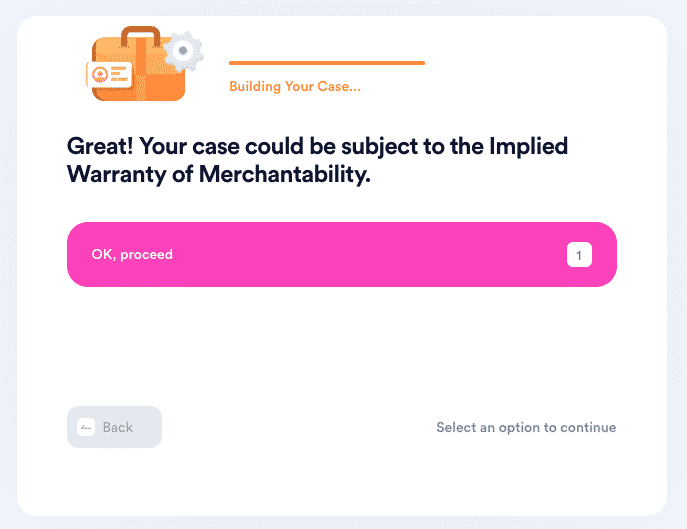
Did Speck Deny Your Warranty Claim? DoNotPay Will Help You File an Appeal!
You shouldn’t get frustrated if the company denies your warranty claim—they do it all the time. Companies tend to reject first-time claims because they believe the customer will give it up. You don’t have to give up your warranty claim when you have DoNotPay. We’ll help you file an appeal in under five minutes.
Filing an appeal will improve your chances of claiming a warranty. Here’s how to do it:
- Go to the Claim Warranty feature
- Select Appeal a Denied Warranty Claim
- Specify the kind of warranty provider you’re appealing against—Product Manufacturer
- Attach the original warranty claim and provide the details about Speck
After you hit Submit, DoNotPay will file the appeal immediately on your behalf. Speck will get in touch with you shortly.
DoNotPay can help you resolve all sorts of administrative issues, including how to deal with a dealer who refuses to cancel an extended warranty.

Is There Anything Else We Can Do for You? DoNotPay Can Solve Various Issues!
What kind of phone are you using— LG, iPhone, Google, Samsung, or something else? We can help you claim a warranty for any smartphone!
Our app can provide you with reviews about home warranties in America, which you can use to switch to another company if the current one isn’t working out.
DoNotPay is a resourceful platform that can do much more than claiming warranties.
You can explore our website for more features that might make your life easier. Open DoNotPay in your and get assistance with:
- Appealing parking fines
- Getting refunds and compensation from airlines
- Avoiding the phone queue while getting in touch with customer service agents
- Making a DMV appointment without waiting forever
- Contesting speeding tickets
- Shielding yourself from stalking and harassment
- Disputing traffic citations
- Filing claims in small claims courts
- Settling bills you can't pay at the moment
- Doing government tests perfectly
- Canceling subscriptions and membership you no longer need
- Obtaining a refund from any company
- Using burner phones for phone number verification
- Enrolling in the best clinical trials within minutes
- Filing insurance claims
- Getting in touch with incarcerated loved ones
- Locating your unclaimed funds fast and easy
- Filing claims and appealing denied ones for other warranties
- Putting an end to spam SMS on your devices
- Signing up for free trials without your real credit card
- Shielding your work against copyright infringement
- Waiving college application fees
- Managing credit card issues
- Getting rid of robocalls
- Stopping spam emails forever
 By
By