Optima Red Top Battery Warranty Explained
Optima Batteries is an American company that manufactures batteries and chargers used mainly in the auto industry. Its portfolio includes famous Red Top batteries used in passenger vehicles and commercial and non-commercial light trucks.
What’s Included in Optima Red Top Battery Warranty?
Optima Red Top battery warranty covers free replacement for batteries used in:
- Passenger vehicles
- Light trucks
The duration of the free replacement period depends on whether the battery was used for commercial or non-commercial purposes. Check out the overview in the table below.
| Type of Use | Duration of Free Replacement Period |
| Non-commercial | 36 months |
| Commercial use | 12 months |
The warranty doesn’t cover defects that appeared as a result of the following:
- Improper installation
- Theft
- Overcharging
- Mishandling or negligence
- Natural forces (lightning, wind, hail, etc.)
- Opening or penetration of the battery
The free replacement excludes the costs of the following:
- Labor for the removal and installation of the battery
- Shipping
- Applicable taxes
How To Claim Optima Red Top Battery Warranty via DoNotPay
If you’re searching for a simple and fast way to file a claim under Optima’s Red Top battery warranty, DoNotPay is for you. Our AI assistant can do most of the work, so you don’t need to deal with tedious details.
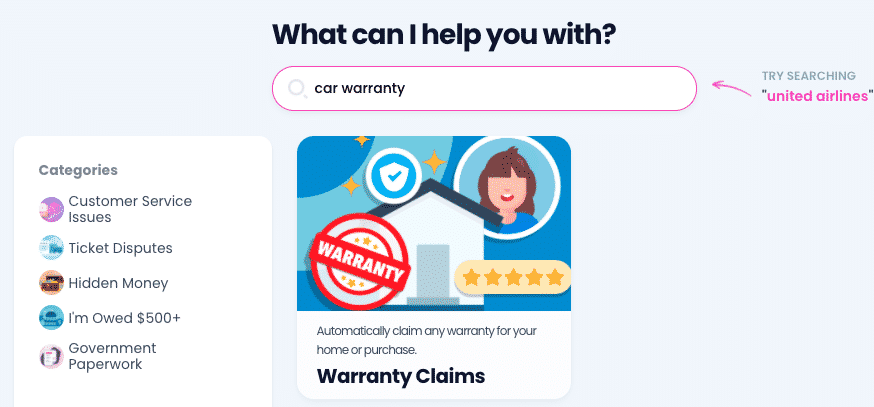
Here’s what you need to do:
- Open DoNotPay in your
- Find the Claim Warranty feature
- Select the Warranty on a Purchased Item option
- Provide the required details
- Click on Submit
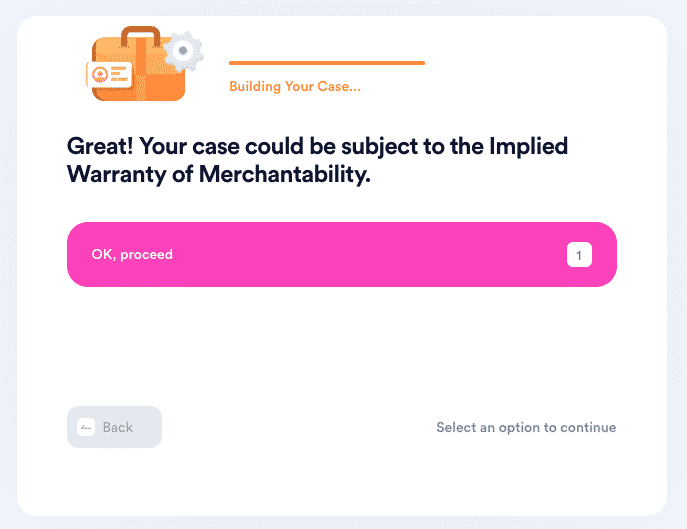
DoNotPay will automatically submit the warranty claim for you. The company should reach out to you directly with a follow-up regarding your claim.
Submit a Claim For Optima Red Top Battery Warranty on Your Own
The process of filing the Optima Red Top Battery warranty claim by yourself depends on whether you purchased the battery:
- Directly from Optima
- From an online reseller
| Warranty Claim Method | Accepted |
| No | |
| In-person | No |
| Phone | Yes |
| DoNotPay | Yes |
Filing a Warranty Claim Directly to Optima
If you bought your Red Top batteries directly from Optima, here’s what you need to do:
- Call 888-8OPTIMA to contact customer service
- Check with a representative if the location of the nearest online sales service center is convenient for you
- If the location of the nearest service center is convenient, take the battery and the purchase receipt to the service center
In case it’s not convenient for you to take the battery to the service center on your own, you will have to send it in the following way:
- Get the Return Goods Authorization Number (RGA) from the Optima customer service rep
- Optima will send special packaging to your address and a call tag to pick up the battery
- Send the battery in a package with a copy of the original purchase receipt to
OPTIMA Batteries, Inc.
5757 N. Green Bay Ave.
Milwaukee Wisconsin 53209
Filing a Warranty Claim With an Online Reseller
If you purchased the battery from an authorized online reseller, you have to contact them to check their policy and the details for filing a warranty claim.
Your Optima Red Top Battery Warranty Claim Was Denied. What Now?
Many companies tend to deny initial warranty claims. You shouldn’t accept this as the final verdict, as it’s possible to appeal a warranty claim rejection. The easiest way to do this is by using the world’s first AI Consumer Champion—DoNotPay.

The process includes a few simple steps:
- Open DoNotPay in your
- Choose the Claim Warranty option
- Select Appeal a Denied Warranty Claim
- Indicate that you're appealing against a product manufacturer’s rejection
- Provide details about Optima Batteries and your original warranty claim
- Click Submit
DoNotPay will send your appeal letter to Optima for you! The company should reach out to you directly as soon as possible.
DoNotPay Can Help You Resolve Many Other Issues
DoNotPay provides a simple and user-friendly way to file claims with many different companies. Having issues with your car? File a car warranty claim for your Audi, Toyota, BMW, Honda, Mercedes-Benz, Kia, and many more!
We deal with home warranties and provide warranty reviews from home warranties of America to extended warranties for used cars! If your car dealer refuses to cancel the extended warranty, we can help with that as well!
Open DoNotPay in your and look into numerous features that can make your life easier:
- Getting refunds from companies
- Suing people and companies in small claims court
- Scheduling a DMV appointment fast and easy
- Contesting parking tickets
- Fighting speeding tickets
- Signing up for free trials risk-free
- Helping you free yourself from spam emails forever
- Stopping text spam
- Filing insurance claims
- Dealing with issues with credit cards
- Disputing traffic tickets
- Finding any unclaimed funds under your name
- Filing a claim for any warranty
- Waiving college application fees
- Acing government tests
- Canceling subscriptions or memberships
- Jumping the phone queue when getting in touch with customer service reps
- Getting revenge on robocalls
- Getting refunds and compensation for delayed or canceled flights
- Dealing with bills you are unable to pay
- Protecting yourself from stalking and harassment
- Applying for clinical trials
- Getting in touch with your incarcerated loved ones
- Protecting your work against copyright infringement
- Signing up for services without phone verification
 By
By