Everything You Should Know About the Harvard Application Fee
As one of the most prestigious institutions, Harvard is a dream school for many students. More than 40,000 people from all around the world apply for Harvard, but only around 2,000 get admitted.
If you are thinking about enrolling, you should take into account college application fees. The fees might be a great hit on your budget, but a fee waiver can help you save money.
Harvard College Application Fee Explained
The application fee for Harvard is 75$. You can pay it online when submitting your admission application through the Common App, Coalition App, or Universal College App. You can also send a check to:
Harvard College Admissions
86 Brattle Street Cambridge
MA 02138
The check has to be drawn on a U.S. bank and in U.S. dollars.
In case you are not able to pay the application fee, don’t worry. Harvard offers application fee waivers for those students who are struggling financially.
Why Should You Consider Requesting a Fee Waiver?
Choosing a college can be a tough decision. It gets even more difficult when you know you might not be admitted to the college that is on the top of your wishlist. This thought makes students apply for several colleges at once. By doing so, they make the application fees pile up.
College application fees range from $40 to $100. If you can’t cash out $500 for college application fees, you can request a fee waiver and save money.
Who Can Get a Harvard Application Fee Waiver?
Both first-time and transfer students can apply for a Harvard College fee waiver. In case you are experiencing financial hardship, you may request to be exempt from paying the application fee. To be eligible for a fee waiver, you need to be:
- Qualified for Pell Grant
- An orphan or ward of the state
- A part of a family that receives public assistance
- Entitled to the SAT or ACT fee waiver
- Enrolled in a financial aid program, such as Upward Bound
- Live in a foster home or a federally subsidized public housing
- A participant of the Federal Free or Reduced Price Lunch program (FRPL)
- A member of a family whose annual income meets the guidelines of the USDA Food and Nutrition Service
| Household Members | Annual Income |
| One | $12.760 |
| Two | $17,240 |
| Three | $21,720 |
| Four | $26,200 |
| Five | $30,680 |
| Six | $35,160 |
| Seven | $39,640 |
| Eight | $44,120 |
You might also have to ask your counselor or a school official to sign your fee waiver request form.
How To Make a Harvard Fee Waiver Request on Your Own?
You have several ways to request a Harvard College fee waiver:
- The Common App
- The Coalition App
- Harvard’s Admissions Application Fee Waiver Request Form
- DoNotPay
How To Make a Harvard Fee Waiver Request via the Common App
You can request fee waivers via the Common App by following these steps:
- Log in to your Common App account
- Tap Profile
- Select the Common App Fee Waiver option
- Answer different questions about your financial status
- Submit your request
After you submit your request, you will have to wait for your counselor to fill out and sign the necessary forms.
Request a Fee Waiver via the Coalition App
You can request a fee waiver through your MyCoalition Profile. You should check the boxes with the financial status information that applies to you and add Harvard to your school list. Bear in mind that, since it’s relatively new, the Coalition App may have numerous bugs and glitches that can complicate the fee waiver application process.
Apply for a Fee Waiver Through Harvard’s Fee Waiver Request Form
If you are submitting your Harvard College admission application through the Universal Application and want a fee waiver, you should request it through Harvard’s online form. Here is how to do it:
- Open the form
- Select the application type
- Provide your personal information
- Give the details about your school
- Click on Submit
Harvard representatives should contact you within one to three business days to tell you the result of your request.
Applying for college fee waivers this way may seem easy, but it often turns out complicated. You have to answer a great number of questions, and you might experience kinks with the apps or wait long for your counselor to deal with all the documentation. If you want to make a Harvard fee waiver request in the fastest way possible, use DoNotPay!
Use DoNotPay To Request a Harvard Application Fee Waiver Effortlessly
With DoNotPay, you can request a Harvard fee waiver in minutes! You won’t need to waste your time waiting for your counselor to deal with paperwork. We can fill out the forms quickly and obtain a counselor’s signature if needed. Once we do that, we will send the documentation to Harvard’s admission office on your behalf.
With our easy-to-use app, all you need to do to request a Harvard fee waiver is:
- Log in to DoNotPay in any
- Access the College Application Fee Waiver feature
- Select the fee you want to waive
- Choose Harvard and answer a few questions about your financial situation
- Indicate whether you need a counselor’s signature
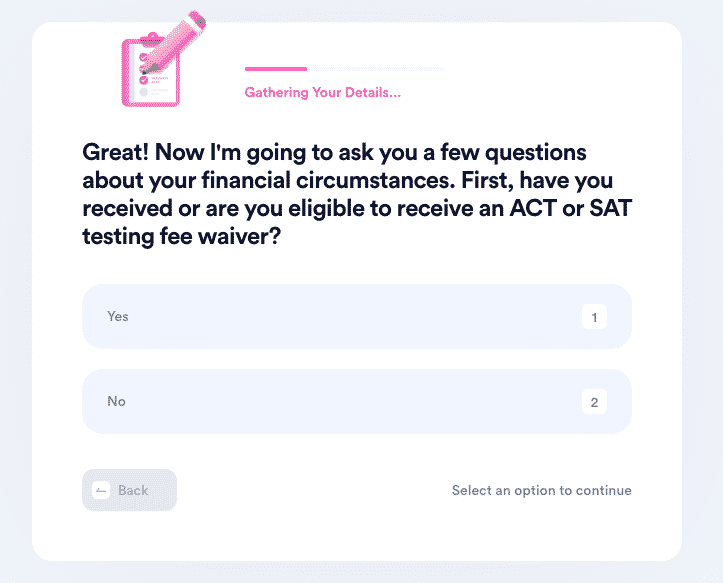
DoNotPay allows you to apply for different types of fee waivers, including fee waivers for new applicants, transfer students, and enrollment deposits.
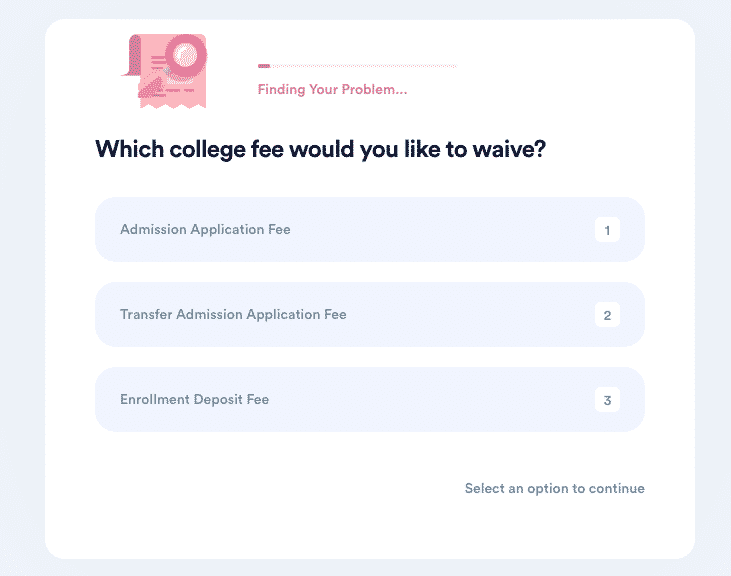
We have an extensive database of schools across the U.S., so you can submit fee waiver requests for other colleges apart from Harvard.
DoNotPay allows you to make fee waiver requests for Brown University, Columbia University, Northeastern University, Johns Hopkins University, The City University of New York, William Marsh Rice University, and many other schools.
In case you worry about paying college fees, use DoNotPay to learn more about how to manage student loan bills.
DoNotPay Saves You From Bureaucratic Chaos
As you get older, you get to deal with more and more administrative tasks. Luckily, you don’t have to handle bureaucracy alone—DoNotPay can take over those nerve-wracking tasks.
We have helped many people solve their administrative issues and gained the Louis M. Brown Award from the American Bar Association.
We can cancel your Study Edge, Mathway, or Bartleby subscription in no time! In case Adobe or Grammarly owes you a refund, use DoNotPay to make a refund request.
DoNotPay’s virtual credit card lets you start a Masterclass or Amazon Prime Student free trial without worrying about being charged when it expires.
Access DoNotPay from any , and check out what tasks we can take over:
- Getting in touch with your relatives and friends in prison
- Applying for different kinds of clinical trials
- Blocking spam emails
- Managing your large bills
- Getting refunds and compensation from airlines
- Reporting spam text messages
- Disputing your parking tickets
- Scheduling a DMV appointment fast and easy
- Filing warranty claims
- Getting rid of your memberships and subscriptions
- Fighting speeding tickets
- Protecting yourself and your loved ones when exposed to stalking and harassment
- Filing small claims court lawsuits without any paperwork trouble
- Applying for free trials without disclosing your credit card
- Disputing traffic tickets
- Reaching customer service agents without waiting on the phone line
- Obtaining refunds from any company effortlessly
- Submitting insurance claims
- Saving your creative work from copyright violation
- Solving credit card issues in minutes
- Acing government tests
- Finding any unclaimed assets under your name in any state
- Doing away with robocalls
- Bypassing phone verification when registering on platforms
- Requesting college application fee waivers
 By
By