A Guide to the Dollar General Return Policy
Dollar General is known for its “dollar for an item” concept, and many customers in search of a good bargain will shop in the Dollar General stores.
Sometimes the low price of the product means poor quality as well. In case you are dissatisfied with an item you bought at Dollar General and you wish to return it, here is what you should know about the Dollar General return policy.
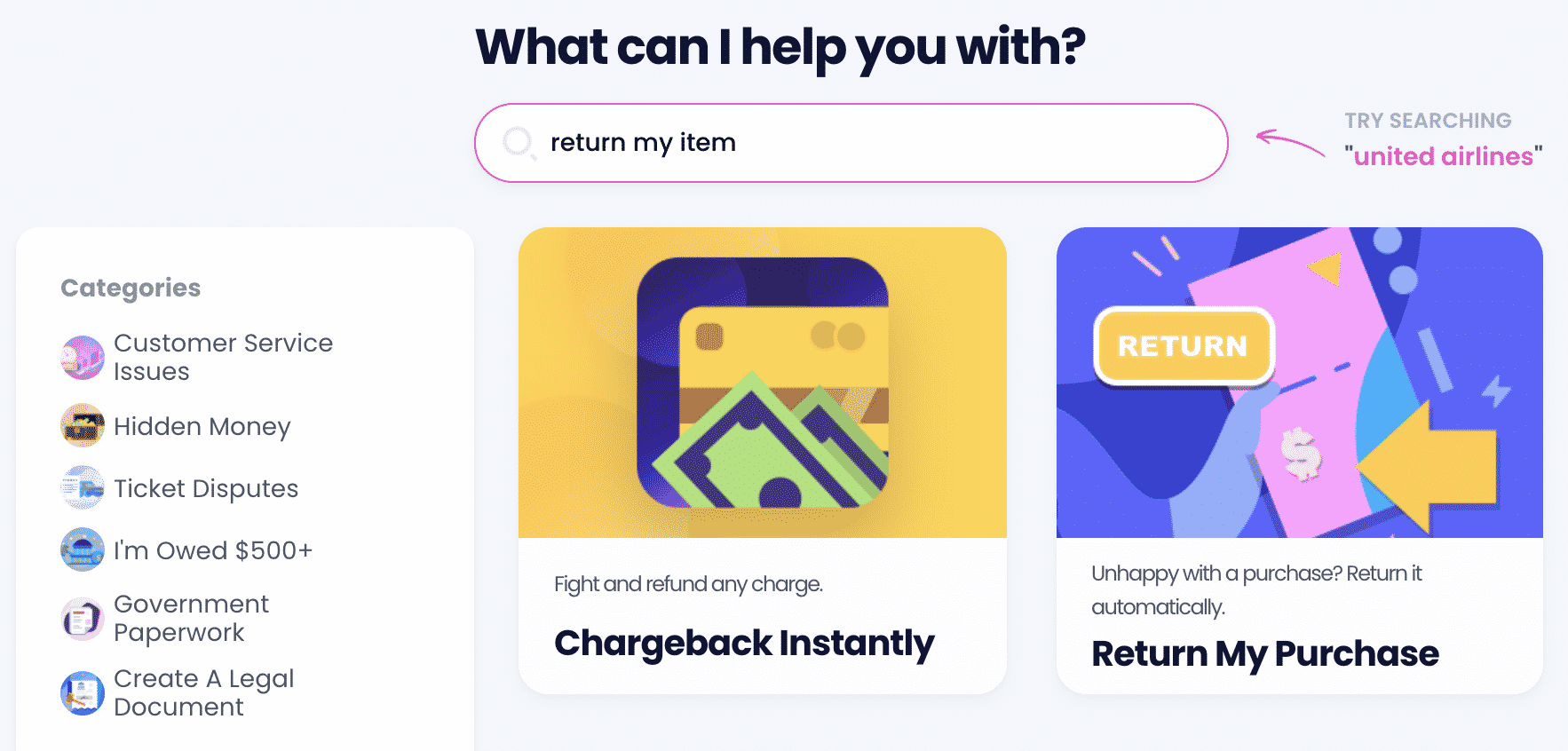
What Is Dollar General’s Return Policy?
Dollar General accepts item returns within 30 days of purchase. The return process depends on the way you bought the product:
- In the retail store
- On Dollar General's website
In both cases, you will receive a full refund for the item you return. Dollar General will also provide you with a refund for shipping and handling expenses in case the reason for the return was a shipping or manufacturing error.
You should return the product in good condition and with all parts and paperwork. If you saved the original packaging, Dollar General recommends returning the item in it.
How To Return Items to Dollar General
You can return an item to Dollar General in two ways:
- Going back to the store
- Online via the Dollar General website
Dollar General Policy for In-Store Returns
If you made your purchase in a store, you can return the item only to the store where you bought it. The Dollar General return policy states that the retail shops do not accept the items you purchased on the website.
Dollar General Return Policy for Online Purchases
When you buy Dollar General products online, the return process is a little more complicated. If you buy an item through Dollar General's website, you will not be able to return it in store.
Instead of that, you should contact the company’s Customer Support Centre by completing the email form. They should provide you with instructions and a return authorization number.
The authorization number is crucial—Dollar General will not accept returns without it. When you receive it, you should do the following:
- Pack the item in the original box if you still have it and seal it with tape
- Include all parts, accessories, and paperwork
- Provide data such as your billing name, address, and order number along with the item
- Place the full label on the largest side of the package and do not change it
- Send the item to the return address provided to you by Customer Support
You can send the product via UPS, and you can also track your return on the UPS website.
| Ways To Return the Product | Yes/No |
| DoNotPay | Yes |
| Website | Yes |
| Phone | Yes |
| No | |
| Letter | No |
| In Person | Yes |
Can You Return Damaged Items?
Dollar General store return policy states that if you receive damaged items, you can return them by calling customer support at 877-463-1553. In case you damage the product, the return will not be possible.
What Is the Dollar General Return Policy Without a Receipt?
Dollar General's return policy without a receipt is not as strict as you may think. If you lost your receipt, Dollar General can provide you with a refund on a gift card, or you can exchange the product for another of the same value.
How Long Will You Have To Wait for the Refund?
When you return the item to Dollar General, you can expect the refund within 30 days of the company receiving the product. Though it will take less time to bring the item back to the store than mail it back, this policy is the same no matter how you make your return.
Return Unwanted Dollar General Items Fast and Easy With DoNotPay
The return process may easily become a complicated and tiring task. You might need to go to the store a couple of times before completing this process, which you should avoid at all costs. To make an easy and fast return to Dollar General, we suggest using the DoNotPay app. All you have to do is:
- via any web browser
- Find the Item Return Request product
- Answer some basic questions about the purchase and add photos, if possible
- Submit the request
When you complete this process, DoNotPay will produce the return request for you. We will send the letter to the merchant explaining what is wrong with the product you purchased and whether you wish a replacement or a refund. The request will also include a deadline to make sure it is processed quickly.
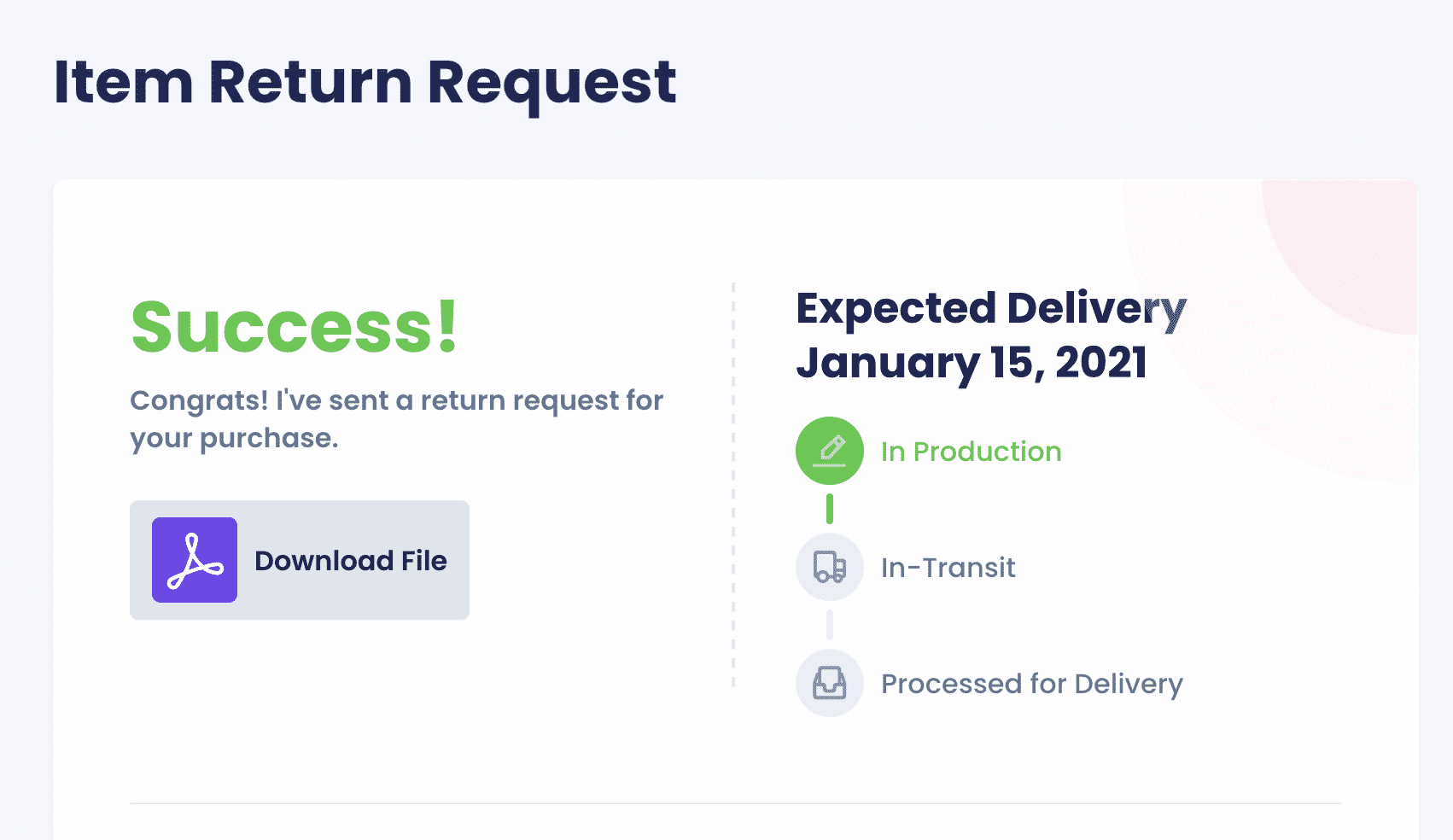
DoNotPay will also generate a return label so you can send the package back to Dollar General without charge.
DoNotPay Can Help You Return Items to Other Stores As Well
Aside from Dollar General, DoNotPay can help you figure out the return policies of other stores and get refunds in no time. Our services cover these brands, among others:
, and you will never have to worry about return policies again!
Get Your Money Back in an Instant
If you want to both return your item and get a refund for it, you can count on your personal AI-powered assistant. These two products aren’t the only tricks DoNotPay has up its sleeve, though!
With our app, you can also claim insurance, get an extended warranty, find your missing assets, request refunds from airlines, reduce your property taxes, lower your utility bills, sign up for free trials without getting charged, get free raffle tickets, and a lot more.
If you want to avoid wasting your money, DoNotPay can cancel any subscription or membership in your stead and provide you with a virtual credit card that will prevent auto-renewal charges once your free trials expire!
With DoNotPay, You Can Also Say Goodbye to Waiting in Lines
Are you sick of waiting in lines? So are most of our app’s users! You can say no to endless lines at the DMV if you sign up for a DoNotPay account. Our app can also help you jump the phone queue when you need to get in touch with a customer service representative.
If any company refuses to cooperate with you, our app will prepare all of the necessary paperwork and help you send demand letters to it in small claims court. Need to have any of your documents notarized? No worries—DoNotPay will employ an online notary and help you schedule your appointment. You can also e-sign and send the document to anyone using our Online Fax product.
 By
By