Find Out How To Claim Your TotalProtect Home Warranty Fast
TotalProtect (Cinch TotalProtect) is a home warranty company that provides services for repairing and replacing major home appliances and systems. You pay for the home warranty upfront and cover the appliances and systems that might not be under your original manufacturer’s warranty.
There are various home warranty companies like Super home warranty, Home Warranty of America, Blue Ribbon Home Warranty, and more. TotalProtect is one of the most popular, but it isn’t perfect—some customers shared negative home warranty reviews that might make you wonder whether TotalProtect is the right company for you.
DoNotPay can help you claim any car, home, or product warranty. We can help you with any extended warranty for used cars too.
What Does the TotalProtect Warranty Cover?
TotalProtect warranty coverage depends on the payment plan you choose. The company covers various systems and appliances like:
- Air conditioning system
- Ovens
- Refrigerators
- Heating system
- Water heaters
- Washers & dryers
- Electrical system
- Plumbing system
- Toilets
You can choose between three plans explained in the table below:
| Plan | Pricing | What Does the Plan Cover |
| ApplianceProtect | $32.99/month |
|
| TotalProtect | $54.99/month |
|
| SystemProtect | $44.99/month |
|
How To Claim TotalProtect Home Warranty With DoNotPay
Even though warranties are important for protecting consumer rights, most companies deny warranty claims automatically when a customer submits it for the first time. The companies do this so that the process would last for months, ultimately making the customer give up the claim.
DoNotPay wants to make claiming warranties easier for our users by doing most of the work.
To file a home warranty claim, open DoNotPay in your and do the following:
- Log in to your account
- Open the Claim Warranty feature
- Select Home Warranty
- Choose your home warranty provider and describe the problem you’re dealing with
- Click on Submit My Claim
We will file a claim on your behalf automatically. The service contractor will contact you to make a maintenance appointment.
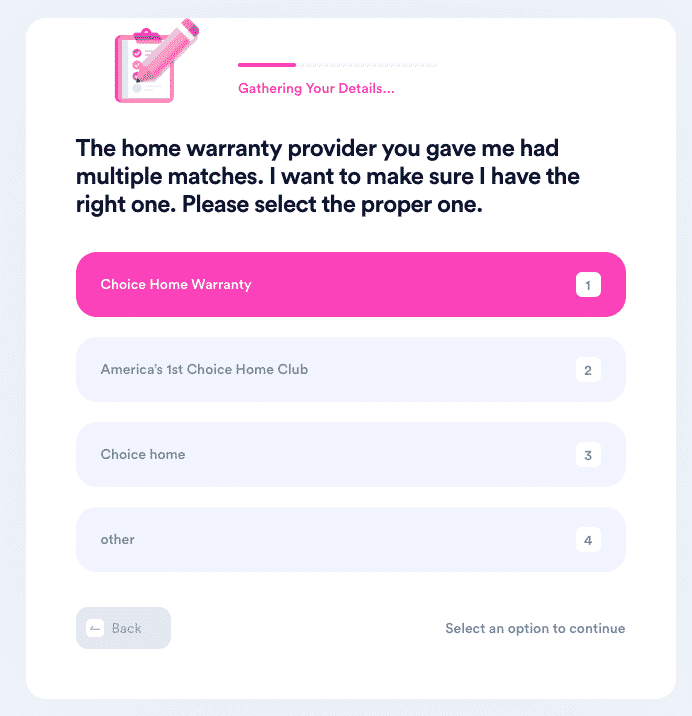
Claiming TotalProtect Home Warranty on Your Own
With TotalProtect, you have two ways of submitting the warranty claim. You can do it by:
- Filing the warranty claim using the claim form
- Calling the TotalProtect customer service
How To File a TotalProtect Warranty Claim via Website
To submit a TotalProtect home warranty claim, follow these steps:
- Go to the request service web page
- Enter your Plan Number and your ZIP code
- Select Next
- Follow further steps to submit your claim
You can also find your contract by entering your phone number and ZIP code, or last name, house number, and ZIP code.
How To Submit a TotalProtect Warranty Claim Over the Phone
You can file a home warranty claim by calling the TotalProtect customer service. To do so, follow these instructions:
- Call customer service at 800-474-4047
- Tell the agent you want to file a home warranty claim
- Follow their further instructions
If Your TotalProtect Home Warranty Is Rejected, DoNotPay Will Help You File an Appeal
If the company rejects your warranty claim or your car dealer refuses to cancel an extended warranty, DoNotPay can file an appeal for you. Here’s what you’ll need to do:
- Open the Claim Warranty feature
- Click on Appeal a Denied Warranty Claim
- Choose against whom you’re filing the appeal—Product Manufacturer or Extended Warranty Provider
- Enter the details about the company and add the original warranty claim
- Hit Submit
DoNotPay will file your appeal automatically, and the company will contact you directly.

See What Else You Can Do About Your Administrative Issues With DoNotPay
Helping you claim your car, home, and product warranties isn’t all that DoNotPay can do. We can offer assistance with various bureaucratic issues.
Our app was honored with the ABA Brown Award for Access, and we can help you send demand letters to any company or individual in small claims court.
We can find your unclaimed money and take you through the reclamation process, step by step.
To see what else we offer, open our app in any , and get help with:
- Terminating your memberships and subscriptions
- Appealing parking citations
- Requesting a refund from any company
- Skipping the phone queue when getting in touch with customer service agents
- Enrolling in all types of clinical trials
- Using burner phones for phone number verification
- Waiving college application fees
- Filing claims and appealing denied ones for other warranties
- Recognizing and reporting stalking and harassment
- Contesting traffic tickets
- Filing claims against companies and individuals in small claims court
- Postponing the deadlines for bills you can't pay at the moment
- Fighting against copyright infringement
- Contacting family and friends who are in prison
- Scheduling appointments with the DMV in the blink of an eye
- Reporting robocalls and getting money off them
- Dealing with spam emails for good
- Claiming your unclaimed funds fast and easy
- Getting refunds and compensation from airlines
- Disputing speeding citations
- Putting an end to spam SMS on your devices
- Signing up for free trials without your real credit card
- Resolving credit card issues
 By
By