Tillys Gift Card Balance Check Explained by DoNotPay
Got a Tillys gift card, but your taste doesn’t quite go with the brand? In case you tend to discard unused or partially used gift cards, think again. Did you know that if you check your remaining balance, you may be able to claim money for it? The whole ordeal can be confusing but don’t fret—DoNotPay is here to clear any confusion!
Our article will show you the ins and outs of a Tillys gift card balance check and tell you how to cash in your card effortlessly!
Tillys Gift Cards—The Basics
Tillys gift cards are a great alternative method of paying for merchandise at any Tillys store or the company’s webshop. They can be loaded with a maximum of $500 and don’t have an expiration date. The company offers returns for lost or stolen gift cards with the original sales receipt.
How To Check Your Tillys Gift Card Balance the Hard Way
If you want to check your Tillys gift card on your own, you can do it:
- Online
- In person
- Via phone
- Using DoNotPay
Check Your Tillys Gift Card Online
To check your Tillys gift card online, you will have to:
- Visit the company’s website
- Scroll to the bottom of the page
- Find the Gift Cards section in the lower-left corner of the screen
- Click on Check Gift Card Balance
- Enter your gift card number and PIN
- Hit Check Balance
Checking Your Tillys Gift Card Balance in Person
Checking your Tillys gift card balance in person will require you to use the company’s Store Locator and then visit the nearest store to you. Once there, give your gift card to the cashier and ask them to tell you how much money you have left.
How To Check Your Tillys Gift Card Balance via Phone
Want to check your Tillys gift card balance via phone? You can do it by calling the company’s customer service on (866) 484-5597. You’ll need to provide the following info to the customer service rep:
- Your gift card number
- PIN
Use DoNotPay and Check Your Tillys Gift Card Hassle-Free
The easiest method of checking your Tillys gift card balance is by using DoNotPay! With our Check Gift Card Balance feature, you’ll be able to see your remaining funds in a few easy clicks. Here’s the drill:
- Select the Check Gift Card Balance feature
- Upload a photo of your gift card both from the front and back
- Enter your email address
Once we process your request, we’ll immediately contact Tillys and check your remaining balance in your stead.
How To Use Any Remaining Funds on a Tillys Gift Card
Have some remaining balance on your Tillys gift card that you’d like to use? Check out the table to see your options:
| Method of Spending Your Balance | Details |
| Spend the remaining amount | In case you have enough funds remaining (but the style doesn’t really vibe with you), treat a loved one |
| Exchange the gift card | Visit a gift card exchange kiosk and get a percentage of your remaining balance in cash |
| Sell the gift card online | Find a reseller website and sell your gift card for cash quickly. Keep in mind that these websites will only give you a small sum of the remaining balance in cash |
Can You Redeem Your Tillys Gift Card For Cash?
Officially, you can’t redeem a Tillys gift card for cash. Depending on your state laws, you might be able to claim some of the money back. Puerto Rico and 11 U.S. states have policies that would allow you to do this. The trick is that they all have limits on how much money you can claim.
For example, in California, you can get $5, whereas in Colorado or Maine, you can get $5. Even if you live in a cash back state, you’ll still have to explain the law to a Tillys customer service representative.
The situation is not dire as it seems because DoNotPay is here to save the day! We’re able to get you some of the money back for your Tillys gift card without you having to live in a cash back state or do any explaining whatsoever.
Use DoNotPay and Cash Out Your Tillys Gift Card Effortlessly
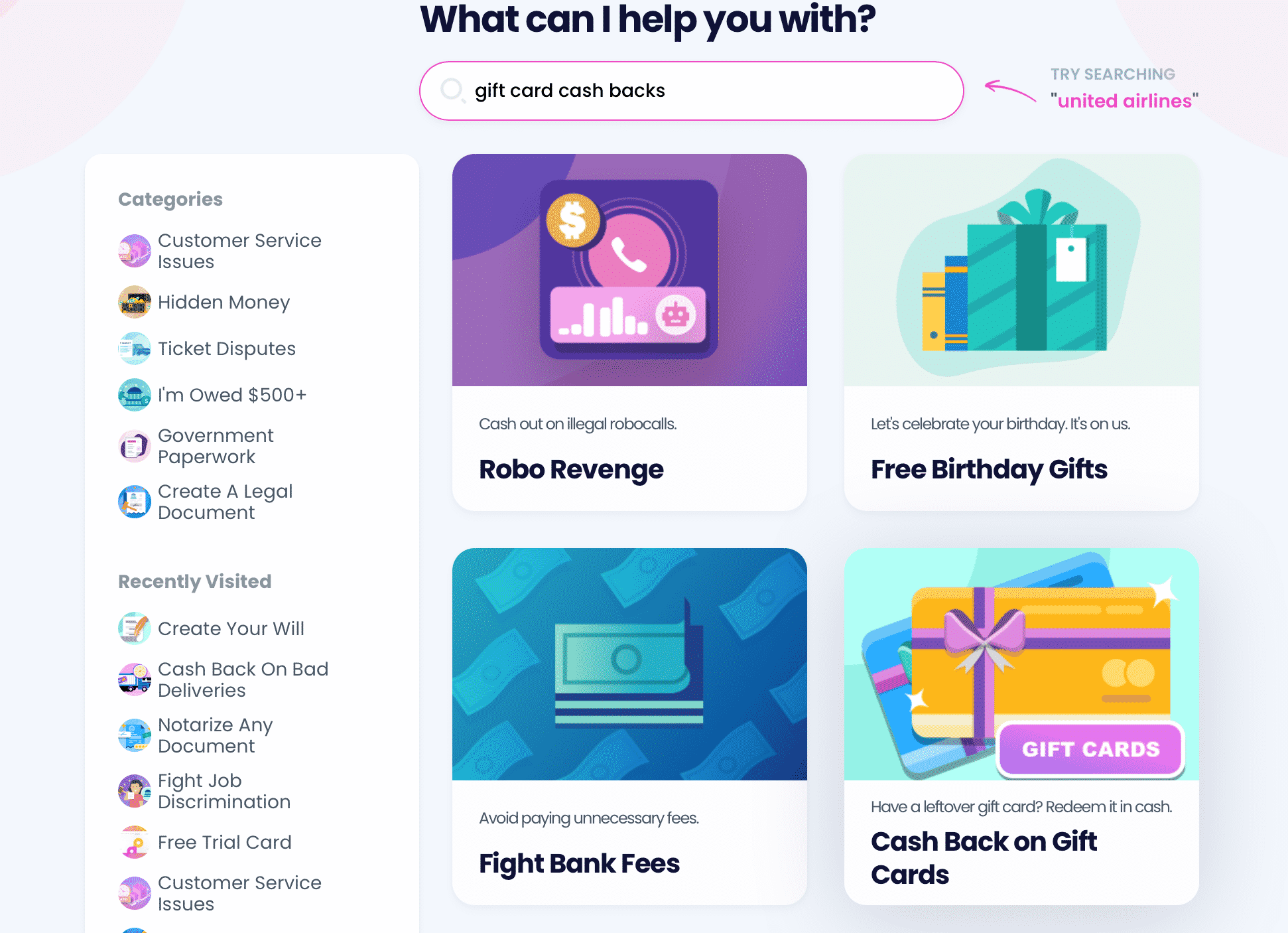
Everything is possible with DoNotPay, and so is cashing in your gift cards! With our Gift Card Cash Back feature, you’ll be able to claim money for your Tillys gift card in no time. Here’s how it works:
- Select the Gift Card Cash Back feature
- Answer our chatbot’s questions regarding:
- The state where the card was issued
- When the gift card was purchased
- How much money there is left on the card
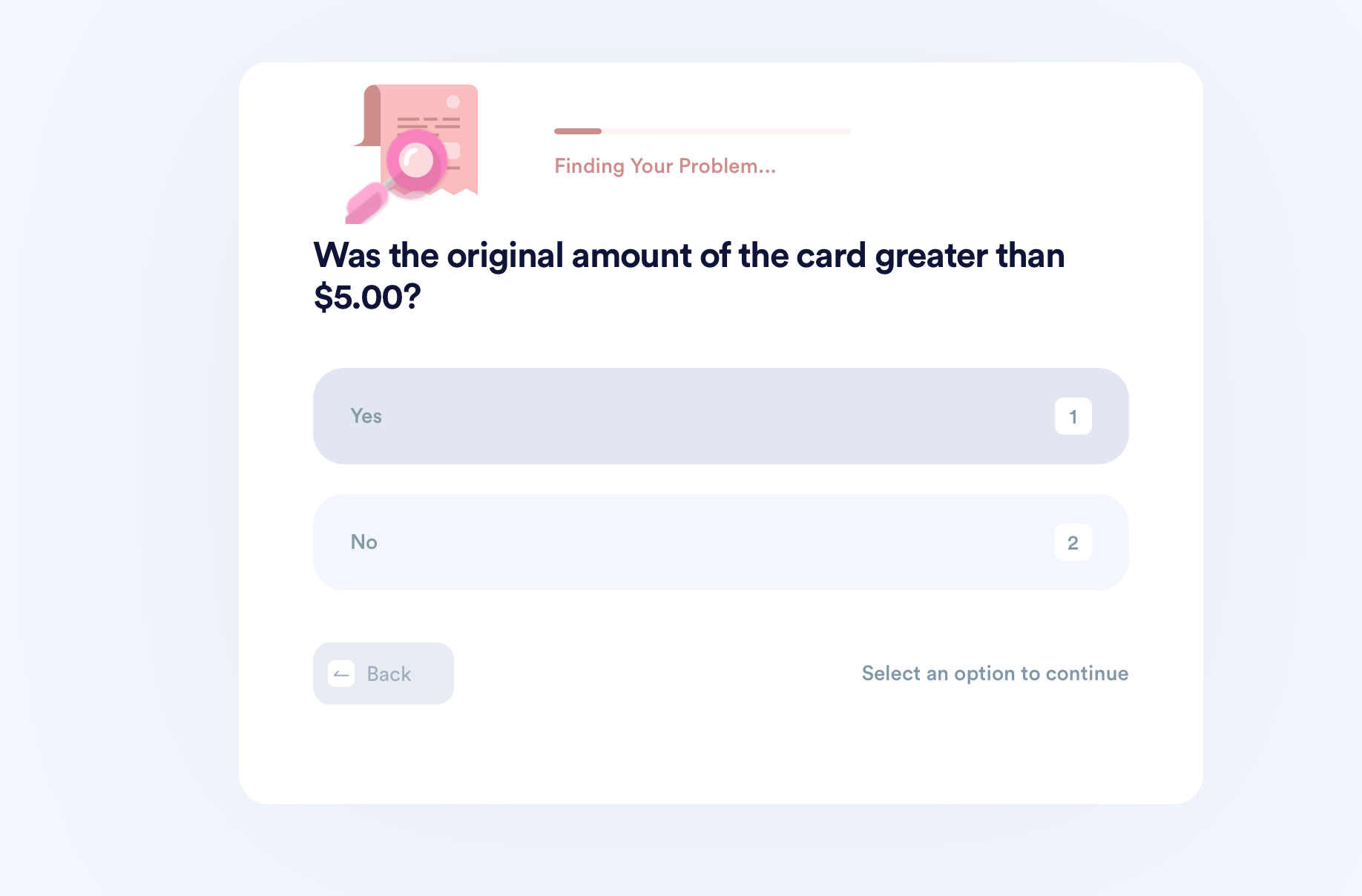
Upon processing your request, we’ll forward it to a Tillys store in a cash back state. Expect to receive your money via mail in 14 days.
Check out DoNotPay’s learning base of handy gift card guides and company-specific articles:
| Guides | Company-Specific Articles |
| Learn how to: | Cash in gift cards from: |
To Send Demand Letters To or Not To Send Demand Letters To?
Hiring a lawyer to help you send demand letters to a company can be helpful, but it can also cost you an arm and a leg. Luckily, you can avoid wasting hundreds of dollars and use our AI Consumer Champion to send demand letters to any company in small claims court instead!
DoNotPay offers you a variety of other features you will find quite useful when dealing with bureaucratic issues. Check out the list below to see what else our app can help you with:
- Creating
- Fighting workplace discrimination
- Applying for a college fee waiver
- Finding an online notary
- Lowering property taxes
- Filing for crime victim compensation
- Creating a child travel consent form
Shopping Without Dropping
Whoever said you should shop until you drop didn’t have access to DoNotPay’s various features. With our app, you can make your shopping experience smooth sailing and stress-free!
Here’s a fragment of what you can accomplish by using our neat features:
- Reach customer support in a snap
- Get a refund easily
- File a missing or damaged parcel claim
- Request an item return
- Get cash back from your used gift cards
- Cancel any subscription with ease
- Sign up for free trials
- Claim warranties
 By
By