How To Protect Yourself From Losing Money Over a T-Mobile Lost Phone
Trying to find an item you've lost is a time-consuming process in which you need to invest your effort and time. You need to go to different locations in person or make numerous phone calls to customer service asking for help.
If your lost item is a cell phone, everything gets even more complicated. Cell phones contain thousands of pieces of information that can affect your security and privacy, so you need to act quickly.
In this guide, we’ll show you what course of action you can take to recover a T-Mobile lost phone. We’ll also explain how you can use a quicker, more convenient alternative to searching for the phone manually.
How To Find a T-Mobile Lost Phone
When you realize your phone is missing, you should first try and think about the last moment you remember having it with you. Try to retrace your steps from that point onward and create a list of all locations you went to as the phone will most likely be in one of those places. This will help you narrow down your search.
You have a few options at your disposal when looking for your lost phone:
- Use a phone locator
- Try to find it in person
- Use DoNotPay
T-Mobile Phone Locators for Lost Phone
A lost T-Mobile phone can be traced with a variety of tracking apps that work on specific phones—Android devices, such as Samsung or BlackBerry, iPhones, and others. These apps can work only if the device:
- Has the tracker activated
- Is on (they will show the last known location for turned-off phones)
- Has internet access
- Has its Location on
Check out the following table to learn about the steps you need to take to track the phone:
| Apple Devices |
|
|---|---|
| Androids |
|
| Samsung |
|
| BlackBerry |
|
| Lookout Mobile Security |
|
If you’re an Android user, you can also use T-Mobile’s FamilyWhere app, which shows you the location of your family members. The app works only for devices you listed as your family members’ phones.
Looking for the Phone on Your Own
If tracking apps can’t help you find the phone, it’s time you take matters into your own hands. You will need to revisit all places from the list you make and check if the phone is at one of those locations. You can also do it over the phone—if you have a spare one—and reach out to customer support to see if they can lend a helping hand.
If you lose your phone while commuting, you can file a claim with a transportation service’s lost and found office, such as:
Finding the T-Mobile Lost Phone With DoNotPay
Searching for your phone alone is a time-consuming task consisting of visiting places in person and sitting through on-hold tunes while you wait for a customer support rep to pick up your call.
Luckily, DoNotPay can do the job for you. Our app will use the list of locations you provide and reach out to them on your behalf to see if your phone is there. All you need to do is and answer a few questions.
The questions will help us be efficient in our search. We will ask for information about:
- Date of loss
- Location of loss
- Description of the phone—brand, model, color, display image, phone case, any unique characteristic, etc.
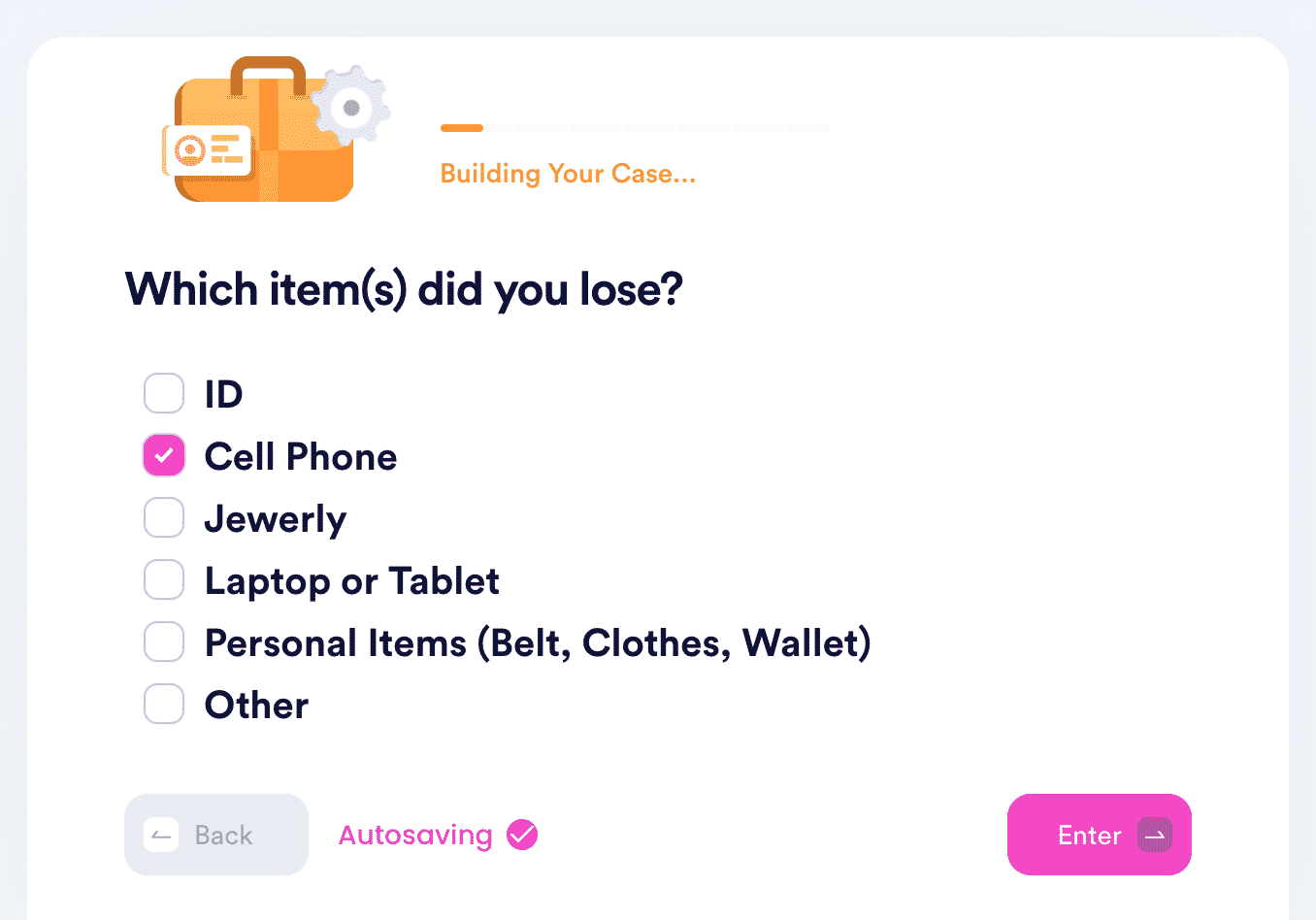
How T-Mobile Can Help
Regardless of whether you think you’ll find your phone or are suspecting theft, you should contact T-Mobile and inform them your device is missing. You can do so by:
- Visiting any T-Mobile store
- Calling customer support at 1-800-937-8997 (+1-505-998-3793 for international calls)
- Logging in to My T-Mobile and reporting a lost or stolen device
When you report a lost phone, T-Mobile will suspend your line and make it unusable. The company will also report the International Mobile Equipment Identity (IMEI) number, which will stop other carriers from providing service to anyone with your device.
Once you find it, you can ask to have your phone number reactivated.
You can make a T-Mobile insurance claim for a lost phone if you signed up for one of the company’s protection plans prior to losing your phone. This way, you can get a replacement device for free or for a small fee.
How To Use DoNotPay To Find a T-Mobile Lost Phone
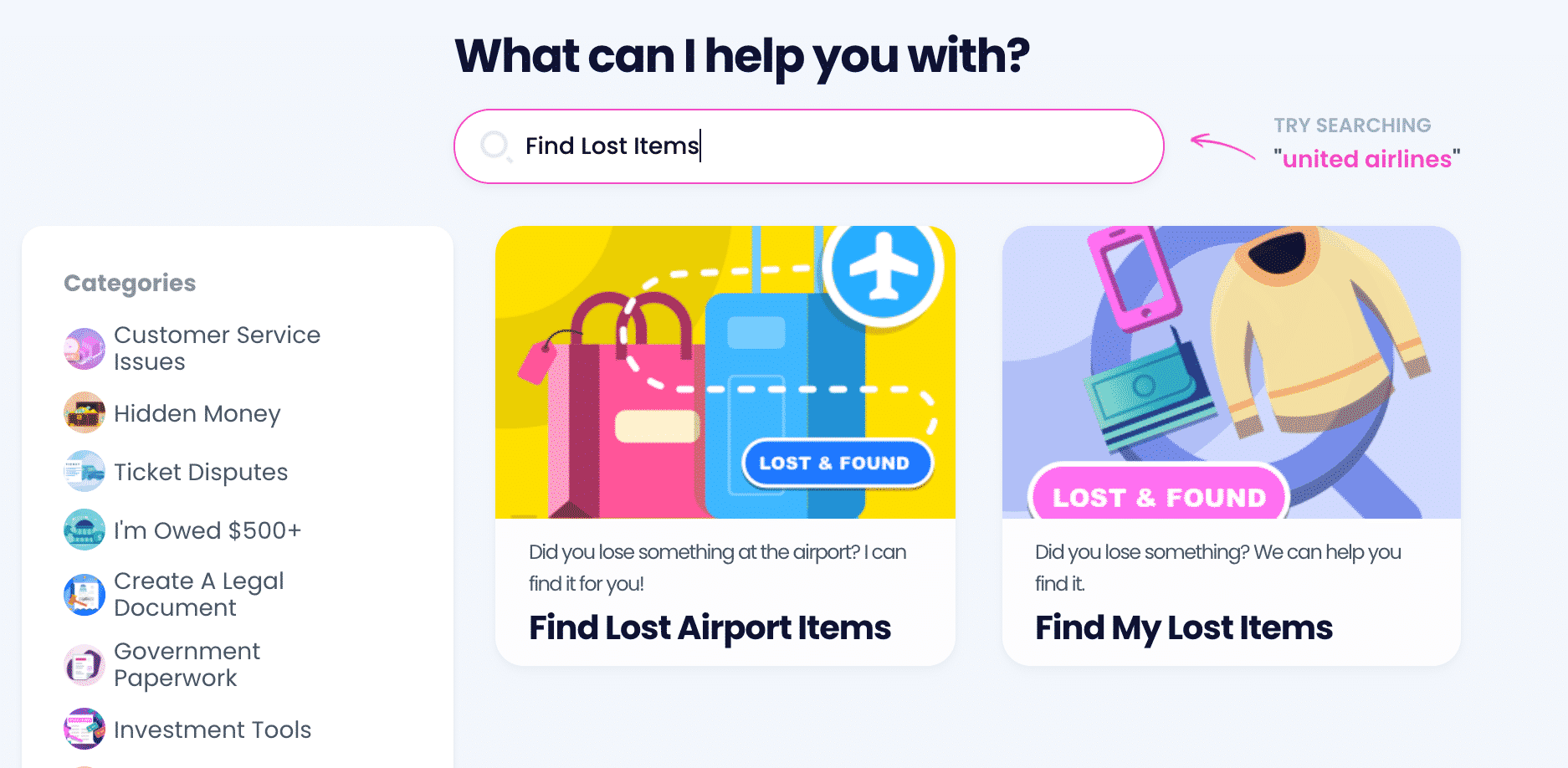
DoNotPay can help you find your lost phone in seconds, as well as any other lost item, such as a wallet, ring, or car keys. We will reach out to all locations you list and will provide all necessary information to customer support so that you get your phone back as quickly as possible.
You only need to:
- Search for the Find My Lost Items product
- Answer a few questions
Once we get an answer from them, we will notify you of the results.
Fight Corporate Greed With DoNotPay
Greedy companies may take advantage of your time and money, but you shouldn’t take it lying down. DoNotPay is here to help you get what you’re owed and protect yourself!
Once you sign up for DoNotPay, you’ll be able to get free trials and not worry about automatic renewals. When you don’t want to disclose your personal info, use DoNotPay’s virtual credit card and receive a randomly generated name, email address, and credit card details.
Tired of spending hours and even days requesting a refund or cancellation? Our AI-powered app completes the tasks within minutes.
In case you’re not satisfied with an item or it was delivered late, we can help you return it for an exchange or refund. We can also fast-track claiming your warranty or insurance.
Strapped for Cash? Earn Some Money With the Help of Our App!
You may need help paying your bills, getting what you’re owed, or earning some extra money. Whatever the case, DoNotPay is your go-to.
With our help, you can fight your parking tickets, request a college fee waiver, reduce your property taxes, and enter giveaways. You may even have some money lying around. Don’t hesitate to search for unclaimed money under your name or redeem used gift cards.
 By
By