Claiming iPhone International Warranty in a Few Minutes
The iPhone is one of the most popular smartphones in the world. It is designed and manufactured by Apple and uses the iOS operating system.
One of the most used models around the globe is the iPhone 7, followed by iPhone 8 and 11. In the USA alone, the most popular model is the iPhone XR.
If your iPhone starts malfunctioning and you need to repair or replace it, check out your warranty because you may be entitled to free service.
In case Apple is not cooperative, resort to DoNotPay as we can help claim warranties for your car, home, iPhone, or any other product.
What Does iPhone International Warranty Cover?
Every iPhone comes with a one-year limited warranty and 90 days of complimentary technical support. Apple warranties that cover iPhone issues are:
- Apple Limited Warranty
- AppleCare+
- AppleCare+ with Theft and Loss
You can get warranty service only in the country where you purchased your iPhone. Apple offers uniform protection plans, but you won’t be able to claim your warranty abroad.
Apple Limited Warranty
Apple Limited Warranty covers defects in materials and workmanship when the device is used according to Apple's guidelines for a period of one year from the date of purchase.
This warranty does not include:
- Software distributed by Apple with or without the Apple brand
- Consumable parts
- Stolen products
- Cosmetic damage
- Defects by normal wear and tear
Any damage caused by:
- Failure to follow Apple’s instructions for use
- A third party component
- Abuse, accident, contact with fire or liquid, external cause
- Operating iPhone outside Apple’s guidelines
- Service performed by anyone who is not a representative of Apple or an Apple Authorized Service Provider
AppleCare+
AppleCare+ covers up to two incidents of accidental damage protection every 12 months. You are entitled to 24/7 priority tech support, and this plan also includes battery service.
AppleCare+ With Theft and Loss
AppleCare+ with Theft and Loss includes everything from the AppleCare+ plan with up to two incidents of theft or loss every 12 months. Make sure you have Find My iPhone enabled all the time, as it is a mandatory requirement for this warranty.
How To File iPhone International Warranty by Yourself?
According to the standard Apple warranty policy, you can get Apple worldwide warranty service for portable products, i.e., the ones that can operate independently without a power cord.
You can file your Apple iPhone international warranty in the following ways:
- Via the chat feature
- Over the phone
- Through an online request
- With Apple Support app
- In an Apple store or service provider location
Chat With Apple Support
Here is how you can explain your problems and claim your Apple international warranty via the chat feature:
- Open support page for iPhone
- Enter Questions about warranty or support coverage in the Search topics box
- Click Chat
- Sign in with your Apple ID
- Enter your iPhone serial number
- Click Continue
You will have to wait for an Apple support representative to answer your questions.
Call Apple Support
You can get in touch with an Apple support representative by dialing 1-800-275-2273.
If waiting on hold annoys you, you can provide your phone number on the same support page mentioned in the previous step, and a representative will call you at their earliest convenience.
Claim Your iPhone Warranty Online
You can choose the iPhone option here, and Apple will offer the most suitable support for the issues you have been having with your iPhone.
Use Apple Support App
You can use your Apple support app to get help and file iPhone international warranty. This app offers you various solutions for your Apple products. You can even use it to talk with a representative who will help you troubleshoot a problem or provide guided solutions for issues you have been experiencing.
Contact an Apple Store or Authorized Service Provider
Another option to claim your iPhone warranty is to visit an Apple Store or contact an authorized service provider. You can locate one by entering your Apple ID on this page.
These are the options you can use to file your iPhone warranty claim:
| Can You Claim Your Warranty Via | Yes/No |
| DoNotPay | Yes |
| Chat | Yes |
| Phone | Yes |
| Letter | No |
| Company Website | Yes |
| Support App | Yes |
| In Person | Yes |
DoNotPay Files Your iPhone International Warranty Claim in a Few Easy Steps
Getting in touch with Apple support can be overwhelming. If you want a simpler way, opt for DoNotPay, and get it done efficiently:
- Go to DoNotPay in your
- Choose the Claim Warranty feature
- Select Warranty on a Purchased Item
- Type in the warranty details and describe the problems you are having with your iPhone
- Click on the Submit My Claim button
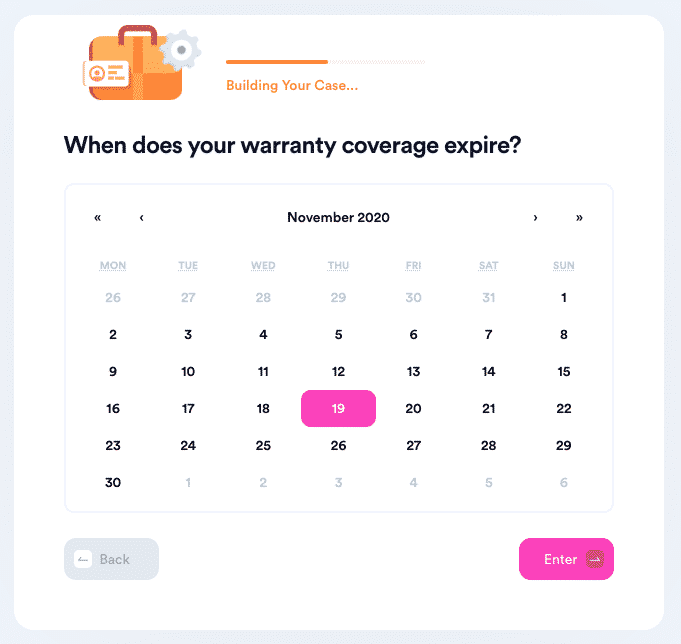
Apple support will receive your warranty claim, and their representative will get back to you with further instructions.
Our app can assist with various warranties. Check out the details regarding U.S. home warranties and home warranty reviews.
If you are thinking of getting an extended warranty for your used car, we can provide help with that matter, as well.
What if an iPhone International Warranty Claim Gets Rejected?
DoNotPay can help you in case Apple denies your international iPhone warranty claim. You should follow these steps:
- Open DoNotPay in your
- Choose the Claim Warranty feature
- Select Appeal a Denied Warranty Claim
- Indicate who rejected your warranty claim
- Enter the details regarding your initial service request
When Apple processes your appeal request, their support representative will get in touch with you regarding your case.
DoNotPay Comes to the Rescue
DoNotPay can help you deal with various administrative issues taking up a lot of your time and energy. We come to the rescue when a dealer refuses to cancel your extended warranty.
There is more! Interested in Apple products? Learn how to check Apple warranty, get the gist of iPhone 6 Plus warranty, and whether Apple warranty covers water damage.
For other available services, open DoNotPay in your , and find out how to:
- Get rid of spam emails
- Make DMV appointments fast
- Claim a refund from any company
- Protect yourself from stalkers and harassers
- Skip phone verification when signing up for services
- Send Demand Letters To people and businesses in small claims court
- Dispute traffic tickets
- Protect yourself from spam text messages
- Submit a warranty claim
- Get free trials with no strings attached
- Deal with credit card issues
- Avoid waiting on hold with customer service
- Dispute speeding tickets
- Apply for the best clinical trials
- Fight dangerous robocalls
- Discover your lost funds
- Cancel subscriptions or memberships
- Waive college application fees
- Handle challenging bills
- Contact your incarcerated loved ones
- Protect your work against copyright infringement
- Contest parking tickets
- Claim compensation and refunds for delayed or canceled flights
- Ace government tests
- File insurance claims
 By
By